Are you a creative professional looking to showcase your work without exposing it to everyone? You’re not alone! Many artists, designers, and photographers prefer to keep certain projects private or limit access to specific audiences. In this post, we'll dive into how you can effectively hide your Behance projects and control who sees your creative genius. Let’s explore the privacy settings that Behance offers to help you maintain control over your portfolio.
Understanding Behance Privacy Settings
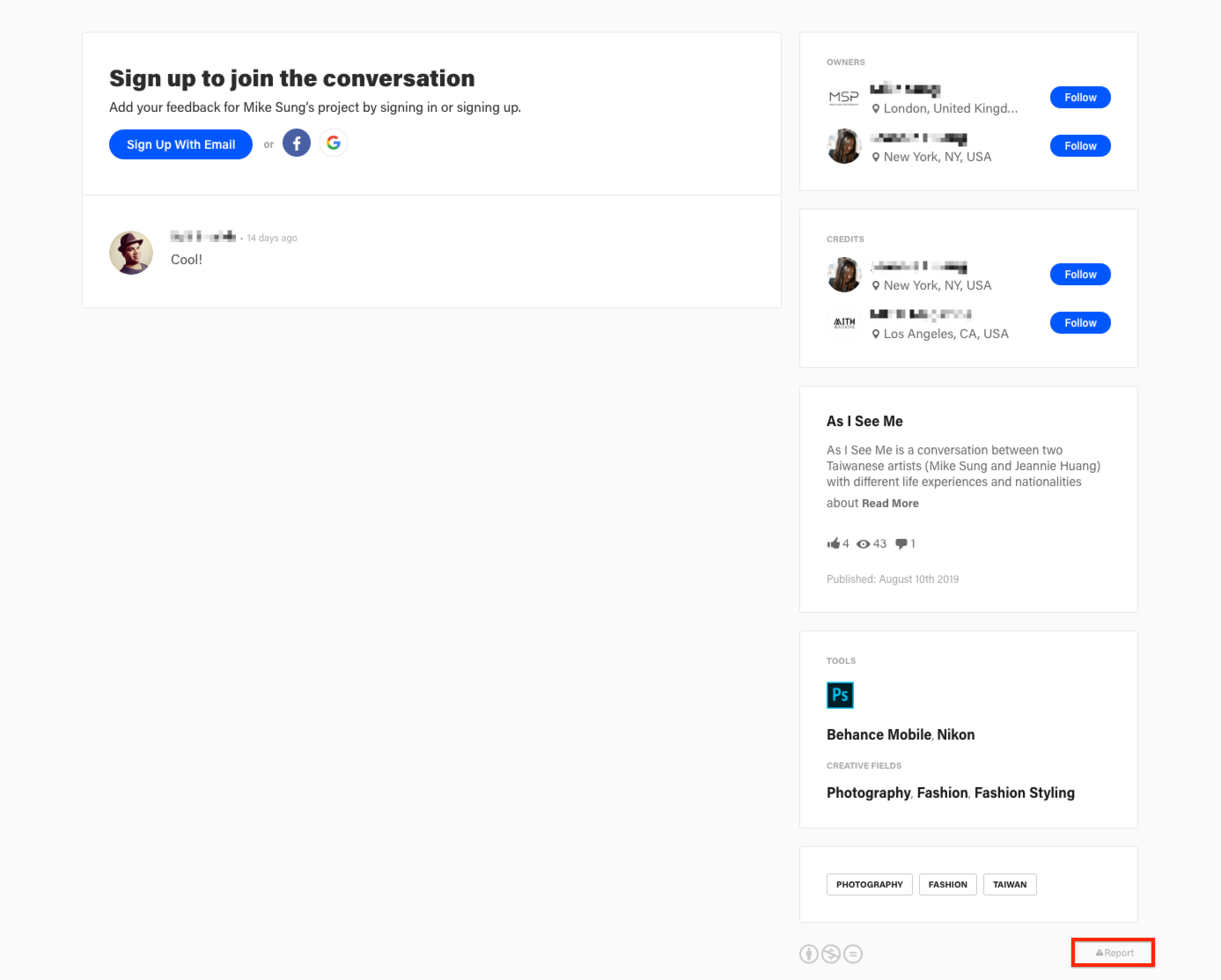
Behance provides various privacy settings to help you manage who can view your work. Understanding these settings is crucial for protecting your creative projects. Here are the key features you need to know:
- Project Visibility: You can set each project’s visibility to either public or private. Public projects are visible to everyone, while private projects can only be accessed by you.
- Invite-Only Access: If you want to share your work with select individuals, you can use the invite-only feature. This allows you to send a link to specific people without making your project public.
- Profile Privacy: Consider adjusting your profile privacy settings. While you might want your portfolio visible, you can restrict access to your profile details, ensuring that only certain users can see your full information.
Here's a step-by-step guide to adjust these settings:
- Log in to your Behance account.
- Navigate to the project you want to hide or control access to.
- Click on the Settings icon (usually a gear icon).
- Look for the Visibility option.
- Select your desired preference: Public, Private, or Invite-Only.
- Save your changes!
It’s important to regularly review your privacy settings, especially if you’re updating your portfolio frequently. Keeping your projects secure is not just about making them private; it’s about managing your reputation and maintaining the quality of your audience. You never know who might stumble upon your work in a public setting!
In addition to controlling visibility, consider the benefits of engaging with your audience. When you choose to share your work with a select group, you can foster an intimate environment for feedback and networking. This can lead to valuable connections that might not emerge in a public space.
Remember, each creative has a unique vision, and how you showcase that vision should align with your personal and professional goals. By taking advantage of Behance’s privacy settings, you can ensure that your work is seen by the right eyes, at the right time. So, don’t hesitate to tailor your Behance experience to fit your needs!
Also Read This: Tips for Adding Dividers on Behance to Enhance Your Portfolio Navigation
3. Step-by-Step Guide to Hiding Your Projects
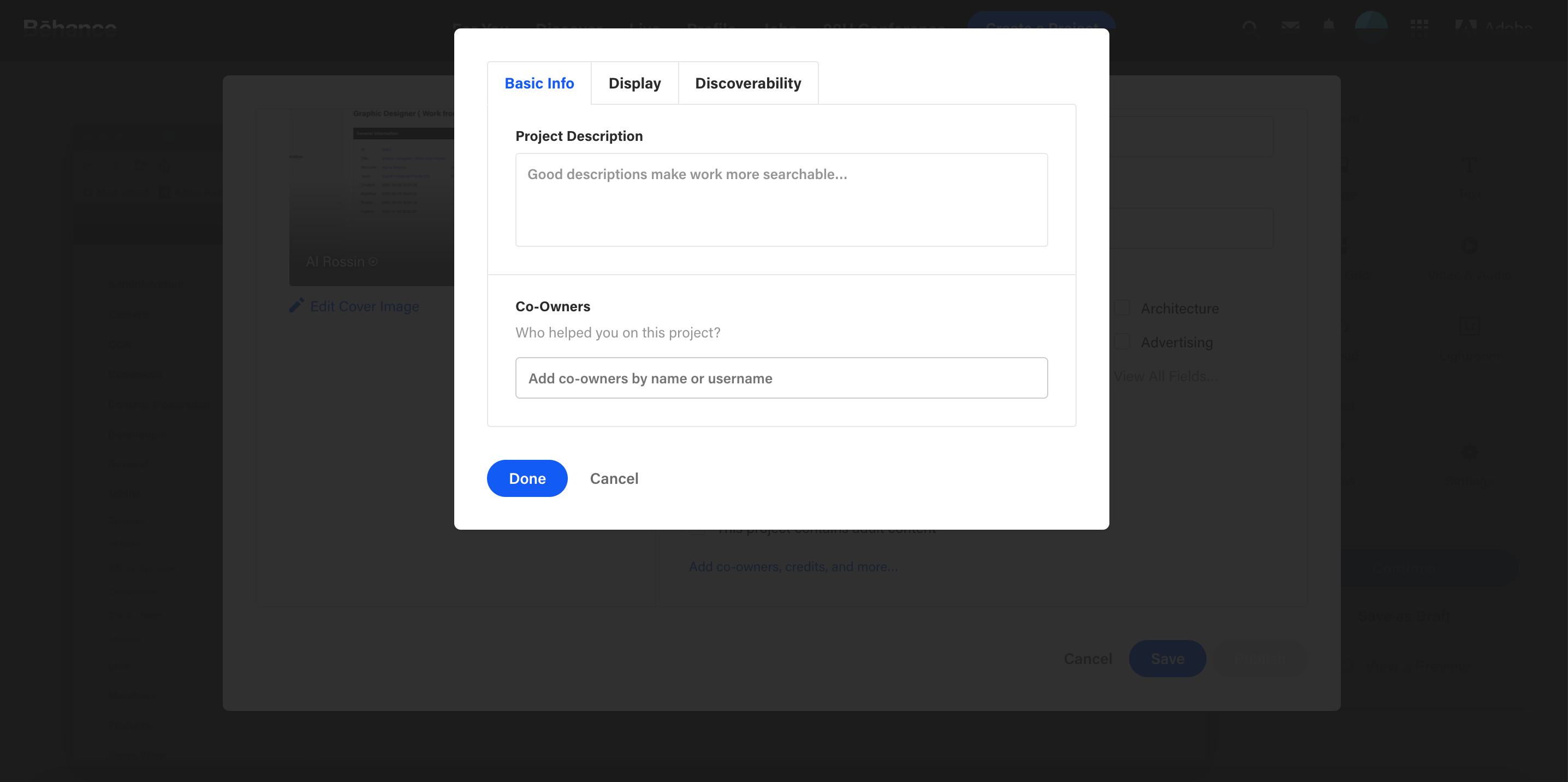
Are you looking to keep some of your creative works private on Behance? Whether you want to showcase specific projects to select audiences or simply wish to maintain a certain level of privacy, Behance allows you to easily hide projects. Let’s walk through the steps together!
Step 1: Log Into Your Behance Account
First things first, go to the Behance website and log into your account. Enter your credentials and click on the Sign In button. Once you’re in, you’ll be ready to manage your projects.
Step 2: Navigate to Your Projects
Once logged in, head over to your profile by clicking on your profile image or icon in the upper right corner. From there, select Projects from the dropdown menu. This will take you to a page displaying all your works.
Step 3: Choose the Project You Want to Hide
Scroll through your projects and find the one you wish to hide. Click on the project title or thumbnail to open it. You’ll be taken to the project’s page where you can edit its details.
Step 4: Edit Project Settings
On the project page, look for the Edit Project button, usually located at the top right corner. Click on it to enter the editing mode. Here, you can make various changes, including adjusting the visibility settings.
Step 5: Adjust Visibility Settings
In the edit mode, look for a section labeled Visibility or Project Settings. Click on it to reveal your options. You’ll see settings that allow you to select who can view the project. Choose Private to hide the project from public view.
Step 6: Save Changes
Don’t forget to save your changes! Look for the Save or Done button (usually at the bottom of the page) to ensure your project is now hidden from public access.
And voila! You've successfully hidden your project on Behance. It’s that simple. Now, let’s explore how you can manage project visibility for different audiences.
Also Read This: How to Copy Your Behance Profile Link for Easy Sharing
4. Managing Project Visibility for Different Audiences
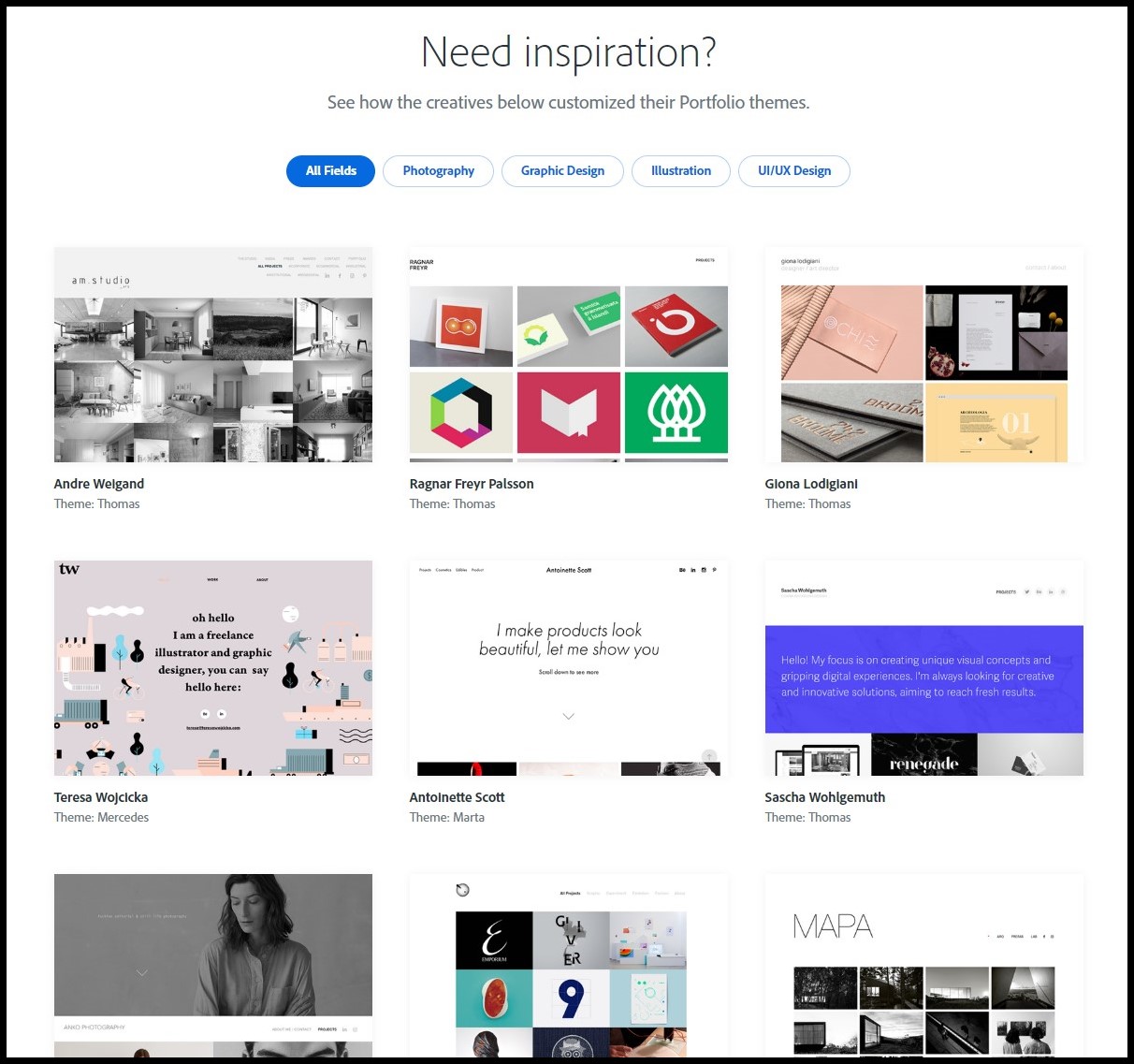
Knowing how to hide your projects is a great first step, but managing visibility for different audiences takes your privacy control to the next level. Whether you want to showcase your work to friends, potential clients, or colleagues, Behance offers flexible options to tailor visibility based on your audience.
Understanding Project Privacy Levels
- Public: Anyone can view your project. This is the default setting and great for attracting a wide audience.
- Private: Only you can see the project. Use this option for works in progress or sensitive content.
- Custom: Here’s where it gets interesting! You can share the project with specific Behance users by inviting them directly.
How to Customize Visibility
If you opt for the Custom visibility setting, here’s how you can manage it:
Step 1: Go to Project Settings
As we did before, navigate to the project and click on the Edit Project button. In the visibility section, select Custom.
Step 2: Invite Specific Users
You’ll see an option to enter usernames or email addresses of the Behance users you’d like to invite. Type them in and send out invitations. These users will now have access to view your project while others will remain in the dark.
Step 3: Manage Invitations
If you change your mind, you can always manage or revoke access later by returning to the project settings and adjusting the user list. This ensures you’re always in control of who sees your work.
This level of flexibility allows you to strategically share your creativity while keeping certain pieces tucked away from the public eye. Remember, it’s all about taking charge of your artistic expression and ensuring it reaches the right audience!
Also Read This: How to Use Behance Mockups to Present Your Creative Work Professionally
5. Best Practices for Sharing Your Works Securely
When it comes to sharing your creative projects on Behance, security should be at the forefront of your mind. Here are some best practices to ensure that your works are shared securely:
- Use Watermarks: Consider adding a subtle watermark to your images. This not only helps protect your work from unauthorized use but also keeps your branding visible.
- Set Project Visibility: Regularly review the visibility settings of your projects. Use the “Private” option for works you want to keep under wraps, and only share the link with trusted individuals.
- Limit Access with Passwords: If you’re sharing sensitive projects, use Behance’s password protection feature. This adds an extra layer of security and ensures that only those with the password can view your work.
- Share Selectively: Instead of broadcasting your projects to everyone, be selective about who you share your links with. This can help keep your work in a more controlled environment.
- Keep Up with Platform Changes: Stay informed about Behance’s privacy settings and features. The platform may introduce new options that enhance your ability to control your work’s visibility.
By following these practices, you can share your projects with confidence, knowing that you’ve taken steps to protect your creative output from potential misuse.
6. Common Issues and Troubleshooting
Even with the best precautions, you might run into some issues while trying to hide your Behance works. Here are some common problems and troubleshooting tips to help you navigate these challenges:
- Problem: Unable to Change Project Visibility
If you find that you can't change the visibility settings of a project, make sure you are logged into the correct account. Sometimes, browser issues can also interfere. Try clearing the cache or switching browsers. - Problem: Password Protection Not Working
If your password protection isn’t functioning, double-check that you’ve set it correctly. Confirm that you’re providing the correct password to those you’ve shared it with. If the problem persists, consider reaching out to Behance support. - Problem: Projects Still Appearing in Search Results
Even if you set your projects to private, they might still show up in search results temporarily. This is usually a delay in the platform's indexing. Give it some time, and if it continues, consider contacting support. - Problem: Sharing Links with Limited Access
Sometimes, the links you share may not be recognized as private. Ensure you’re copying the correct link from your project settings, and verify that your settings are still intact before sharing. - Problem: Confusion Over Permissions
If you're collaborating with others, confusion can arise over who has access to what. Always clarify permissions with your collaborators and keep a communication channel open to address any misunderstandings.
By identifying these common issues and knowing how to troubleshoot them, you can ensure a smoother experience while managing the privacy of your creative projects on Behance. Remember, the key is to stay proactive and informed!
 admin
admin








