Are you an illustrator looking to turn your passion into profit? Selling your illustrations online is a fantastic way to showcase your creativity and earn some extra income. With numerous platforms available, it can be overwhelming to know where to start. This post will guide you through the initial steps of selling your art, focusing on how to effectively use Adobe Stock—a popular choice among artists. Let’s dive into the exciting world of online illustration sales!
Why Choose Adobe Stock for Selling Your Art?
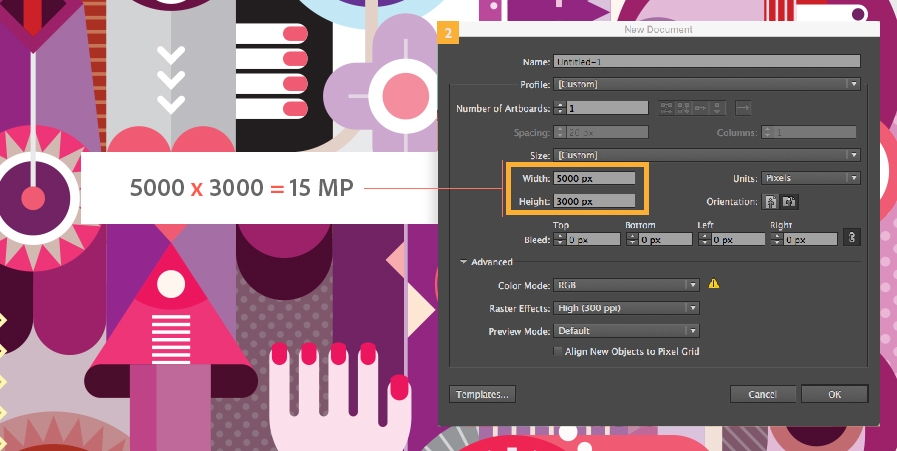
Adobe Stock stands out in the crowded market of stock image websites for several compelling reasons:
- Global Reach: Adobe Stock connects you to millions of potential buyers around the world. With a solid presence in various industries, your illustrations can reach clients from advertising agencies to small businesses.
- Integration with Adobe Creative Cloud: If you're already using Adobe tools like Photoshop or Illustrator, the seamless integration makes uploading and managing your work easy. You can directly publish your creations to Adobe Stock without leaving your favorite applications.
- Royalty Rates: Adobe Stock offers competitive royalty rates. As an artist, you can earn up to 33% of the sale price each time your illustration is downloaded. This means that the more popular your work becomes, the more you can earn!
- Quality Control: Adobe Stock is known for its high standards. Your work will be curated and reviewed, which ensures that only top-quality content is available to buyers. This is beneficial for your reputation as an illustrator.
Now, let’s delve deeper into some specific advantages of selling on Adobe Stock:
1. Diverse Audience
Adobe Stock caters to a wide range of clients, from corporate businesses seeking professional imagery to creative individuals looking for unique illustrations. By uploading your art here, you’ll have the opportunity to expose your work to an audience that truly appreciates artistic talent.
2. Marketing Support
Adobe provides robust marketing tools to help promote your illustrations. Their marketing team works on campaigns that can feature your work, giving you additional visibility. Imagine your art being highlighted in Adobe newsletters or social media!
3. Comprehensive Resources
Adobe Stock offers various resources to help you succeed. They provide tutorials on best practices for uploading and managing your portfolio, tips for optimizing your metadata (like keywords and descriptions), and insights into market trends. These resources can significantly improve your chances of making sales.
4. Community and Feedback
Joining Adobe Stock means becoming part of a larger community of artists. You can connect with fellow illustrators, participate in forums, and even receive constructive feedback on your work. This collaborative environment can be incredibly motivating and helpful as you grow your skills.
In summary, Adobe Stock not only streamlines the selling process but also offers valuable support and resources for artists. Whether you’re a seasoned pro or just starting, it’s a platform worth considering for sharing your illustrations with the world. Ready to take your art to new heights? Let’s get you started on Adobe Stock!
Also Read This: Summer Photoshoot: Tips to Get Perfect Results
3. Creating High-Quality Illustrations for Adobe Stock
So, you want to sell your illustrations on Adobe Stock? The first thing you need to focus on is creating high-quality artwork that stands out. Remember, the competition is fierce! Here are some tips to help you elevate your illustrations:
- Understand Your Audience: Before you start illustrating, think about who will buy your art. Are they businesses looking for marketing materials, or perhaps individuals searching for unique wall art? Tailoring your artwork to your audience will increase your chances of making a sale.
- Master Your Tools: Whether you’re using Adobe Illustrator, Procreate, or another tool, ensure you’re proficient. Invest time in learning the features and capabilities of your software to enhance your workflow and output quality.
- Pay Attention to Details: Fine details can make or break an illustration. Focus on line work, textures, and color palettes. Ensure your illustrations are polished and professional-looking. High resolution is key; aim for at least 300 DPI (dots per inch) for stock illustrations.
- Experiment with Styles: Don’t be afraid to experiment with different styles! From minimalistic designs to intricate patterns, diversifying your portfolio can attract a wider audience. You never know what might resonate with buyers!
- Stay Updated on Trends: Keep an eye on design trends. Platforms like Pinterest and Behance are great for inspiration. For instance, if you notice a rise in demand for retro styles, try creating a few illustrations that fit that aesthetic.
Most importantly, always seek feedback. Share your work with fellow artists or friends to get their opinions. Constructive criticism can help you improve and refine your style. After all, your aim is to create illustrations that not only you love but that others will want to purchase as well!
Also Read This: How to Center Align an Image for Perfect Positioning on Websites
4. Step-by-Step Guide to Uploading Your Illustrations
Once you've created some stunning illustrations, it's time to upload them to Adobe Stock! This process may seem daunting, but it's quite straightforward. Let’s break it down:
- Create an Adobe Stock Contributor Account: If you haven’t done so already, the first step is to sign up for a contributor account on Adobe Stock. Fill in your details and verify your email to get started.
- Prepare Your Illustrations: Before uploading, ensure your illustrations are properly formatted. Save them in a high-resolution format, preferably AI, EPS, or PNG. Remember to check that they meet Adobe’s quality standards!
- Login and Navigate to Upload: Once you’re logged in, navigate to the “Upload” section in your contributor dashboard. You’ll find an option to drag and drop your files—easy peasy!
- Add Metadata: This is a crucial step! Fill in the title, description, and keywords for each illustration. Use relevant keywords that potential buyers might search for. Think like a buyer—what terms would you use to find your artwork?
- Submit for Review: After you’ve uploaded your illustrations and added the necessary metadata, submit them for review. Adobe Stock has a review process to ensure quality, so be patient as they assess your work.
- Keep Track of Your Submissions: Once your illustrations are approved, they’ll be live on the platform! Regularly check your contributor dashboard to track sales and get insights into what’s resonating with buyers.
By following these steps, you'll be well on your way to successfully selling your illustrations on Adobe Stock. Remember, consistency is key—keep creating and uploading to build your portfolio and increase your visibility!
Also Read This: How to Download Fonts from Behance
5. Optimizing Your Illustrations for Search and Visibility
When it comes to selling your illustrations on Adobe Stock, visibility is key. If potential buyers can't find your work, it won't matter how great it is! So, let’s dive into some effective strategies for optimizing your illustrations to ensure they appear high in search results.
Keywords are Your Best Friends
First and foremost, you need to think like a buyer. What terms would they use to search for your illustrations? Once you have a list of relevant keywords, make sure to incorporate them into your title, description, and tags. For example, if you’ve created a whimsical illustration of a cat, your keywords could include "cute cat illustration," "whimsical pet art," or "cat vector design." Using specific phrases helps narrow down the search and makes your work easier to find.
Crafting Compelling Descriptions
A well-written description enhances visibility and helps potential buyers understand the context of your illustrations. Use this space to tell a story or explain your creative process. For instance, “This playful illustration of a cat perched on a moonlit windowsill captures the magic of nighttime adventures.” Not only does this provide insight, but it also enriches the searchability of your illustration.
Utilize the Power of Categories
Adobe Stock allows you to categorize your work. Take advantage of this feature! Choose categories that best represent your illustrations. If it’s a seasonal piece, like a holiday-themed design, ensure you place it in the relevant seasonal category. This not only enhances visibility but also helps the right audience find your work more easily.
Image Quality Matters
Last but certainly not least, ensure that your illustrations are of the highest quality. High-resolution images will stand out more in search results and attract buyers. Consider what format is best suited for your illustrations—vector files often provide versatility while maintaining quality. Always check Adobe's specifications to ensure your images meet their guidelines.
Also Read This: Understanding iStock Subscription Costs and Plans for Every Need
6. Pricing Strategies for Your Illustrations on Adobe Stock
Setting the right price for your illustrations on Adobe Stock can sometimes feel like an art form in itself. You want to be competitive, but you also want to value your work appropriately. Let’s explore some pricing strategies that can help you maximize your earnings.
Research the Market
Before you set a price, it’s essential to do some homework. Browse Adobe Stock to see what similar illustrations are selling for. Note the pricing trends for artworks within your niche. For instance, if you create intricate botanical illustrations, check what others in that category are charging. This gives you a baseline and helps ensure you stay competitive.
Consider Your Experience Level
Your level of experience can also play a significant role in pricing. If you’re an established illustrator with a solid portfolio, you can command higher prices. Conversely, if you’re just starting, it might be wise to set slightly lower prices to attract initial buyers and build your reputation. As you gain more sales and positive feedback, you can gradually increase your prices.
Offer Different Pricing Tiers
Another effective strategy is to offer different pricing options. Consider creating bundles of illustrations or various sizes and formats. For example, if you have a series of illustrations, you might price them individually but offer a discount if someone buys the entire set. This not only encourages larger purchases but also provides flexibility for buyers.
Stay Flexible and Adjust as Needed
Lastly, pricing isn’t set in stone. As trends change and you gain more experience, be open to adjusting your prices. If a particular style of illustration becomes popular, don’t hesitate to raise your prices to reflect that demand. Regularly assess your sales and be willing to tweak your strategy to optimize your earnings.
In conclusion, effectively pricing your illustrations while ensuring they are easily discoverable can significantly influence your success on Adobe Stock. So, keep these strategies in mind as you navigate the world of digital illustration sales!
Also Read This: Does Acquiring iStock Automatically Grant You a Getty Account?
7. Marketing Your Illustrations Beyond Adobe Stock
While Adobe Stock is a fantastic platform for selling your illustrations, don't limit yourself to just one avenue. Think of it like casting a wide net for fish; the more places you market your work, the more opportunities you'll have to catch something special. Here are some effective strategies to promote your illustrations outside of Adobe Stock:
- Social Media: Use platforms like Instagram, Pinterest, and Twitter to showcase your art. Share behind-the-scenes content, create time-lapse videos of your drawing process, or post snippets of your illustrations to engage your audience.
- Artist Blogs and Websites: Create your own blog or website to feature your work. Write articles about your artistic journey, techniques, or even tutorials. Having a personal site builds credibility and allows you to showcase a portfolio beyond what Adobe Stock provides.
- Collaborations: Partner with other artists or brands that align with your style. Collaborations can introduce your work to new audiences and create buzz around your illustrations.
- Email Marketing: Build an email list of interested buyers and fans. Send newsletters to keep them updated on your latest creations, sales, or exclusive offers. Engaging directly with your community can foster loyalty and encourage repeat purchases.
- Online Communities: Participate in forums and groups related to art and illustration. Websites like Behance or DeviantArt are great places to connect with fellow artists and potential buyers. Engage in conversations, share your work, and don’t hesitate to promote your Adobe Stock portfolio.
By marketing your illustrations beyond Adobe Stock, you create multiple income streams and enhance your visibility as an artist. Remember, the more people who see your work, the better chance you have of making sales!
8. Tips for Success and Common Mistakes to Avoid
Success in selling your illustrations on Adobe Stock doesn't have to be elusive. Here are some tips to help you thrive, along with common pitfalls to steer clear of:
Tips for Success:
- Quality Over Quantity: It's tempting to upload everything you create, but focus on quality. Curate your portfolio to showcase only your best work; this attracts buyers and builds your reputation.
- Stay Updated on Trends: Keep an eye on market trends and popular styles. Create illustrations that resonate with current themes, events, or seasonal demands to increase your chances of selling.
- Use Keywords Wisely: Make sure to use relevant keywords in your submissions. Think about what potential buyers might search for and include those terms in your titles and descriptions.
- Network with Other Artists: Join online groups, attend workshops, or participate in exhibitions. Building connections with other creatives can lead to collaborations and valuable insights.
Common Mistakes to Avoid:
- Ignoring License Agreements: Familiarize yourself with Adobe Stock's licensing rules to ensure you comply and avoid legal issues. Misunderstanding licenses can lead to your work being rejected.
- Neglecting Metadata: Don't skip on adding detailed metadata. It’s crucial for discoverability. Include all relevant information that accurately describes your illustrations.
- Overlooking Self-Promotion: Don’t assume buyers will find you just because you uploaded your work. Regularly promote your portfolio through various channels to attract attention.
- Being Discouraged by Rejection: Rejections are part of the process. Instead of being disheartened, use feedback to improve your work and resubmit; persistence is key!
With these tips and insights, you can navigate the Adobe Stock landscape effectively. Remember, every artist's journey is unique, so embrace the process and keep creating!
 admin
admin








