Have you ever scrolled through a Behance portfolio and been captivated by an animated project? If so, you're not alone! Animation adds a dynamic touch to your work, making it more engaging and memorable. In today's digital landscape, where attention spans are fleeting, incorporating animation can set your portfolio apart and showcase your creativity. Whether you're a graphic designer, illustrator, or video artist, animation can help communicate your ideas more vividly. Let’s dive into why you should consider adding animation to your Behance projects!
Benefits of Adding Animation to Your Portfolio

When it comes to showcasing your work, animation isn't just a flashy gimmick; it can significantly enhance your portfolio in several ways. Here are some compelling benefits of integrating animation:
- Increased Engagement: Animated elements draw the viewer's eye and keep them engaged longer. A subtle animation can lead to more interactions, making your project more memorable.
- Enhanced Storytelling: Animation allows you to tell a story in a way static images simply cannot. For instance, if you're illustrating a product, an animation can demonstrate how it works, providing context and clarity.
- Showcase Your Skills: Including animations showcases your technical abilities and versatility. It demonstrates that you’re not just skilled in static design but can also breathe life into your ideas.
- Improved User Experience: Smooth transitions and animated elements can enhance the overall user experience of your portfolio. They make navigation intuitive and enjoyable.
- Stand Out from the Crowd: With so many talented creators on Behance, having animated elements can make your portfolio distinctive and catch the eye of potential clients or employers.
To illustrate these points, think about how an animated logo could transform a branding project. Instead of just displaying the logo, animating it to show how it can be used in various contexts—like on merchandise or online—adds depth to your presentation.
Moreover, using animation for transitions between sections or to highlight key features of your projects can create a cohesive viewing experience. For instance, if you're a web designer, animating page elements can simulate user interactions, showcasing your understanding of user experience.
In summary, incorporating animation in your Behance portfolio isn't just about aesthetics; it's about creating a more engaging, informative, and unique showcase of your work. It provides an opportunity to express your creativity and connect with your audience in a more impactful way. So, why not explore the endless possibilities that animation offers? Your portfolio could be the next big thing on Behance!
Also Read This: How to Change Text Color in Behance Customizing the Look of Your Project Descriptions
3. Choosing the Right Animation Style for Your Projects

When it comes to selecting an animation style for your Behance portfolio, the options can feel overwhelming. However, choosing the right style is essential to communicate your project's message effectively and to showcase your unique artistic flair. Here’s how to narrow down your choices:
1. Understand Your Brand Identity
Your animation should reflect your personal brand or the narrative of the project. Are you aiming for something playful, sophisticated, or minimalist? For instance, if your work is centered around children's products, a vibrant, cartoonish style might resonate best. On the other hand, for corporate projects, a sleek, professional animation could be more appropriate.
2. Match the Animation to the Content
Consider the nature of your project. For example:
- Explainer Videos: Use smooth transitions and clear visuals that highlight essential information.
- Artistic Projects: Embrace abstract animations that allow for more creativity and less structure.
- Product Demonstrations: Opt for realistic animations to provide a clear understanding of the product's features.
3. Explore Different Animation Types
Here are some popular animation styles you might consider:
- 2D Animation: Great for storytelling and character-driven projects.
- 3D Animation: Perfect for product showcases and immersive experiences.
- Motion Graphics: Ideal for data visualization and infographic presentations.
- Stop Motion: Adds a unique, handmade touch that stands out.
Each style has its own vibe and can evoke different emotions, so don’t hesitate to experiment until you find what feels right for your project. Also, looking at other artists on Behance can provide inspiration and help solidify your choice!
Also Read This: How to Create an Online Portfolio on Behance
4. Tools and Software for Creating Portfolio Animations
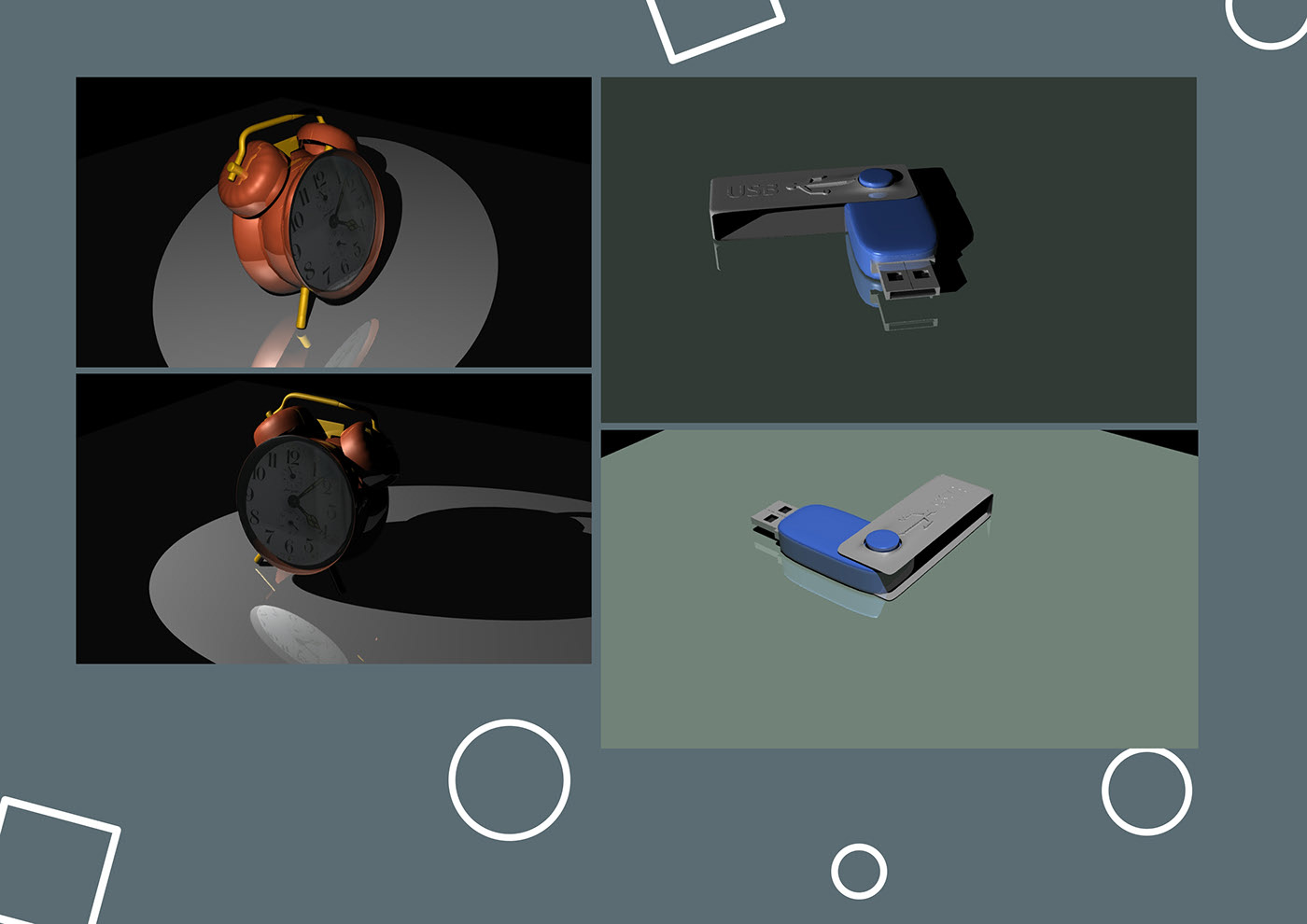
Now that you have a clearer idea of your animation style, it’s time to dive into the tools that can bring your vision to life. Here’s a list of some great software options, each with its strengths:
| Tool | Description | Best For |
|---|---|---|
| Adobe After Effects | A powerful tool for creating complex animations and motion graphics. | Professional video animations, advanced effects. |
| Blender | A free and open-source 3D creation suite. | 3D animations, modeling, and rendering. |
| Animaker | User-friendly platform with a drag-and-drop interface. | Beginners looking for quick, engaging animations. |
| Procreate | Great for creating frame-by-frame animations on iPads. | Artists who love drawing and need a mobile option. |
| Toonly | An animation software focused on creating cartoon-style videos. | Storytelling and explainer videos. |
While learning new software can be daunting, many of these tools come with excellent tutorials and communities that can help you get started. Don’t shy away from exploring online platforms like YouTube or forums to gain insights and tips from fellow animators.
In summary, whether you choose Adobe After Effects for its comprehensive capabilities or a more straightforward tool like Animaker, the key is to find what works best for your style and project needs. Dive in, experiment, and let your creativity shine through your animations on Behance!
Also Read This: How to Download Images from Adobe Behance: A Detailed Walkthrough
5. Step-by-Step Guide to Creating Animations

Creating animations might sound daunting, but with the right approach, you can bring your projects to life in no time! Here’s a simple step-by-step guide to help you get started:
- Define Your Concept: Before jumping into the animation software, take a moment to think about what message you want to convey. Sketch out your ideas on paper or use digital tools like Adobe Fresco.
- Select Your Tools: Popular tools for animation include:
- Adobe After Effects: Great for versatile motion graphics.
- Toon Boom Harmony: Ideal for traditional animation.
- Blender: Perfect for 3D animations, and it's free!
- Create Your Assets: Design the elements you want to animate. It could be characters, backgrounds, or even text. Use vector graphics for scalability.
- Set Up Your Timeline: Open your chosen software and set up a new project. Import your assets and lay them out on the timeline. Start with keyframes to define the start and end positions of your animations.
- Add Motion: Use easing to make your animations feel more natural. For instance, apply an ease-in effect to objects that move from a still position. This gives them a more organic feel.
- Include Audio: Don’t forget sound! Adding background music or sound effects enhances the experience. Choose audio that complements the action in your animation.
- Test and Refine: Preview your animation and make adjustments. Pay attention to timing; sometimes, slowing down or speeding up a section can greatly impact the overall effect.
- Export Your Animation: Once you’re satisfied, export your animation. Choose a format that works best for Behance, like MP4 or GIF for shorter clips.
Follow these steps, and you’ll have a polished animation ready to showcase in your portfolio. Remember, practice makes perfect, so don’t hesitate to experiment and refine your skills!
Also Read This: How to Access the Website Editor on Behance Using Behance’s Website Editing Tools
6. Tips for Integrating Animations Seamlessly into Your Behance Projects
Integrating animations into your Behance projects can elevate your presentation, but it’s crucial to do so seamlessly. Here are some tips to ensure your animations enhance rather than distract from your work:
- Keep It Relevant: Ensure your animations directly relate to the project. For example, if you’re showcasing a logo design, consider animating the logo’s reveal instead of a random effect.
- Maintain Consistency: Stick to a consistent style throughout your animations. Use similar color palettes, typography, and animation techniques that match your overall project aesthetic.
- Limit Length: Aim for concise animations. A duration of 5-10 seconds is often enough to convey your message without losing your audience’s attention. Remember, less is more!
- Use Animation to Tell a Story: Let your animations guide viewers through your work. For instance, animate transitions between sections of your project to create a narrative flow.
- Optimize for Performance: Ensure your animations are not too heavy in file size. Optimize them for faster loading times. Tools like TinyPNG can help compress your files without losing quality.
- Gather Feedback: Before finalizing your project, seek feedback from peers. They might offer insights on how your animations are perceived and suggest improvements.
By following these tips, you can create a visually stunning Behance project that not only showcases your skills but also engages your audience effectively. Happy animating!
Also Read This: An Easy to Use Bilibili Video Downloader With Audio
7. Showcasing Your Animated Portfolio Effectively
So, you've created some stunning animations for your Behance portfolio—now what? It’s time to showcase them effectively! The way you present your work can make a huge difference in how it’s perceived. Here are some tips to help you shine:
- Curate Your Best Work: Start by selecting only your strongest animations. Quality over quantity is key here! If you have five amazing pieces, don’t dilute your portfolio with lesser work.
- Context is Crucial: Don’t just throw your animations up on the page. Provide context! Explain the project goals, your role, and the process behind the animation. This helps potential clients or collaborators understand your thought process.
- Use High-Quality Thumbnails: Thumbnails are the first thing viewers see, so make them eye-catching! A good thumbnail can lure people in. Use dynamic frames from your animations or create custom graphics that represent your work.
- Consider Your Layout: Your layout should lead the viewer’s eye naturally. Use grids or cards to organize your animations. A clean, visually appealing layout can make your portfolio feel more professional.
- Incorporate Interactive Elements: If possible, add interactive components that allow users to engage with your animations. This could be a hover effect that plays a short clip, or buttons that let viewers switch between different views or stages of your animation.
Remember, your portfolio is a reflection of your skills and creativity. Take the time to present your animations thoughtfully. After all, you want to make a memorable impression!
8. Conclusion: Elevating Your Portfolio with Animation
In today’s fast-paced digital world, animation is more than just a nice-to-have; it’s an essential tool for any creative looking to stand out. By incorporating animation into your Behance portfolio, you’re not just showcasing your skills—you’re telling a story.
As we've discussed, the key elements to a successful animated portfolio include:
- Crafting high-quality animations that resonate with your audience.
- Presenting your work in a clear, engaging manner.
- Providing context and background to enhance understanding.
Animation breathes life into your projects, making them more engaging and memorable. When done right, it can captivate an audience's attention and effectively communicate your unique style and vision.
So, go ahead! Take the plunge and elevate your Behance portfolio with animation. Experiment, be creative, and most importantly, let your personality shine through. Your dream clients are out there, and your animated portfolio could be the key to unlocking amazing opportunities!
 admin
admin








