Hey there, fellow content creators! Are you looking to enhance your YouTube videos and boost viewer engagement? One fantastic way to do this is by utilizing video chapters. In 2023, chapters have become more than just a feature; they’re now essential tools for creators who want to keep their audience glued to the screen. Let’s dive into what video chapters are and how they can transform your content.
Why Use Chapters in Your YouTube Videos?
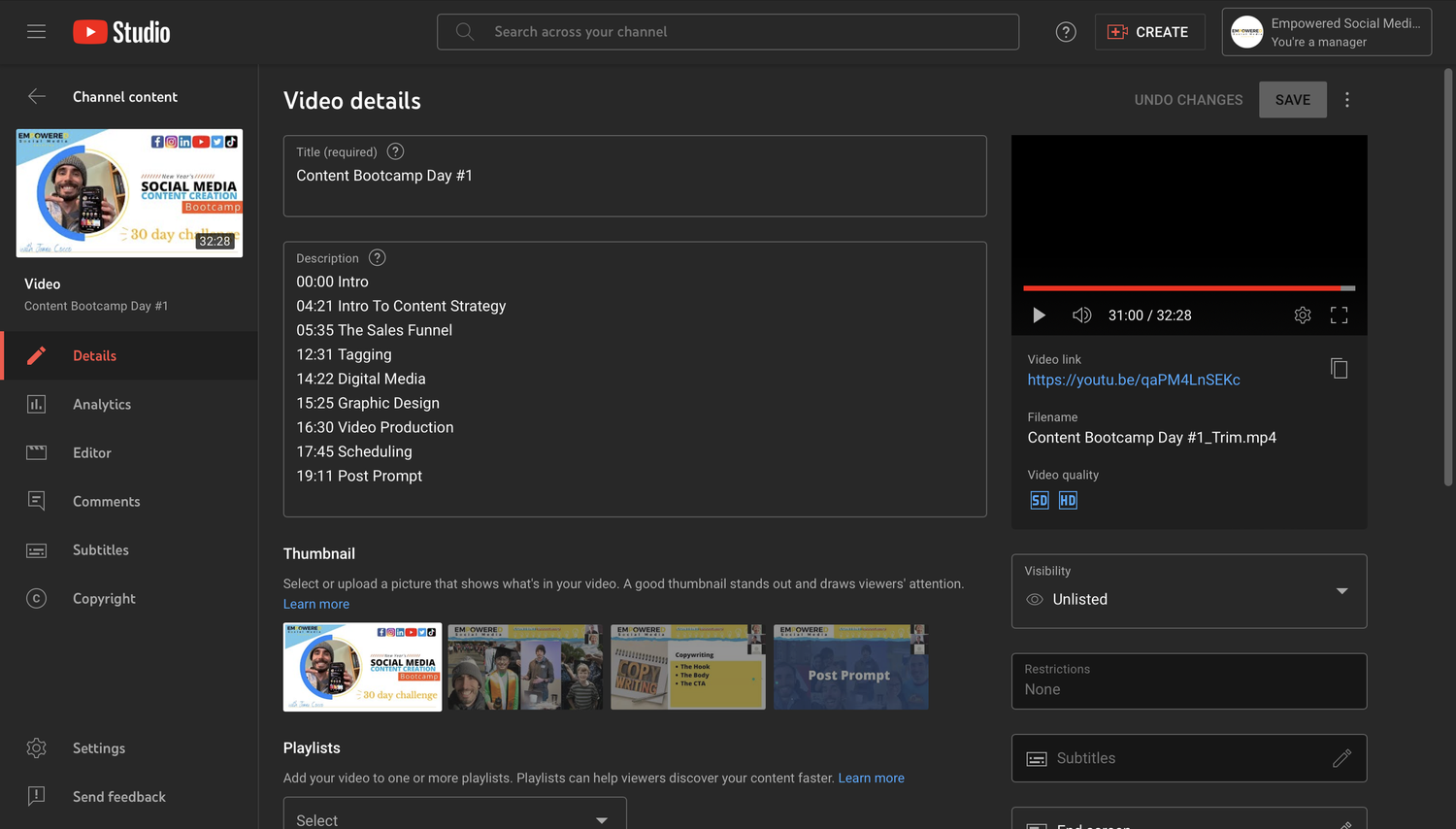
Using chapters in your YouTube videos offers a treasure trove of benefits. Here’s why you should consider adding them to your content:
- Improved Navigation: Chapters allow viewers to jump directly to the sections they find most interesting. This is especially helpful in longer videos where viewers might want to skip to specific segments. Imagine a cooking tutorial where someone can jump straight to the recipe—they'll appreciate your content even more!
- Enhanced Viewer Retention: By providing clear sections, you can reduce viewer drop-off rates. When viewers know they can find exactly what they’re looking for, they're more likely to stick around for the entire video.
- Better Searchability: YouTube’s algorithm loves well-organized content. Using chapters can improve your video's SEO, making it easier for potential viewers to discover your work. For example, if you're creating educational content, chapters can help target specific search queries, leading to more hits.
- Increased Engagement: Viewers are more likely to leave comments or ask questions about specific sections if they can easily navigate your video. This can lead to more interaction, enhancing community building around your channel.
- Professional Appeal: Incorporating chapters gives your videos a polished, professional touch. It shows you care about viewer experience, making your content more appealing to potential subscribers.
So, how do you go about creating these chapters? It’s easier than you might think! Simply add timestamps in your video description, and YouTube will automatically format them as clickable links. For instance:
0:00 - Introduction 1:30 - Main Topic Discussion 2:45 - Tips & Tricks 5:00 - Conclusion
By implementing chapters, you're not just making your videos more user-friendly; you're also fostering a deeper connection with your audience. With better organization and accessibility, who wouldn't want to engage more with your content? So, get out there and start adding chapters to your videos today!
Also Read This: Is YouTube a Social Media Platform? Examining Its Role in Online Communication
3. Step-by-Step Guide to Creating Chapters

Creating YouTube video chapters is a fantastic way to enhance viewer engagement by allowing your audience to navigate your content more easily. Here’s a straightforward, step-by-step guide to help you implement this feature:
- Go to Your YouTube Studio: Start by logging into your YouTube account and navigating to the YouTube Studio. You can find this option in the dropdown menu under your profile icon.
- Select Your Video: In the Studio, go to the Content section. Here, you’ll see a list of all your uploaded videos. Click on the video you want to add chapters to.
- Use the Description Box: Scroll down to the description box of your video. This is where you'll add your timestamps and chapter titles.
- Format Your Timestamps: Start by typing the timestamp in hours, minutes, and seconds. For example,
0:00for the intro,1:30for the first chapter, etc. Each timestamp should be followed by a brief, descriptive title. Here's a quick example: - Save Changes: After entering your timestamps and titles, don’t forget to save your changes. Click the Save button at the top right corner of the screen. Your chapters should now be visible once you view the video.
0:00 - Introduction 1:30 - Chapter One: The Basics 3:00 - Chapter Two: Advanced Techniques 5:00 - Conclusion
And that’s it! Your viewers can now effortlessly jump to different sections of your video, making their experience much more enjoyable. Remember, creating chapters is not just about the numbers; it’s about enhancing clarity and organization.
Also Read This: Is AT&T SportsNet on YouTube TV? A Guide to Finding Your Favorite Sports Network
4. Tips for Effective Chapter Titles
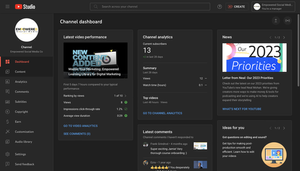
Crafting compelling chapter titles is an art! Think of them as gateways to your content, enticing viewers to click and explore. Here are some tips to make your chapter titles as effective as possible:
- Be Descriptive: Clearly describe what the viewer will learn or see in that section. Instead of a vague title like "Chapter 1", try something like "Understanding the Basics of Video Editing".
- Keep It Concise: While being descriptive is important, brevity is equally crucial. Aim for 3-5 words that capture the essence of the content without overwhelming the viewer.
- Use Keywords: Incorporate relevant keywords in your chapter titles. This not only helps in SEO but also sets clear expectations for viewers searching for specific information.
- Make It Engaging: Use action verbs or questions in your titles to pique curiosity. For example, instead of "Chapter Two: Equipment", consider "What Gear Do You Really Need?".
- Test Different Formats: Don’t hesitate to experiment with different title formats. For instance, using numbers can create a sense of progression, like "3 Key Tips for Success", while questions can spark interest.
By following these tips, you'll be well on your way to crafting chapter titles that not only guide your viewers but also keep them engaged throughout your content. Remember, each chapter is an opportunity to highlight the value you provide, so make them count!
Also Read This: Making Changes to Your YouTube Video After Upload
5. How Chapters Enhance Viewer Experience
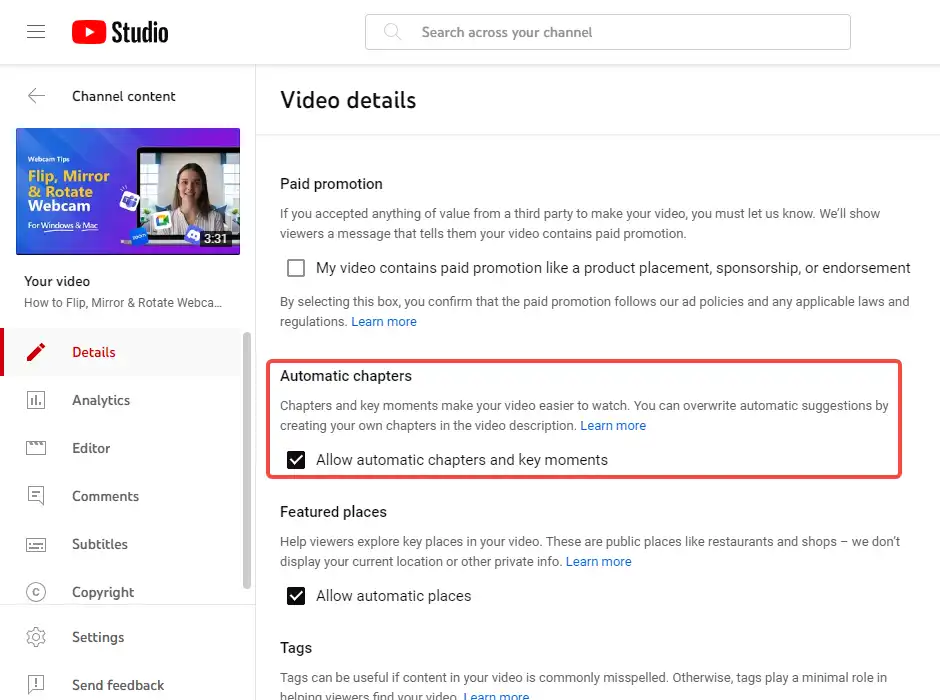
Have you ever found yourself watching a long YouTube video, only to wish you could skip to the juicy part? That's where video chapters come in. By breaking up your content into manageable sections, you're not only making it easier for viewers to navigate but also enhancing their overall experience. Let’s dive into the fantastic ways chapters improve viewer engagement!
Firstly, consider the time-saving aspect. Imagine a viewer is looking for a specific tip in a 30-minute tutorial. With chapters, they don't have to scrub through the entire video. Instead, they can jump directly to the chapter that addresses their query. This streamlined approach keeps viewers happy and more likely to stick around for your other content.
Secondly, chapters help in maintaining focus and attention. By clearly defining sections, you give viewers a roadmap of what to expect. This not only helps them understand where they are in the content but also reinforces the structure of your video, making it easier to digest. When viewers know there's a clear beginning, middle, and end, they are more likely to engage fully with your video.
Moreover, chapters can boost your SEO potential. YouTube’s algorithm favors videos that keep viewers watching longer. When users can easily find the content that interests them, they are less likely to drop off. This improved viewer retention signals to the algorithm that your video is valuable, potentially leading to higher rankings in search results.
Lastly, consider that chapters create an opportunity for community interaction. Viewers may comment on specific sections, leading to more targeted discussions. For instance, if a viewer is excited about a particular tip you shared, they might leave a comment at that chapter’s timestamp. This can foster a sense of community around your content, encouraging others to join in and share their thoughts.
Also Read This: How Many Viewers Does Dr Disrespect Get on YouTube and What’s His Audience Size?
6. Common Mistakes to Avoid When Adding Chapters
While adding chapters can significantly enhance your video’s engagement, there are a few common pitfalls that creators often encounter. Let’s take a closer look at some of these mistakes so you can avoid them and make the most of this feature!
- Not using descriptive titles: Simply labeling your chapters as "Part 1," "Part 2," or "Section 3" doesn't give viewers any context. Instead, use engaging and descriptive titles that accurately reflect the content. For example, instead of "Part 1," try "Essential Tips for Beginners" to spark curiosity.
- Overloading with too many chapters: While it’s great to provide detailed navigation, having too many chapters can overwhelm viewers. Aim for a balance. A good rule of thumb is to have around 5-10 chapters for a video longer than 10 minutes.
- Ignoring timestamps: Always ensure that your timestamps are accurate! Misleading chapters can frustrate viewers and lead to negative feedback. Double-check your timings before publishing!
- Neglecting to update chapters: As you create new content or if your video undergoes edits, make sure to revisit your chapters. Keeping them updated ensures that viewers always have the best experience.
- Forgetting to promote your chapters: Don’t assume viewers will notice your chapters on their own. Mention them verbally in your video or include a note in the description to guide viewers on how to use them effectively.
By avoiding these common mistakes, you can harness the full potential of YouTube chapters, creating a better experience for your audience and encouraging them to engage with your content more deeply. Happy chaptering!
Also Read This: How to Make YouTube Not Detect Adblock: Simple Methods to Avoid Detection
7. Tools and Resources for Chapter Creation
Creating YouTube video chapters can be a game-changer when it comes to enhancing viewer engagement. Luckily, there are plenty of tools and resources available to help you craft these chapters effortlessly. Here’s a rundown of some of the best tools you can use:
- YouTube Studio: This is your best friend. YouTube Studio provides a simple interface for adding timestamps directly in the video description. You can easily create chapters by listing timestamps followed by a brief description of each chapter.
- Notion: This versatile app can be used to write scripts and outline your video structure, making it easier to plan out your chapters. Use tables to organize your timestamps and content ideas, which can streamline your editing process.
- Trello: If you prefer a visual approach, Trello is perfect for task management. You can create boards for each video, listing out chapters as cards. This way, you can see the progress of your video content at a glance.
- Google Docs: Collaboration is key! If you're working with a team, Google Docs allows multiple people to edit the document simultaneously. You can draft your video script and integrate chapter notes, ensuring everyone is on the same page.
- Filmora or Adobe Premiere Pro: If you want to go the extra mile, video editing software like Filmora or Adobe Premiere Pro can help you visually mark chapters directly on the video timeline. You can use visual cues to signify different sections, which can be particularly useful for viewers.
When choosing tools, consider your workflow and how each tool fits into your video production process. For instance, if you’re a solo creator, YouTube Studio and Google Docs might be all you need. On the other hand, teams may benefit from collaborative platforms like Notion or Trello.
Lastly, don’t forget to check out online tutorials and communities focused on content creation. Platforms like Reddit and YouTube have vast resources where creators share tips and tricks for optimizing video chapters. Engaging with these communities can provide you with insights that can significantly enhance your chapter creation process!
8. Conclusion and Final Thoughts
As we wrap up this guide on creating YouTube video chapters in 2023, it's clear that this feature isn't just a novelty; it's a necessity for maximizing viewer engagement. By breaking your content into digestible segments, you’re not only catering to the preferences of your audience but also enhancing their overall viewing experience.
Remember, the key is to make your chapters informative and engaging. Each time stamp should provide value that encourages viewers to continue watching, or even to return for more. Whether you’re a seasoned creator or just starting out, regularly updating your chapter strategy based on viewer feedback can lead to better retention rates and a loyal audience.
Incorporate the tools and resources mentioned earlier into your workflow, and don't hesitate to experiment. The landscape of content creation is ever-evolving, and staying adaptable will put you ahead of the curve. As you move forward, keep these essential points in mind:
- Prioritize quality over quantity. It’s better to have fewer, well-structured videos than a myriad of rushed ones.
- Engage with your audience. Ask for feedback on your chapters and adjust accordingly. Your viewers will appreciate the effort!
- Stay updated on YouTube's algorithm changes and community guidelines, as these can impact how chapters are viewed and interacted with.
So gear up, start experimenting with video chapters, and watch as your engagement metrics soar. Happy creating!
 admin
admin








