Have you ever wondered how to clear your LinkedIn search history? Whether you're trying to maintain your privacy or simply tidy up your account, managing your search data is essential. In this post, we'll explore the simple steps to clear your LinkedIn search history and discuss why it might be a good idea to do so. Let’s dive in!
Why You Might Want to Clear Your LinkedIn Search History
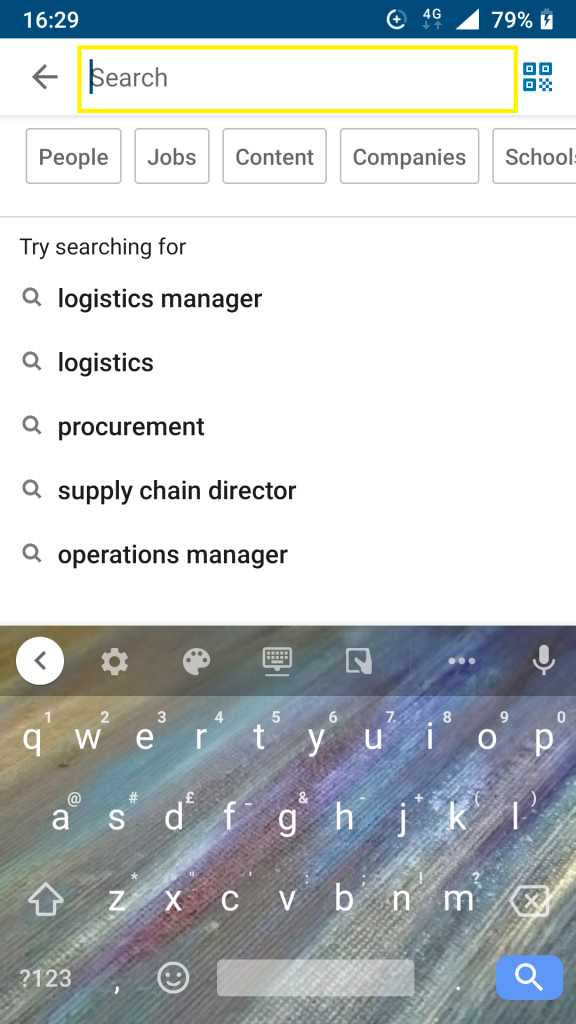
Clearing your LinkedIn search history can be more beneficial than you might think. Here are a few compelling reasons to consider:
- Privacy Concerns: Your search history can reveal a lot about your professional interests and connections. If you're researching potential employers or competitors, you might prefer that this information remains confidential.
- Maintaining a Fresh Slate: As you explore various industries and roles, your search history can become cluttered. Clearing it helps you focus on your current goals without the distraction of past inquiries.
- Control Over Personal Data: In today's digital age, managing your data is crucial. By clearing your search history, you take control of what information is stored and accessible.
- Enhancing the User Experience: Sometimes, old search queries can affect the recommendations LinkedIn provides you. By clearing your history, you might receive more relevant suggestions tailored to your current interests.
So, whether you're thinking about your privacy, aiming for a cleaner profile, or just wanting to enhance your LinkedIn experience, clearing your search history is a savvy move. Stay tuned as we walk you through the easy steps to do just that!
Also Read This: How to Change My Email Address on LinkedIn: A Quick Guide to Updating Your Email
3. Step-by-Step Guide to Clearing Your LinkedIn Search History
So, you’ve decided it’s time to clear your LinkedIn search history. Maybe you’re concerned about privacy, or perhaps you simply want a fresh start. Whatever the reason, it’s super easy to do! Here’s a straightforward step-by-step guide to help you through the process:
- Log into Your LinkedIn Account: First things first, visit LinkedIn and log in with your credentials. Make sure you’re using the account you want to clear the search history from.
- Access Your Search History: On your homepage, look for the search bar at the top. Click on it to reveal a dropdown menu that shows your recent searches.
- Clear Individual Searches: If you want to delete specific searches, simply hover over the search item you want to remove. A small 'X' will appear next to it. Click that 'X' to remove it from your history.
- Clear All Searches: Want to wipe the slate clean? Locate the option that says “Clear all” at the bottom of the dropdown menu. Click on it, and LinkedIn will ask for confirmation. Confirm, and voilà! Your search history is gone.
And there you have it! Your search history on LinkedIn is now cleared. Easy, right? Just remember, this action is permanent, so think twice if you might need those searches later. If you frequently search for specific profiles or companies, consider making a note of them elsewhere instead.
Also Read This: Does LinkedIn Automatically Repost Jobs? What You Should Know
4. Managing Your LinkedIn Search Data for Better Privacy
In an age where data privacy is more important than ever, managing your LinkedIn search data can give you peace of mind. Here are some practical tips to help you manage your data effectively:
- Adjust Your Privacy Settings: Go to the settings page by clicking on your profile icon. Under “Privacy,” you can manage who can see your activity and search visibility. Set it to “Only you” for maximum privacy.
- Regularly Review Your Connections: The people you connect with can see your activity, including searches. Periodically review your connections and remove any that may no longer be relevant to your professional network.
- Clear Your Cache: Sometimes, even after clearing your LinkedIn search history, remnants might remain in your browser's cache. Clear your browser cache regularly for a comprehensive clean-up.
- Be Mindful of Your Searches: Try to limit your searches to professional inquiries only. The less you search for personal or sensitive information, the less you’ll need to worry about your data being vulnerable.
By taking these actions, you’re not just clearing your search history; you’re actively managing your LinkedIn presence and protecting your privacy. Remember, LinkedIn is a networking platform, and while it’s great for professional growth, it’s crucial to be conscious of what information you’re sharing and with whom.
Also Read This: Can You Schedule Messages on LinkedIn? Exploring Messaging Options
5. Frequently Asked Questions About LinkedIn Search History
When it comes to managing your LinkedIn search history, you might have a few questions. Don’t worry, you're not alone! Here are some of the most frequently asked questions that can help clarify things for you:
- Why should I clear my LinkedIn search history?
Clearing your search history can help maintain your privacy and ensure that your profile is not easily retrievable by others based on past searches. It also allows for a fresh start, particularly if you’re changing your job search focus or networking strategies. - Does clearing my search history affect my recommendations?
No, clearing your search history does not impact the recommendations you receive on LinkedIn. Recommendations are based on your profile, connections, and interactions rather than your search history. - Can others see my search history?
Rest assured, your search history is private. Others cannot see what you’ve searched for on LinkedIn. However, they can see your activity if you’ve viewed their profiles unless you’ve opted for anonymous viewing. - How often should I clear my search history?
There’s no hard and fast rule, but if you frequently change the focus of your networking or job hunting, consider clearing your history once a month or whenever you feel it’s necessary. - Can I recover my cleared search history?
Unfortunately, once you clear your search history, it cannot be recovered. So, make sure you don’t need that information before hitting the “clear” button!
If you have more specific questions or unique circumstances regarding LinkedIn search history, feel free to ask! Engaging with the community can also provide insights and solutions tailored to your needs.
6. Conclusion
Managing your LinkedIn search history is an essential part of maintaining your professional online presence. By regularly clearing your search data, you ensure that your profile reflects your current goals and interests. It's a simple yet impactful way to control your privacy and influence the way you network on the platform.
Remember, the world of LinkedIn is always evolving. Staying proactive about your privacy settings and search history will not only enhance your experience but also empower you to make more informed connections. Whether you’re searching for potential employers, networking opportunities, or industry insights, having a clean slate can sometimes make all the difference.
So, take a few moments to navigate to your settings, clear your search history, and take charge of your LinkedIn experience. Your future self will thank you for it!
Happy networking!
 admin
admin








