Hey there, creative minds! If you’re on the journey to showcase your work, you’ve probably heard of Behance. It’s a fantastic platform for creatives to display their projects, connect with like-minded individuals, and even land jobs. But did you know that how you arrange your images can significantly impact the way potential clients and collaborators perceive your talent? In this post, we’ll dive into the importance of portfolio cohesion and how to rearrange your projects for maximum effect.
Understanding the Importance of a Cohesive Portfolio
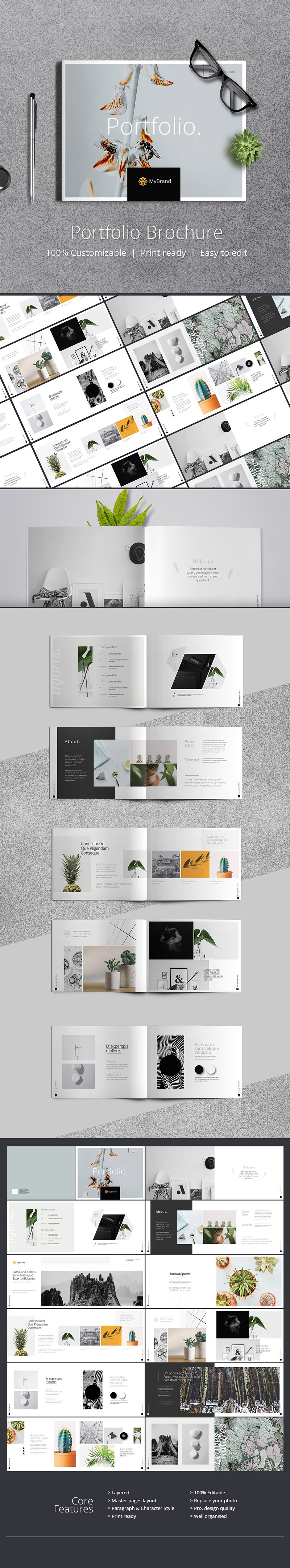
When you think about your portfolio, what comes to mind? Is it a collection of your best work, or is it a carefully curated selection that tells a story? A cohesive portfolio is more than just a gallery; it’s your brand’s narrative. Here’s why it matters:
- First Impressions Count: Just like a book cover, your portfolio is often the first thing people see. A cohesive layout ensures that your audience immediately understands your style and expertise.
- Storytelling: Each project should connect with the next, creating a narrative that reflects your growth as an artist. If your work jumps erratically from one style to another, it can confuse viewers.
- Professionalism: A well-organized portfolio speaks volumes about your attention to detail. It shows clients that you care about your work and their potential projects.
To create this cohesive experience, consider the following:
- Theme and Style: Choose a dominant theme or style that reflects your brand. Whether it’s minimalistic or vibrant, consistency is key.
- Color Palette: Use a consistent color palette across your projects. This can create a visually appealing aesthetic that ties your work together.
- Project Arrangement: Start with your strongest pieces and arrange projects in a flow that feels natural. Consider grouping similar works to enhance their impact.
In conclusion, a cohesive portfolio doesn’t just showcase your skills; it elevates your work, making it memorable and impactful. So, take the time to rearrange and refine your Behance profile, and watch the opportunities roll in!
Also Read This: How to Edit Photo Captions on Behance: A Step-by-Step Guide for Creatives
3. Step-by-Step Guide to Rearranging Projects on Behance
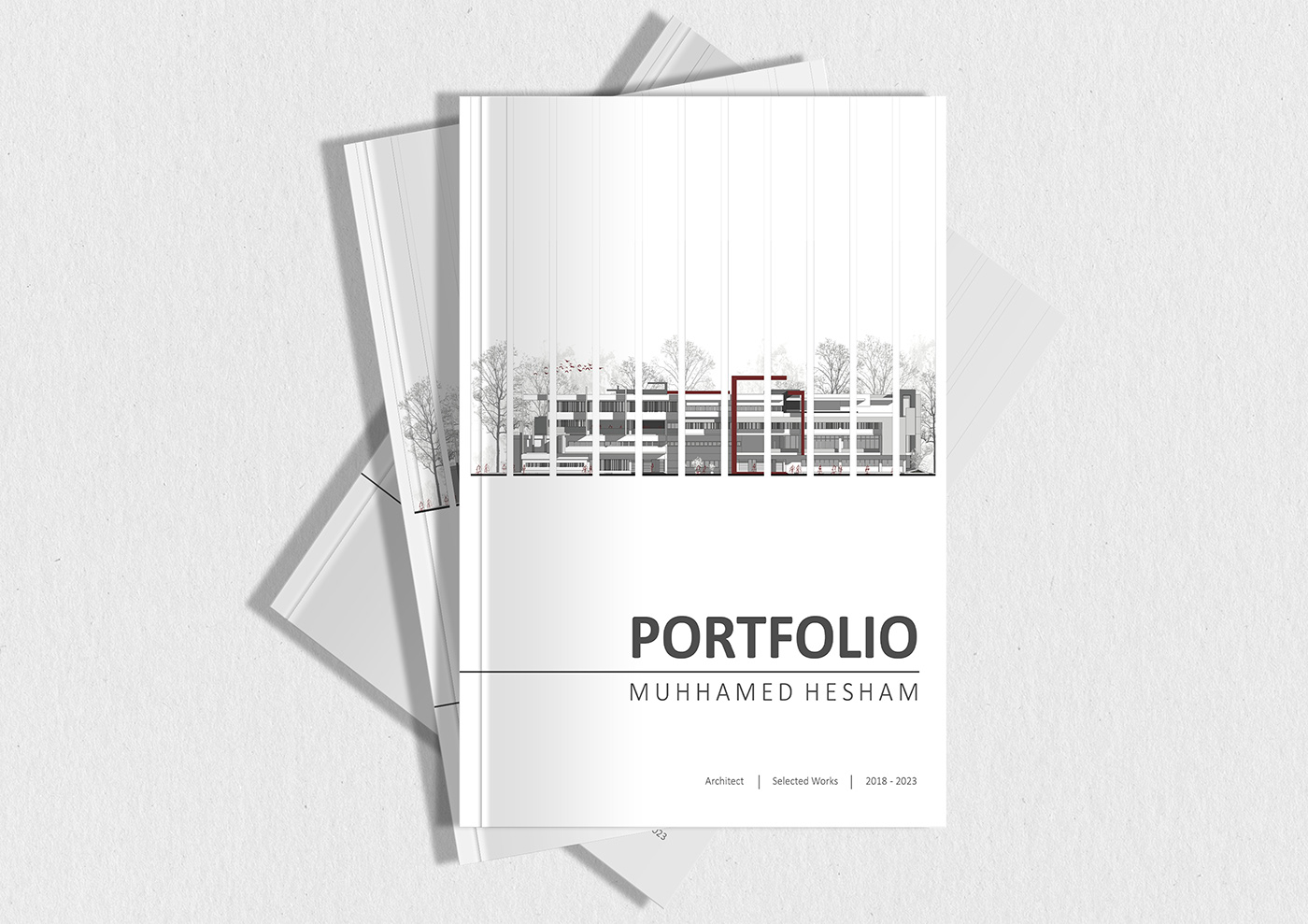
So, you’re ready to give your Behance portfolio a fresh look? Rearranging projects can be a game-changer in showcasing your work effectively. Let’s dive into the simple steps to rearrange your projects on Behance.
Step 1: Log into Your Behance Account
First things first, head over to Behance.net and log into your account. If you haven’t created an account yet, it’s quick and easy to sign up!
Step 2: Navigate to Your Profile
Once you’re logged in, click on your profile icon located at the top right corner of the page. This will take you to your profile where all your projects are displayed.
Step 3: Access the Project Rearrangement Tool
Look for the “Edit Portfolio” button. Clicking this will open up a section where you can start rearranging your projects. You’ll see all your projects listed here.
Step 4: Rearranging Projects
Now comes the fun part! You can simply drag and drop your projects into the desired order. If you want a particular project to stand out, consider placing it at the beginning or end of your portfolio.
Step 5: Save Your Changes
Once you’ve got everything in the order you want, don’t forget to click the “Save” button. This is crucial because if you exit without saving, all your hard work will be lost!
Step 6: Review Your Portfolio
Take a moment to view your portfolio as your visitors would. This gives you a clear perspective on how your rearranged projects are now presented. Make any final tweaks if necessary!
And there you have it! Rearranging projects on Behance is a straightforward process that can significantly enhance your portfolio's visual flow. Give it a go and see how it transforms the way your work is perceived!
Also Read This: How to Clear Your Browsing History in Behance Managing Your History for Privacy
4. Tips for Selecting and Organizing Images Effectively
Now that you know how to rearrange your projects, let’s talk about how to select and organize your images for maximum impact. Picking the right images and arranging them thoughtfully can elevate your portfolio to the next level.
1. Choose High-Quality Images
- Always opt for high-resolution images that showcase the details of your work.
- Make sure the lighting is good and that colors are accurate.
2. Be Selective
Less is often more. Instead of bombarding viewers with too many images, select a handful that truly represent your best work. Aim for quality over quantity!
3. Create a Visual Narrative
Think about how your images tell a story. Arrange them in a sequence that makes sense, leading the viewer through your creative process or the evolution of a project.
4. Group Similar Projects
If you have multiple projects within a similar theme or style, group them together. This not only provides cohesion but also allows viewers to see your range within a specific area.
5. Use Consistent Formatting
Consistency is key! Use similar borders, spacing, and sizes for your images. This creates a clean, professional look across your portfolio.
6. Consider Image Orientation
Mixing portrait and landscape images can add visual interest, but make sure it doesn’t disrupt the flow. Test different combinations to see what looks best!
By following these tips for selecting and organizing images, you’re well on your way to creating a cohesive and captivating Behance portfolio. Happy curating!
Also Read This: How to Download Free Design Templates from Behance
5. Utilizing Behance Features for Enhanced Presentation
When it comes to showcasing your work on Behance, taking full advantage of its features can significantly enhance your portfolio’s presentation. Let’s dive into some of the essential tools and options available on the platform that can help make your projects stand out.
1. Project Covers: Your project cover is the first thing people see, so make it count! Choose an engaging image that encapsulates the essence of your project. You could use a striking design element or an eye-catching visual that sparks curiosity. Remember, this is your chance to make a great first impression!
2. Use of Tags: Tags are your best friend in categorizing your work and making it easily discoverable. Use relevant keywords that describe your project’s style, medium, or subject. For instance, if you're showcasing a graphic design project, tags like “#graphicdesign,” “#branding,” and “#illustration” can help reach a broader audience.
3. Image Sequence: Organizing your images in a logical sequence can tell a powerful story. Start with the best or most eye-catching image, then transition through your process, including sketches, drafts, and final products. This not only showcases your skills but also gives viewers insight into your creative journey.
4. Rich Media: Don’t hesitate to incorporate video or audio elements! A short video explaining your project or a time-lapse of your creative process can add depth to your presentation. It’s a great way to engage your audience and provide a more immersive experience.
5. Custom Layouts: Behance allows you to customize the layout of your project. Experiment with different formats to see what best highlights your work. Consider using grids for a structured look or freeform layouts for a more dynamic feel.
Incorporating these features will not only enhance the visual appeal of your portfolio but also ensure that your work is presented in the best light. It’s about creating a narrative that resonates with your audience and reflects your unique style.
6. Common Mistakes to Avoid When Creating a Portfolio
Creating a stunning portfolio is an art, but it’s easy to make mistakes along the way. Here are some common pitfalls to avoid to ensure your Behance profile shines:
- Neglecting the Importance of Quality: Always prioritize quality over quantity. It’s better to showcase a few outstanding projects than to include every piece you’ve ever created. Aim for high-resolution images, and ensure they represent your work well.
- Ignoring Project Descriptions: Don’t leave your audience in the dark! Include thoughtful descriptions for each project. Explain your process, the challenges you faced, and how you overcame them. This context can engage viewers and deepen their appreciation for your work.
- Overloading with Text: While descriptions are important, too much text can overwhelm viewers. Keep your writing concise and to the point. Use bullet points for key takeaways to keep things organized and digestible.
- Inconsistent Branding: Make sure your work reflects a consistent style or branding. This could involve using similar color palettes, typography, or themes across your projects. A cohesive look helps reinforce your personal brand.
- Not Updating Regularly: Your portfolio should evolve as you do. Regularly update it with new work or remove outdated pieces that no longer represent your skills. This keeps your portfolio fresh and relevant.
Avoiding these mistakes will help you create a professional and polished portfolio that truly represents your talent. Remember, your Behance profile is a reflection of you—make sure it shines!
 admin
admin








