Introduction to LinkedIn Profiles
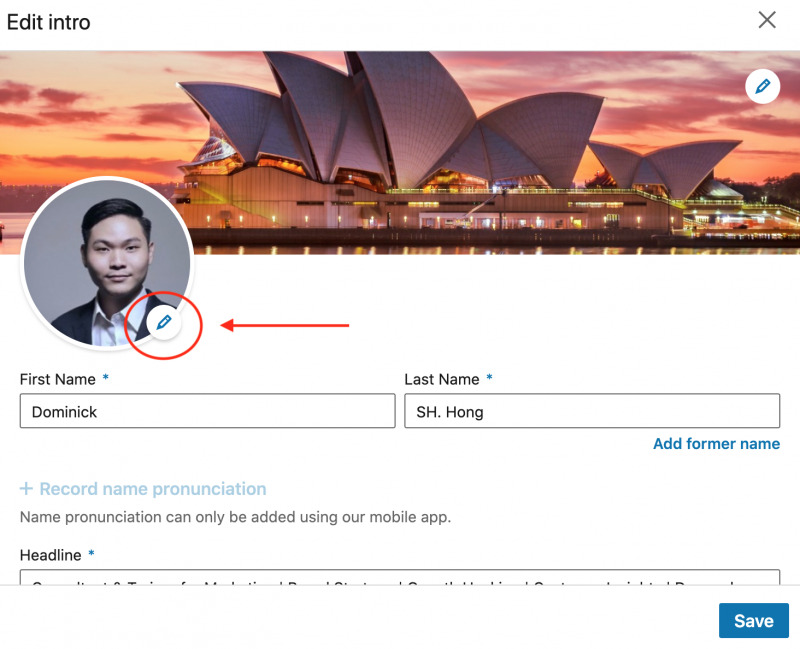
LinkedIn has become the go-to platform for professionals looking to network, showcase their skills, and find job opportunities. But what happens when you feel the need for two profiles? Maybe you're exploring a new industry while maintaining your current career, or perhaps you want to separate your personal brand from your professional one. Whatever the reason, it's crucial to tread carefully. Let's dive into the essentials of what LinkedIn profiles are and why they matter.
Also Read This: How to Know if Someone Has LinkedIn Premium Identifying Premium Profiles
Understanding LinkedIn's Policy on Multiple Accounts
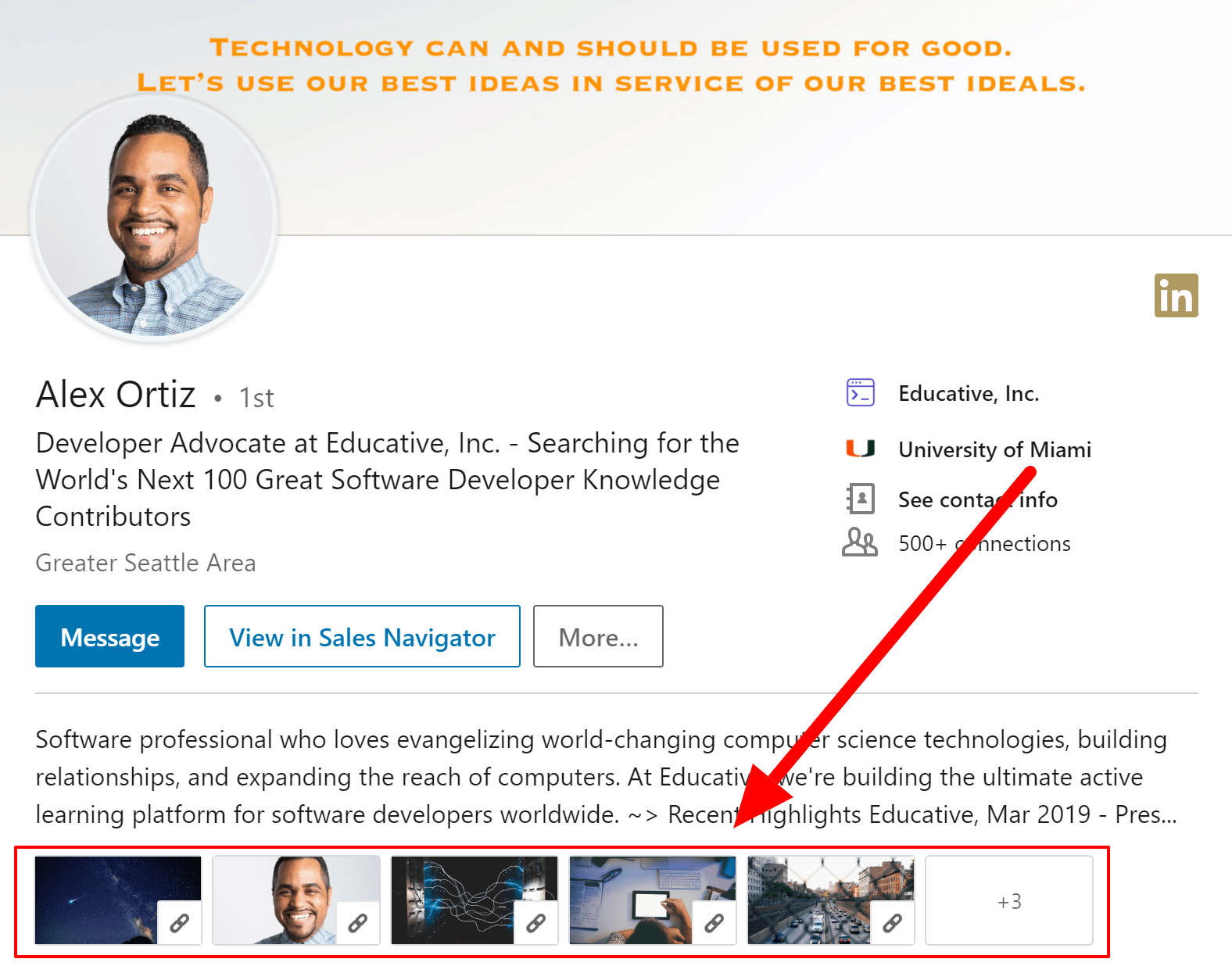
Before you consider creating that second LinkedIn profile, it’s essential to understand LinkedIn's official stance on multiple accounts. According to their Help Center, having more than one account is against their policy. This guideline is in place to maintain the integrity of the platform and ensure users represent themselves accurately.
So, what are the key points of LinkedIn’s policy?
- One Person, One Profile: LinkedIn encourages users to maintain a single account that reflects their professional identity. This means your profile should encompass all your skills, experiences, and educational background.
- Account Verification: LinkedIn uses various measures to verify accounts, promoting genuine connections. Multiple accounts can confuse this system and lead to account suspension.
- Content Duplication: Having two profiles can lead to duplicated content, which can dilute your presence and make it harder for connections to find or recognize you.
If you already have two profiles, it’s advisable to merge them into one. This can be a straightforward process:
- Decide which profile you’d like to keep.
- Download your connections from the profile you want to close.
- Send connection requests from the chosen profile to those connections.
- Once you’ve made the transfers, you can close the other account.
By adhering to LinkedIn’s guidelines, you enhance your professional presence and ensure that your efforts in networking and job searching are not in vain. Ultimately, having one well-crafted profile is far more beneficial than juggling multiple accounts that could potentially confuse your network.
Also Read This: How to Edit My Profile in LinkedIn: A Quick Guide to Updating Your LinkedIn Profile
3. Reasons for Creating a Second LinkedIn Profile

Creating a second LinkedIn profile might sound counterintuitive at first, but there are several compelling reasons why professionals might choose to do so. Let’s dive into some scenarios where having a second profile can actually be beneficial!
- Niche Specialization: If you're transitioning into a new industry or want to highlight a specific skill set, a second profile dedicated to that niche can help you attract the right connections. For instance, a marketing professional moving into tech can create a profile that focuses on digital marketing for tech startups.
- Freelancing vs. Full-time: If you’re juggling a full-time job and freelancing, creating a separate profile can help you maintain a clear distinction. Your main profile can showcase your corporate experience, while your second can highlight your freelance projects and client testimonials.
- Personal Branding: Sometimes, you might want to present a different aspect of your professional persona. A second profile allows you to tailor your presence according to specific audiences or goals, like speaking engagements or consulting opportunities.
- Privacy Concerns: If you're concerned about privacy and want to keep your current employer from seeing your job-seeking activities, having a second profile can help you manage that. You can keep your job search under wraps while still networking.
While these reasons can justify the creation of a second profile, it’s essential to ensure that you’re following LinkedIn’s guidelines to avoid conflicts. Always remember that clarity and professionalism should be at the forefront of your LinkedIn strategy!
Also Read This: Managing Multiple LinkedIn Company Pages: What You Need to Know
4. How to Properly Manage Multiple Profiles
Managing multiple LinkedIn profiles requires a strategic approach to ensure you maximize your networking potential without stepping on any toes. Here are some practical tips for effectively handling more than one profile:
- Keep Them Separate: Make sure each profile has distinct purposes. Use one for your main professional identity and another for your niche or freelance work. Avoid cross-posting content to maintain clarity in your messaging.
- Regular Updates: Treat each profile as a living entity. Regularly update them with new skills, experiences, and accomplishments. This not only keeps your profiles relevant but also enhances your visibility in searches.
- Tailored Engagement: Engage with different audiences on each profile. Join groups that are relevant to the niche of each profile, and share content that resonates with those specific communities. This will help you cultivate meaningful connections.
- Use a Unique Email for Each Profile: To avoid confusion and ensure you can manage notifications effectively, use a distinct email address for each LinkedIn account. This will help you keep track of messages and alerts without mixing them up.
- Monitor Activity: Regularly check your profiles for activity, connection requests, and messages. Staying proactive will help you engage with your network and respond promptly to opportunities.
Lastly, make sure you’re up-to-date with LinkedIn’s policies regarding multiple accounts. They do allow more than one profile under certain circumstances, but it’s crucial to ensure you are compliant to avoid any issues down the line. Happy networking!
Also Read This: How to Post Pictures on LinkedIn for Better Engagement
5. Potential Risks of Having Two LinkedIn Profiles
While having two LinkedIn profiles might seem like a clever way to separate different aspects of your professional life, there are significant risks involved. First and foremost, let’s talk about credibility. Maintaining two profiles can lead to confusion among your connections, potential employers, and recruiters. They might wonder why you have two profiles and which one is the 'real' you. This could diminish your professional reputation.
Another major concern is duplicate content. If you streamline the same experiences or skills across both profiles, search algorithms may penalize you for having duplicate content. This can lower your visibility in search results, making it harder for you to be found by potential employers or collaborators.
There’s also the risk of forgotten updates. Keeping both profiles current requires diligent effort. If you neglect one, it could effectively become a ghost profile, showcasing outdated information that doesn't represent your current skills or experiences. This can lead to missed opportunities or worse, job offers based on incorrect information.
Additionally, consider the implications for your privacy. With two profiles, you might inadvertently share sensitive information on one that you meant to keep private on the other. It can become a juggling act that’s challenging to manage.
Lastly, there's the concern of network fragmentation. Having two profiles means splitting your connections and endorsements. Instead of building a strong, cohesive network, you’re dividing your influence. This can weaken your overall professional presence. In summary, while the idea of two profiles might seem appealing, the potential risks often outweigh the benefits.
6. Best Practices for LinkedIn Networking
Are you ready to maximize your LinkedIn networking? Here are some best practices that can help you stand out and cultivate meaningful connections:
- Customize Your Profile: Make sure your LinkedIn profile is complete and tailored to reflect your unique professional brand. Use a professional photo, write a compelling headline, and craft a summary that tells your story.
- Engage with Content: Don’t just scroll through your feed—interact! Like, comment, and share posts that resonate with you. This not only engages your network but also puts you on the radar of new connections.
- Personalize Connection Requests: When sending connection requests, always add a personal note. Mention how you know the person or why you want to connect. A simple message like, “I enjoyed your article on digital marketing trends and would love to connect!” can go a long way.
- Join Relevant Groups: Find LinkedIn groups that pertain to your industry or interests. Participating in discussions can position you as a thought leader and help you meet like-minded professionals.
- Follow Up: After connecting, don’t let the relationship go cold. Send a follow-up message thanking them for connecting, or share a resource that might interest them. This helps establish rapport and opens the door for future conversations.
In essence, effective networking on LinkedIn is about building genuine relationships. Focus on quality over quantity, and always strive to offer value to your connections. With these practices, you'll not only expand your network but also enrich your professional journey!
 admin
admin








