Embedding your Issuu publications on Behance is a fantastic way to showcase your work to a wider audience. Imagine effortlessly displaying your magazines, portfolios, or e-books alongside your creative projects! In this guide, we'll break down the simple steps to embed your Issuu publications into your Behance profile. This not only enhances your portfolio but also helps you engage with potential clients and collaborators. Let’s dive in!
Benefits of Sharing Publications on Behance
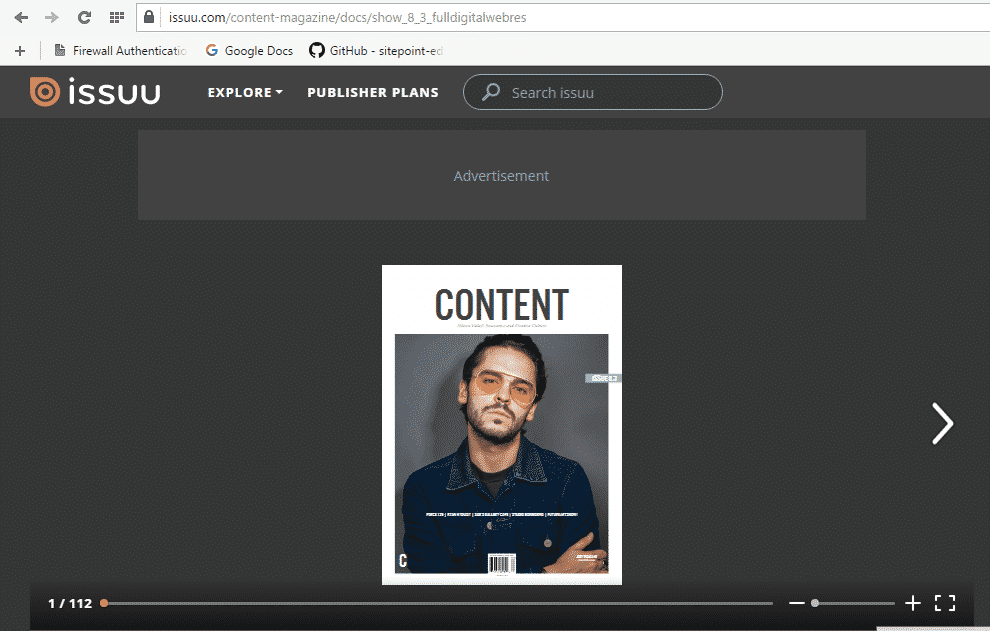
When it comes to showcasing your creative work, sharing publications on Behance can significantly boost your visibility and engagement. Here are some key benefits:
- Enhanced Visibility: Behance is a popular platform for creatives. By embedding your Issuu publications, you tap into a vast community of artists, designers, and potential clients who might discover your work.
- Dynamic Presentation: Issuu allows for a visually engaging presentation of your publications. The interactive reader experience draws viewers in, making them more likely to explore your work in detail.
- Seamless Integration: Embedding is straightforward. You can easily integrate your publications within your Behance projects, providing a cohesive experience for viewers.
- Networking Opportunities: Sharing your work on Behance opens doors to connect with other professionals. It’s a platform where collaboration happens, and your publications can serve as conversation starters.
- Analytics and Insights: Issuu offers analytics for your publications. By sharing them on Behance, you can track engagement metrics and understand what resonates with your audience.
In summary, embedding your Issuu publications on Behance not only elevates your portfolio but also enhances your chances of connecting with the creative community and potential clients. Why not take advantage of these benefits and start sharing your work today?
Also Read This: How to Increase Likes on Behance: Tips for Gaining More Engagement on Your Projects
3. Step-by-Step Guide to Embedding Issuu
Embedding your Issuu publications on Behance is a straightforward process, but it’s essential to get each step right to ensure everything displays beautifully. Let’s break it down:
- Get the Embed Code from Issuu:
First, head over to your Issuu account and locate the publication you want to embed. Click on the “Share” button, usually found on the right side. From the dropdown, select the “Embed” option. You’ll see various customization options here, like adjusting the size and whether to include additional features like social sharing buttons. Once you’re happy with your settings, click “Get Embed Code.” Copy this code to your clipboard.
- Open Your Behance Project:
Log into your Behance account and either create a new project or edit an existing one. If you’re starting fresh, click on “Create a Project.” You’ll be taken to the upload screen where you can add images, videos, and text.
- Add an Embed Block:
In your project editor, look for the “Embed” block option. This is typically represented by an icon that looks like a chain link or a plus sign. Click on it, and a new window will pop up, allowing you to paste the embed code.
- Insert the Embed Code:
Paste the Issuu embed code you copied earlier into the provided field. Make sure to double-check that everything looks good. You should see a preview of your publication in the embed window.
- Adjust the Layout:
You can drag the embed block around to adjust its position within your project. Make sure it fits well with your other content. A good layout enhances the user experience and highlights your publication effectively.
- Publish Your Project:
Once you’re satisfied with how everything looks, click “Publish” to make your project live. Share your newly published project with your audience, and watch as they enjoy your Issuu publications directly on Behance!
And there you have it! Embedding Issuu on Behance is simple and adds a dynamic aspect to your projects. Now, let’s look at some common issues you might encounter.
Also Read This: How to Download Images from Behance for Beginners
4. Troubleshooting Common Issues
It’s not uncommon to run into a few hiccups while trying to embed your Issuu publications on Behance. But don’t worry; many of these issues are easy to resolve. Here are some common problems and their solutions:
- Your Embed Code Isn't Working:
If the embed code doesn't show your publication, double-check that you copied the entire code correctly from Issuu. Any missing characters can cause it to malfunction.
- Publication Not Displaying Properly:
Sometimes, the embedded publication may not appear as expected. This often happens due to size settings. Make sure the dimensions you selected in Issuu fit well within your Behance project. Adjust the width and height in the embed code if necessary.
- Mobile Compatibility Issues:
If your publication looks great on desktop but is cut off on mobile, it could be due to responsive design settings. Check if Issuu has a responsive option for mobile views, or consider adjusting the dimensions in the embed code.
- Loading Problems:
If your publication takes too long to load, this might be related to your internet connection or the size of the publication. Try reducing the size of the publication or checking your internet speed.
- Feedback from Viewers:
Sometimes, viewers report issues that you might not experience. Encourage them to share their experiences, as this feedback can help you troubleshoot and improve the visibility of your publication.
By keeping these tips in mind and knowing how to tackle common issues, you can ensure a smoother experience with your Issuu publications on Behance. Happy embedding!
Also Read This: How to Upload Flash Files to Behance
5. Tips for Optimizing Your Publications for Better Engagement
Creating an engaging publication isn't just about aesthetics; it's about ensuring your content resonates with your audience. Here are some practical tips to optimize your publications for better engagement on platforms like Behance:
- Use Eye-Catching Covers: The first thing your audience sees is the cover. Make it visually appealing and relevant to your content. Use vibrant colors, bold typography, and striking images to draw in viewers.
- Interactive Elements: Incorporate interactive elements such as hyperlinks, clickable buttons, or embedded videos. This encourages readers to engage more deeply with your content.
- Consistent Branding: Maintain a cohesive look across all your publications. Use consistent fonts, colors, and styles that reflect your brand identity. This helps build recognition and trust with your audience.
- Quality Over Quantity: Instead of churning out numerous publications, focus on creating fewer, high-quality pieces that provide value. Thoroughly research your topics and ensure your content is well-written and informative.
- Engaging Text Layout: Break up long blocks of text with headings, bullet points, and images. This makes your publication easier to digest. Remember, white space is your friend!
Moreover, consider your audience's preferences. Conduct surveys or read comments to understand what they enjoy. Tailor your content based on this feedback to keep them coming back for more.
Remember to analyze the engagement metrics of your publications. Look at views, shares, and comments to gauge what works best. Adjust your strategy accordingly, and don’t be afraid to experiment with new ideas!
6. Conclusion and Final Thoughts
Embedding your Issuu publications on Behance is a fantastic way to showcase your work and reach a wider audience. By following the steps outlined in this guide, you can seamlessly integrate your publications and enhance your portfolio.
As you embark on this journey, keep in mind the importance of creating engaging content. The tips we've discussed will ensure that your publications not only attract viewers but also retain their attention. Never underestimate the power of a well-designed publication and effective optimization strategies.
In closing, always be open to feedback and willing to adapt your approach. The digital landscape is ever-changing, and staying attuned to your audience's needs will position you for success. So, get out there, share your amazing publications, and watch your community grow!
Happy publishing!
 admin
admin








