Explainer videos are transforming the way we consume information online, especially on platforms like YouTube. These engaging short clips are designed to simplify complex ideas, products, or services, making them accessible to a wide audience. If you’re curious about how they work and why they’re crucial in today’s content landscape, you’re in the right place!
What Are Explainer Videos?

Explainer videos are concise, engaging videos that aim to explain a concept, product, or service in a clear and captivating way. Typically ranging from 30 seconds to a few minutes, these videos combine visuals, narration, and sometimes animation to keep the audience’s attention. Here are some key characteristics:
- Purpose-driven: The main goal is to inform or educate viewers.
- Concise: They focus on delivering information quickly to retain viewer engagement.
- Visual Appeal: Creative visuals enhance understanding and retention.
- Emotional Connection: Many use storytelling techniques to create an emotional bond with the viewer.
Common formats for explainer videos include:
- Animated Videos: Often colorful and engaging, these use graphics and animations to illustrate concepts.
- Live-action Videos: Featuring real people and scenarios, these videos can make a brand feel more relatable.
- Screencasts: These are great for software demonstrations, as they show the product in action directly on the screen.
Think of a company launching a new app; rather than sending a lengthy email or a complex user manual, they could create a 90-second explainer video demonstrating how the app works, highlighting its features and benefits. This way, potential users can grasp the app’s value at a glance, making it more likely they’ll download it.
Also Read This: How Long Can a YouTube Short Be? Understanding the Limits
The Importance of Explainer Videos in Content Creation
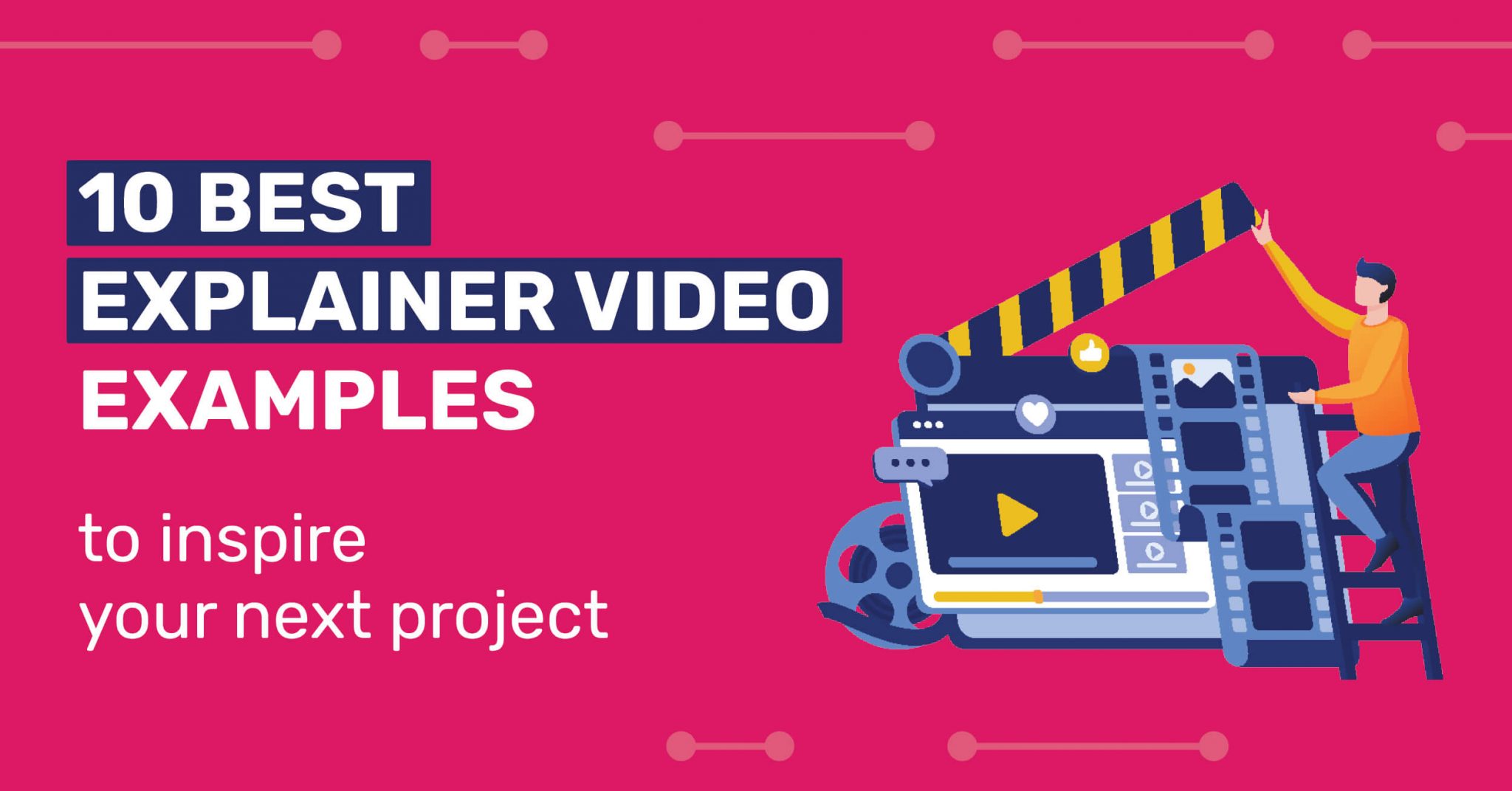
In today’s content-saturated world, explainer videos stand out for numerous reasons. Here’s why they’re essential in content creation:
- Enhanced Understanding: Explainer videos break down complicated topics into digestible segments. For instance, if a startup is introducing a blockchain technology, a well-crafted video can clarify how it works in less than three minutes.
- Higher Engagement Rates: Videos tend to garner more attention than text alone. According to studies, viewers are up to 80% more likely to remember information presented in video format.
- Improved SEO Rankings: Search engines favor video content, meaning that having explainer videos on your site can boost your visibility and search engine ranking.
- Versatile Marketing Tool: Whether for social media, email marketing, or your website, explainer videos can be adapted for various platforms. They can also be repurposed into shorter clips or GIFs for social media snippets.
Moreover, explainer videos can enhance your brand’s personality. For example, a quirky animated video can illustrate a fun and approachable brand image, while a sleek live-action video can convey professionalism and reliability. This versatility allows brands to tailor their message and tone to resonate with their target audience.
In conclusion, explainer videos are not just a trend; they are a powerful tool in content creation. By simplifying complex information and engaging viewers effectively, they play a crucial role in modern marketing strategies. So, if you haven’t considered creating one, it might be time to start brainstorming your next big explainer video!
Also Read This: How to Get Unshadowbanned on YouTube and Improve Your Channel’s Reach
3. Types of Explainer Videos
When it comes to explainer videos, variety really is the spice of life! Different styles cater to different audiences and objectives. Let’s dive into some popular types of explainer videos and see what makes each one shine:
- Animated Explainer Videos: These are perhaps the most popular. They use vibrant animations to illustrate concepts and keep viewers engaged. Think of companies like Dropbox and Airbnb, which have effectively utilized animation to simplify complex ideas.
- Live-Action Explainer Videos: This type features real people and settings. If you want to connect with your audience on a personal level, live-action is the way to go. Brands like GoPro often use this style to showcase their products in real-life scenarios.
- Whiteboard Explainer Videos: These videos simulate the effect of hand-drawing illustrations on a whiteboard. They’re great for educational content, making complex information digestible. Companies like RSA Animate excel at this technique.
- Screencast Explainer Videos: Perfect for software or apps, these videos capture your screen while demonstrating how to use a product. They’re incredibly helpful for tutorials and user guides. YouTube channels often use this style to show walkthroughs of software features.
- Motion Graphics Videos: Combining graphics and animation, these videos add a dynamic flair to storytelling. They work well for branding and can visually represent data in an exciting way. Brands like Mailchimp have embraced this style to convey their messages effectively.
Each type has its unique benefits, and the best choice often depends on your target audience and the message you want to convey. So, think about what resonates most with your potential viewers!
Also Read This: How to Block YouTube Ads on Roku: Tips for Ad-Free Streaming
4. How to Create an Effective Explainer Video
Creating an effective explainer video isn’t just about flashy animations or captivating visuals; it’s about communicating your message clearly and efficiently. Here’s a step-by-step guide to help you craft a compelling explainer video:
- Define Your Goal: Start by clarifying what you want to achieve. Are you aiming to boost product sales, explain a service, or enhance brand recognition? Having a clear goal will guide your script and visuals.
- Know Your Audience: Understanding who you’re speaking to is crucial. Consider their age, interests, and what problems they face. Tailor your content to speak directly to them; this could be the difference between engagement and disinterest.
- Create a Strong Script: Your script is the backbone of your video. Keep it concise, ideally between 60 to 90 seconds long, and prioritize clarity. Use a conversational tone and make sure to highlight the problem, your solution, and the benefits.
- Focus on Visuals: Choose the right style based on your message. If you’re explaining a complex product, an animated video might be more effective than a live-action one. Visuals should complement the script, not overwhelm it.
- Add a Call to Action: Don’t forget to tell viewers what you want them to do next! Whether it’s visiting your website, signing up for a newsletter, or making a purchase, a clear call to action will guide them on the next steps.
- Edit and Optimize: Once your video is created, edit it for clarity and pacing. Optimize the video for the platform you’ll be using, ensuring it’s the right size and format for YouTube or other social channels.
Remember, a great explainer video resonates with viewers, presents information in a digestible manner, and ultimately drives them to take action. So, put on your creative hat, and get started on your explainer video journey!
Also Read This: Does ESPN Plus Come With YouTube TV and What Additional Sports Features Are Available?
5. Best Practices for Making Your Explainer Video Stand Out
Creating an explainer video that truly stands out requires a mix of creativity, clarity, and strategy. Here are some best practices to elevate your video:
- Grab Attention Early: The first few seconds of your video are crucial. Start with a compelling hook—whether it’s a surprising fact, a question, or a quick visual that piques interest. For instance, consider a video that opens with a relatable problem, immediately drawing viewers in.
- Keep It Concise: Aim for a duration of 60 to 90 seconds. This timeframe is optimal for maintaining viewer engagement. Focus on delivering your message succinctly without overwhelming details. Less truly is more!
- Use Clear Visuals: Your visuals should complement your narration. Use vibrant graphics, animations, or even live-action footage that illustrates the points you're making. For example, if you're explaining how a product works, showing it in action is far more effective than just talking about it.
- Strong Call to Action: Don’t forget to tell your viewers what to do next! Whether it’s visiting your website, signing up for a newsletter, or following you on social media, guide them clearly with a strong call to action at the end.
- Optimize for SEO: Use relevant keywords in your video title, description, and tags. This will help your video surface in search results, increasing its visibility. Research keywords related to your topic using tools like Google Trends or YouTube’s own search bar.
- Test Different Formats: Experiment with various formats or styles—animation vs. live-action, different storytelling techniques, or unique editing styles. Analyze your audience's engagement through metrics and adapt based on what resonates most.
Remember, the goal of your explainer video is not just to inform but to engage. By following these best practices, you're well on your way to creating a memorable video that captures attention and drives action!
6. Examples of Successful Explainer Videos on YouTube
Let’s dive into some fantastic examples of explainer videos that have captured audiences and achieved great success on YouTube. Each of these showcases unique storytelling and effective messaging:
- Dropbox – “What is Dropbox?”: This classic explainer video uses simple animations and relatable scenarios to demonstrate how Dropbox works. The video effectively communicates the value of the service in under 2 minutes, making it easy for viewers to understand and remember.
- Headspace – “How to Meditate”: Headspace’s explainer video stands out with its calming visuals and soothing narration. It introduces viewers to meditation in a friendly and approachable way, demonstrating how simple techniques can lead to significant benefits.
- Slack – “So, What is Slack?”: This video uses a mix of animation and real-life scenarios to illustrate how Slack can transform workplace communication. The visuals are engaging, and the messaging is clear, showcasing the app's benefits in a fun and relatable manner.
- Mint – “How to Set Up Mint”: Mint’s explainer video walks users through the setup process with friendly instructions and clear visuals. It addresses common concerns about personal finance management and positions Mint as a solution, ultimately encouraging viewers to give the app a try.
These examples not only highlight effective storytelling techniques but also emphasize the importance of connecting with the audience. By learning from these successful explainer videos, you can craft your own engaging content that resonates and informs!
 admin
admin







