Creating a standout Behance profile is essential for showcasing your creative work, but there are times you might want to keep it under wraps. Whether you're tweaking your portfolio or just need a break from the public eye, making your Behance profile private is a simple process. In this guide, we’ll walk you through the steps and explore why you might want to consider hiding your profile.
Why You Might Want to Hide Your Behance Profile
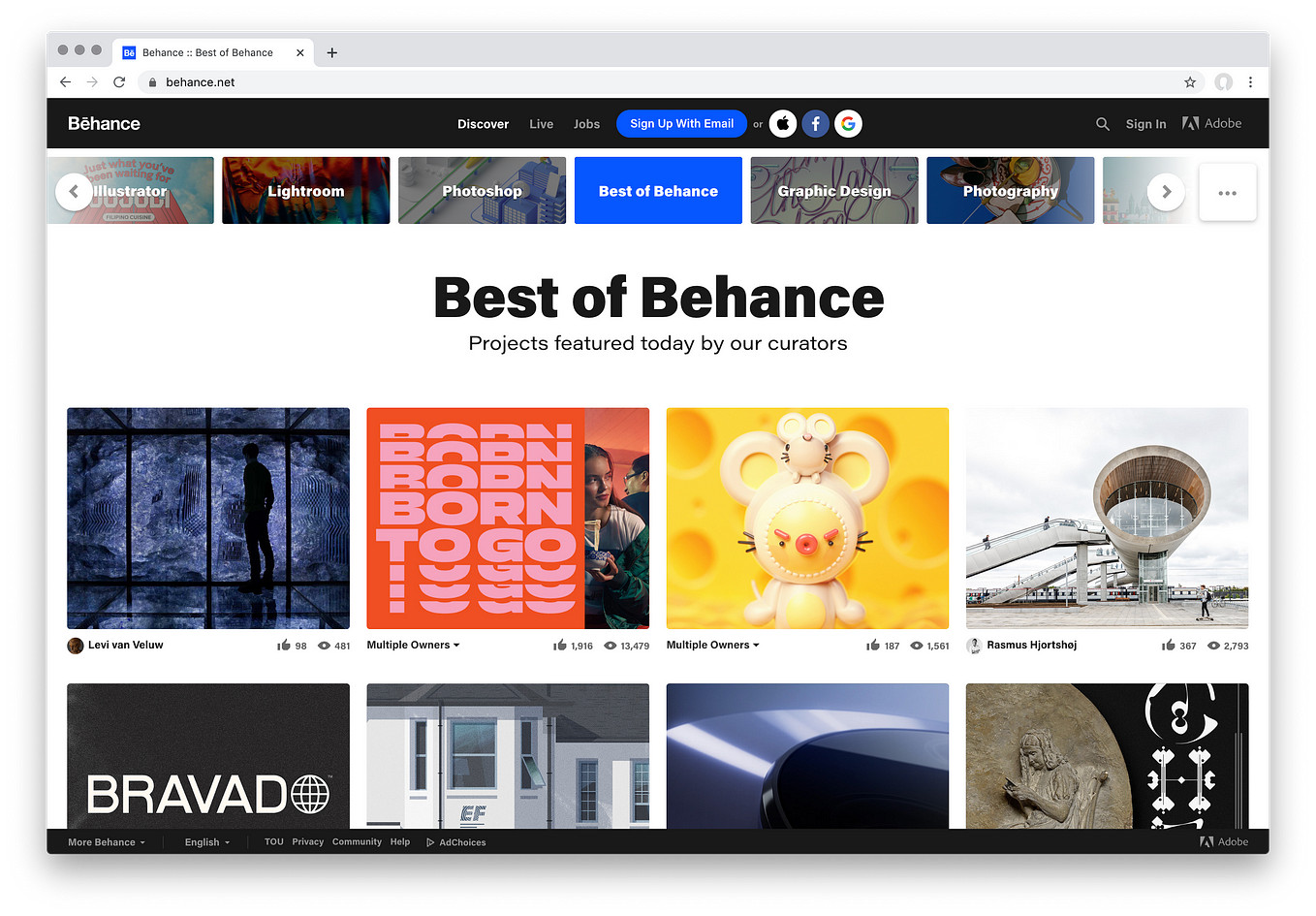
There are several reasons why users choose to make their Behance profiles private. Here are a few common scenarios:
- Privacy Concerns: In today's digital age, protecting your personal information is crucial. By making your profile private, you can control who sees your work and the information tied to your account.
- Portfolio Development: Many creatives prefer to work on their portfolios in a more secluded environment. Going private allows you to refine your projects without the pressure of public scrutiny.
- Focus on Quality: Sometimes, less visibility can lead to more focused work. With fewer distractions from feedback, you can concentrate on perfecting your craft.
- Transitioning to New Projects: If you're in the middle of revamping your portfolio or shifting your creative direction, a private profile can help you avoid mixed messages to potential clients or employers.
- Managing Workload: Taking a break from public visibility can provide mental space. If you’re feeling overwhelmed with feedback or requests, going private could be a way to manage your workload.
Ultimately, the decision to make your Behance profile private is about personal comfort and professional strategy. It gives you the freedom to grow as a creator without external pressure. Plus, when you're ready to reveal your masterpiece to the world, you can always switch back to public visibility!
Also Read This: How to Get an API for Behance WordPress Plugin
3. Step-by-Step Guide to Making Your Behance Account Private
Are you looking to keep your Behance projects under wraps? Maybe you’re in the middle of crafting a masterpiece and don’t want premature exposure. No worries! Making your Behance profile private is a straightforward process. Let’s walk through it step-by-step.
- Log in to Your Behance Account: Start by heading over to Behance.net and logging in with your credentials. If you’re already signed in, great! You’re one step closer.
- Go to Your Profile Settings: Click on your profile picture in the upper right corner. A dropdown menu will appear; select “Settings.” This is where all the magic happens!
- Navigate to Privacy Settings: Once in the settings menu, look for the “Privacy” tab on the left sidebar. This section is dedicated to managing who can see your work.
- Switch to Private Mode: In the Privacy settings, you’ll find an option that states “Make my account private.” Check this option! This will prevent anyone from seeing your projects unless you specifically share them.
- Save Your Changes: Don’t forget to hit the “Save” button at the bottom of the page to confirm your new privacy preferences. If you skip this step, your profile will remain public, and that’s not what we want!
And voila! Your Behance account is now private. Keep in mind that while your projects are hidden from the public, you can still share them directly with friends or clients by sending them the specific project link. Just remember, it’s a great way to control your audience while you work on building your portfolio.
Also Read This: How to Create a PDF of a Project Made on Behance for Easy Sharing
4. Understanding Behance Privacy Settings
Navigating the privacy settings on Behance can feel a bit overwhelming at first, but once you understand the available options, you’ll feel much more in control of your creative space. So, let’s break it down!
- Public vs. Private: At the heart of Behance’s privacy settings are the public and private options. A public account allows anyone to view your projects, which is excellent for exposure. A private account keeps your work hidden from the general public, offering a more curated sharing experience.
- Project Visibility: Even with a private account, you can choose individual projects to share publicly. This is perfect if you want to showcase certain pieces while keeping others under wraps. Select a project from your portfolio, go to its settings, and choose the visibility option that suits you!
- Control Who Can Comment: You can also manage who can comment on your projects. Set it to “Anyone” for community feedback or limit it to “Only people I follow” if you prefer a more controlled interaction.
- Sharing Links: When your account is private, sharing links becomes an essential tool. You can still send direct links to your projects to specific individuals, allowing them to view your work without making it public.
Understanding these settings not only protects your work but also helps create a more enjoyable experience on the platform. Whether you’re a budding artist or a seasoned designer, knowing how to control your privacy puts you in the driver’s seat, allowing your creativity to flourish without unnecessary exposure.
Also Read This: Best Practices for Uploading Your Projects on Behance
5. Tips for Maintaining Your Privacy on Creative Platforms
In today's digital age, sharing your creative work online can feel like a double-edged sword. While platforms like Behance showcase your talent, they can also expose you to unwanted attention. Here are some practical tips to help you maintain your privacy while still enjoying the benefits of creative platforms:
- Customize Your Profile Settings: Take the time to explore your privacy settings on Behance. You can often choose who sees your work, whether it’s the public or just your connections. Adjust these settings based on your comfort level.
- Think Before You Share: Before posting a new project, consider the content. Are there elements that could reveal personal information? For instance, avoid including identifiable locations or names.
- Limit Personal Information: Instead of listing your full name, consider using a pseudonym that reflects your style. Keep personal details, such as your address or phone number, out of your profile.
- Be Cautious with Comments: Engage with comments on your work, but be mindful of sharing personal insights. Responding to inquiries is great, but avoid divulging too much personal information in the process.
- Use Watermarks: If you’re concerned about your work being used without permission, consider adding watermarks. This not only protects your work but also discourages unauthorized use.
By following these tips, you can enjoy the creative community without sacrificing your privacy. Remember, it’s always better to err on the side of caution when it comes to sharing your personal information online.
6. Conclusion
In conclusion, making your Behance profile private is just one step in the journey to protecting your creative work and personal information. As you navigate through this vibrant platform, it’s crucial to remember that your privacy matters. By implementing the strategies we discussed, you can create a space that showcases your talent while keeping your personal life secure.
Don’t hesitate to take charge of your online presence. After all, your creativity should shine without compromising your safety. Stay informed about the platform’s features, regularly review your privacy settings, and continue to participate in the community with confidence.
Now that you’re equipped with these insights, go ahead and refine your Behance profile! Protect your artistry while connecting with fellow creatives, and enjoy the journey of sharing your passion without worry.
 admin
admin








