LinkedIn is a powerful networking tool, but navigating its privacy settings can be a bit daunting. Whether you’re a job seeker, a professional looking to expand your network, or a business trying to connect with clients, understanding these settings is crucial. In this post, we’ll break down the essentials of LinkedIn's privacy features, helping you to control who sees your information and how your connections are managed. Let's dive in!
How Connection Visibility Works on LinkedIn

Connection visibility on LinkedIn is all about managing who can see your connections and understanding the implications of those choices. Here’s a closer look at how it works:
Your Connections List
By default, your connections can see your entire list of connections. This means that if you are connected to someone, they can view everyone else you’re connected to. This can be beneficial in some contexts, as it allows for networking opportunities. However, if you want to keep your connections private, you have options.
Privacy Settings
- Profile Settings: Navigate to your LinkedIn settings, then to the “Privacy” tab. Here, you’ll find options to manage who can see your connections.
- Choose Visibility: You can choose to allow only your connections to see your connections or hide your connections from everyone, even your first-degree connections.
Implications of Connection Visibility
Here are a few things to consider:
- Networking Opportunities: Keeping your connections visible can foster networking. People might reach out if they see mutual connections.
- Privacy Concerns: If you're concerned about privacy, especially in competitive fields, limiting visibility can protect your professional relationships.
- Strategic Connections: If you're actively job searching, consider how your connections could be viewed by potential employers or recruiters.
In short, understanding connection visibility is essential for maintaining control over your LinkedIn presence. Adjusting these settings can help you build a network that aligns with your professional goals while keeping your information secure. So, take a moment to review your settings and make adjustments that suit your needs!
Also Read This: Is It Okay to Message a Hiring Manager on LinkedIn?
3. Reasons for Limited Access to Connections
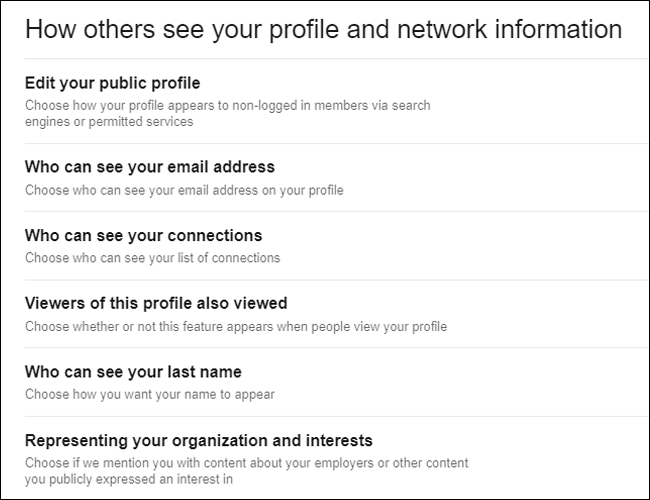
Have you ever wondered why you can't see all the connections of someone on LinkedIn? It can be a bit confusing, but there are several reasons for this limited access. Let’s dive into some of the main factors.
- User Privacy Preferences: Many LinkedIn users prioritize their privacy. In their settings, they can choose to restrict visibility to their connections. This means that if someone has opted for a more private profile, you may only see a fraction of their connections, or none at all.
- Connection Level: If you're only a 2nd-degree connection, you might not have access to all of that person's connections. This is part of LinkedIn’s way of ensuring that users can manage who sees their network. You may need to connect directly or deepen your relationship to gain access.
- Network Visibility Settings: LinkedIn provides users with the option to control their connection visibility in the privacy settings. If a user has chosen to hide their connections from everyone or only a selected group, that’s a conscious choice they’ve made to protect their network.
- Account Type: Different account types on LinkedIn (free vs. premium) can also influence access. Premium users often have more visibility into their connections due to the nature of networking tools they have at their disposal.
Understanding these reasons can help you navigate the platform more effectively. Remember, respecting privacy preferences is key to building genuine connections. If you find someone who might be beneficial to your network, consider sending them a personalized connection request rather than just assuming access will be granted!
Also Read This: How Do I Tag Someone on LinkedIn: A Simple Guide to Tagging Contacts
4. Adjusting Your Privacy Settings on LinkedIn
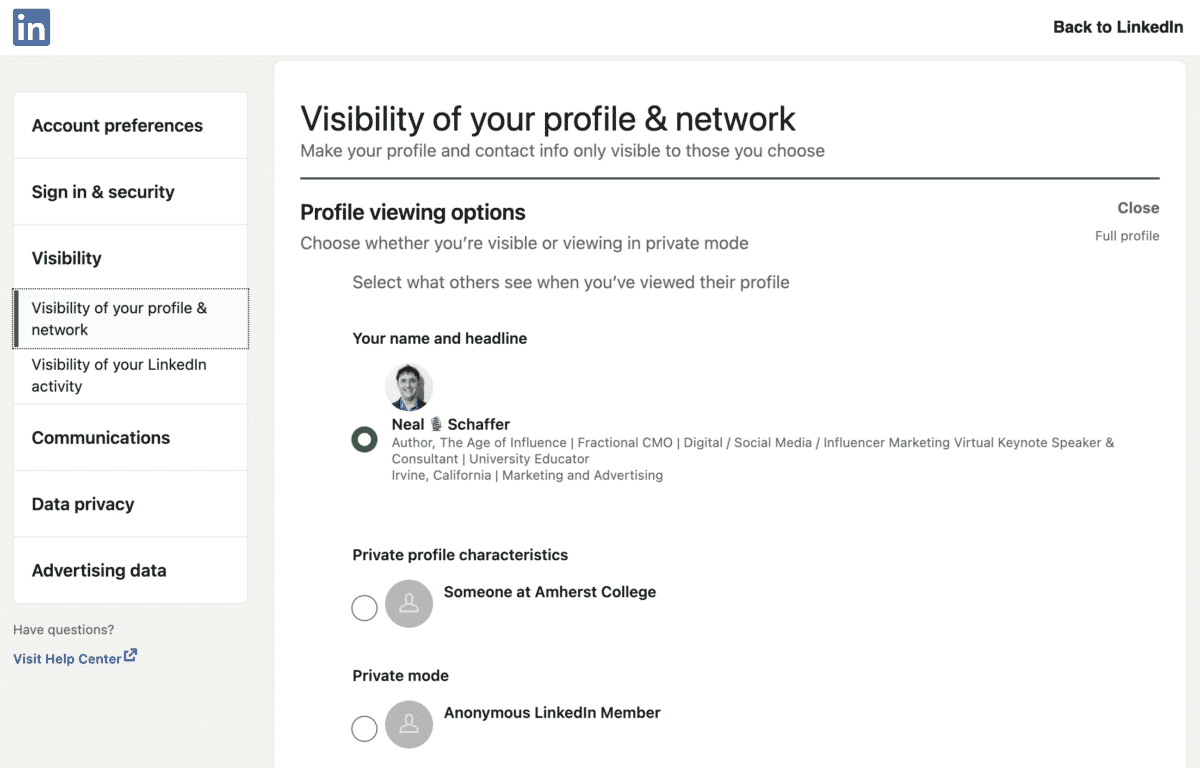
Now that we've covered why some connections may not be visible, let’s shift gears and talk about how you can adjust your own privacy settings on LinkedIn. Ensuring that your profile reflects your intended level of openness is crucial for effective networking.
Here’s a step-by-step guide to help you tweak your privacy settings:
- Log into your LinkedIn account: Start by signing into your account and navigating to your profile.
- Access Privacy Settings: Click on the Me icon at the top of your LinkedIn homepage. From the dropdown menu, select Settings & Privacy.
- Choose the Privacy Tab: Within the Settings page, you’ll find several tabs. Click on the Privacy tab to view all your privacy-related settings.
- Adjust Profile Visibility: Look for the option called Who can see your connections. Here, you can choose to either allow your connections to see your list or limit it to only you.
- Visibility of Your Activity: You can also manage Profile viewing options and Who can see your activity feed. This is essential if you want to keep your networking efforts discreet.
Remember, while it’s good to protect your privacy, a certain level of openness can lead to more effective networking opportunities. If you’re comfortable, consider allowing more visibility to foster connections that could benefit your career.
With these settings adjusted, you’re on your way to managing your LinkedIn presence effectively! Don’t hesitate to revisit these settings regularly as your networking needs and privacy preferences may change over time.
Also Read This: How to Edit My Profile in LinkedIn: A Quick Guide to Updating Your LinkedIn Profile
5. What You Can Do to Enhance Your LinkedIn Experience
LinkedIn is more than just a platform for job hunting; it’s a powerful networking tool that, when used effectively, can significantly enhance your professional experience. Here are some actionable tips to make the most of your LinkedIn presence:
- Customize Your Profile URL: Instead of having a long, unwieldy URL, personalize it. This makes it easier to share and looks more professional on your resume.
- Optimize Your Profile with Keywords: Think about the keywords that potential employers or connections might use to find someone with your skills. Include these in your headline, summary, and experiences.
- Engage with Content: Don't just scroll through your feed. Like, comment, and share posts that resonate with you. This not only expands your visibility but also shows your interest in relevant topics.
- Join LinkedIn Groups: Find groups related to your industry or interests. Participating in discussions can position you as a thought leader and connect you with like-minded professionals.
- Request Recommendations: Authentic recommendations from colleagues can enhance your credibility. Don’t hesitate to ask for these from those who can vouch for your skills.
Remember, your LinkedIn profile is a living document. Regularly update it with new skills, projects, or accomplishments to keep it fresh and relevant. Engaging authentically with your network can open doors you never knew existed. You never know when a simple comment or connection request will lead to your next big opportunity!
6. Conclusion: Navigating LinkedIn Privacy Effectively
In today’s digital age, understanding privacy settings on LinkedIn is crucial. With the right balance of visibility and privacy, you can leverage the platform to grow professionally while maintaining control over your personal information.
Here are some key takeaways to keep in mind:
- Regularly Review Privacy Settings: Make it a habit to check your privacy settings periodically. LinkedIn may update its features, and staying informed ensures that your preferences align with your current needs.
- Be Selective with Connections: Quality over quantity matters. Build a network of connections that are meaningful to your career goals. This not only enhances your LinkedIn experience but also ensures a more authentic networking environment.
- Control Who Sees Your Activity: If you’re changing jobs or seeking new opportunities, consider turning off activity broadcasts. This way, you can quietly make updates without alerting your entire network.
- Utilize the “Open to Work” Feature Wisely: If you’re job hunting, use this feature carefully. Decide who gets to see your status; it can be a great way to attract recruiters while still controlling your visibility to your current employer.
Ultimately, navigating LinkedIn privacy effectively allows you to build a powerful professional brand while safeguarding your personal information. By actively managing your settings and engaging thoughtfully, you can turn LinkedIn into a tool that not only advances your career but also aligns with your privacy preferences. So dive in, explore, and enjoy the connections you make along the way!
 admin
admin








