Hey there! If you've ever browsed Adobe Stock for stunning images, you've likely come across those pesky watermarks. They can be a bit of a buzzkill when you're trying to visualize how an image will look in your project. In this post, we'll dive into what these watermarks are all about and why they matter. Spoiler alert: understanding them can save you time and money!
Why Watermarks Are Used in Adobe Stock
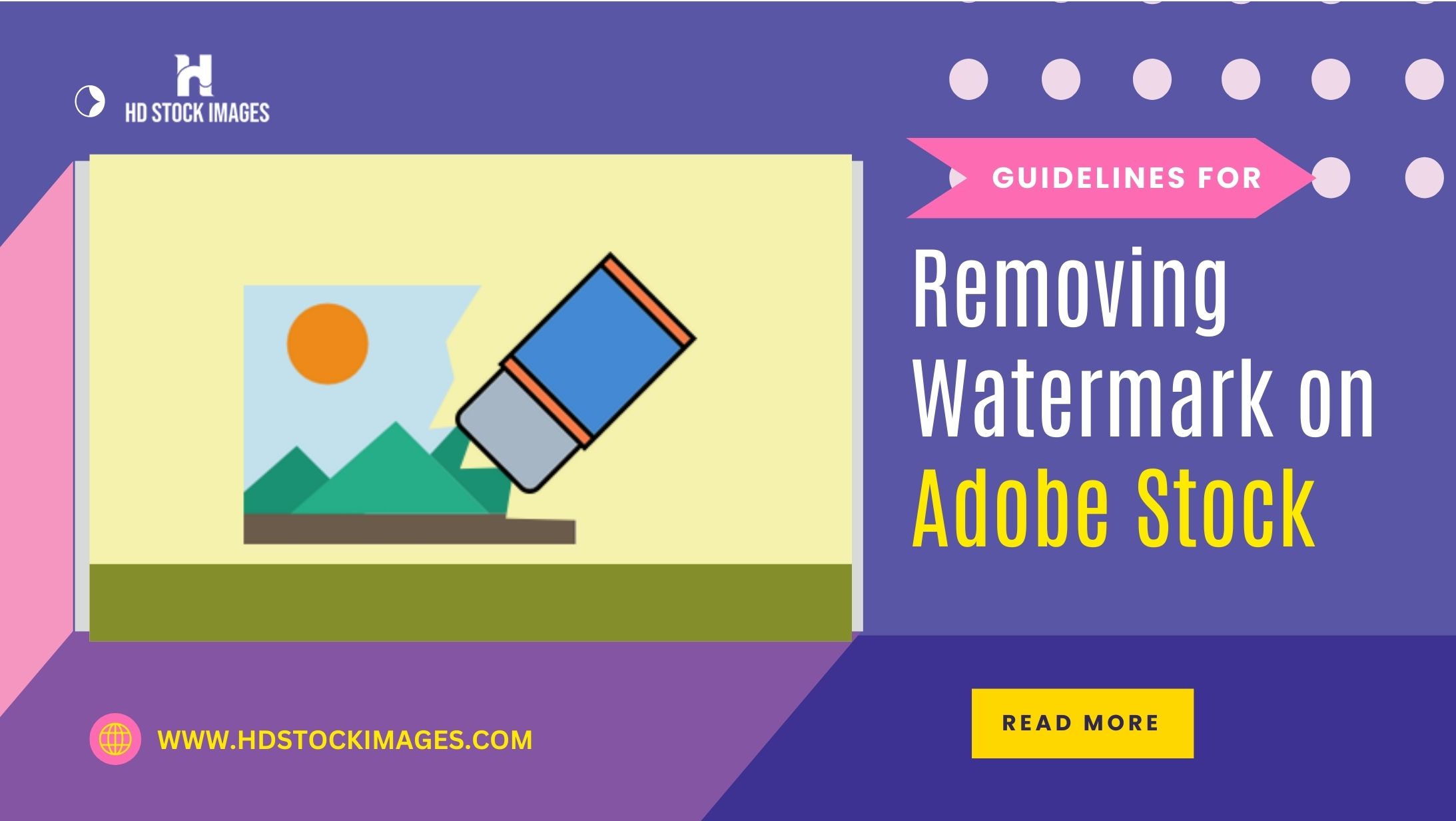
Watermarks serve a crucial role in stock photography. Here’s why:
- Protecting Copyright: The primary reason for a watermark is to protect the creator's copyright. When a photographer uploads an image to Adobe Stock, they want to ensure that their work is not used without permission. Watermarks make it clear that the image is not free to use.
- Encouraging Licensing: Watermarks act as a nudge for users to license the image. Once you see a beautiful, watermarked photo, it’s a strong incentive to pay for the rights to use it without that distracting logo. It's a win-win!
- Brand Recognition: For stock agencies like Adobe, watermarks also serve as a branding tool. When you see the Adobe logo on an image, it reinforces the quality and authenticity of the stock service.
Now, you might be wondering about the effectiveness of these watermarks. They are designed to be noticeable but not completely obtrusive. Ideally, they should allow potential buyers to appreciate the image while also protecting the artist's rights.
In the digital age, where images can be easily copied and shared, watermarks have become a necessary tool. They strike a balance between showcasing talent and ensuring that creators are compensated for their hard work. So the next time you see a watermarked image, remember that it’s more than just an annoyance; it’s a safeguard for artists everywhere!
Also Read This: How to Make a YouTube Video on iPad With a Complete Guide for Beginners
3. Understanding Licensing Options for Adobe Stock
When it comes to using Adobe Stock images, understanding the licensing options is crucial for any designer, marketer, or content creator. Adobe Stock offers various licenses that cater to different needs, ensuring you get the right level of usage for your projects. Let’s break down the main types of licenses:
- Standard License: This is the most common license and covers a wide range of uses. You can use images for both digital and print media, including websites, social media, and promotional materials. The catch? There’s a limit on the number of copies you can distribute—up to 500,000.
- Extended License: If you plan on using an image in a way that exceeds the limits of the standard license, the extended license is your go-to option. This includes merchandise, app development, or any high-distribution scenarios. It’s worth the extra investment if your project requires it.
- Editorial License: For images that depict newsworthy events, celebrities, or political figures, the editorial license is essential. This type of license allows you to use images for news articles, blogs, and other non-commercial content. However, it’s important to note that you cannot use these images for promotional purposes.
Understanding these licensing options helps you not only in choosing the right image but also in ensuring you avoid legal issues down the line. In short, always read the fine print. Knowing what you can and cannot do with an image will save you headaches and keep your projects running smoothly. So, whether you’re designing a new website or creating marketing materials, make sure you choose the license that fits your needs!
Also Read This: Combine Videos on YouTube and Merge Multiple Clips into One
4. Steps to Remove Watermarks Legally
So, you’ve found that perfect Adobe Stock image, but it’s got a watermark. Fear not! Removing these watermarks doesn’t have to be complicated. Here’s a step-by-step guide on how to do it legally:
- Purchase the Image: The first and most crucial step is to buy the image you want. Head over to Adobe Stock, find your image, and choose the appropriate licensing option. Once purchased, the watermark will be automatically removed.
- Download the Image: After completing your purchase, download the image in the desired format and resolution. Adobe Stock offers various download options, so choose the one that best suits your project.
- Import into Your Project: With the watermark-free image in hand, import it into your design or project. If you’re using software like Photoshop or Illustrator, simply drag and drop the image into your workspace.
- Edit if Necessary: Sometimes, you might want to make adjustments to the image—whether that’s cropping, resizing, or applying filters. Feel free to enhance the image as needed, but ensure you remain compliant with the licensing terms.
- Keep Records: Always keep a record of your purchases. This is essential for legal reasons, especially if you’re working on high-profile projects. Store your licensing documents safely for future reference.
By following these steps, you can enjoy all the benefits of high-quality images without the hassle of watermarks. Remember, the key is to always respect copyright laws and make sure you’re using images legally. Happy designing!
Also Read This: How to Upload Video to Behance with a Step-by-Step Guide
5. Alternatives to Adobe Stock for Royalty-Free Images
If you’re looking to remove Adobe Stock watermarks but are open to exploring other options, you’re in luck! There are plenty of fantastic alternatives that offer high-quality, royalty-free images without the hassle of watermarks. Here are some of my favorites:
- Shutterstock: Known for its extensive library, Shutterstock offers millions of images, videos, and music tracks. They have flexible pricing plans and a user-friendly interface that makes finding the perfect image a breeze.
- Unsplash: If you prefer free options, Unsplash is a gold mine! It features a vibrant community of photographers who share their work under a generous license. The quality is top-notch, and you won’t have to worry about watermarks.
- Pexels: Similar to Unsplash, Pexels provides free stock photos and videos that are ideal for personal and commercial use. Their vast collection is easy to navigate, and you can find stunning visuals without any cost.
- Getty Images: For those seeking premium content, Getty Images is a reputable source. They offer a wide range of images from historical to contemporary, but be prepared to pay a premium price for the best quality.
- iStock: A subsidiary of Getty Images, iStock offers affordable options without sacrificing quality. Their subscription plans are flexible, and they have a diverse range of images that cater to various industries.
Exploring these alternatives not only helps you find watermark-free images but also gives you access to unique visual content that can elevate your projects. Whether you're a blogger, designer, or business owner, the right image can make all the difference!
6. Tips for Selecting Stock Images without Watermarks
When it comes to selecting stock images, the goal is to find visuals that resonate with your audience and enhance your message. Here are some handy tips to keep in mind:
- Know Your Audience: Before diving into image selection, take a moment to think about who your audience is. What imagery will resonate with them? Understanding your target demographic will guide your choices.
- Keep It Relevant: Choose images that are closely related to your content. For instance, if you’re writing about travel, look for images that depict beautiful landscapes or adventurous activities. Relevant visuals create a stronger connection with your readers.
- Opt for Authenticity: Stock images can sometimes feel staged or unrealistic. Seek out photos that convey genuine emotions and relatable situations. Authenticity can help your content feel more approachable and relatable.
- Check Image Quality: Ensure the images you select are high-resolution and visually appealing. Blurry or pixelated images can detract from your message. Most platforms allow you to filter by resolution, so take advantage of that!
- Consider Composition: Look for images with good composition—this means paying attention to how the subject is framed. A well-composed image can draw the viewer’s eye and enhance the overall design of your project.
By following these tips, you’ll not only find stunning stock images without watermarks but also create compelling visual content that engages and inspires your audience. Happy image hunting!
 admin
admin








