Introduction to AdBlock for YouTube

AdBlock has become a go-to tool for many YouTube users looking to enhance their viewing experience by eliminating those pesky ads. After all, who doesn’t want uninterrupted enjoyment of their favorite videos? In this section, we’ll explore what AdBlock is, how it’s used specifically for YouTube, and why some users are concerned about potential risks. Spoiler alert: it's not just about skipping ads!
Also Read This: How to Delete YouTube from Smart TV and Remove the App Completely
How AdBlock Works on YouTube

So, how does AdBlock actually work its magic on YouTube? Let’s break it down.
At its core, AdBlock is a browser extension designed to prevent ads from showing up on web pages, and YouTube is no exception. Here’s a quick overview of the process:
- Identifying Ads: AdBlock identifies elements on a webpage that are designated as ads. On YouTube, this includes pre-roll ads, mid-roll ads, and banner ads.
- Blocking Requests: Once identified, AdBlock stops the requests to load these ad elements, effectively preventing them from appearing on your screen.
- Custom Filters: Users can customize their ad-blocking preferences by adding filters. For example, they might choose to block ads from specific advertisers or even disable blocking for certain channels they want to support.
Here’s a simple illustration of how AdBlock works on YouTube:
| Step | Action |
|---|---|
| 1 | Browser loads YouTube page. |
| 2 | AdBlock scans the page for ad requests. |
| 3 | Ad requests are blocked based on predefined rules. |
| 4 | You enjoy a seamless viewing experience! |
But it’s not all sunshine and rainbows. While AdBlock enhances convenience, it raises some questions about ethical viewing practices and the impact on content creators who rely on ad revenue. Many creators argue that ads help sustain their channels, so blocking them can be damaging to their income.
Furthermore, users should be cautious of potential malware risks. Not all ad-blocking browser extensions are created equal. Some might be bundled with malware or track user data. Therefore, it’s crucial to:
- Download AdBlock from reputable sources, like the official browser extension stores.
- Regularly update your extension to protect against vulnerabilities.
- Review permissions requested by the extension to ensure your privacy is safeguarded.
In summary, while AdBlock can significantly enhance your YouTube experience by blocking unwanted ads, it’s essential to remain vigilant about your security and consider the broader implications on creators and the ecosystem. Finding a balance between enjoying content and supporting those who create it is key!
Also Read This: Does Alexa Support YouTube Music? Exploring the Connection
3. Common Concerns About Malware in AdBlock Extensions
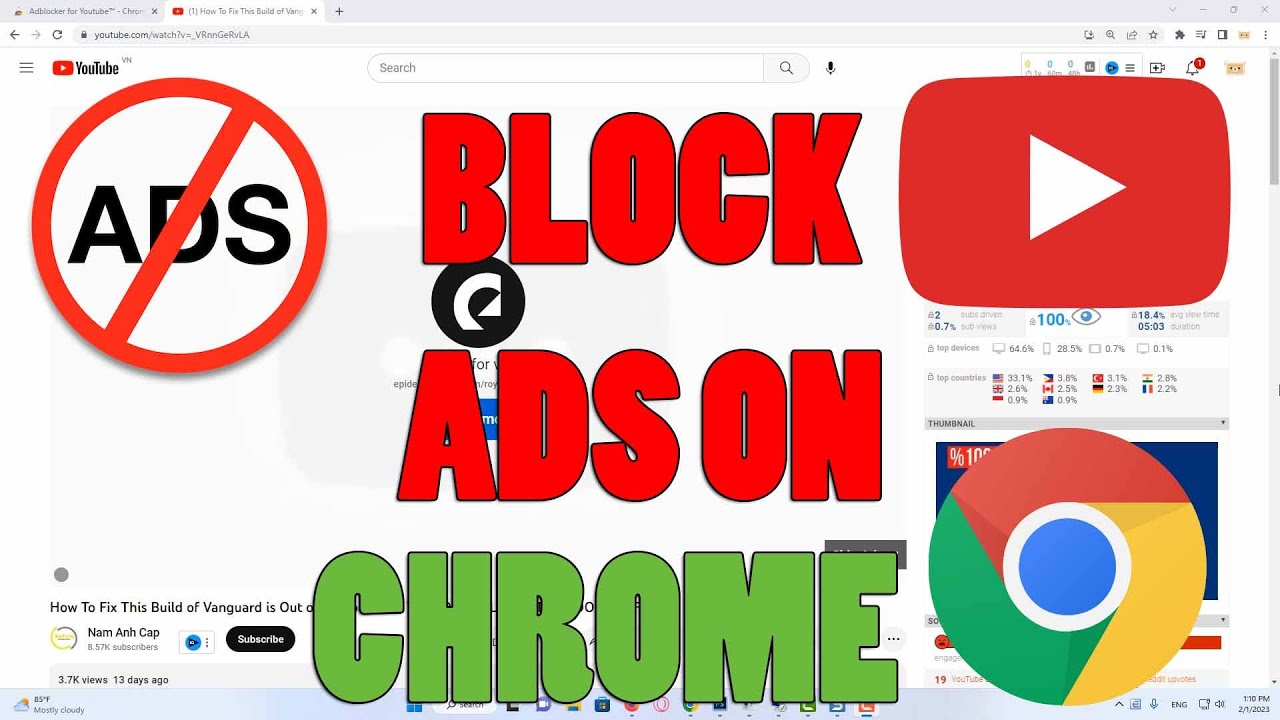
When it comes to using AdBlock extensions, many users share similar concerns, especially regarding malware. Here are some of the most prevalent worries:
- Fake AdBlock Extensions: One of the biggest risks is downloading a counterfeit version of an AdBlock extension. Some malicious developers create extensions that mimic legitimate ones but are laced with malware. To avoid this, always download extensions from trusted sources like the official Chrome Web Store or Firefox Add-ons.
- Permissions Requested: Many users overlook the permissions that an AdBlock extension requests upon installation. Some extensions may ask for access to your browsing history or data on all websites you visit. If an extension requests more permissions than necessary, it’s a red flag.
- Data Collection: Users often worry about how their data is being used. Some “free” AdBlock solutions might collect and sell user data to advertisers. Reading the privacy policy can provide insight into how your data is handled.
- Impact on Browsing Experience: While AdBlock tools aim to enhance your browsing experience by removing ads, some users find that they inadvertently block essential content or features, leading to frustration. It’s important to customize your settings to strike a balance between ad blocking and a seamless experience.
To mitigate these risks, it's wise to stay informed and take proactive steps. Regularly check for updates on your installed extensions and remove any that you no longer use or trust. Consider using well-reviewed extensions that are recommended by security experts to ensure a safer browsing experience.
Also Read This: Are YouTube Ads Getting Worse
4. Research Findings on AdBlock and Malware Risks
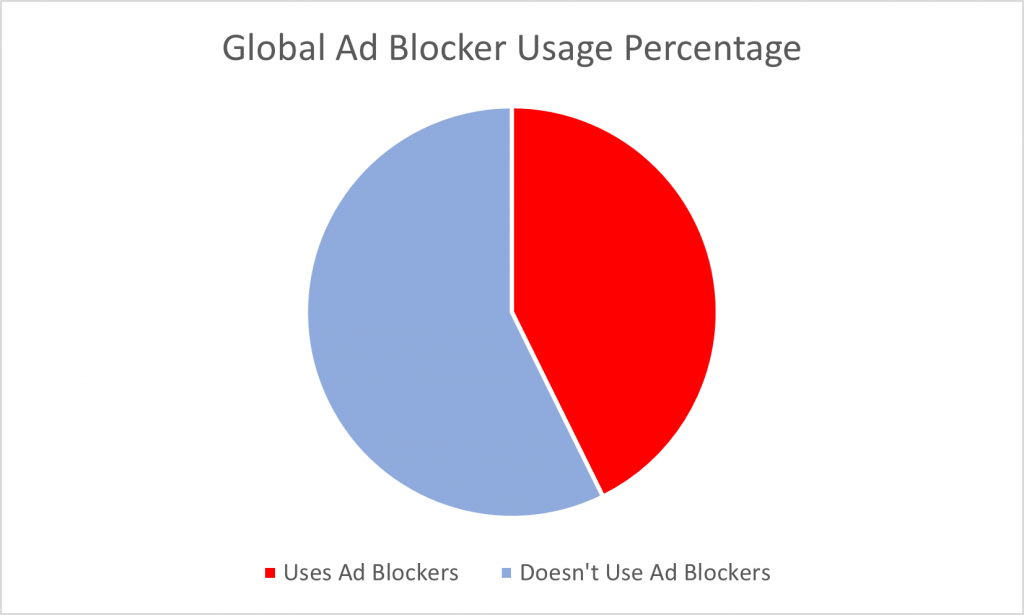
Research into the relationship between AdBlock extensions and malware risks has been a hot topic. Various studies and analyses have shed light on these findings:
- Study on Extension Safety: A comprehensive study published by the University of California found that a significant percentage of AdBlock extensions contained some form of tracking or ad-injecting capabilities. This raises questions about their reliability and safety. The research emphasized the importance of choosing extensions with transparent and ethical practices.
- The Role of User Awareness: Another interesting finding indicated that user awareness significantly impacts the safety of using AdBlock extensions. Users who actively research and understand the permissions and functionalities of their extensions are less likely to encounter malware issues. This highlights the necessity for continual education on digital safety.
- Malware Distribution Methods: Some analyses have pointed out that malware distributors often use deceptive advertising methods to promote counterfeit AdBlock extensions. These fake versions can lead to serious security breaches, including data theft. Being cautious about what you download and installing only from reputable sources can help combat this threat.
- Emerging Threats: With the rapid evolution of cyber threats, new malware types targeting AdBlock users are emerging. Researchers warn that staying up-to-date with security news and updates about known vulnerabilities in AdBlock extensions is crucial. Following cybersecurity blogs or forums can provide timely information on the latest threats.
In conclusion, while AdBlock extensions can enhance your online experience, being informed about the potential risks of malware is essential. Always prioritize reputable extensions, stay updated on cybersecurity practices, and maintain a proactive approach to your digital safety.
Also Read This: What Happened to Victory Outdoor Services on YouTube? Latest Updates and Changes
5. User Experiences and Testimonials
When it comes to using AdBlock on YouTube, user experiences can vary widely. Some users rave about the enhanced viewing pleasure without interruptions from ads, while others share concerns about security and the reliability of certain AdBlock extensions.
Positive Experiences: Many users express satisfaction with their decision to use AdBlock, noting how much smoother their YouTube experience has become. For example, one user shared that they can binge-watch their favorite series without the annoying breaks for ads, stating, “It’s like having my own ad-free television channel!” This sentiment is common among those who prioritize uninterrupted entertainment.
Another user mentioned, “I didn’t realize how much I was spending on premium subscriptions until I found AdBlock. Now, I can enjoy my favorite videos without shelling out extra cash.” This highlights a primary benefit of using AdBlock—it allows users to save money while enjoying online content.
Negative Experiences: On the flip side, some users have reported issues that stem from using AdBlock. For instance, a user recounted a frustrating experience where their browser was hijacked after installing a questionable AdBlock extension. “I thought I was being savvy, but I ended up with malware that redirected my searches,” they noted. This serves as a crucial reminder that not all AdBlock software is created equal, and choosing the right one is vital for safety.
Additionally, some users have noticed that certain YouTube features, like comments or video recommendations, don't work properly when AdBlock is enabled. A user pointed out, “I love blocking ads, but it sometimes breaks the functionality of YouTube, which is annoying!” This illustrates that while AdBlock can enhance the viewing experience, it may also come with trade-offs.
Overall, user testimonials reveal a mixed bag of experiences. While many enjoy the perks of ad-free viewing, the potential for malware and site functionality issues can't be overlooked. Always pay attention to reviews and user feedback when choosing an AdBlock extension to ensure a safe browsing experience.
Also Read This: Does YouTube TV Offer Bally Sports? Regional Sports Access
6. Best Practices for Using AdBlock Safely
If you've decided to use AdBlock for an improved YouTube experience, it's essential to follow some best practices to ensure your online safety. Here are some tips to get you started:
- Choose Reputable Extensions: Always download AdBlock software from trusted sources, such as the official Chrome Web Store or Mozilla Add-ons. Avoid third-party sites where you cannot verify the integrity of the extension.
- Regularly Update Your Extension: Keeping your AdBlock extension updated ensures you benefit from the latest security features and bug fixes. Check for updates regularly to stay protected.
- Read User Reviews: Before installing an AdBlock extension, take a few minutes to read user reviews. This can provide insight into the extension’s performance and any potential risks.
- Utilize Built-in Security Features: Some AdBlock extensions come with additional security features, such as tracking protection. Enable these features to enhance your safety while browsing.
- Be Cautious with Permissions: When installing an AdBlock extension, pay attention to the permissions it requests. Be wary of extensions that ask for unnecessary access to your data or browsing history.
By following these best practices, you can enjoy a smoother YouTube experience while minimizing the risks associated with using AdBlock. Remember, it’s all about striking the right balance between enjoying your content and protecting your digital safety!
Also Read This: What's the Most Liked Non-Music Video on YouTube? A Look at Viral Content
7. Alternatives to AdBlock for YouTube Users
If you're looking to enhance your YouTube experience without using AdBlock, there are several alternatives that can help you enjoy your favorite videos without interruptions. Let’s explore some popular options:
- YouTube Premium: This is the official subscription service from YouTube. For a monthly fee, you can watch ad-free videos, access exclusive content, and even download videos for offline viewing. Many users find that the benefits outweigh the cost, especially for avid watchers.
- Brave Browser: Brave is a privacy-focused browser that automatically blocks ads and trackers. When you use Brave to watch YouTube, you'll enjoy a cleaner experience without the need for an additional extension. Plus, it has a built-in rewards system for viewing privacy-respecting ads.
- uBlock Origin: While it’s often categorized similarly to AdBlock, uBlock Origin is a lightweight extension that is highly customizable. You can tailor it to block certain types of ads without completely removing all advertising, which can sometimes enhance your experience on YouTube.
- AdGuard: This is a comprehensive ad-blocking solution that works as a standalone application. It offers advanced filtering options and can block ads across multiple browsers and apps, providing a seamless viewing experience on YouTube and beyond.
Each of these alternatives has its own perks, and choosing one often depends on how you use YouTube. For example, if you frequently watch videos on the go, YouTube Premium might be worth the investment. On the other hand, if you’re all about free options, Brave or uBlock Origin could be ideal for you.
8. Conclusion: Making Informed Decisions About AdBlock
When it comes to using AdBlock for YouTube, the decision isn’t just about blocking ads; it involves understanding the broader implications for your browsing safety and the content creators you support. While AdBlock can enhance your viewing experience by cutting out interruptions, it may also pose some risks, especially regarding malware and ad-related security threats.
Here are some key takeaways to consider:
- Evaluate Your Needs: Do you watch YouTube frequently? If so, consider the benefits of options like YouTube Premium for a smoother experience.
- Stay Informed: Keep yourself updated about the extension or browser you choose. Research any reported issues or vulnerabilities associated with them.
- Support Content Creators: Many creators rely on ad revenue, so think about how your ad-blocking choices affect them. Sometimes, watching ads is a small price to pay for the content you love.
Ultimately, the best approach is to strike a balance between enjoying an ad-free experience and supporting the creators you admire. By making informed decisions, you can navigate the landscape of online content safely and responsibly.
 admin
admin








