Introduction to LinkedIn Recruitment Services
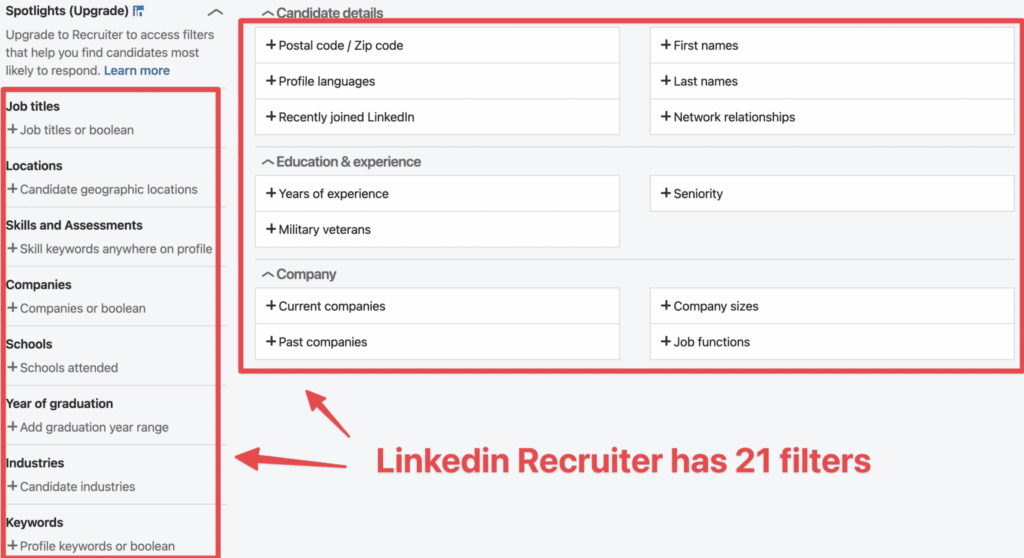
LinkedIn has become a go-to platform for recruiters looking to connect with potential candidates. With over 900 million users worldwide, it’s a treasure trove of talent. But how does LinkedIn facilitate recruitment, and what services does it offer? Well, let’s dive in!
At its core, LinkedIn provides various tools to help recruiters find, connect, and manage candidates. The most prominent service is LinkedIn Recruiter, a premium offering designed for serious hiring professionals. This platform enables recruiters to:
- Access a vast pool of candidates, including passive job seekers.
- Utilize advanced search filters to find the perfect fit.
- Engage with candidates directly through InMail.
- Collaborate with hiring teams using integrated tools.
LinkedIn also offers targeted job postings, employer branding solutions, and analytics to track recruitment effectiveness. These features contribute significantly to streamlining the hiring process, allowing recruiters to save time and improve their chances of finding the right talent quickly. But, as we’ll discuss, all of these services come at a cost, which is essential to understand before diving into LinkedIn's offerings.
Also Read This: How to Repost on LinkedIn: Sharing Content with Your Network
Overview of LinkedIn's Pricing Structure

LinkedIn's pricing for recruitment services can be a bit of a puzzle, but I’m here to break it down for you. Basically, there are several tiers and options, depending on your needs and the scale of your hiring efforts.
1. *LinkedIn Recruiter Lite: This is the entry-level option, designed for small businesses or individual recruiters. It typically costs around $140 per month. With this plan, you get:
- Basic candidate search capabilities.
- Up to 30 InMail messages per month.
- Access to candidate tracking tools.
2. LinkedIn Recruiter: This is where things get more serious, aimed at larger teams and enterprises. Pricing for this plan can start around $8,000 per year, but the exact cost can vary based on the number of users and additional features you may want. Here’s what you get:
- Unlimited InMail messages.
- Advanced search filters, including skills, location, and experience.
- Integration with your applicant tracking system (ATS).
- Collaboration tools for hiring teams.
3. Job Posting: If you’re looking to post jobs directly, LinkedIn charges per post. The price can range from $200 to $700, depending on the job’s visibility and duration. These posts can help you reach a targeted audience of potential candidates actively seeking opportunities.
4. LinkedIn Talent Insights*: This tool provides data-driven insights into the talent market and can be incredibly beneficial for strategic planning. Pricing varies widely based on company size and requirements.
In summary, while LinkedIn provides robust tools for recruiters, it’s crucial to evaluate your hiring needs and budget before committing. The right plan can make a significant difference in your recruitment success!
Also Read This: How to Write a Message to a Recruiter on LinkedIn: A Simple Guide
3. Types of Recruiter Accounts and Their Costs
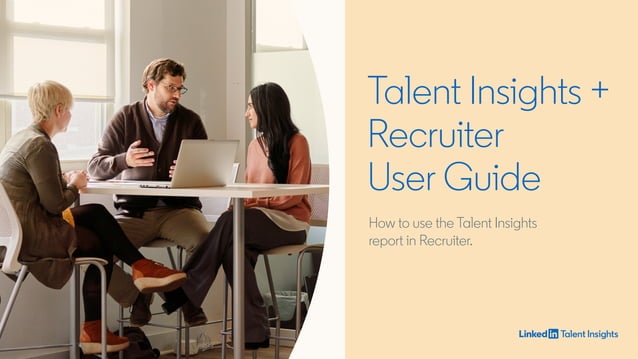
When it comes to using LinkedIn for recruitment, understanding the different account types and their associated costs is crucial. LinkedIn offers several options tailored for various recruiting needs, and each comes with its own price tag. Here’s a breakdown of the main types of recruiter accounts:
- LinkedIn Recruiter Lite: This is the entry-level option designed for small businesses or individual recruiters. Priced at approximately $140/month, it offers essential features like candidate search, messaging, and basic analytics. It's perfect for those just starting out in recruitment but requires more flexibility than a free account.
- LinkedIn Recruiter: Aimed at corporate recruiters and larger agencies, this account is more robust and comes with a steeper price, typically around $895/month. It includes advanced search filters, the ability to manage multiple hiring projects, and access to a larger candidate pool. This option is ideal for those who need to hire in bulk and want to maximize their outreach.
- LinkedIn Talent Solutions: This encompasses a suite of tools tailored for larger organizations, including recruitment marketing and employer branding tools. The pricing varies widely based on the specific services chosen but can start at around $2,000/month. This option is best suited for enterprises looking to streamline their hiring process and enhance their employer presence.
Each of these accounts offers unique features designed to cater to different recruitment needs. When selecting the right one, consider factors like your hiring volume, team size, and budget. Additionally, LinkedIn often offers discounts for annual subscriptions, so if you’re committed to using the platform long-term, it's worth exploring those options!
Also Read This: How to Cancel LinkedIn Sales Navigator: A Quick Tutorial
4. Additional Fees and Services Offered
Beyond the basic subscription fees, LinkedIn also provides a variety of additional services that can enhance your recruiting efforts. Here are some notable extras you might want to consider:
- Job Posting Fees: While subscribers can post jobs at a reduced rate, there may still be additional fees for premium job postings. A single job post can cost around $200, but the price can vary based on the geographic location and the job's visibility level.
- InMail Messages: InMail is a premium feature that allows you to message candidates directly, even if you're not connected. Depending on your account type, you may have a limited number of InMail credits each month, but purchasing additional credits can cost about $10 each. This is a great way to reach passive candidates who might not be actively looking for a job.
- Recruiter Training and Support: LinkedIn offers various training programs and customer support packages that can come at an additional cost. These services can help you and your team get the most out of the platform, with prices varying based on the type and extent of training.
Investing in these additional features can significantly boost your recruitment efforts and provide a competitive edge in attracting top talent. Always weigh the potential return on investment against the costs to find the best combination for your hiring needs.
Also Read This: How Do I Export Contacts from LinkedIn? Downloading Your LinkedIn Contacts for Offline Use
5. Comparing LinkedIn Costs with Competitors
When it comes to recruiting tools, LinkedIn is often the first name that comes to mind. However, it's essential to compare LinkedIn's costs with its competitors to ensure you're making the best investment for your hiring needs. Other platforms like Indeed, ZipRecruiter, and Glassdoor offer unique features and pricing structures. Here’s a breakdown:
- Indeed: Typically charges on a pay-per-click basis, meaning you only pay when a candidate clicks on your job listing. Their costs can vary significantly based on your budget and competition for the role.
- ZipRecruiter: Offers a subscription model starting around $249 per month, allowing you to post jobs and access a wide range of candidates. They also provide a free trial, which can be particularly appealing to new users.
- Glassdoor: Focuses on employer branding and insights into company culture. While they offer job listings, their pricing can be more expensive when you're looking to boost your employer brand.
In comparison, LinkedIn Recruiter pricing typically starts around $8,000 per year for a single user and can increase significantly based on additional features and seats. While this might seem steep, remember that LinkedIn boasts a vast professional network, which can lead to higher quality hires.
When evaluating these costs, consider not just the price tag but also the return on investment (ROI). For instance, if LinkedIn helps you fill a crucial role faster than other platforms, the higher upfront cost may be justified. Look at metrics like:
- Time-to-fill
- Quality of hires
- Retention rates
Ultimately, the right choice depends on your specific hiring needs and budget constraints. Test different platforms, if possible, to find the best fit for your organization.
Also Read This: How to Link Your LinkedIn Learning Courses to Your Personal Profile
6. Evaluating the Value of LinkedIn Recruiter Access
Now that we've outlined the costs, let's dive into the value you can gain from LinkedIn Recruiter Access. Understanding this value is critical for making an informed decision about investing in this tool.
First and foremost, LinkedIn provides access to an extensive talent pool. With over 700 million professionals, the chances of finding the perfect candidate increase exponentially. This vast database allows recruiters to:
- Target Specific Skills: Use advanced filters to search for candidates based on skills, experience, and industry.
- View Profiles: Access detailed profiles, including recommendations, endorsements, and career history, which give you insights beyond just a resume.
Another significant benefit is the ability to reach passive candidates—those who aren’t actively seeking a job but might be open to new opportunities. LinkedIn's messaging features allow recruiters to connect with these candidates directly, increasing your chances of attracting top talent.
Furthermore, LinkedIn provides tools for collaboration among hiring teams. You can share candidate profiles, leave notes, and even rate candidates, making it easier to keep everyone on the same page. This collaborative aspect can streamline your hiring process and reduce time to fill.
When assessing value, consider the following:
| Feature | Benefit |
|---|---|
| Advanced Search Filters | Precision targeting of candidates |
| InMail Messaging | Direct outreach to potential hires |
| Collaboration Tools | Improved communication within hiring teams |
In conclusion, while LinkedIn Recruiter Access comes with a premium price, the potential value it offers in terms of access to a vast talent pool, targeted candidate searches, and team collaboration makes it a worthwhile investment for many organizations. Always weigh these benefits against your hiring goals to make the best choice for your needs.
Also Read This: How Do You Tag on LinkedIn? How to Mention People in LinkedIn Posts and Comments
7. Tips for Maximizing Your LinkedIn Recruiter Investment
Investing in LinkedIn Recruiter can significantly enhance your hiring process, but how can you ensure you’re getting the most bang for your buck? Here are some practical tips to maximize your investment:
- Leverage Advanced Search Filters: Take full advantage of LinkedIn's advanced search capabilities. Use filters such as location, industry, and skills to narrow down your candidate pool. This will save you time and help you find the right fit more efficiently.
- Utilize InMail Effectively: InMail is a powerful feature of LinkedIn Recruiter. Craft personalized messages that resonate with candidates. Mention something specific from their profile to make your outreach more engaging.
- Engage with Passive Candidates: Not all great talent is actively looking for jobs. Use LinkedIn Recruiter to connect with passive candidates who might be interested in new opportunities. A well-timed message can spark interest!
- Track Your Metrics: Monitor the success of your recruitment efforts using LinkedIn's analytics. Keep an eye on metrics like response rates and candidate engagement to refine your strategy over time.
- Collaborate with Your Team: Encourage your team to utilize LinkedIn Recruiter together. Share notes on candidates, collaborate on hiring decisions, and keep everyone aligned on your recruitment goals.
- Stay Updated on Trends: LinkedIn frequently updates its features and tools. Stay informed about new releases or enhancements that can help streamline your recruiting process.
- Invest in Training: Ensure your team is well-trained on how to use LinkedIn Recruiter effectively. Consider investing in training sessions or resources to improve their skills and familiarity with the platform.
By implementing these tips, you can maximize your LinkedIn Recruiter investment and enhance your overall recruitment strategy.
8. Conclusion: Making Informed Decisions on LinkedIn Recruitment Tools
Choosing the right recruitment tools is a crucial decision for any organization. LinkedIn Recruiter offers powerful features that can streamline your hiring process, but it's essential to evaluate whether it's the right fit for your needs.
Consider the following before making a decision:
- Assess Your Recruitment Needs: What are your specific hiring goals? If you frequently recruit for niche positions or need to fill roles quickly, LinkedIn Recruiter may be worth the investment.
- Budget Constraints: Analyze your recruitment budget. Does investing in LinkedIn Recruiter align with your financial resources? Remember that while it may seem costly, the right hires can lead to long-term savings.
- Trial Period: If possible, take advantage of any trial periods offered by LinkedIn. This will give you a hands-on experience to determine if the tool meets your expectations.
- Research Alternatives: Don’t settle on the first option. Look at other recruitment tools available in the market and compare their features, pricing, and user reviews.
- Feedback from Your Team: Involve your recruitment team in the decision-making process. Their insights and experiences can help guide you toward the best tool for your organization.
In conclusion, being informed about the costs and benefits of LinkedIn Recruiter can lead to more effective recruitment strategies. By carefully considering your needs and maximizing your investment, you can make LinkedIn a powerful ally in your hiring process.
 admin
admin








