Hey there! If you're looking to boost your presence on LinkedIn, understanding hashtags is key. Hashtags are more than just trendy phrases; they’re powerful tools that can expand your audience and enhance your engagement. In this post, we’ll explore the ins and outs of using hashtags effectively on LinkedIn, ensuring your content reaches the right eyes. Let’s dive into why hashtags matter on this professional platform!
Why Use Hashtags on LinkedIn?
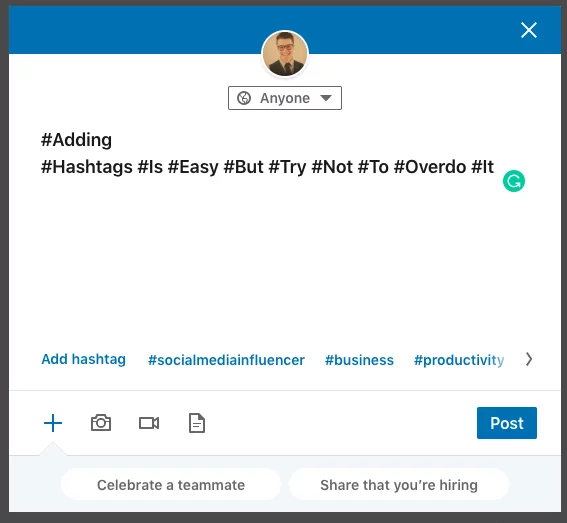
Using hashtags on LinkedIn can significantly elevate your posts. Here’s why they’re essential:
- Increased Visibility: Hashtags make your content discoverable. When users search for a specific hashtag, your post can pop up, even if they aren’t connected with you.
- Targeted Audience: By using relevant hashtags, you attract a niche audience interested in specific topics. This means more meaningful interactions with professionals who share your interests.
- Engagement Boost: Posts with hashtags generally receive higher engagement rates. They encourage likes, comments, and shares, which boosts your post’s visibility even further.
- Industry Trends: Hashtags help you stay updated on industry trends. By following specific tags, you can engage in conversations around topics that matter in your field.
Now, let’s break down how each of these points can impact your LinkedIn strategy:
Increased Visibility
Imagine you post about a new marketing strategy but only a handful of your connections see it. By adding hashtags like #MarketingStrategy or #DigitalMarketing, you open the door for anyone interested in those topics to find your post. In a busy feed, this extra visibility can make all the difference.
Targeted Audience
When you use hashtags strategically, you can funnel your content to those who are genuinely interested. For instance, if you’re a career coach, using hashtags like #CareerAdvice or #JobSearchTips will attract professionals looking for guidance. It’s about connecting with the right people!
Engagement Boost
Hashtags often lead to higher engagement rates. According to research, posts with one to three hashtags perform the best on LinkedIn. So, instead of cramming in ten hashtags, focus on a few that resonate with your message. This not only makes your post look cleaner but also encourages your audience to interact.
Industry Trends
Following hashtags related to your industry can be a game changer. It keeps you in the loop about what’s trending and allows you to join conversations that establish you as a thought leader. For example, if you’re in tech, following #TechTrends can help you share insights and engage with peers discussing the latest innovations.
In summary, hashtags are a powerful feature on LinkedIn that can enhance your reach and engagement. By using them wisely, you’ll not only increase your visibility but also connect with the right audience. Happy tagging!
Also Read This: How to Find Saved Jobs on LinkedIn: Easy Steps to Access Your List
3. Finding the Right Hashtags
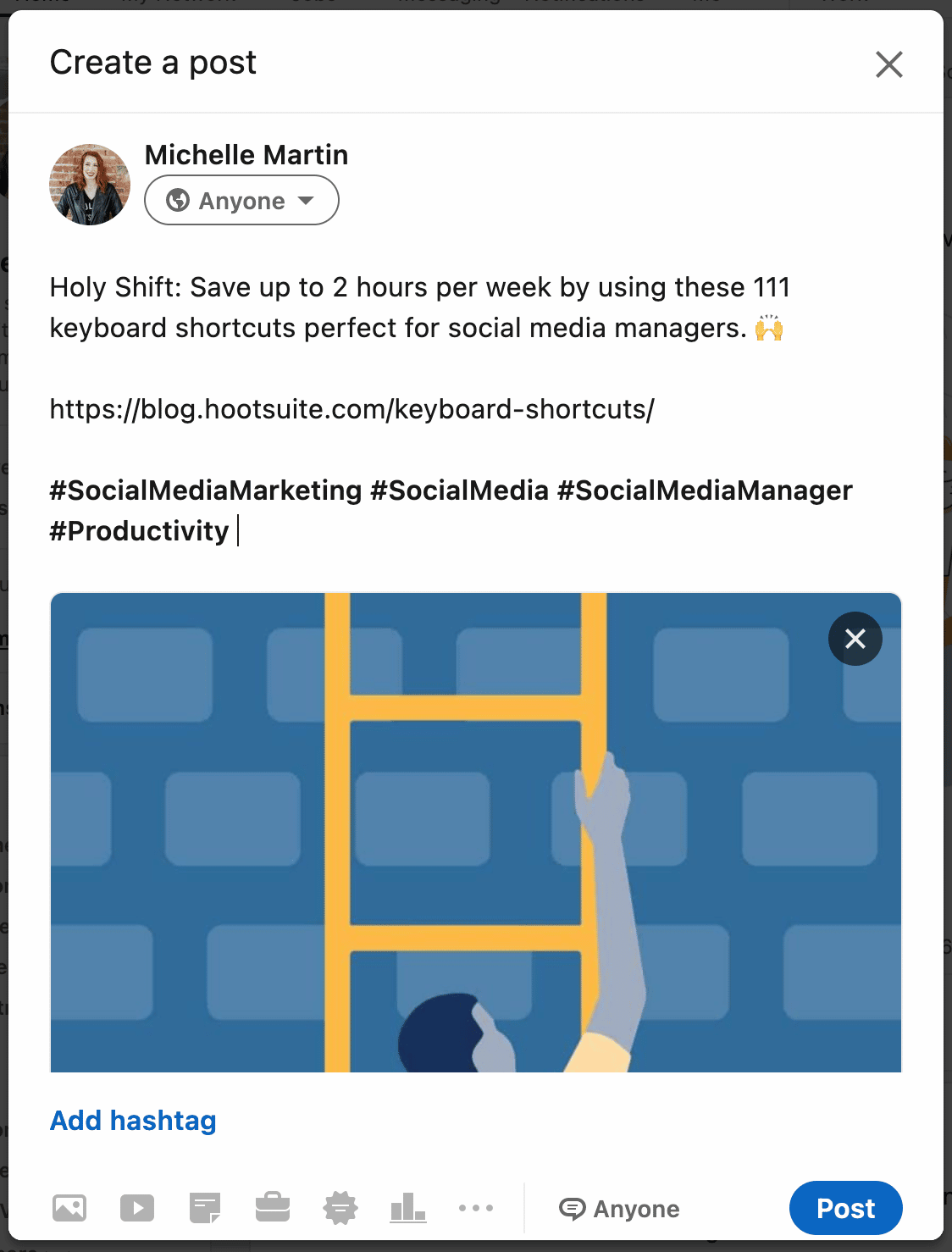
Finding the right hashtags for your LinkedIn posts is crucial to maximizing your reach and engagement. But how do you choose the ones that resonate with your audience? It’s easier than you might think! Here are some practical tips:
- Research Your Industry: Start by looking at what hashtags are trending in your industry. Use LinkedIn’s search function to see which hashtags are popular among users in your field. For instance, if you're in marketing, hashtags like #DigitalMarketing or #ContentMarketing might be beneficial.
- Check Influencers and Competitors: Take a peek at what hashtags industry leaders and competitors are using. If they’re getting high engagement, there’s a good chance you should consider using the same or similar hashtags. Tools like Hashtagify can also provide insights into hashtag performance.
- Use a Mix of Popular and Niche Hashtags: While it’s tempting to use only the most popular hashtags, they’re often saturated, making it hard for your post to stand out. Instead, mix widely-used hashtags with niche ones. For example, alongside #Leadership, you might use #WomenInLeadership to target a specific audience.
- Analyze Engagement: After posting, monitor the engagement your hashtags generate. Are certain hashtags bringing in more likes or comments? Take note and adjust your strategy accordingly. LinkedIn Analytics can help you track this.
Remember, choosing the right hashtags is a dynamic process. Don’t hesitate to experiment and tweak your selections based on what works best for your audience. The goal is to connect with the right people and foster meaningful conversations.
Also Read This: How to Add Contacts to LinkedIn: Expanding Your Network
4. How to Effectively Add Hashtags to Your Posts
Now that you have the right hashtags, let’s talk about how to add them effectively to your LinkedIn posts. It’s not just about slapping them on at the end; the placement and quantity matter! Here’s how to do it right:
- Limit Your Hashtags: While LinkedIn allows up to 30 hashtags, it’s best to stick to around 3 to 5 per post. This keeps your content clean and focused. Too many hashtags can look spammy and deter engagement.
- Integrate Hashtags Naturally: Instead of listing hashtags at the bottom, try to weave them into your text. For example, “In today’s #DigitalMarketing landscape, businesses must adapt quickly to stay relevant.” This feels more organic and can catch readers’ eyes.
- Use Hashtags in Comments: If you prefer to keep your post pristine, consider adding hashtags in the first comment instead. This keeps the main post uncluttered while still allowing you to reach a wider audience.
- Capitalize on Hashtags: Make your hashtags easier to read by capitalizing the first letter of each word. For instance, use #SocialMediaStrategy instead of #socialmediastrategy. This makes it more accessible and visually appealing.
- Stay Relevant: Always ensure your hashtags relate directly to your post content. Irrelevant hashtags can confuse your audience and dilute your message. For example, if your post is about leadership strategies, using hashtags like #Leadership and #ManagementTips makes sense, while #Travel does not.
By following these best practices for adding hashtags, you can significantly enhance your post visibility and engagement on LinkedIn. Remember, it’s all about connecting with the right audience and fostering genuine interaction!
Also Read This: How to Withdraw a Job Application on LinkedIn Without Any Issues
5. Best Practices for Hashtag Usage
When it comes to using hashtags on LinkedIn, a little thought can go a long way. Here are some best practices that can help you maximize your post's reach:
- Be Relevant: Choose hashtags that are directly related to your content. If you're posting about digital marketing strategies, consider using hashtags like #DigitalMarketing or #SocialMediaTips.
- Keep it Short: Shorter hashtags are easier to remember and type. Aim for hashtags that are concise and clear, such as #SEO instead of #SearchEngineOptimization.
- Use a Mix: Combine popular hashtags with niche tags. For example, using #Marketing (popular) alongside #ContentMarketingTips (niche) can attract both a broader and more targeted audience.
- Limit Your Number: While LinkedIn allows up to 30 hashtags, it’s best to use around 3 to 5 relevant hashtags per post. This keeps your content focused and avoids overwhelming your audience.
- Engage with Trending Hashtags: Keep an eye on trending hashtags in your industry. Participating in these conversations can boost your visibility. For instance, if #RemoteWork is trending, share your insights on it!
By following these best practices, you'll not only enhance your post's visibility but also foster meaningful connections within your network.
Also Read This: How to List Your LinkedIn Profile on Your Resume the Right Way
6. Common Mistakes to Avoid with Hashtags
While hashtags can significantly boost your LinkedIn presence, there are some common pitfalls you’ll want to steer clear of:
- Overloading Hashtags: Using too many hashtags can make your post look spammy and may turn off potential readers. Stick to a few well-chosen hashtags instead.
- Using Unrelated Hashtags: Adding hashtags that don’t relate to your post can confuse readers and dilute your message. Always prioritize relevance.
- Ignoring Hashtag Research: Not all hashtags are created equal. Take the time to research which hashtags are popular within your niche. Tools like LinkedIn’s search function can help you find trending options.
- Neglecting Capitalization: Using all lowercase hashtags can make them hard to read. For example, #contentmarketing is less readable than #ContentMarketing. This can affect user engagement.
- Failing to Monitor Performance: After you post, keep an eye on how your hashtags are performing. Use LinkedIn’s analytics tools to see which hashtags drive the most engagement, and adjust your strategy accordingly.
Avoiding these common mistakes will ensure you make the most out of your hashtag strategy on LinkedIn. Remember, hashtags are a powerful tool when used wisely!
Also Read This: How to Turn Off LinkedIn Read Receipts
7. Analyzing the Impact of Hashtags on Post Performance
Once you've started using hashtags in your LinkedIn posts, the next step is to analyze their impact. Understanding how hashtags affect your post performance is crucial for optimizing your strategy. Here’s how you can gauge their effectiveness:
- Monitor Engagement Metrics: Check the likes, comments, and shares your posts receive. Compare posts with and without hashtags to see if there's a marked difference.
- Track Reach and Impressions: LinkedIn provides insights into how many people viewed your posts. Look for spikes in reach when using specific hashtags.
- Utilize Analytics Tools: Tools like LinkedIn Analytics or third-party platforms can give you a deeper dive into your post performance. You can see data on how hashtags are driving traffic to your posts.
For example, if you notice that posts using hashtags like #Leadership or #CareerGrowth receive 30% more engagement than those without, you know you’re on the right track. Additionally, consider using A/B testing by posting similar content with different hashtags to see which combination yields the best results.
Don't forget to also pay attention to the comments. Sometimes, the conversations that arise from your posts can give you insight into which hashtags resonate with your audience. If your followers start using your hashtags in their comments, it's a good sign that they are engaging with the topic!
Lastly, keep an eye on industry trends. Hashtags can evolve, and staying aware of which hashtags are gaining traction in your field can help you adapt and maximize your reach.
8. Conclusion and Final Tips for Success
To wrap things up, using hashtags on LinkedIn isn't just about slapping a few words onto your posts; it’s a strategic move to enhance your visibility and connect with a broader audience. Here are some final tips to keep in mind:
- Keep it Relevant: Make sure your hashtags relate directly to your content. Irrelevant hashtags can confuse your audience and lead to lower engagement.
- Stay Updated: Hashtag trends change over time. Regularly revise your hashtag strategy to include new, relevant terms that can boost your visibility.
- Balance Quantity: While it’s tempting to use a lot of hashtags, moderation is key. Stick to 3-5 targeted hashtags per post for optimal performance.
- Engage with Your Community: Use hashtags not just to broadcast your content but to engage with others. Comment on posts with similar hashtags to build connections.
By implementing these practices and regularly analyzing your hashtag performance, you’ll not only increase your reach but also foster meaningful interactions on LinkedIn. Remember, it’s all about building relationships and positioning yourself as a thought leader in your industry. Now, get out there and start hashtagging!
 admin
admin








