Downloading private YouTube videos can be a tricky subject, filled with rules and restrictions. In this guide, we’ll break down YouTube’s privacy settings and the legal implications of downloading content. Whether you want to save a treasured family video or research material, it’s essential to understand the boundaries to stay within the law.
Understanding YouTube's Privacy Settings
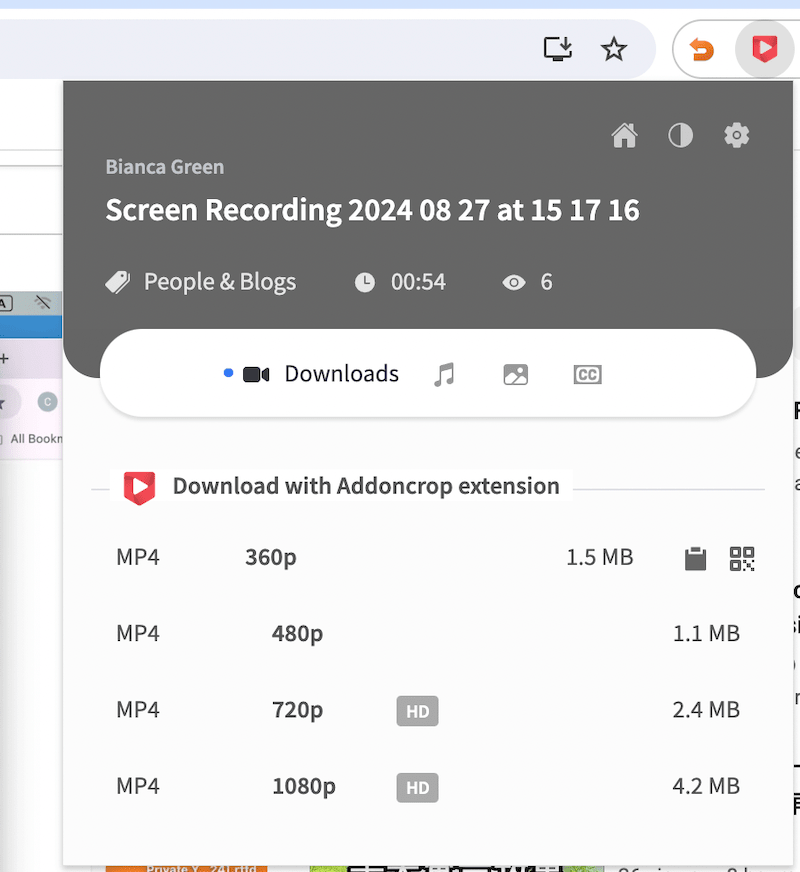
YouTube offers several privacy settings that determine who can view or interact with your videos. Here’s a quick overview:
- Public: Anyone can view the video.
- Unlisted: Only people with the direct link can view the video.
- Private: Only specific users, as defined by the uploader, can access the video.
When a video is set to private, it means that the uploader has chosen to limit its visibility. This is often used for personal videos, such as family events or exclusive content, where the uploader wants to control who can see it. If you’re considering downloading a private video, it’s crucial to note that you won’t be able to find it through searches or on the uploader’s channel unless you have permission.
Here are some common scenarios regarding private videos:
- If you’re the uploader, you can download your own private videos through YouTube Studio.
- If you have access to a private video, you can request the uploader to share the video with you through Google Takeout.
- For unlisted videos, while they’re not strictly private, downloading them without permission still goes against YouTube's terms.
In essence, understanding these settings is vital to respecting the content creator's choices. If you want access to a private video, the best route is to ask the uploader directly for their permission.
Also Read This: Transferring Songs from YouTube to Spotify: A Complete Walkthrough
Legal Considerations for Downloading Videos
When it comes to downloading YouTube videos, legality can be murky waters. Here’s what you need to know:
According to YouTube's terms of service, downloading videos without explicit permission from the content creator is prohibited. This includes private, unlisted, and even public videos.
Here are some key legal points to consider:
- Copyright Laws: Most videos on YouTube are protected by copyright. Downloading a video without permission may infringe on the creator's rights and could lead to legal consequences.
- Fair Use: In some cases, downloading may fall under “fair use,” particularly for educational purposes. However, fair use is a complex doctrine and can vary by case.
- Personal Use: Some may argue that downloading for personal use (like watching offline) is acceptable, but this is a gray area legally.
To navigate these waters safely, consider the following steps:
- Always seek permission from the video creator if you wish to download their content.
- Look for videos that are explicitly marked for reuse or that fall under Creative Commons licenses.
- Stay informed about your local copyright laws as they can differ significantly from one country to another.
In conclusion, while downloading private YouTube videos might seem tempting, it’s essential to respect the rights of content creators and stay within legal boundaries. When in doubt, always ask for permission first!
Also Read This: Does YouTube Support Surround Sound? Exploring YouTube's Audio Quality and Surround Sound Support
3. Tools and Software for Downloading Private Videos
When it comes to downloading private YouTube videos, having the right tools is essential. Fortunately, there are several effective software options available that can help you achieve this. Here’s a friendly rundown of some popular tools:
- 4K Video Downloader: This user-friendly software is a favorite among many. It allows you to download videos, playlists, channels, and even subtitles from YouTube. Simply log in with your YouTube account, and you can access private videos you're authorized to view.
- YTD Video Downloader: This tool is known for its speed and simplicity. After downloading and installing the software, you can paste the link of the private video, and it will do the rest. Don't forget to log in to your YouTube account through the app!
- JDownloader: If you’re looking for something more advanced, JDownloader is a robust option. It supports multiple download formats and can manage bulk downloads. Just keep in mind that it might require a bit of setup to get started.
- ClipGrab: This is a free downloader that works well for private videos too. With a clean interface, ClipGrab makes downloading straightforward as you simply enter the video URL and choose your desired format.
Before you choose a tool, check if it supports downloading private videos specifically. Also, some software may require additional settings to enable this feature. Always keep an eye out for updates to ensure you're using the best version of the software.
Also Read This: Do Comments Help the YouTube Algorithm? Insights for Creators
4. Step-by-Step Guide to Download Private Videos
Ready to download that private YouTube video? Let’s walk through a simple step-by-step guide using 4K Video Downloader as an example. Remember, you need to have the permissions to download these videos!
- Install 4K Video Downloader: First things first, download and install the 4K Video Downloader software from the official website. It’s available for Windows, Mac, and Linux.
- Log in to Your YouTube Account: Open the software and sign in to your YouTube account within the app. This will allow you to access your private videos.
- Copy the Video URL: Navigate to the private video you want to download in your browser and copy the URL from the address bar.
- Paste the URL in 4K Video Downloader: Go back to 4K Video Downloader and click on the “Paste Link” button. The software will analyze the video.
- Select Download Options: A window will pop up allowing you to choose the video quality and format (like MP4, MKV, etc.). Make your selection based on your preferences.
- Start the Download: Once you’ve made your choices, click on “Download.” The video will start downloading, and you can keep track of its progress in the app.
- Find Your Video: After the download is complete, you can find your video in the “Downloads” folder on your computer. Enjoy your video offline!
And there you have it! With just a few simple steps, you can download private YouTube videos for personal use. Just make sure to respect copyright and privacy rules when handling content that isn’t yours!
Also Read This: Why Is YouTube So Slow on Firefox and How to Speed Up Your Experience
5. Troubleshooting Common Issues
Downloading private YouTube videos can be a bit tricky, and you might run into some common issues along the way. But don’t worry! Let’s tackle those hiccups together so you can enjoy your videos without a hitch.
Issue 1: Download Failed or Stopped Midway
One of the most frustrating things is when a download fails unexpectedly. If you encounter this, try the following:
- Check your internet connection. A stable connection is crucial for uninterrupted downloads.
- Ensure you have enough storage space on your device. Sometimes, downloads can stop if your storage is full.
- Try using a different download tool. Some tools work better for certain videos than others.
Issue 2: Video Quality Not as Expected
Another common issue people face is receiving lower-quality videos:
- Before downloading, select the desired quality in your downloader settings.
- Remember, the quality of the original video also plays a significant role. If the video is uploaded in low quality, that’s what you’ll get!
Issue 3: Unsupported Format
If you find that the downloaded video won’t play, it might be due to an unsupported format:
- Check the format settings in your downloader. Common formats like MP4 or AVI are usually safe bets.
- Consider converting the video to a more compatible format using a video converter tool.
By keeping these troubleshooting tips in your back pocket, you can quickly resolve issues and get back to enjoying your downloaded videos. Remember, every tool has its quirks, so don’t hesitate to explore different ones to find what works best for you!
6. Best Practices for Using Downloaded Videos
Once you’ve successfully downloaded your private YouTube videos, it’s essential to use them responsibly. Here are some best practices to keep in mind:
Respect Copyrights
Always remember that downloaded videos are often still protected by copyright. Using them for personal consumption is generally acceptable, but:
- Avoid sharing them publicly or uploading them to other platforms without permission.
- If you plan to use any downloaded content for projects or presentations, seek permission from the original creator.
Keep Your Downloads Organized
Maintaining an organized library of your downloaded videos will help you find what you need quickly:
- Create folders for different types of content (e.g., tutorials, entertainment, etc.).
- Use descriptive file names to make searching easier later on.
Regularly Update Your Download Software
Software updates often include bug fixes and enhanced features:
- Make it a habit to check for updates regularly to ensure you’re using the latest version.
- Read the update notes to see what improvements have been made.
Backup Your Files
It’s a good idea to back up your downloaded videos:
- Consider using cloud storage or an external hard drive to prevent loss of your downloads.
- Regular backups can save you from the headache of losing precious content.
By following these best practices, you’ll not only enjoy your downloaded videos responsibly but also ensure that your digital library remains safe and organized. Let’s embrace the joy of video content while respecting the creators behind it!
 admin
admin








