Hey there, creative soul! If you haven’t heard of Behance, it’s time to dive in. Behance is a vibrant online platform where artists, designers, and creators showcase their portfolios. Think of it as a digital gallery where you can display your work, connect with fellow creatives, and even find job opportunities. Whether you're a graphic designer, photographer, or illustrator, Behance offers a space to not only exhibit your projects but also to gather feedback and inspiration from a global audience.
Why Share Your Work on Behance
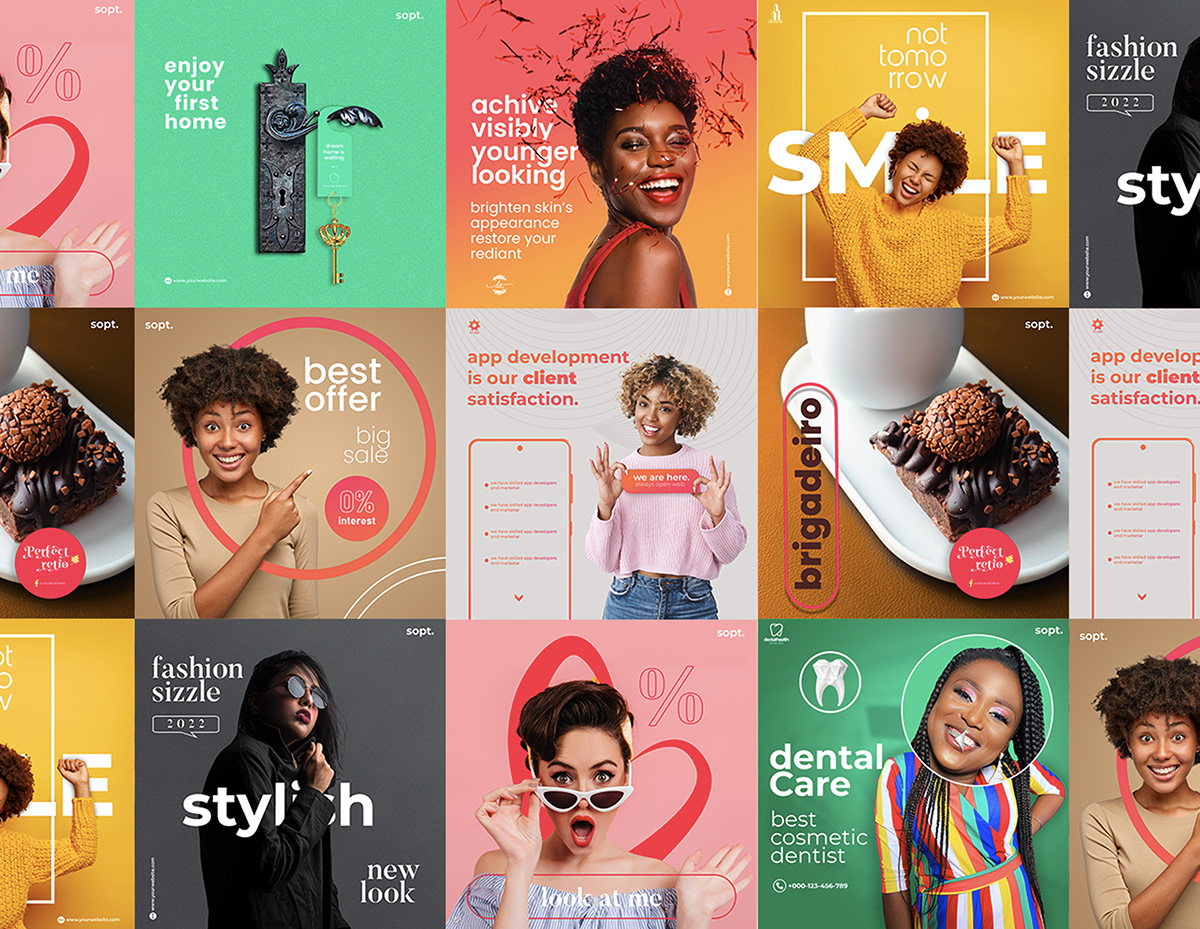
Now, you might be wondering, "Why should I share my work on Behance?" Great question! Here are several compelling reasons:
- Visibility: Behance has millions of users, providing a vast audience for your creative work. By sharing your projects here, you increase your chances of getting noticed by potential clients and collaborators.
- Networking Opportunities: The platform allows you to connect with like-minded creatives. You can follow other artists, receive feedback, and even collaborate on projects. Building a network in your field can open doors you never knew existed!
- Feedback and Growth: Sharing your work invites constructive criticism. The feedback from your peers can help you refine your skills and take your craft to the next level.
- Showcasing Your Process: Behance is not just about the final product; it’s also about the journey. You can share behind-the-scenes looks at your creative process, making your portfolio more engaging and relatable.
- Job Opportunities: Many companies scout for talent on Behance. Having a strong portfolio can attract job offers and freelance gigs, turning your passion into a career.
In addition to these points, sharing on Behance can be a great way to keep track of your progress over time. You can look back and see how your style has evolved, which is incredibly satisfying!
So, whether you’re a seasoned professional or just starting, Behance is a fantastic platform to showcase your work, connect with others, and boost your creative career. Ready to share your masterpiece? Let’s get started!
Also Read This: Creating Stunning Mockups on Behance to Showcase Your Designs
3. Steps to Create a Behance Post

Creating a post on Behance is a straightforward process, but it can make a huge difference in how your work is perceived. Here’s a step-by-step guide to help you showcase your creativity effectively:
- Sign Up or Log In: If you haven’t already, create a Behance account. It’s quick and free! If you’re already a member, just log in and get ready to showcase your work.
- Click on the “Create a Project” Button: Once you’re logged in, look for the “Create a Project” button on your dashboard. It’s usually prominent, so you can’t miss it!
- Add Images and Files: Start uploading your images, videos, or any other files. Behance allows various formats, so feel free to use photos, illustrations, or even GIFs. Remember to choose high-quality files because presentation matters!
- Arrange Your Content: Drag and drop your files to arrange them in a way that tells a story. You might want to group similar pieces together or sequence them to guide the viewer through your creative process.
- Write Engaging Descriptions: Every piece of work deserves a backstory! Write descriptions that explain your thought process, techniques, or the inspiration behind each piece. This adds depth and context for your audience.
- Add Tags: Tags are essential for discoverability. Use relevant keywords and phrases that potential viewers might search for. This could be anything related to your style, medium, or the subject of your work.
- Select a Cover Image: Choose a standout image to represent your project. This is what people will see first, so make it eye-catching! It should reflect the essence of your work and entice viewers to click on your post.
- Publish Your Project: Once you’re satisfied with how everything looks, hit that “Publish” button! Your work is now live for the world to see. Don’t forget to share your new project on social media to maximize exposure.
And there you have it! Following these steps will ensure that your Behance post not only looks great but also effectively communicates your creative vision.
Also Read This: How Do You Download a Behance Font: Accessing and Saving Fonts Shared on Behance
4. Tips for Designing an Eye-Catching Post
Once you've created a project on Behance, how you present it can make all the difference. Here are some tips to ensure your post stands out in a sea of creativity:
- Consistency is Key: Use a consistent color palette and typography throughout your images and descriptions. This creates a cohesive look that feels professional.
- Create a Strong First Impression: The first few images should be your most striking. Consider starting with a bold piece or an inspiring sketch that captures attention immediately.
- Utilize White Space: Don’t overcrowd your layout. Allow your work room to breathe with adequate white space. This makes your designs easier to digest and looks more polished.
- Incorporate Visual Hierarchy: Use size and placement to emphasize key elements of your project. Larger images or bolder fonts can draw attention where you want it most.
- Engage with Motion: If possible, include short animations or videos. These can be more engaging than static images and showcase your work in dynamic ways.
- Tell a Story: Consider structuring your project to narrate a journey. Start with inspiration, move through the design process, and conclude with the final product. This keeps viewers engaged.
- Highlight Process and Skills: Share behind-the-scenes images or sketches. This not only showcases your skills but also invites the audience into your creative journey.
- Seek Feedback: Before publishing, get opinions from peers or mentors. They can provide insights that you might not have considered.
By implementing these tips, you’ll design a Behance post that not only attracts attention but also communicates the depth and quality of your work. Remember, presentation matters, and a well-designed project can open doors to exciting opportunities!
Also Read This: How to Get More Likes on Behance: Tips for Increasing Engagement on Your Work
5. Engaging with the Behance Community
Engaging with the Behance community isn’t just about sharing your work; it’s about building connections and fostering relationships with fellow creatives. Here are some effective ways to dive into the community:
- Comment on Others’ Work: Take some time to browse through projects that catch your eye. Leaving thoughtful comments not only supports your peers but also increases your visibility. A genuine compliment or constructive feedback can go a long way!
- Join Groups and Projects: Behance has various groups focused on different disciplines. Joining these can help you connect with like-minded artists. Participate in group projects or challenges to showcase your skills and collaborate with others.
- Follow Your Favorites: Start following artists whose work resonates with you. This will keep you updated on their latest projects and encourage them to check out your work in return.
- Share Insights: If you have tips or tricks related to your creative process, share them! Whether it’s about a new software you’ve discovered or a unique technique, your contributions can enrich the community.
- Attend Events: Keep an eye out for online and offline events hosted by Behance. These gatherings are great for networking and learning from industry leaders.
Remember, the more you engage, the more likely others will engage with you. Building a network of supportive peers can inspire you and open doors to new opportunities. So, don’t be shy—jump in and start connecting!
6. Common Mistakes to Avoid
Even the most seasoned creatives can stumble when it comes to sharing their work on Behance. Here are some common pitfalls to watch out for, along with tips to steer clear of them:
- Neglecting Quality Over Quantity: It’s tempting to upload as much work as possible, but quality matters more. Focus on showcasing your best pieces rather than a collection of mediocre ones. A few standout projects can make a stronger impact than a dozen lackluster ones.
- Ignoring Project Descriptions: A project without a description is like a book without a cover. Provide context, explain your process, and highlight your thought behind the design. This gives viewers a better understanding of your work and your skills.
- Overlooking Keywords and Tags: Tags help people find your work. Make sure to use relevant keywords that describe your project accurately. Think about what potential viewers might search for and incorporate those terms.
- Not Updating Your Portfolio: As you grow and evolve as a creative, your portfolio should reflect that. Regularly update your projects to showcase your latest work and remove pieces that no longer represent your skills.
- Failing to Promote Your Work: Simply uploading your project isn’t enough. Share your Behance link on social media, include it in your email signature, and network with others to get your work in front of a wider audience.
Avoiding these common mistakes can drastically improve your presence on Behance. By focusing on quality, engaging descriptions, and effective promotion, you’ll not only enhance your portfolio but also attract more attention from the community. Stay mindful, keep creating, and watch your network grow!
 admin
admin








