In today's digital age, LinkedIn has become more than just a professional networking site; it's a platform where relationships can flourish—or falter. Sometimes, you may find it necessary to disconnect from someone without making a big fuss about it. Whether it's an old connection that no longer resonates with your career path or a need for a more curated feed, doing it discreetly can be a smart move. Let’s explore why you might want to disconnect from someone on LinkedIn and how to do it subtly.
Why You Might Want to Disconnect on LinkedIn
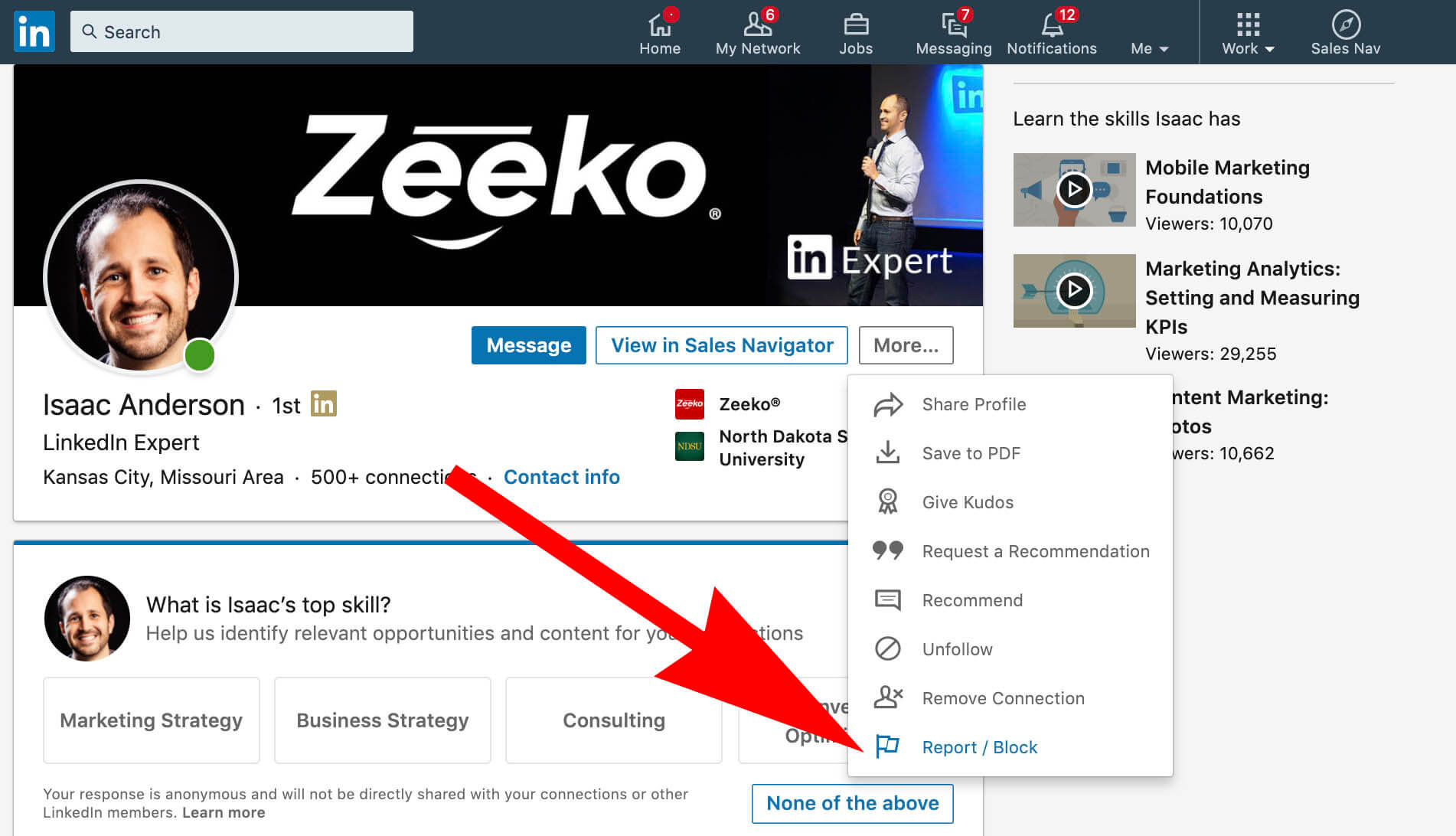
There are various reasons why you may consider disconnecting from someone on LinkedIn. Here are a few common scenarios:
- Changing Career Paths: If you’ve shifted industries or roles, connections that once seemed valuable may no longer align with your professional goals.
- Negative Content: Sometimes, the content shared by a connection can be off-putting or irrelevant, cluttering your feed with negativity instead of inspiration.
- Overlapping Networks: If you find yourself with a large mutual network, a connection might not be as significant, making it easier to let go.
- Lack of Engagement: If a connection hasn’t interacted with your posts or vice versa, it might feel more like a “vanity connection” than a meaningful relationship.
Now, let’s dive deeper into some of these reasons:
Changing Career Paths
When you pivot in your career, sometimes the voices you once valued no longer provide the same insights or support. For instance, if you were in marketing but now you're pursuing a career in data science, following marketing professionals might clutter your feed with irrelevant advice. Disconnecting can help you focus on connections that inspire your new path.
Negative Content
We all have different opinions and values, but sometimes a connection might share content that doesn't sit well with you. If you find yourself scrolling past posts that make you cringe or feel uncomfortable, it’s perfectly okay to disconnect. Your LinkedIn feed should uplift and motivate you, not drain your energy.
Overlapping Networks
In a professional landscape, it’s common to have overlapping connections. If you notice that you have numerous mutual connections with someone and don't have a strong relationship with them, consider whether they add real value to your network. If they don’t, it’s easy to disconnect and strengthen your focus on relationships that matter.
Lack of Engagement
Lastly, if you’ve noticed that your interactions with a connection are one-sided or that they rarely engage with your content, it might be time to reconsider the connection. Networking should be about mutual support and engagement; if that’s missing, it’s okay to step back.
In summary, disconnecting from someone on LinkedIn can be a thoughtful decision based on your personal and professional growth. Remember, it’s your network, and it’s important to curate it to support your journey.
Also Read This: Is LinkedIn Premium Worth It? Exploring Its Features and High Costs
3. Steps to Disconnect Without Notification
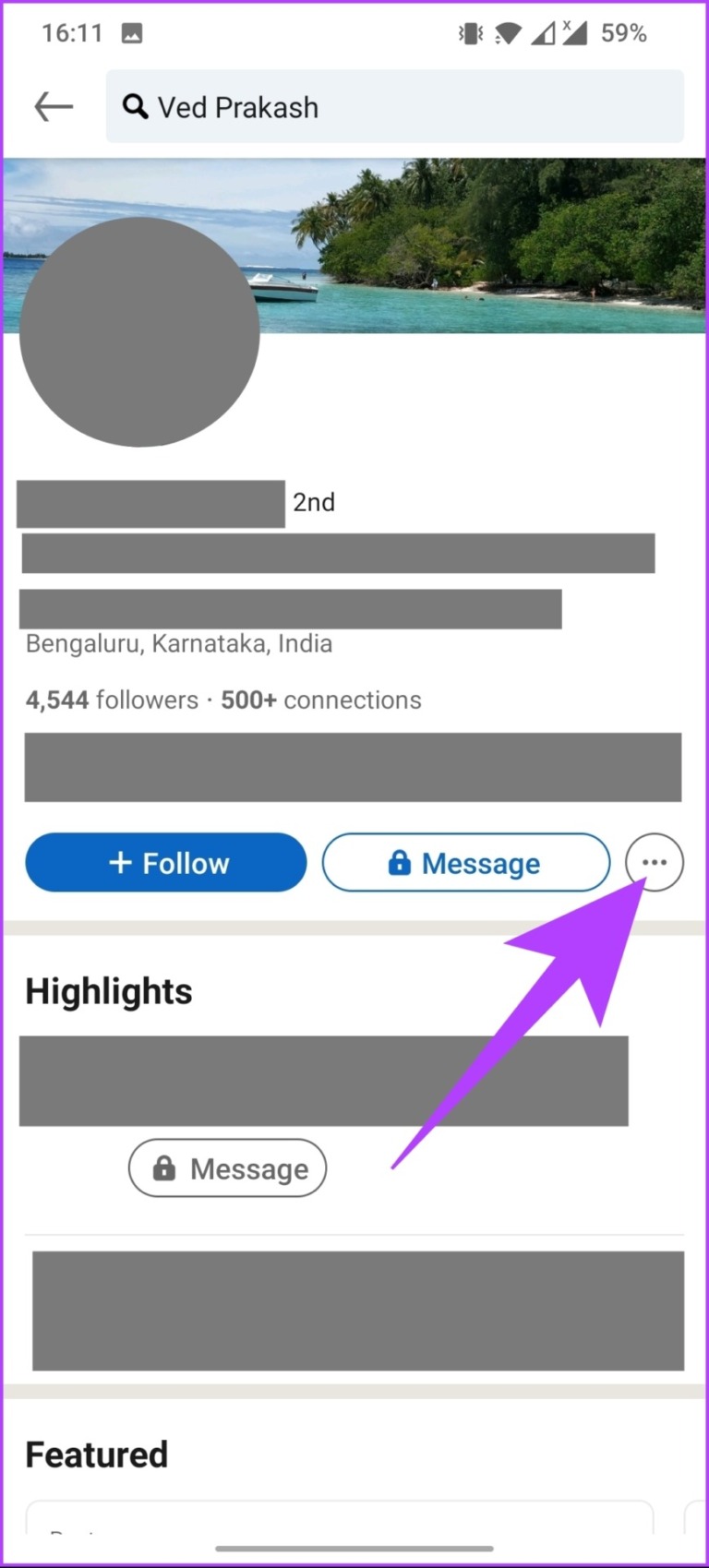
So, you’ve decided that it’s time to disconnect from someone on LinkedIn without making a big fuss about it. Maybe it’s an old colleague you’ve lost touch with, or perhaps it’s someone whose updates have become a bit too frequent for your liking. Whatever the reason, here’s a step-by-step guide to help you make that disconnect as smooth as possible:
- Go to Their Profile: Start by navigating to the profile of the person you wish to disconnect from. You can easily search for their name in the LinkedIn search bar.
- Click on the “More” Button: On their profile page, look for the “More” button, which is usually located right next to the “Connect” or “Message” buttons. Click this to reveal more options.
- Select “Remove Connection”: Once you click on “More,” you’ll see various options. Choose “Remove Connection.” This action will remove you from their list of connections without sending them a notification.
- Confirm the Action: LinkedIn will ask you to confirm that you want to remove this connection. Go ahead and confirm it. Don’t worry; they won’t receive any notification about this action!
- Adjust Your Privacy Settings (if necessary): If you want to ensure that they can’t see any of your updates, consider adjusting your privacy settings. Go to your privacy settings and limit who can see your activity updates. This way, even if they’re still connected, they won’t see what you’re up to.
And there you have it! You’ve successfully disconnected without a fuss. It’s a simple process, and the best part is that the other person won’t even realize it unless they actively search for you. Remember, it’s perfectly okay to curate your LinkedIn network to fit your professional needs!
4. Alternative Options to Consider
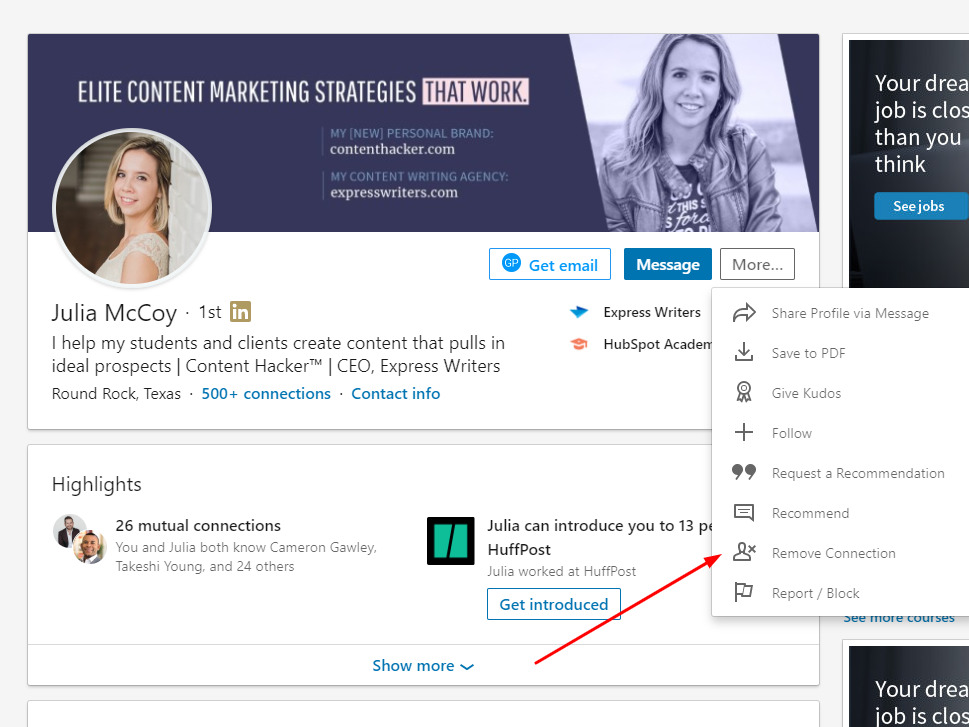
If you’re hesitant about disconnecting from someone on LinkedIn entirely, there are several alternative options that allow you to manage your connections more subtly. Here are some ideas to consider:
- Mute Their Updates: If you’re just tired of seeing their updates without wanting to sever ties completely, consider muting them. This feature allows you to stop seeing their posts and activity in your feed while still remaining connected. To mute someone, go to their profile and select “Mute” from the “More” menu.
- Change Your Connection Settings: You can also adjust the visibility of your profile to limit what they can see. Under privacy settings, set your profile to “Only 1st Connections” or limit it to “Only Me” for certain sections. This way, they won’t see your updates unless they directly visit your profile.
- Send a Message: If you feel comfortable, you could send a polite message explaining your need for a break from social media interactions. This can clear the air and prevent any misunderstandings.
- Archive Their Content: If you're finding their content unhelpful or irrelevant, consider saving valuable contacts while archiving their posts. This can help you maintain a list of useful connections without the noise.
Ultimately, it’s important to maintain a professional network that serves you well. Whether you choose to disconnect or manage your connections thoughtfully, the priority is your comfort and professional growth. Choose what feels best for you!
 admin
admin








