In today’s job market, your digital presence is just as important as your traditional resume. One of the most effective ways to showcase your professional persona is by including your LinkedIn profile on your resume. This simple addition can provide potential employers with a deeper insight into your skills, experiences, and professional network. Let’s explore why this practice is beneficial and how to make it work for you.
Why Include Your LinkedIn Profile on Your Resume?
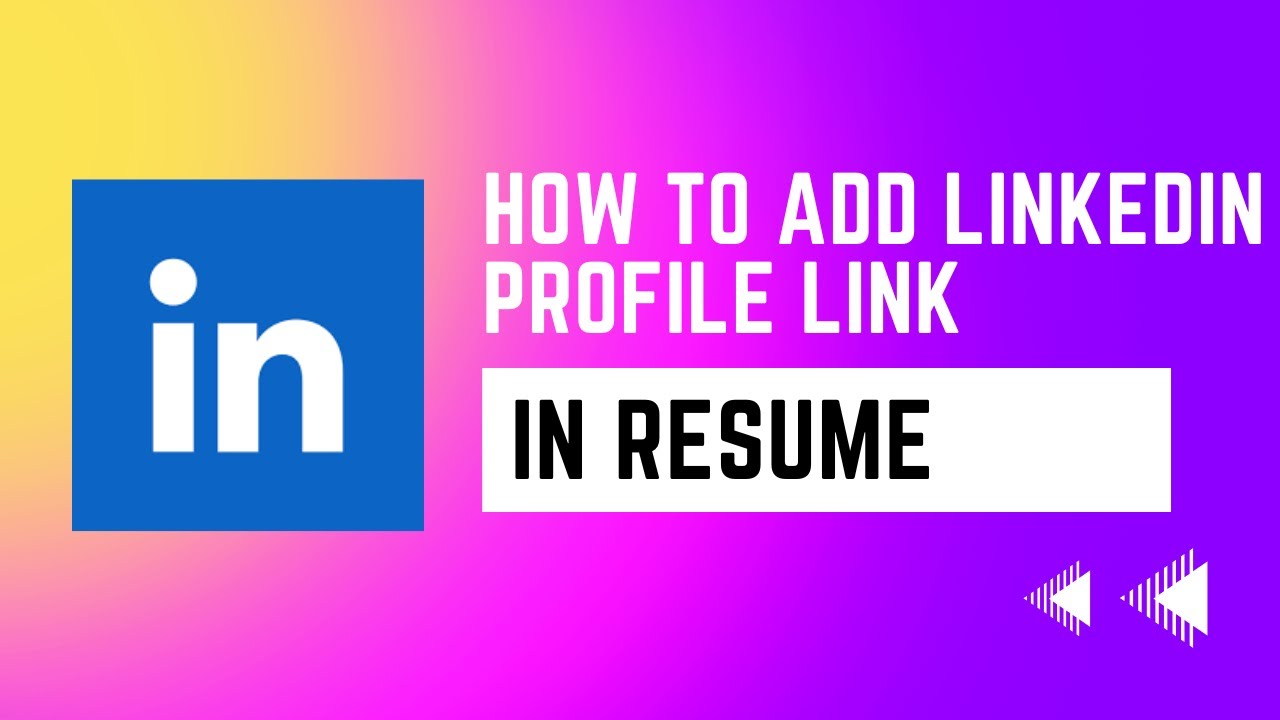
Including your LinkedIn profile on your resume is a smart move for several reasons:
- Enhanced Visibility: A LinkedIn profile can offer a more comprehensive view of your professional background than a traditional resume. Employers can see recommendations, endorsements, and a broader work history.
- Networking Opportunities: By linking to your profile, you provide employers with a way to connect with you easily. This can lead to networking opportunities or personal introductions that may not happen through a standard application process.
- Dynamic Updates: Unlike a static resume, your LinkedIn profile can be updated in real time. This means that potential employers can see your latest achievements, projects, and skills without having to wait for you to revise your resume.
- Consistency across Platforms: Including your LinkedIn profile creates a cohesive professional image. It allows employers to see the same information across platforms, reinforcing your credibility.
Here are some practical tips for including your LinkedIn profile effectively:
- Make It Easy to Find: Place your LinkedIn URL prominently at the top of your resume, ideally near your contact information. A simple format like linkedin.com/in/yourprofile works best.
- Customize Your URL: LinkedIn allows you to customize your profile URL. Instead of using the default URL, tailor it to reflect your name or profession, making it more professional and easier to share.
- Highlight Key Achievements: Ensure your LinkedIn profile is up-to-date with key accomplishments and skills that align with the jobs you’re applying for. This way, employers will find relevant and impressive information quickly.
- Privacy Settings: Before including your profile, check your privacy settings. Make sure your profile is public so that potential employers can view it without restrictions.
In conclusion, adding your LinkedIn profile to your resume is more than just a trend; it’s a strategic decision that can enhance your job prospects. It provides a dynamic view of your professional journey and opens doors to networking opportunities. Just remember to keep your profile polished and relevant, and you’ll be well on your way to making a memorable impression!
Also Read This: How to Save LinkedIn Learning Videos on Your PC for Offline Viewing
3. Where to Place Your LinkedIn Profile on Your Resume
Deciding where to place your LinkedIn profile on your resume can significantly impact how a recruiter perceives you. It’s all about strategic positioning. Here are some effective spots to consider:
- Contact Information Section: This is one of the most common places to add your LinkedIn link. By placing it right alongside your phone number and email, you make it easy for recruiters to find everything they need to contact you. For example:
John Doe
123 Main St, City, ST 12345
(123) 456-7890
[email protected]
linkedin.com/in/johndoe
- Summary or Objective Section: If you have a brief summary or objective statement at the top of your resume, consider including your LinkedIn link here. This approach integrates your online presence with your professional identity, showcasing that you’re open to networking.
For example:
“Results-driven marketing professional with over 5 years of experience in digital marketing. Connect with me on LinkedIn: linkedin.com/in/johndoe.”
- At the End of Your Resume: Another great option is to place your LinkedIn link at the end of your resume. If a recruiter is interested in your profile, they’ll notice it as they finish reviewing your qualifications. Just ensure it’s clear and easy to find.
For example:
“References available upon request.”
linkedin.com/in/johndoe
Remember, the key is to keep it relevant and accessible. Make sure your LinkedIn link fits seamlessly within the layout of your resume so it doesn’t feel forced or out of place. Choose a location that flows with your content to make the best impression!
Also Read This: How to Create a Post Like a LinkedIn Influencer for Maximum Impact
4. How to Format Your LinkedIn Profile Link
Formatting your LinkedIn profile link correctly is crucial for ensuring it’s professional and easy to read. Here’s how you can do it:
- Use a Customized URL: Instead of using the default URL that LinkedIn generates (which can be long and messy), take a few minutes to customize it. This makes your link look cleaner and more professional. You can do this by going to your LinkedIn profile, clicking on “Edit Public Profile & URL” on the right, and customizing the URL to something simple like linkedin.com/in/johndoe.
This small change can make a big difference!
- Hyperlinking: If you’re submitting your resume digitally, consider hyperlinking your LinkedIn profile. This allows recruiters to click directly on the link, saving them time and effort. Instead of writing out the full URL, you could format it as LinkedIn Profile.
Make sure your hyperlink is underlined and in a different color to indicate that it’s clickable.
- Be Consistent: In terms of formatting, ensure that the way you list your LinkedIn profile matches the rest of your contact information. If you’re using a clear font and size for your phone number and email, do the same for your LinkedIn link. Consistency creates a polished overall look.
Lastly, whenever you update your LinkedIn profile, double-check that the link on your resume is still valid and directs correctly. An outdated link can be a missed opportunity. Following these formatting tips will help ensure your LinkedIn profile adds value to your resume instead of cluttering it!
Also Read This: How to Start a LinkedIn Group: A Complete Guide
5. Best Practices for Linking Your LinkedIn Profile
When it comes to linking your LinkedIn profile on your resume, there are a few best practices that can help you make a great impression. After all, your resume is often the first thing potential employers see, and a well-placed LinkedIn link can enhance your professional image.
- Keep it Professional: Ensure your LinkedIn profile is polished and aligns with your resume. Update your profile picture to a professional one and make sure your information is consistent.
- Shorten the URL: LinkedIn allows you to customize your profile URL. Instead of the default long URL, personalize it (e.g., linkedin.com/in/yourname) to make it neat and memorable.
- Placement Matters: Typically, the best place to include your LinkedIn link is in your contact information section. This ensures it’s easily visible and accessible.
- Use Hyperlinks: If you’re sending your resume digitally, hyperlink your LinkedIn URL directly. This saves the reader time and makes it easy for them to click through.
- Add a Call to Action: You can include a simple line encouraging the reader to view your LinkedIn profile for more information or insights about your professional journey, like “For more details on my work experience and recommendations, check out my LinkedIn profile!”
By following these best practices, you not only enhance the professionalism of your resume but also encourage potential employers to explore your online presence. Remember, the goal is to create a seamless transition from your resume to your LinkedIn profile.
Also Read This: Understanding LinkedIn Sales Navigator Preauthorization Charges
6. Examples of Resume Sections for LinkedIn Profiles
Integrating your LinkedIn profile into your resume isn’t just about a link; it’s about strategically showcasing your skills and experiences. Consider these examples of how to present your LinkedIn profile in different sections of your resume:
| Resume Section | Example Content |
|---|---|
| Contact Information |
John Doe (123) 456-7890 [email protected] linkedin.com/in/johndoe |
| Summary | Dynamic marketing professional with 5+ years of experience in digital marketing and brand management. View my LinkedIn for more insights and recommendations! |
| Skills |
|
| Experience | Marketing Manager at ABC Corp. |
Using these examples, you can seamlessly integrate your LinkedIn profile into various sections of your resume. This not only promotes your online presence but also encourages employers to learn more about you and your professional journey.
Also Read This: Should You Message Hiring Managers on LinkedIn? A Comprehensive Guide
7. Common Mistakes to Avoid
When it comes to adding your LinkedIn profile to your resume, there are a few common pitfalls that many job seekers encounter. Avoiding these mistakes can make your application stand out in a positive way.
- Neglecting to Update Your LinkedIn Profile: One of the biggest blunders is linking to a LinkedIn profile that hasn’t been updated. Always ensure that your LinkedIn information matches your resume. If you’ve just finished a course or secured a new position, make sure it’s reflected on your profile before adding it to your resume.
- Using a Long URL: A lengthy LinkedIn URL can look unprofessional and cumbersome. Instead, customize your LinkedIn URL to make it shorter and more memorable. This can be done through your LinkedIn settings. For example, instead of linkedin.com/in/john-doe-123456789, aim for linkedin.com/in/johndoe.
- Forgetting Privacy Settings: Before you share your LinkedIn profile, check your privacy settings. Ensure that your profile is set to public so potential employers can view it without needing to connect with you first.
- Overloading with Information: Your LinkedIn profile should complement your resume, not overwhelm it. Avoid adding excessive details that could distract from your key qualifications. Focus on your most impressive achievements and skills.
- Skipping Recommendations: Missing out on recommendations can be a missed opportunity. These endorsements add credibility to your profile. Reach out to former colleagues or supervisors for recommendations before you send out your resume, as they can enhance your professional image.
- Ignoring Professionalism: Just like your resume, your LinkedIn profile should maintain a professional tone. Avoid using slang or casual language, and ensure that your profile photo is high-quality and appropriate.
By steering clear of these common mistakes, you’ll present a polished and professional image that complements your resume beautifully.
8. Conclusion
Adding your LinkedIn profile to your resume is a smart move that can enhance your job application. It gives potential employers a more comprehensive view of your professional background and achievements. However, it’s essential to do it correctly.
Remember, your LinkedIn profile should be an extension of your resume, not a replica. Focus on tailoring it to highlight your most compelling qualifications, and ensure that it’s polished and up-to-date. A well-optimized LinkedIn profile can serve as a valuable asset in your job search, showcasing not just your skills but also your network and professional persona.
In summary, by avoiding common mistakes and leveraging the strengths of your LinkedIn profile, you can create a powerful impression. So go ahead, add that LinkedIn link to your resume, and watch how it elevates your job applications!
 admin
admin








