In today's competitive job market, your resume needs to stand out. One effective way to enhance your resume is by linking your LinkedIn profile. This not only gives potential employers a deeper insight into your professional journey but also showcases your dedication to networking. Let’s explore why including your LinkedIn profile is a smart move and how it can set you apart from other candidates.
Why You Should Include Your LinkedIn Profile
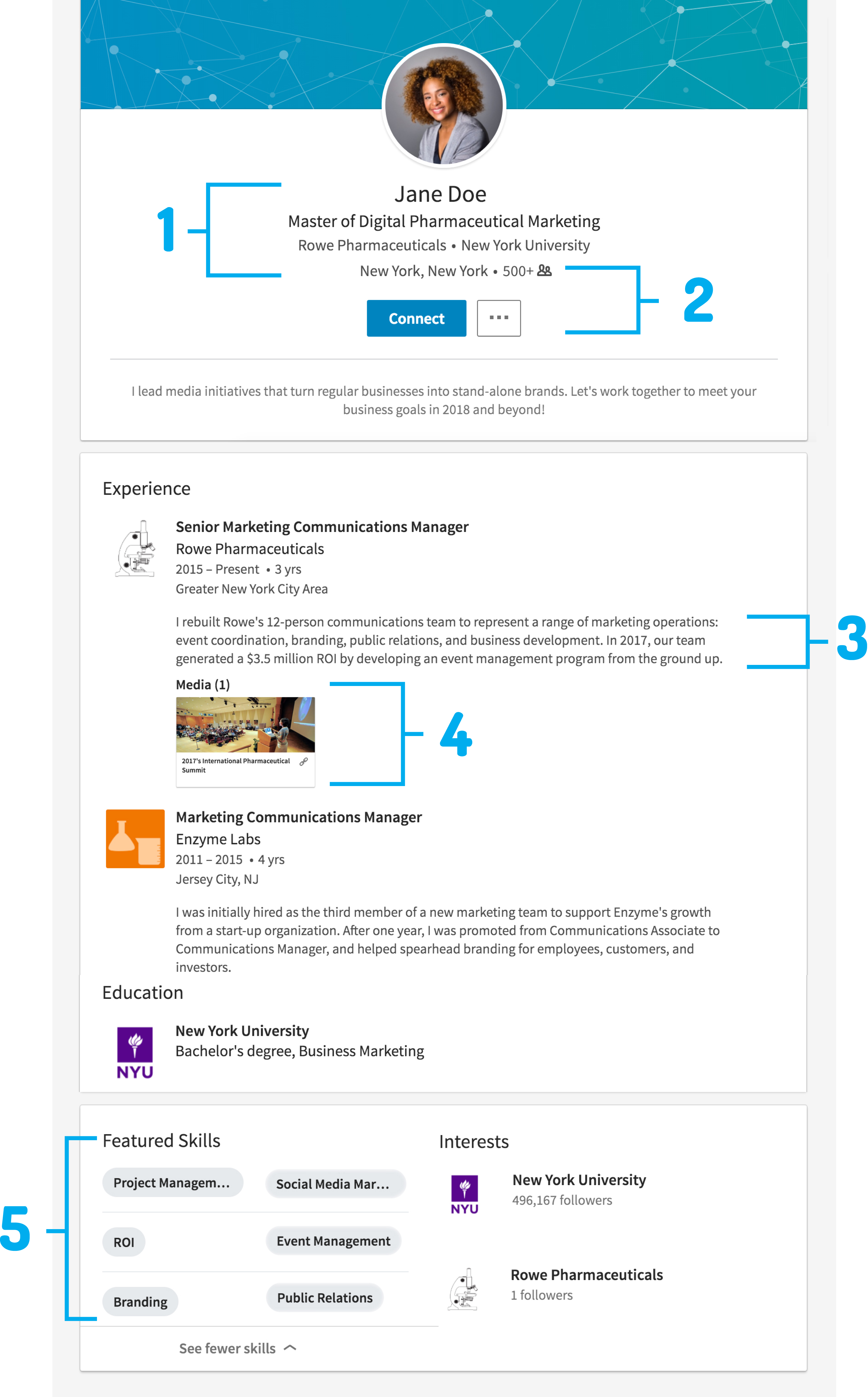
Including your LinkedIn profile on your resume can be a game-changer for several reasons. Here are a few key benefits:
- Enhanced Visibility: Recruiters frequently search for candidates online. By providing your LinkedIn profile, you give them an easy way to explore your professional background, recommendations, and connections.
- Complete Picture: Resumes are often limited in space. Your LinkedIn profile allows you to showcase additional skills, endorsements, and projects that might not fit on a one-page resume.
- Up-to-Date Information: Unlike a static resume, your LinkedIn profile can be updated easily. If you land a new position or complete a significant project, you can reflect those changes in real-time.
- Professional Branding: Your LinkedIn profile is an opportunity to express your professional brand. With a compelling summary and a well-curated list of experiences, you can articulate your career narrative in a way that resonates with potential employers.
To make the most of your LinkedIn link, consider the following tips:
- Customize Your URL: LinkedIn allows you to create a custom URL for your profile. This makes it easier to include on your resume and looks more professional. For example, instead of using a long string of numbers, you can customize it to something like
linkedin.com/in/yourname. - Optimize Your Profile: Ensure your LinkedIn profile is complete and up-to-date. This means having a professional photo, a strong headline, and a detailed summary. Highlight your achievements and skills that align with the job you’re applying for.
- Showcase Recommendations: Recommendations from colleagues and managers can enhance your credibility. Make sure to request and display these endorsements on your profile.
- Engage with Content: Sharing and engaging with industry-related content on LinkedIn can demonstrate your knowledge and passion for your field. This engagement can make your profile more attractive to recruiters.
In summary, including your LinkedIn profile on your resume is not just a trend; it’s a strategic choice. It provides employers with a fuller picture of who you are as a professional and can significantly increase your chances of landing an interview. So, take the time to polish your LinkedIn and make it shine—it’s worth the effort!
Also Read This: How to Connect with Someone on LinkedIn and Build Relationships
3. Choosing the Right Placement on Your Resume
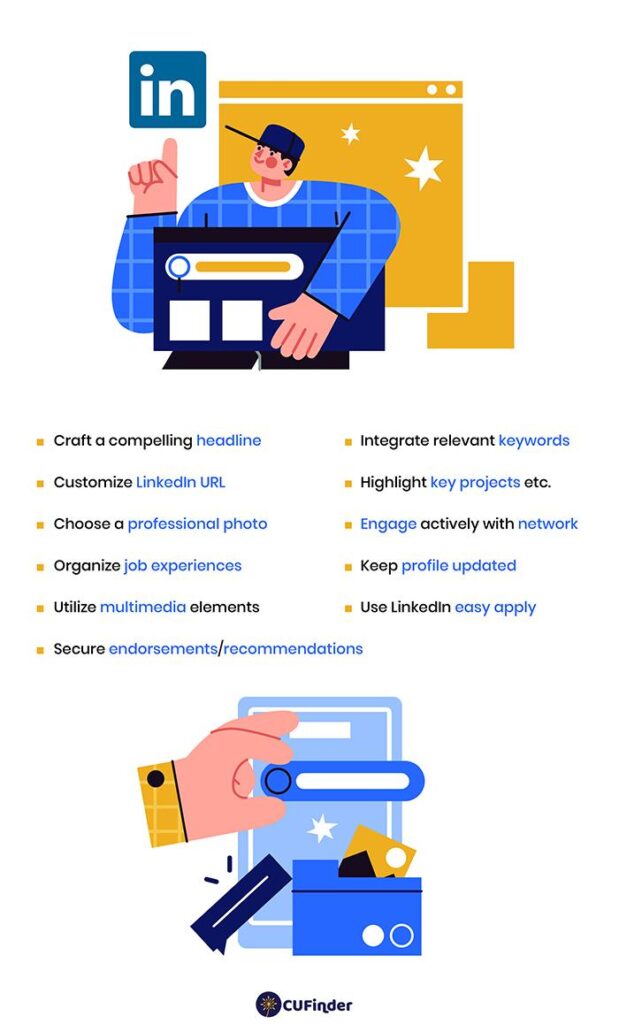
When it comes to adding your LinkedIn profile to your resume, placement is key! You want potential employers to notice it without overwhelming the rest of your information. Here are some strategic spots to consider:
- Contact Information Section: This is often the most natural place to include your LinkedIn link. Right below your phone number and email, you can simply add a line that says, “LinkedIn: linkedin.com/in/yourprofile.” This keeps it accessible and clear.
- Professional Summary: If your resume includes a summary at the top, consider mentioning your LinkedIn profile here. A sentence like, “Connect with me on LinkedIn for more insights into my professional journey,” can be very effective.
- Skills Section: If you have a particularly strong LinkedIn presence—like endorsements or articles you've published—mention it in your skills section. For example, “Proficient in SEO strategies (see my LinkedIn for details).” This subtly directs attention to your profile.
Whatever placement you choose, ensure it fits seamlessly with the overall design and flow of your resume. You want the link to feel like a natural extension of your personal brand, not an afterthought. Remember, recruiters often skim resumes, so make that LinkedIn link noticeable yet integrated!
Also Read This: How Many LinkedIn Invitations Can You Send Weekly?
4. How to Format Your LinkedIn Profile Link
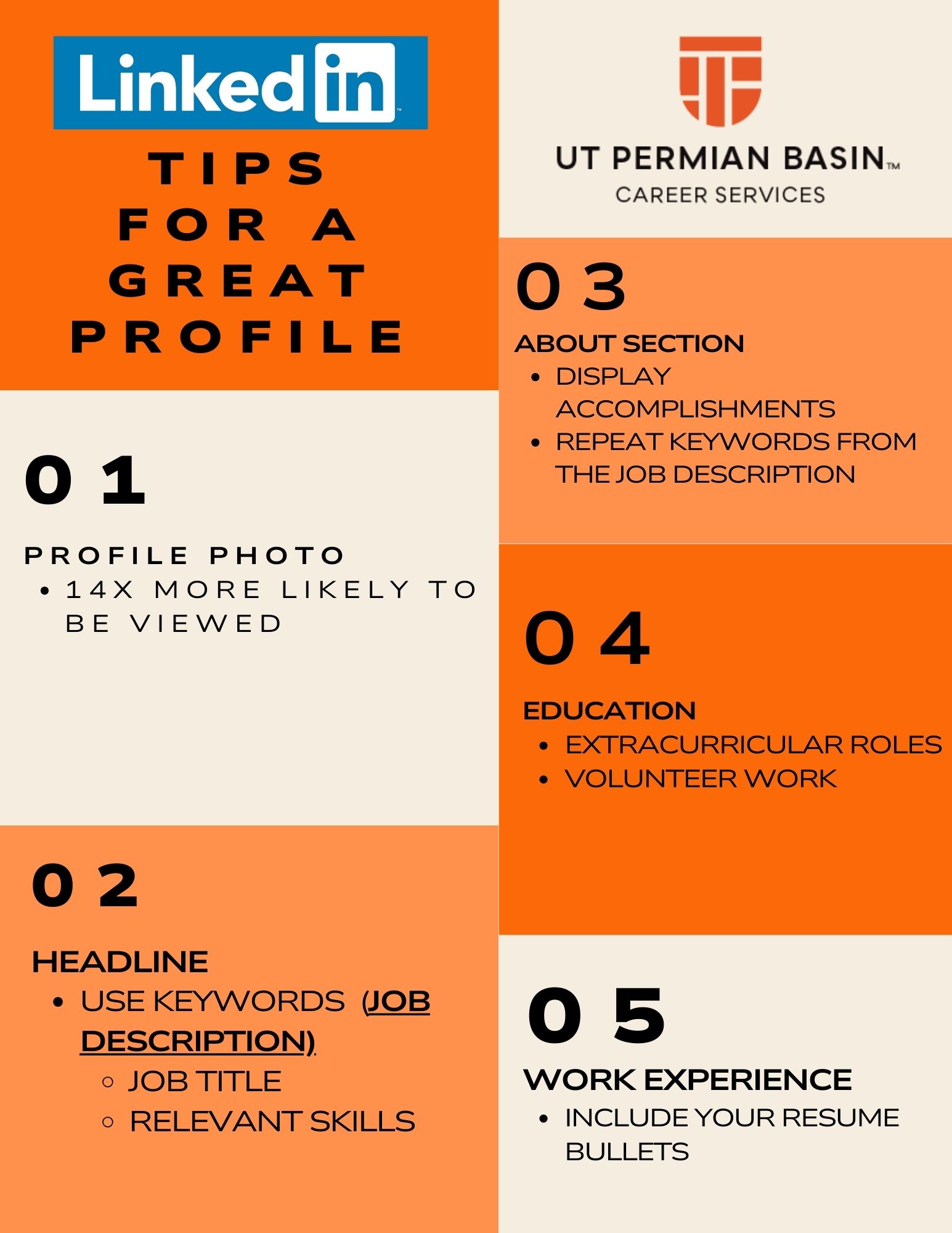
Now that you’ve decided where to include your LinkedIn profile, let’s talk about how to format that link correctly. Clarity and professionalism are essential! Here are some tips to help you nail it:
- Use a Custom URL: Instead of the long, messy URL LinkedIn provides by default, customize your profile URL. Go to your LinkedIn settings, find the "Edit public profile & URL" section, and create a shorter version that reflects your name or brand. For example, instead of “linkedin.com/in/johndoe123456,” use “linkedin.com/in/johndoe.”
- Hyperlink in Digital Resumes: If you’re sending your resume electronically (PDF or Word), hyperlink the text. Instead of just listing the URL, write “Connect with me on LinkedIn,” and hyperlink it to your profile. This keeps your resume looking clean and professional.
- Clear Text in Printed Resumes: If you're submitting printed copies, ensure the link is written clearly. Use a larger font or bold text to make it stand out. Example: linkedin.com/in/johndoe. This makes it easy for hiring managers to find you online.
Lastly, always double-check the link! Make sure it directs to your profile and not a broken page. You want to ensure that when someone takes the time to look you up, they find the best version of you online. A well-formatted LinkedIn link can enhance your resume and create a positive impression right from the start!
Also Read This: Can Changing Your Name on LinkedIn Cause You to Lose Followers?
5. What to Highlight on Your LinkedIn Profile
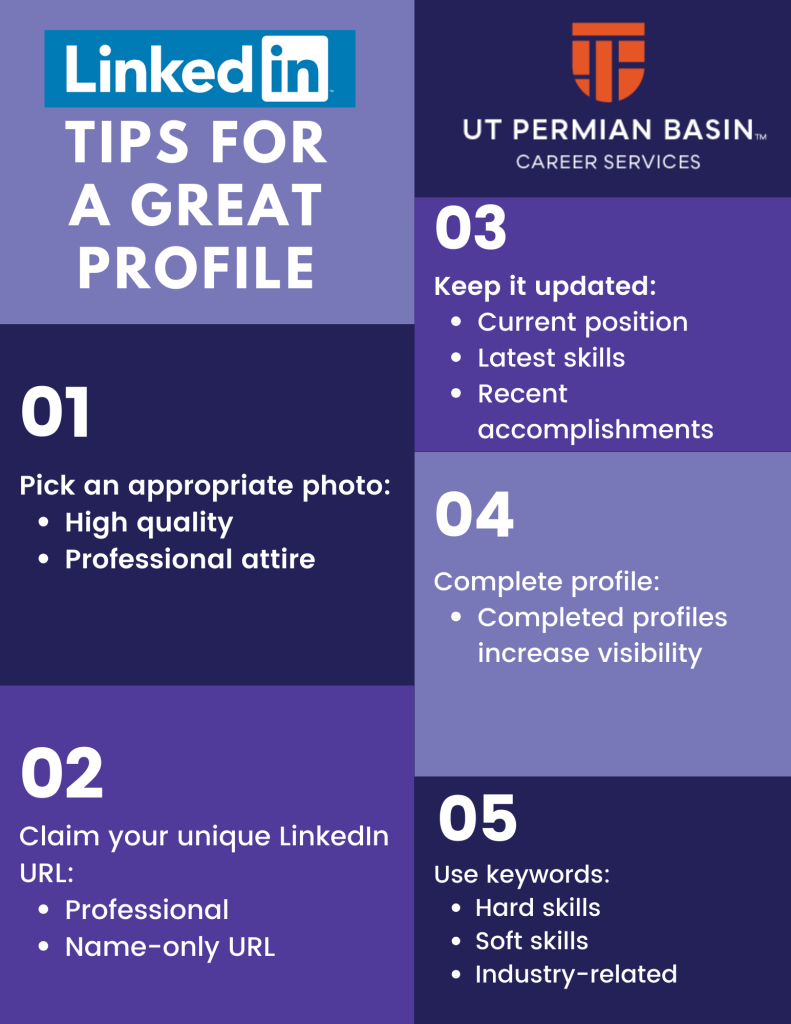
When you’re including your LinkedIn profile on your resume, it’s essential to ensure that it’s polished and effectively showcases your professional brand. Here are some key elements to highlight:
- Professional Photo: Choose a clear, friendly headshot. This creates a positive first impression and aligns with the professional nature of your resume.
- Compelling Headline: Your headline should be more than just your job title. Use this space to convey what you do and the value you bring. For example, rather than just “Marketing Manager,” you might say, “Digital Marketing Manager Specializing in SEO and Content Strategy.”
- Summary Section: Craft a concise yet engaging summary that tells your story. Highlight your skills, experiences, and what makes you unique in your field. Don't forget to incorporate industry keywords!
- Experience and Achievements: List your roles chronologically, but focus on achievements rather than just responsibilities. Use metrics whenever possible. For instance, “Increased web traffic by 40% in six months through a targeted social media campaign.”
- Skills and Endorsements: Showcase your top skills and encourage colleagues to endorse you. This adds credibility and reinforces your expertise.
- Recommendations: A few strong testimonials from colleagues or clients can significantly enhance your profile. Aim for recommendations that highlight specific skills or achievements.
- Engagement: Share relevant articles, comment on industry trends, and participate in discussions. This not only builds your visibility but also positions you as a thought leader in your field.
Remember, your LinkedIn profile is often the first impression potential employers will have of you. Make sure it’s as polished and professional as your resume!
6. Common Mistakes to Avoid
While including your LinkedIn profile on your resume can be beneficial, there are pitfalls to avoid that can undermine your professional image. Here’s a list of common mistakes:
- Inconsistent Branding: Ensure that your resume and LinkedIn profile reflect the same information, particularly regarding job titles, dates of employment, and achievements. Discrepancies can raise red flags for employers.
- Neglecting Your Profile: An outdated or incomplete LinkedIn profile can be more damaging than not including it at all. Regularly update your profile with new skills, achievements, and endorsements.
- Using a Generic URL: Customize your LinkedIn URL to make it more professional and memorable. Instead of a random string of numbers, use your name or a variation of it. For example, linkedin.com/in/janedoe is much better than linkedin.com/in/123456789.
- Ignoring Privacy Settings: Be mindful of your privacy settings. If your profile is set to private, recruiters may not be able to view it, negating the purpose of including the link on your resume.
- Too Much Information: Don’t overload your LinkedIn profile with unnecessary details. Keep it concise and relevant. Employers appreciate clarity and brevity.
- Bad Grammar or Spelling Mistakes: Typos can make you appear unprofessional. Always proofread your profile and consider asking a friend for a second opinion.
Avoiding these common mistakes ensures your LinkedIn profile complements your resume and enhances your chances of landing that dream job. Remember, it’s all about presenting a cohesive and polished professional image!
 admin
admin








