Are you on the job hunt? If so, you’ve probably heard about the "Open to Work" feature on LinkedIn. This handy tool lets recruiters and your network know that you're looking for new opportunities, all while maintaining your privacy. By adding a simple green badge to your profile, you can signal your availability without sending out an overt shout into the job market. Let's dive into how this feature works and how you can leverage it effectively!
Understanding the Benefits of the Open to Work Feature
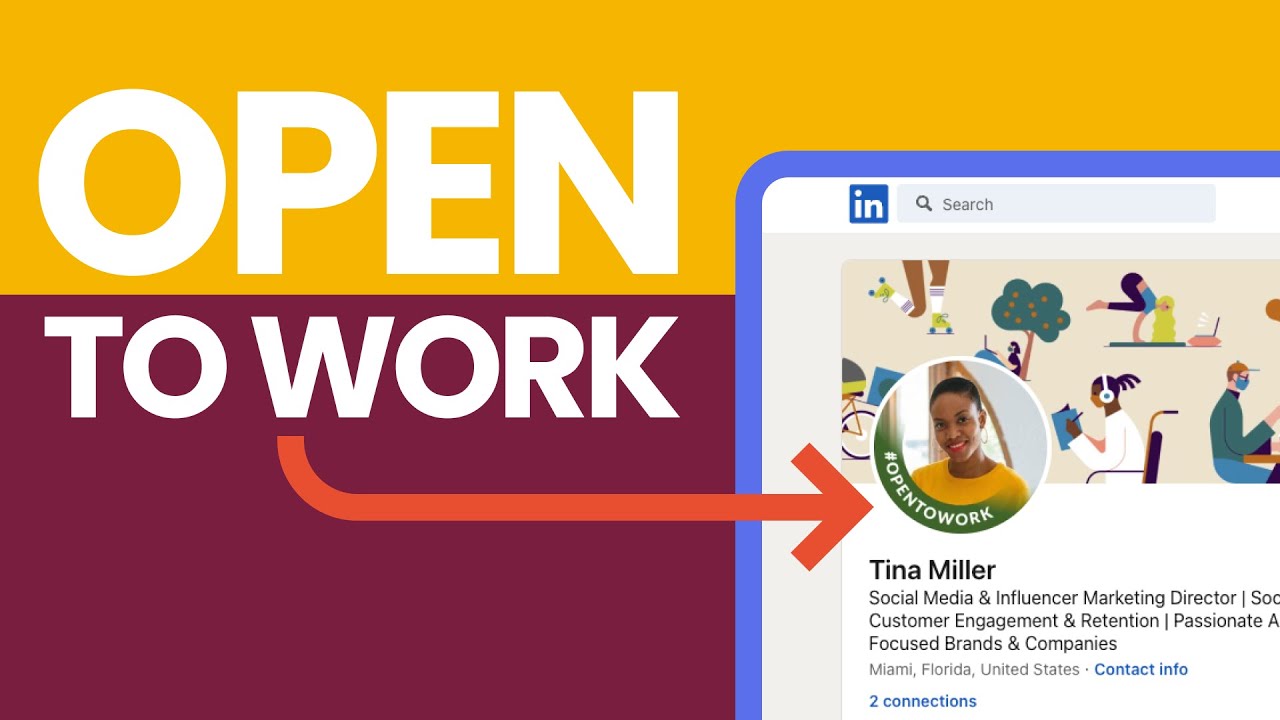
The "Open to Work" feature isn't just a badge; it’s a game changer for job seekers. Here’s why:
- Increased Visibility: When you activate this feature, you stand out to recruiters who are actively searching for candidates. LinkedIn's algorithm highlights your profile, making it easier for the right opportunities to find you.
- Control Over Privacy: You can choose who sees that you’re open to work. Whether you want only recruiters to know or your entire network, you have the power to control your visibility. This is especially useful if you're currently employed and want to keep your job search discreet.
- Tailored Job Matches: LinkedIn uses your profile data to provide you with job suggestions that match your skills and preferences. The more specific you are about the type of job you’re looking for, the better the matches you’ll receive.
- Networking Opportunities: By signaling that you're looking for work, your connections may reach out to help, whether it’s through referrals or sharing job postings. You’d be surprised how many people are willing to lend a hand!
- Enhanced Engagement: Profiles with the "Open to Work" badge often receive more profile views and connection requests. This can lead to valuable conversations and collaborations that you might not have encountered otherwise.
In essence, the Open to Work feature can significantly streamline your job hunt. It connects you with opportunities more naturally while allowing you to maintain a level of control over your job-seeking process. So why not give it a try? Activate the feature, and watch as doors begin to open.
Also Read This: What Does 'Actively Recruiting' Mean on LinkedIn? How It Impacts Job Searches
3. How to Activate the Open to Work Feature
Activating the Open to Work feature on LinkedIn is a straightforward process, and it can significantly enhance your job search efforts. Here’s how to do it step by step:
- Log In to Your LinkedIn Account: Start by logging into your LinkedIn account. If you don’t have one, now is a great time to create it!
- Navigate to Your Profile: Click on your profile picture or the “Me” icon at the top of your LinkedIn homepage. This will take you directly to your profile.
- Activate Open to Work: Look for the “Open to” button, which is usually located just below your profile picture. Click on it, and select “Finding a new job.”
- Fill Out the Details: You’ll be prompted to fill out some details about the types of jobs you’re looking for. This includes:
- Job Titles: Specify the roles you’re interested in, like "Marketing Manager" or "Software Developer."
- Job Locations: Indicate your preferred locations, whether it’s remote, your current city, or other areas.
- Start Date: Choose when you’re available to start working.
- Type of Employment: Select whether you’re looking for full-time, part-time, contract, or internships.
Once you’ve filled in this information, you can also choose who can see your Open to Work status:
- All LinkedIn Members: This option makes your status visible to everyone, increasing your chances of being discovered by recruiters.
- Only Recruiters: This option ensures that your status is visible only to recruiters who use LinkedIn's Recruiter tool, keeping it more discreet.
After making your selections, click Save. You’ll see a green Open to Work banner around your profile picture, signaling to recruiters that you’re actively looking for opportunities.
Also Read This: What to Post on LinkedIn to Stay Relevant: Tips for Posting Engaging Content on LinkedIn
4. Best Practices for Using Open to Work on LinkedIn
Now that you’ve activated the Open to Work feature, it’s essential to use it effectively. Here are some best practices to keep in mind:
- Be Specific: The more specific you are about your job preferences, the better. Use precise job titles and locations. This helps recruiters match you with suitable roles.
- Optimize Your Profile: Ensure your LinkedIn profile is complete. Include a professional profile picture, a compelling headline, and a well-written summary. Highlight your skills and experiences to attract potential employers.
- Network Actively: Don’t just wait for job offers to come to you. Connect with industry professionals, join relevant groups, and engage with content. This increases your visibility and opens doors to opportunities.
- Customize Your Messages: When reaching out to recruiters or connections, personalize your messages. A simple “Hi [Name], I’m currently exploring new opportunities” can go a long way.
- Share Your Journey: Consider posting about your job search journey or industry insights. This not only showcases your expertise but also keeps your network engaged.
- Stay Active: Regularly update your profile and engage with others on LinkedIn. The more active you are, the more likely you are to be noticed by recruiters.
By following these best practices, you can maximize the benefits of the Open to Work feature and increase your chances of landing that dream job. Remember, it’s all about visibility, engagement, and a touch of personalization!
Also Read This: How to Delete Someone from LinkedIn: A Quick Tutorial
5. Common Mistakes to Avoid When Using Open to Work
Using the Open to Work feature on LinkedIn can be a game-changer in your job search, but there are some common pitfalls that you’ll want to avoid. Let’s dive into these mistakes so you can make the most of this powerful tool.
- Not Customizing Your Profile: One of the biggest mistakes is failing to fully optimize your LinkedIn profile. Make sure to update your headline, summary, and experience sections to reflect your career goals. If you're open to remote positions, indicate that in your preferences!
- Ignoring Privacy Settings: Be cautious with your privacy settings. While you want recruiters to see that you’re open to opportunities, you might not want your current employer to catch wind of your job search. Adjust your settings accordingly to ensure your job search remains discreet.
- Being Vague About Your Goals: Clarity is key! When you enable Open to Work, be specific about the types of roles you're seeking. Instead of just saying “I’m open to new opportunities,” specify if you’re looking for marketing positions in the tech industry or project management roles.
- Neglecting Networking: Simply turning on the Open to Work feature isn’t enough. Engage with your network! Reach out to former colleagues, join relevant groups, and participate in discussions. Networking can significantly increase your chances of being noticed by recruiters.
- Failing to Follow Up: After applying for jobs or connecting with recruiters, don’t leave it at that. Follow up with a polite message expressing your continued interest. It shows initiative and can keep you top of mind for employers.
By avoiding these common mistakes, you can maximize the effectiveness of the Open to Work feature on LinkedIn and increase your chances of landing that perfect job!
6. Success Stories: Real-Life Examples of Open to Work
We’ve talked about strategies and mistakes, but let’s look at some real-life success stories that illustrate how the Open to Work feature can lead to tangible results. These stories serve as inspiration and provide insights into how others navigated their job searches.
| Name | Industry | Outcome |
|---|---|---|
| Jessica Turner | Graphic Design | Secured a remote position at a top agency within two months. |
| Mark Chen | Software Development | Connected with a recruiter through LinkedIn and landed a job at a startup. |
| Emily Garcia | Marketing | Received multiple interview offers after leveraging her network and Open to Work feature. |
For instance, take Jessica Turner, a talented graphic designer who activated the Open to Work feature. She updated her profile with her portfolio and engaged with design groups on LinkedIn. Within two months, she attracted the attention of a major agency and secured a fully remote position!
Another example is Mark Chen, a software developer who had been struggling to find the right fit. By using the Open to Work feature and connecting with industry professionals, he caught the eye of a recruiter for a promising startup and landed a job that aligned perfectly with his skills.
Lastly, let’s not forget Emily Garcia, a marketing professional who proactively utilized her network after enabling Open to Work. She reached out to former colleagues and engaged with industry content, which led to multiple interview opportunities with reputable companies. Her proactive approach paid off, and she found a role that she loves!
These stories are just a few examples of how effectively using the Open to Work feature can lead to success. Remember, it’s not just about turning it on; it’s about how you leverage your profile and network to create opportunities for yourself!
 admin
admin








