Sharing your YouTube video on Instagram can be a game-changer for boosting your reach and engagement. If you're creating amazing content on YouTube, why not leverage your Instagram audience to grow your views? In this post, we’ll explore how to effectively share your videos on Instagram to captivate your followers and draw new viewers. Let’s dive in!
Understanding the Importance of Cross-Promotion
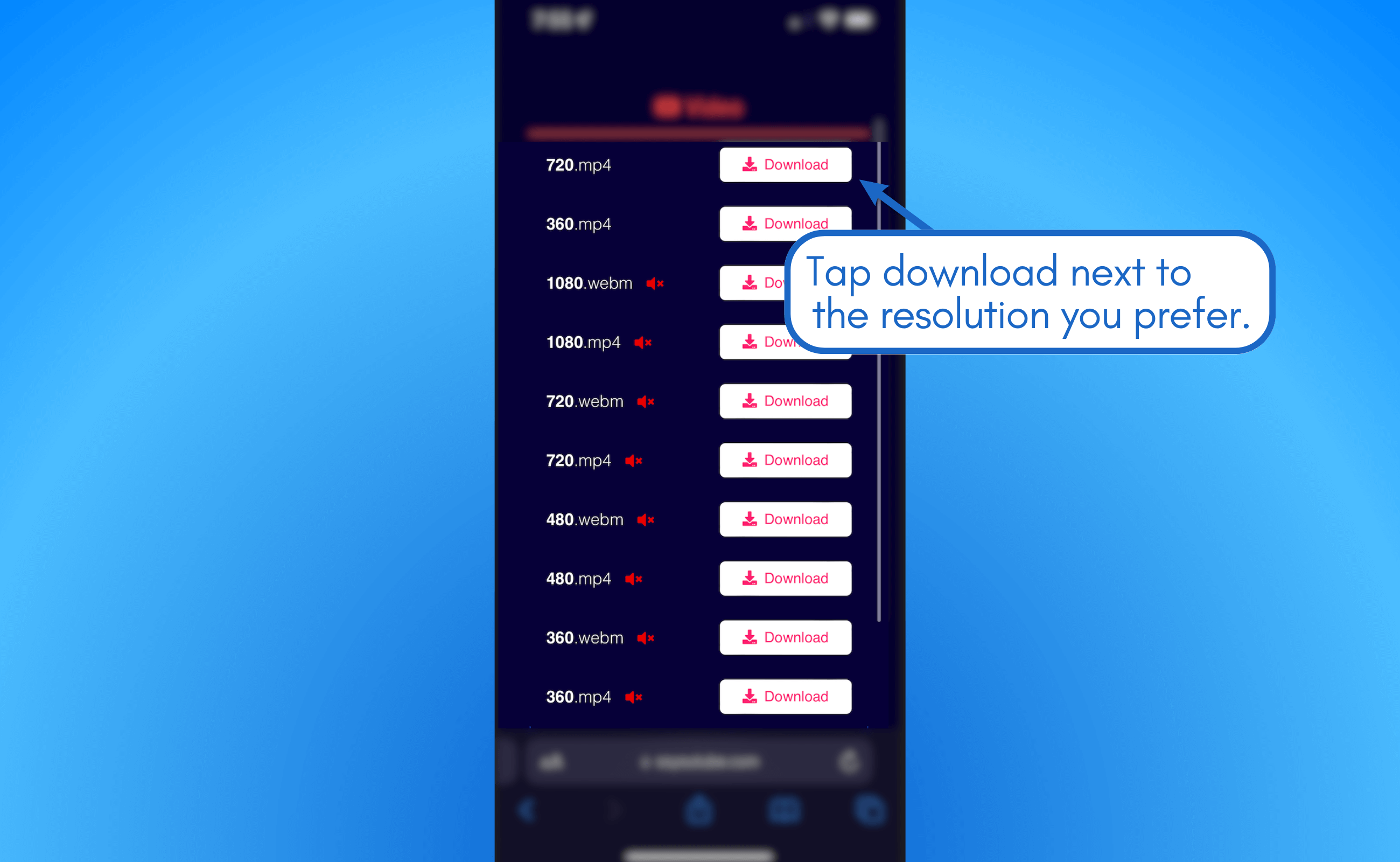
Cross-promotion is like a secret weapon for creators looking to expand their audience. By promoting your YouTube videos on Instagram, you’re not just sharing links; you’re actively engaging with your community across platforms. Here’s why this strategy is essential:
- Broader Audience Reach: Instagram has over 1 billion active users. By sharing your YouTube content, you tap into a vast pool of potential viewers who may not have discovered your channel otherwise.
- Engagement Boost: Instagram users love visual content. When you share a teaser or snippet of your YouTube video, you can capture attention quickly. Engaging stories, reels, or posts can lead to higher interaction rates.
- Building a Cohesive Brand: Consistency across platforms reinforces your brand identity. When followers see your content on multiple channels, it strengthens their connection to you and your message.
- Encouraging Action: Instagram serves as a perfect platform to drive traffic. By including calls to action (CTAs) like “Watch the full video on YouTube!” you can guide your followers directly to your content.
Let’s break down a few effective ways to cross-promote:
- Share Snippets: Post short clips from your YouTube video on Instagram, ideally 30 seconds or less. This gives viewers a taste of what to expect and entices them to click through for more.
- Use Stories: Stories are ephemeral and engaging! Use them to highlight key moments from your video. You can even use the “Swipe Up” feature (if you have it) to direct viewers straight to your video.
- Create Engaging Captions: Captions can make or break your post. Ask questions or encourage followers to share their thoughts to foster discussion and increase engagement.
- Utilize Hashtags: Don’t forget to use relevant hashtags! They can help you reach a broader audience. Think about trending topics, niche categories, or even branded hashtags.
In short, cross-promotion on Instagram not only enhances your video visibility but also fosters a vibrant community around your content. By understanding this importance, you can strategically share your YouTube videos to maximize reach and engagement!
Also Read This: How Do You Know if a YouTube Video Is Monetized? Identifying Revenue Indicators
3. Steps to Post Your YouTube Video on Instagram
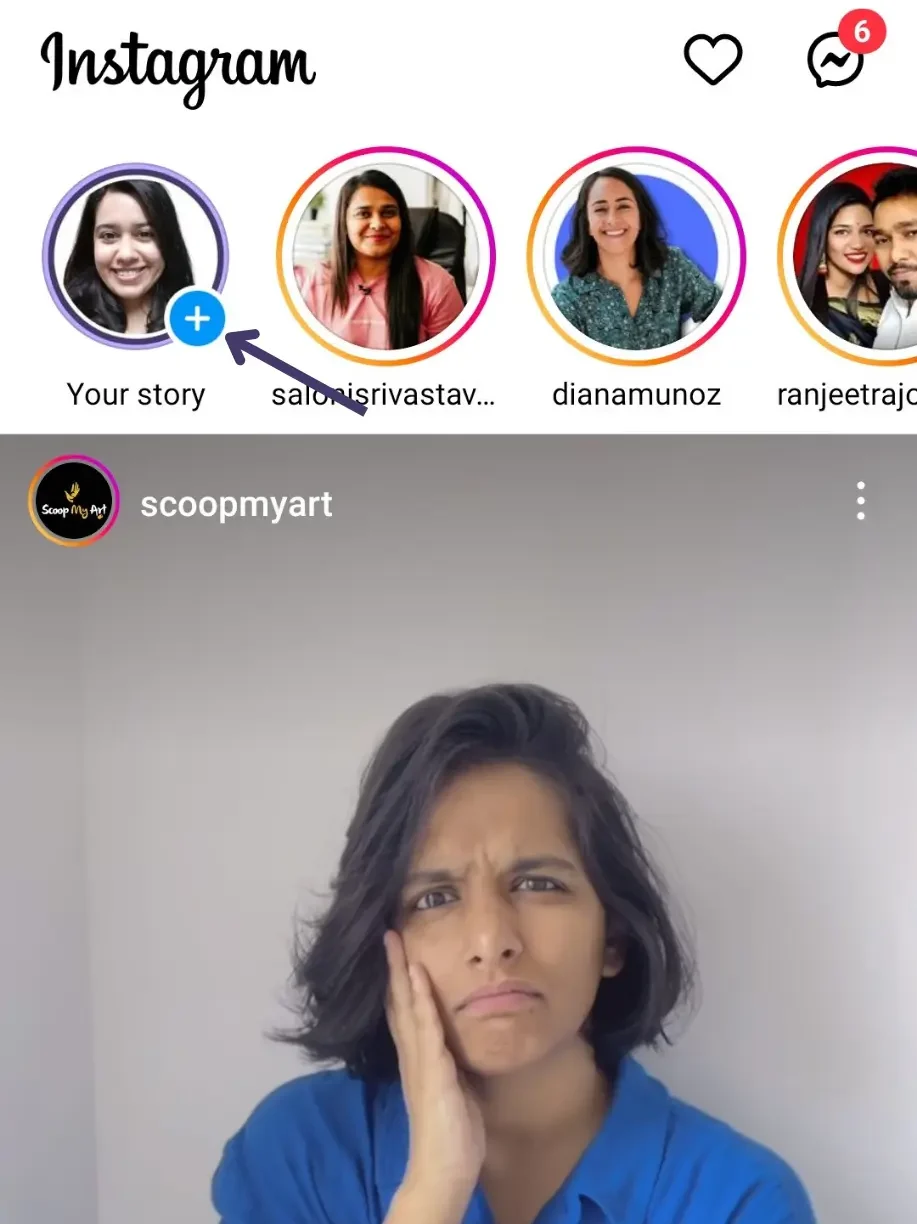
Now that you have your YouTube video ready to share, let’s dive into the steps to post it on Instagram effectively. It's not as complicated as it might seem! Just follow these simple steps:
- Grab Your Video Link: Start by going to your YouTube video and clicking the “Share” button. Copy the link provided. This link is what you’ll use to direct your followers back to your video.
- Create an Eye-Catching Thumbnail: Thumbnails grab attention! You can use tools like Canva or Adobe Spark to create an engaging thumbnail. Make sure it’s bright, visually appealing, and relevant to your video content.
- Open Instagram: Launch the Instagram app on your phone. Decide whether you want to share your video in your feed, stories, or both!
- Post to Your Feed: If you're posting on your feed, click the '+' icon. Select the thumbnail you created. Add a catchy caption that hooks your audience. A great strategy is to ask a question related to your video to encourage comments!
- Add the Video Link: Since you can’t add clickable links in post captions, mention in your caption that the link is in your bio. For example, “Check out my latest video! Link in bio!”
- Use Relevant Hashtags: Hashtags are vital for reach! Use a mix of popular and niche hashtags related to your content. For example, if your video is about baking, hashtags like #BakingTips, #YouTubeBaker, or #Foodie can help.
- Share on Stories: To maximize reach, don’t forget to share the video link on your Stories. You can add a “Swipe Up” feature if you have over 10k followers, or simply tell them to check the link in your bio!
And voilà! You’ve successfully shared your YouTube video on Instagram. Remember, consistency is key. The more you share your content, the more visibility it gets!
Also Read This: How to Record YouTube Audio With Audacity: A Beginner’s Guide
4. Optimizing Your Video for Instagram
Now that you know how to share your YouTube video on Instagram, let’s talk about optimization. Optimizing your video can significantly enhance engagement. Here’s how to do it:
- Shorten Your Video: Instagram allows videos up to 60 seconds in the feed and 15 seconds in Stories. Consider creating a short highlight reel or teaser that showcases the best parts of your video. Use editing tools like InShot or TikTok to trim your content.
- Add Captions: Many users scroll through their feeds without sound. Incorporate captions or on-screen text to convey your message even without audio. This makes your video more accessible and engaging!
- Engage Early: The first few seconds of your video need to hook your audience. Start with an intriguing question or a bold statement to grab their attention right off the bat.
- Include a Call-to-Action: Encourage viewers to take action! Whether it’s “Check out the full video on YouTube” or “Comment your thoughts below,” a clear call-to-action can boost engagement.
- Use Instagram Features: Don’t shy away from using Instagram's features like Stories, IGTV, and Reels. Each format can showcase your content differently and attract different audiences. For instance, IGTV is great for longer content, while Reels can be perfect for quick, engaging snippets.
- Analyze and Adjust: Keep an eye on your Instagram Insights. Monitor which posts perform best and adjust your strategy accordingly. Experiment with different posting times, captions, and formats to find what works best for your audience.
By optimizing your video for Instagram, you’re giving it the best chance of reaching a wider audience and engaging your current followers. Remember, the more effort you put into optimizing, the better the results!
Also Read This: How to Get Official Artist Channel on YouTube and Increase Visibility
5. Engaging Your Audience: Tips for Interaction
Creating and sharing a YouTube video is just the beginning! The real magic happens when you engage your audience on Instagram. Here are some practical tips to spark interaction:
- Ask Questions: Make your posts interactive by including questions related to your video content. For instance, if your video is about travel tips, ask your audience, “What’s your top travel destination?” This not only encourages comments but also creates a sense of community.
- Utilize Instagram Stories: Use the Stories feature to share behind-the-scenes clips or snippets of your YouTube video. Use features like polls or quizzes to ask your audience's opinion. For example, “Which segment did you enjoy the most?” can lead to valuable feedback.
- Encourage User-Generated Content: Prompt your followers to create their content related to your video. For example, if your video is a recipe, ask your followers to share their versions and tag you. This can create a fun challenge and increase your visibility.
- Respond to Comments: Take the time to reply to comments on your posts. A simple “Thank you!” or a thoughtful response can make your followers feel valued and more likely to engage again.
- Go Live: Host a live Q&A session where you discuss your video topic. This real-time interaction can significantly boost engagement. Plus, it allows you to connect personally with your audience.
Remember, the key is to make your audience feel heard and included. The more they interact with your posts, the higher your reach will be!
Also Read This: Can You Use YouTube TV in Different Households? Exploring Location Rules
6. Using Hashtags and Tags Effectively
Hashtags can be your best friend when it comes to increasing visibility on Instagram. Here’s how to use them effectively:
- Research Relevant Hashtags: Use tools like Hashtagify or Instagram's own search feature to find hashtags relevant to your niche. For example, a cooking channel might use hashtags like
#Foodieor#InstaRecipe. - Mix Popular and Niche Hashtags: Combine broad hashtags with more specific ones. For instance, along with
#TravelVlog, consider using#AdventureInItaly. This strategy helps you reach both a larger audience and a targeted one. - Limit Your Hashtags: While Instagram allows up to 30 hashtags, using around 10-15 well-chosen hashtags can be more effective. It keeps your post clean and focuses on quality over quantity.
- Use Location Tags: If your video is location-specific, tag the location in your post. This can attract local viewers and make your content more discoverable.
- Tag Relevant Accounts: If your video features collaborations or mentions other creators, tag them in your post. This not only notifies them but can also expose your content to their followers.
By strategically using hashtags and tags, you can enhance your post’s visibility, attract new followers, and ultimately drive more traffic to your YouTube videos. Happy tagging!
Also Read This: How to Solve Issues When You Can’t Open the YouTube App on Apple TV
7. Analyzing Engagement Metrics
Once you've shared your YouTube video on Instagram, the next step is to analyze the engagement metrics. This is crucial because it helps you understand what's working and what can be improved for future posts. Here are some key metrics to focus on:
- Views: Keep an eye on how many people watched your video directly from your Instagram post. This shows the immediate impact of your sharing strategy.
- Likes: Likes are a simple yet effective way to gauge how your audience feels about your content. If a video gets a lot of likes, it’s a good indication that you’re hitting the mark!
- Comments: Engagement in the form of comments can provide deeper insights. Are viewers asking questions or sharing their thoughts? This interaction can lead to more discussions and increased visibility.
- Saves: If people are saving your post, it means they found your content valuable enough to revisit later. This is a great sign of high-quality content!
- Shares: When users share your video on their stories or directly with friends, it expands your reach exponentially. Track how often your video is shared to understand its viral potential.
Instagram Insights is a powerful tool to help you with this analysis. You can access it by switching to a business or creator account if you haven’t done so already. Here’s how to dive deep into your metrics:
- Go to your profile and click on the post containing your video.
- Tap on “View Insights” to see data about your engagement.
- Take notes on which types of content perform best. Is it behind-the-scenes footage, teaser clips, or something else?
Don’t forget to track these metrics over time. Not every video will perform the same, but by identifying trends, you can refine your content strategy for maximum engagement. Maybe your audience loves humorous content, or perhaps they prefer educational tips. Tailor your future posts accordingly!
8. Conclusion
Sharing your YouTube video on Instagram can significantly boost your reach and engagement, but it’s all about strategy. By leveraging various features like stories, reels, and IGTV, you can create a dynamic presence that draws viewers to your YouTube channel. Remember, it’s not just about posting; it’s about connecting with your audience.
Here's a quick recap of what to focus on:
- Create eye-catching visuals: Quality thumbnails and engaging captions can make a big difference.
- Utilize Instagram features: Different formats serve different purposes; use them wisely!
- Engage with your audience: Respond to comments and encourage viewers to share their thoughts.
- Analyze your metrics: Use data to inform your future content decisions.
As you refine your approach, remember that building an audience takes time. Don’t get discouraged by slow growth; instead, focus on delivering value and engaging meaningfully. With patience and persistence, your YouTube channel can flourish through Instagram!
 admin
admin








