Are you tired of constant interruptions from ads while watching your favorite YouTube videos? You’re not alone! Many viewers seek a smoother, uninterrupted experience. Enter uBlock Origin, a powerful ad-blocking extension that enhances your YouTube experience. In this post, we’ll explore how uBlock Origin works and why it's a fantastic tool for any avid YouTube user.
What is uBlock Origin?
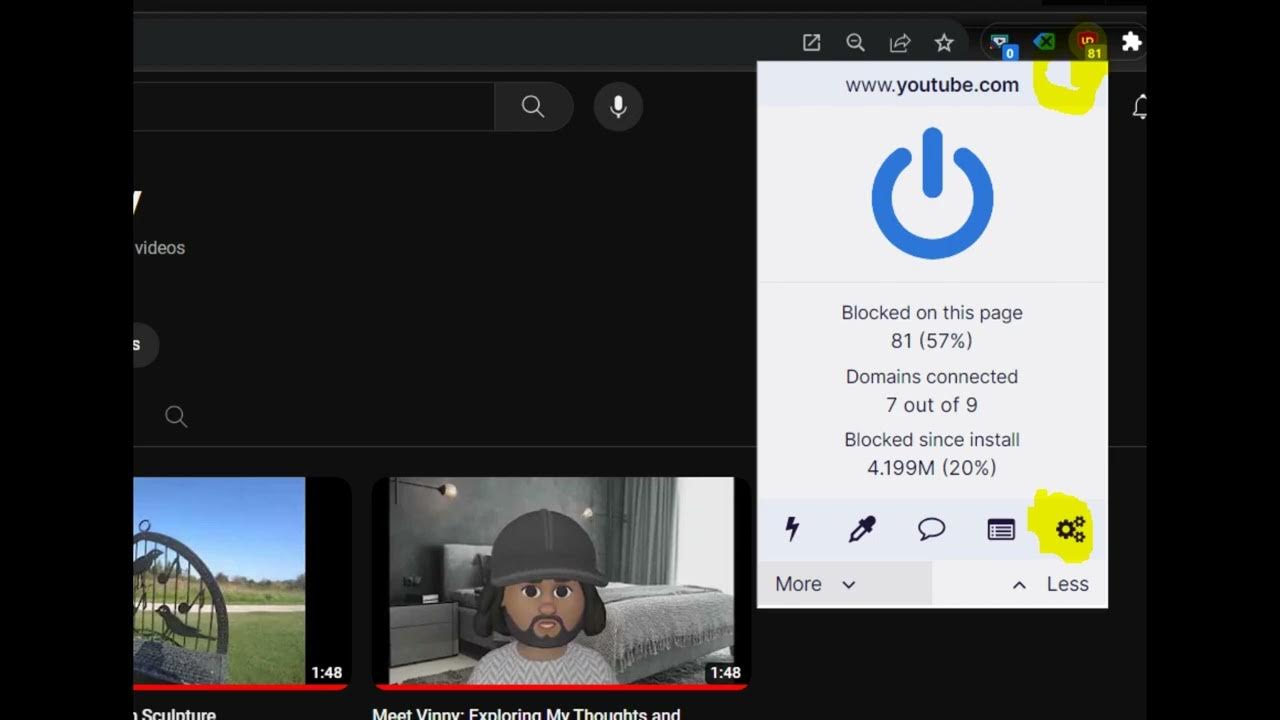
uBlock Origin is a free, open-source browser extension designed to block ads and trackers while you surf the web. Unlike some ad blockers that can slow down your browsing experience, uBlock Origin is lightweight and efficient. It was created by Raymond Hill and has gained a reputation for being one of the most effective tools for ad-blocking.
Here are some key features that make uBlock Origin stand out:
- Easy to Install: You can find uBlock Origin on popular browsers like Chrome, Firefox, and Edge. Just search for it in the browser’s extension store, click “Add,” and you’re good to go!
- Customizable Filters: uBlock Origin comes with preset filter lists that automatically block ads, trackers, and malware domains. You can also add your own filters for a personalized experience.
- Efficient Resource Usage: One of the best aspects of uBlock Origin is that it consumes minimal system resources. You can enjoy fast browsing without any noticeable lag.
- Element Picker: This feature allows you to manually select and block specific elements on a webpage. If a pesky ad slips through, just point and click to eliminate it!
Moreover, uBlock Origin isn’t just about blocking ads. It also enhances your privacy by preventing trackers from monitoring your online behavior. This means you can watch videos without being bombarded by targeted ads that follow you around the web.
In summary, uBlock Origin is an essential tool for anyone looking to improve their YouTube experience. By eliminating annoying ads and enhancing privacy, it allows you to focus on what really matters: enjoying your favorite content without distractions. So, if you haven't yet, give it a try and transform your viewing habits today!
Also Read This: How to Get YouTube TV on Apple TV for Seamless Streaming
3. Why Use uBlock Origin for YouTube?

So, you're probably wondering, "Why should I bother with uBlock Origin for YouTube?" Let me tell you, the benefits are pretty compelling! First and foremost, uBlock Origin is a powerful ad blocker that gives you an uninterrupted viewing experience. Imagine sitting down to enjoy your favorite YouTube video and not having to deal with those annoying pre-roll ads or mid-video interruptions. It's like a breath of fresh air!
Here are a few reasons why uBlock Origin stands out:
- Customizable Filters: You can tailor the ad-blocking experience to your liking. Want to block all ads? Easy! Prefer to see some non-intrusive ads? You can do that too.
- Improved Page Load Times: By blocking unnecessary elements, uBlock Origin helps your videos load faster. Less waiting, more watching!
- Data Savings: If you're on a limited data plan, blocking ads can save a significant amount of data, especially when watching multiple videos.
- Privacy Protection: uBlock Origin doesn't just block ads; it also helps protect your privacy by preventing tracking scripts from running in the background.
In addition, uBlock Origin has a minimal impact on system resources, unlike other ad blockers that can slow down your browser. This means you can keep your computer running smoothly while enjoying an ad-free experience.
Lastly, it's important to note that uBlock Origin is completely open-source. This means that its code is publicly available, allowing the community to audit it for security and performance. You can feel good about using a tool that prioritizes user rights and transparency.
Also Read This: Does YouTube Have Adult Content? What You Should Know
4. Step-by-Step Guide to Set Up uBlock Origin
Ready to dive into the world of ad-free YouTube? Setting up uBlock Origin is simple and only takes a few minutes. Follow these easy steps:
- Choose Your Browser: uBlock Origin is available for popular browsers like Chrome, Firefox, and Edge. Head over to your browser's extension store.
- Search for uBlock Origin: In the search bar, type "uBlock Origin" and hit enter. Look for the official version created by Raymond Hill.
- Click Install: Once you find it, click on the “Add to [Your Browser]” button. A pop-up will appear asking for permission to install the extension.
- Confirm Installation: Click “Add Extension” in the pop-up window. You'll see a notification confirming that uBlock Origin is installing.
- Access the Dashboard: After installation, you should see the uBlock Origin icon in your browser's toolbar. Click it to access the dashboard and customize settings.
- Choose Your Filtering Options: Under the “Dashboard” tab, you can select the filter lists that best suit your needs. The default lists are effective for most users!
- Whitelist Websites if Necessary: If there are certain sites where you want to see ads (to support content creators, for example), you can add them to your whitelist from the dashboard.
And voila! You're all set for an ad-free YouTube experience. Feel free to explore more settings to enhance your browsing experience even further. You can customize filters, check statistics on blocked requests, and more. Enjoy watching without interruptions!
Also Read This: How to Upload Videos to YouTube from Your iPhone
5. Configuring uBlock Origin for YouTube
Once you’ve installed uBlock Origin, it’s time to tweak some settings to get the most out of your ad-free YouTube experience. The beauty of uBlock Origin lies in its customization options, allowing you to tailor it to your specific needs.
Step 1: Access uBlock Origin Settings
To start, click on the uBlock Origin icon in your browser’s toolbar. You’ll notice a small dashboard pop up. Click the gear icon to access the settings menu. This is where the magic happens!
Step 2: Enable Advanced Mode
In the settings menu, you might want to enable Advanced Mode. This gives you more control over what gets blocked and lets you see the details of what uBlock is doing behind the scenes. To enable this, look for the “Settings” tab and check the box for “I am an advanced user.”
Step 3: Customize Filter Lists
Next, head to the “Filter lists” tab. Here, you can choose additional lists specifically designed to block YouTube ads. Some recommended lists include:
- uBlock filters – Annoyances: This list blocks ad overlays and other annoying elements.
- EasyList: This is the primary filter for blocking ads across all websites.
- Fanboy’s Annoyance List: Great for blocking social media buttons and other distractions.
Just check the boxes next to these lists and hit “Apply changes.” You’ll notice a significant reduction in the types of ads that pop up on YouTube!
Step 4: Create Custom Filters
If you still find some ads sneaking through, you can create custom filters. Go to the “My filters” tab and add specific rules to block unwanted content. For instance, you can block certain video elements by adding rules like:
||youtube.com^$media
This particular rule blocks all media elements from YouTube, effectively eliminating interruptions from video ads.
With these settings in place, you’re well on your way to an uninterrupted YouTube experience!
Also Read This: How to Use YouTube on Apple TV: A Beginner’s Guide
6. Troubleshooting Common Issues
Even the best tools can sometimes run into hiccups, and uBlock Origin is no exception. Here are some common issues you might encounter while using uBlock Origin on YouTube and how to resolve them.
Issue 1: Ads Still Appear
If you notice ads still popping up, it might be due to outdated filter lists. To fix this, simply go back to the “Filter lists” tab and click on “Update now.” This will refresh the lists and might resolve your issue.
Issue 2: YouTube Features Not Working
Sometimes, blocking certain elements can accidentally interfere with YouTube’s functionality. If you find features like comments or video suggestions not loading, you may need to adjust your filters. Try disabling specific filter lists one at a time to pinpoint the culprit.
Issue 3: Performance Slowdowns
Having too many filters enabled can slow down your browser. If you experience lag, consider disabling less essential lists. Focus on the most effective ones for YouTube, like EasyList and uBlock filters – Annoyances.
Issue 4: Whitelisted Sites
If you’re accidentally blocking sites that you want to support, you can easily whitelist them. Click on the uBlock icon and then the “big power” button to temporarily disable it for the site. Alternatively, you can access the settings to add specific sites to your whitelist.
Issue 5: Reporting Bugs
If you encounter persistent issues, consider reporting them. You can do this by visiting the uBlock Origin GitHub page. Provide details about your problem, including browser type and version, so the developers can help resolve it.
By following these troubleshooting tips, you can ensure that your YouTube experience remains smooth and enjoyable with uBlock Origin. Happy watching!
Also Read This: How to Turn Off Subtitles on YouTube TV: Managing Display Settings
7. Benefits of an Ad-Free YouTube Experience
Imagine diving into your favorite YouTube videos without the annoying interruptions of ads. Sounds like a dream, right? Well, that dream can be your reality with uBlock Origin. Let’s explore some fantastic benefits of enjoying YouTube without ads!
- Uninterrupted Viewing: With an ad-free experience, you can watch your favorite content creators without pausing every few minutes for an ad break. This seamless viewing keeps you engaged and lets you immerse yourself in the content you love.
- Time-Saving: We all value our time, and ads can eat away precious minutes. By eliminating ads, you save time that can be spent enjoying more videos or simply doing things you love. Think about how many hours you could reclaim!
- Better Focus: Ads can be distracting. When you're trying to learn something new or just looking for entertainment, interruptions can break your concentration. An ad-free experience allows you to focus on the content without distractions.
- Enhanced Discoverability: Without ads cluttering the screen, you might discover new channels and videos more easily. You’re less likely to click away due to a frustrating ad and more likely to explore related content that interests you.
- Improved Performance: Sometimes, ads can slow down video loading times or cause buffering issues. By using uBlock Origin, you can enhance your browsing speed and enjoy smoother playback of your videos.
Additionally, using uBlock Origin can help you support content creators in a different way. By watching their videos without ads, you might be more inclined to engage with their content through likes, comments, or subscriptions, helping them grow their channels organically.
In a world where our attention is fragmented, having an ad-free YouTube experience can significantly enhance your enjoyment and satisfaction. You can focus on quality content without the interruptions that ads often bring. It’s just you, your favorite videos, and a much more enjoyable viewing experience!
8. Conclusion
Enhancing your YouTube experience with uBlock Origin is not just about getting rid of ads—it’s about creating a more enjoyable, immersive, and efficient way to consume content. Whether you're a casual viewer or a dedicated fan of specific creators, the benefits of an ad-free environment are undeniable.
From saving time and improving focus to enjoying uninterrupted viewing, uBlock Origin empowers you to take control of your YouTube experience. In a time when ads seem to be everywhere, having a tool that allows for a clean browsing experience is invaluable.
So, if you haven’t already, give uBlock Origin a try. It’s easy to install, simple to use, and can transform the way you engage with YouTube. Imagine watching your favorite shows, tutorials, or music videos without the hassle of annoying ads. Your viewing experience will be liberated, making every video you watch a joy rather than a chore.
Remember, a better YouTube experience is just a click away. Dive in, enjoy ad-free content, and make the most out of your time spent on this incredible platform!
 admin
admin








