In the bustling world of online videos, YouTube ads often catch us off guard with their volume. Have you ever been watching a calm vlog, only to be startled by a loud advertisement? Let’s dive into understanding why that happens and how you can control the loudness of those ads.
Understanding the Loudness of YouTube Ads
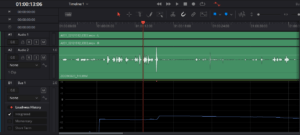
YouTube ads are designed to grab your attention, and loudness is one of the tools advertisers use to do just that. But what exactly do we mean by loudness? In audio production, loudness refers to how we perceive the volume of sound, which can be quite different from the actual decibel level. This perception can be influenced by several factors:
- Dynamic Range: This is the difference between the quietest and loudest parts of the audio. Ads often have a narrower dynamic range, making the loud parts seem even louder.
- Frequency Response: Sounds in certain frequency ranges (like higher pitches) can seem louder to our ears. Advertisers may tweak their sounds to emphasize these frequencies.
- Target Audience: Depending on who they’re targeting, advertisers may adjust the loudness to fit the context of the content viewers are watching.
Moreover, YouTube employs loudness normalization in its system. This means that ads are played at a standard loudness level, but there are occasional exceptions during high-energy promotional campaigns. For viewers, this can lead to sudden volume spikes, which are not only jarring but can also be annoying.
To combat this, YouTube has been investing in enhancing user experience by balancing ad loudness with the content. However, with different devices and settings, the experience can vary. It's essential to be aware of your own volume settings, as they can significantly influence how loud ads come across.
Also Read This: How to Record a CD from YouTube Audio: A Quick Guide
Factors Contributing to Loud Ads on YouTube
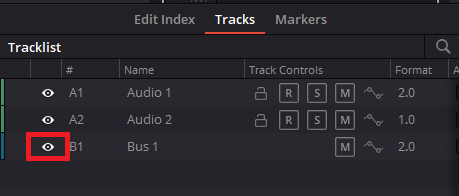
Why do some ads feel disproportionately loud compared to your video content? Several elements contribute to this phenomenon:
- Advertising Techniques: Many advertisers use specific techniques to create impact. For instance, they may employ sound bites or music that builds excitement, intentionally maximizing the perceived loudness.
- Audio Compression: This is a technique used in audio production to make quieter sounds louder and to compress the dynamic range. Advertisers often enhance their audio using compression, which can lead to a loudness disparity.
- Content Context: If you're watching a quiet, intimate video and an ad suddenly interrupts, it will naturally seem louder. Advertisers know this and often capitalize on it for maximum impact.
Additionally, the platform’s algorithms play a role. YouTube continuously optimizes ads based on viewer engagement metrics, sometimes favoring those that are more attention-grabbing, which often means louder. This cycle can perpetuate the trend of loud advertisements.
Lastly, user settings can significantly influence your experience. If you’re using headphones, for instance, a loud ad can be particularly startling. On the other hand, if you’re on speakers, the room's acoustics can either amplify or muffle the sound. Always ensure that your volume settings are adjusted according to your environment.
By understanding these factors, you can better prepare for the loudness of YouTube ads and take steps to manage your audio experience effectively. Stay tuned for ways to control that volume!
Also Read This: How to Edit or Remove Songs from Your YouTube Playlists Effortlessly
3. How YouTube Handles Ad Volume Levels
You might have noticed that the volume of YouTube ads can vary significantly from one video to another. This inconsistency can be quite jarring, especially when you’re enjoying a quiet moment, only to be startled by an overly loud ad. But how does YouTube manage these volume levels?
YouTube uses a system called "loudness normalization" to control the audio levels of ads. This means that ads are processed to fit a specific loudness standard, typically measured in Loudness Units relative to Full Scale (LUFS). The aim is to create a more uniform listening experience across all content on the platform.
However, not all advertisers adhere to these guidelines. Some may upload ads that are significantly louder than the standard, leading to that shock factor we dread. YouTube tries to combat this by automatically adjusting the volume of ads during playback, but sometimes, the system doesn't catch every instance.
It’s also worth noting that the volume settings can be affected by user-specific factors, like the device you’re using, your personal settings, and even the browser. If your device’s sound output is adjusted higher, it may amplify that sudden ad loudness even more.
So, while YouTube has measures in place to regulate ad volume, the variability from advertisers and individual settings can still lead to a less-than-ideal experience. Understanding this can help you prepare for the occasional audio surprise while browsing your favorite videos!
Also Read This: Do I Get ESPN+ With YouTube TV and What Sports Channels Are Included?
4. Ways to Control the Volume of YouTube Ads
Now that we know how YouTube manages ad volume, let’s dive into some practical ways you can take control of the volume yourself. Here are a few methods that can help you maintain a comfortable listening level while enjoying your YouTube experience:
- Adjust Your Device Volume: The simplest way is to manually adjust your device's volume settings before watching a video. If you anticipate an ad break, lower the volume slightly to avoid the jarring increase.
- Use External Speakers: If you’re using external speakers, many of them come with their own volume controls. Investing in speakers that allow for precise volume adjustments can provide a better audio experience.
- Browser Extensions: There are several browser extensions available that specifically target audio management. For instance, Volume Master for Chrome allows you to control the volume of each tab individually, so you can lower the volume of YouTube ads without affecting the video.
- Headphone Volume Control: If you’re watching YouTube through headphones, some models have their own volume controls. Consider using them to quickly adjust the sound when an ad comes on.
- YouTube Premium: Subscribing to YouTube Premium can also help mitigate the issue. While it doesn’t directly control ad volume, it removes ads altogether, allowing for a smoother viewing experience.
By employing these methods, you can better manage the volume of YouTube ads and enhance your overall viewing experience. Remember, a little tweak here and there can make a world of difference in enjoying your favorite content without unexpected interruptions!
Also Read This: How to Block Ads on YouTube and Improve Your Viewing Experience
5. Tips for a Better Listening Experience on YouTube
When it comes to enjoying your favorite YouTube videos, a few simple tips can greatly enhance your listening experience, especially when ads come into play. Here are some practical strategies to keep in mind:
- Adjust Your Volume Settings: Before diving into a video, take a moment to adjust your device's volume. Starting at a lower volume can help prevent those sudden loud ads from blasting your eardrums.
- Use Headphones: If you're watching on a laptop or mobile device, consider using headphones. They not only provide better sound quality but also help mitigate the impact of loud ads.
- Enable YouTube's Volume Normalization: YouTube has a feature that attempts to normalize volume levels across different videos and ads. Ensure this setting is enabled in your account settings for a more consistent listening experience.
- Invest in Quality Speakers: If you're watching on a larger screen, good speakers can make a world of difference. They can enhance the audio quality, making both your videos and ads sound better, even at lower volumes.
- Utilize Ad Blockers Wisely: While using ad blockers can reduce interruptions, it’s essential to use them responsibly. Consider whitelisting channels you love, as content creators rely on ad revenue.
By following these tips, you'll find a smoother and more enjoyable listening experience on YouTube. You can minimize the shock of loud ads and focus on what matters—great content!
6. Conclusion: Managing Your YouTube Ad Experience
In conclusion, navigating YouTube ads and their often unpredictable volume can be frustrating. However, by understanding the loudness standards used for ads and implementing the strategies we discussed, you can take control of your YouTube ad experience.
Let’s recap:
- Know the loudness standards—YouTube ads are typically designed to comply with a loudness level of -14 LUFS. This knowledge can help you better adjust your expectations and volume settings.
- Employ tools such as volume normalization and adjust your device settings to prevent those jarring loudness spikes.
- Don’t hesitate to look into YouTube Premium if ad interruptions are a significant concern for you—this can provide an ad-free experience and additional perks.
By proactively managing your YouTube environment, you can focus more on enjoying your content rather than dreading upcoming loud ads. Remember, the goal is to create a balanced audio experience that complements the fantastic videos and creators you love. Happy watching!
 admin
admin








