Introduction to LinkedIn's Save Feature
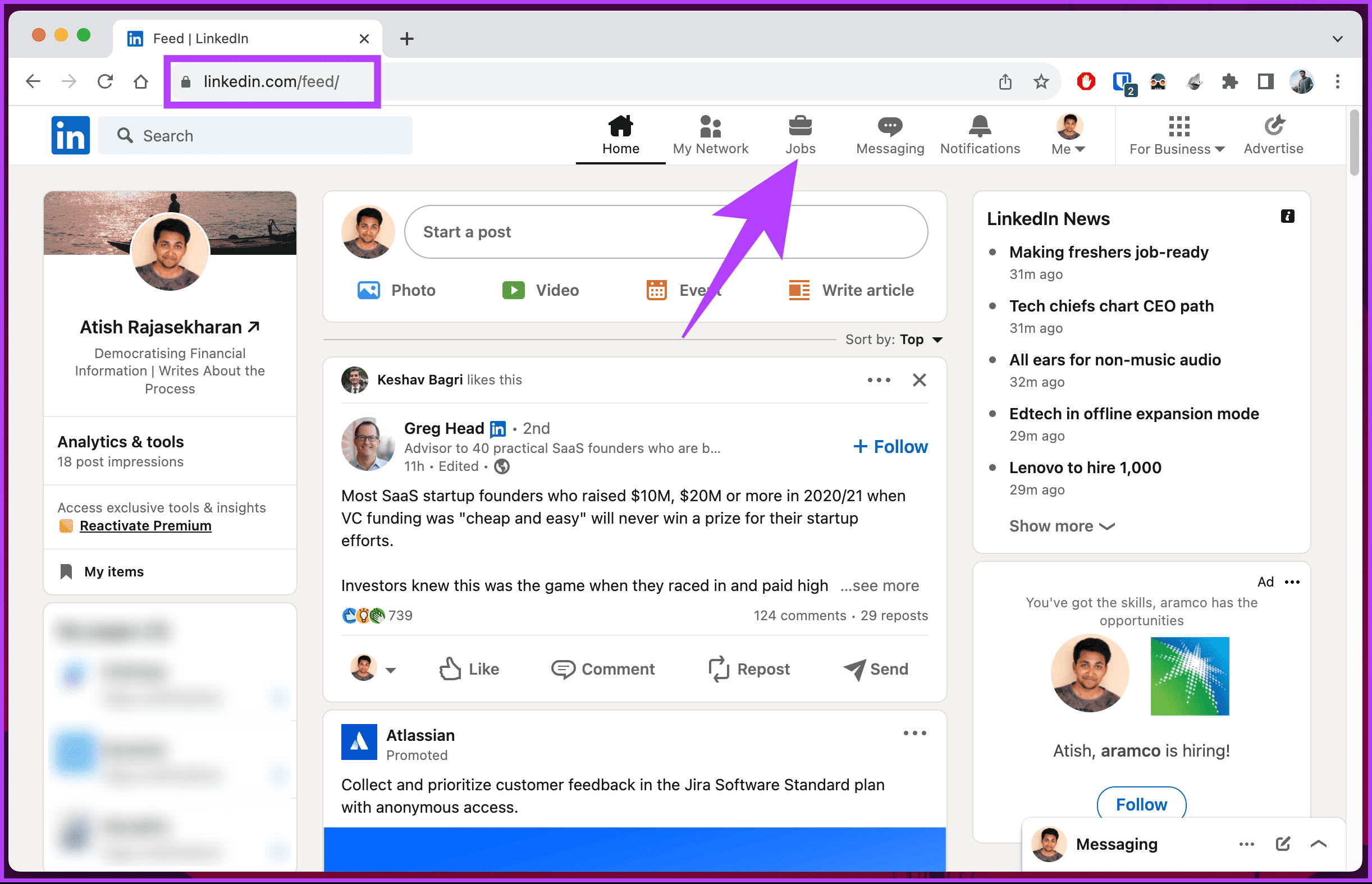
Have you ever stumbled upon an article or a job posting on LinkedIn that you wanted to revisit later? If so, you’re not alone! LinkedIn’s save feature is a handy tool designed to keep your favorite posts and job listings just a click away. With the fast-paced nature of networking and job hunting, this feature helps you curate your interests without losing track of valuable content. Let’s dive into how this feature works and why it can be a game-changer for your professional journey.
Also Read This: How Long Should LinkedIn Posts Be? Best Practices for Post Length
Why Save Posts and Jobs on LinkedIn?
Saving posts and jobs on LinkedIn isn’t just about keeping things organized—it’s about optimizing your professional experience. Here are some compelling reasons to make the most of this feature:
- Easy Access: When you save posts, you create a personal library of insightful articles, industry news, and thought leadership content. Need to reference a great article later? It’s all in one place!
- Job Opportunities: The job market is competitive, and new postings appear every day. By saving jobs that pique your interest, you can easily revisit them later, ensuring you don’t miss out on that perfect opportunity.
- Follow-Up: If you come across a post that sparks an idea for networking or a conversation starter, saving it allows you to refer back when you’re ready to reach out. It’s a great way to stay engaged with your connections.
- Organized Learning: By saving posts related to your field, you can create a customized learning path. Want to enhance your skills? Save tutorials or advice from industry leaders and explore them at your own pace.
Additionally, saving posts can help you track trends and topics that matter to you. For instance, if you’re interested in digital marketing, you might save articles from thought leaders in that space. Later, you can analyze how the industry is evolving based on the insights you’ve gathered.
In summary, LinkedIn’s save feature isn’t just a convenience—it’s a strategic tool that empowers you to maximize your networking and job-searching efforts. By leveraging saved posts and jobs, you can enhance your professional development and stay connected with the dynamic world of LinkedIn.
Also Read This: What Is My URL for LinkedIn? Finding and Sharing Your LinkedIn Profile URL
3. Step-by-Step Guide to Locating Saved Posts
Finding your saved posts on LinkedIn is a breeze once you know where to look. Whether you've saved insightful articles, interesting updates, or engaging discussions, accessing them can help you stay informed and inspired. Here’s a quick guide on how to find those treasured posts.
- Open LinkedIn: Start by logging into your LinkedIn account on either the app or the website.
- Navigate to your profile: Click on your profile picture or the “Me” icon at the top of your LinkedIn homepage. This will take you directly to your profile.
- Access the “Saved” section: Scroll down your profile until you see a section titled “Activity.” Click on “See all activity.”
- Select “Posts”: In the Activity section, you’ll notice three tabs: “All Activity,” “Articles,” and “Posts.” Click on the “Posts” tab to filter your activities.
- Find your saved posts: Look for the “Saved” filter at the top of your posts. This is where all the posts you've saved will be neatly organized.
And just like that, you can revisit all those insightful posts! You can comment, share, or simply reflect on the content again. Remember, the more you engage with the posts, the more the LinkedIn algorithm will tailor your feed to your interests.
Also Read This: Explaining the Check Mark Symbol in LinkedIn Messages
4. Step-by-Step Guide to Locating Saved Jobs
Have you ever stumbled upon a job listing that caught your eye but didn’t apply right away? No worries! LinkedIn makes it simple to find those saved job postings. Here’s how to quickly locate them:
- Login to LinkedIn: As always, start by logging into your LinkedIn account.
- Go to the Jobs section: Click on the “Jobs” icon located in the top navigation bar of your LinkedIn homepage.
- Access your saved jobs: On the Jobs page, look towards the left sidebar. You will see a section called “Saved jobs.” Click on this link.
- Review your saved listings: A list of all jobs you’ve saved will appear. You can click on any job title to revisit the posting for more details.
- Take action: From here, you can choose to apply directly, remove the job from your saved list, or share it with someone who might be interested.
Saving jobs can be a fantastic way to keep track of opportunities without feeling overwhelmed. Plus, it gives you the flexibility to apply when the time is right, ensuring you don’t miss out on your dream role!
So, whether it’s posts or jobs, LinkedIn provides an easy way to keep your interests organized. Happy exploring!
Also Read This: How to Unsubscribe from LinkedIn Emails and Manage Your Notification Settings
5. Tips for Organizing Your Saved Content
Organizing your saved posts and jobs on LinkedIn can make a significant difference in how efficiently you navigate your career journey. Here are some practical tips to keep everything sorted:
- Use Folders Wisely: While LinkedIn doesn’t offer folders directly, you can create a system on your computer or other tools. For instance, consider categorizing saved jobs by industry or role. You might have folders like “Marketing Roles,” “Tech Positions,” or “Remote Opportunities.”
- Regularly Review Your Saved Items: Set a schedule—maybe once a month—to go through your saved posts and jobs. This practice helps you decide what to keep and what to discard. Remember, the job market is constantly changing, and staying updated is crucial!
- Tagging System: Although LinkedIn doesn’t allow tagging, you can create a simple tagging system in your notes. For example, you could tag posts as “Inspiration,” “Networking,” or “For Later.” This way, when you’re looking for something specific, you’ll know exactly where to find it.
- Engage with Saved Content: Don’t just let those saved posts sit idle. Engage with them! Comment, share, or even write your thoughts in a separate document. This active engagement can help you absorb the information better and may also open doors to further networking opportunities.
- Leverage the LinkedIn Search Feature: When you have a lot of saved items, the search function can be a lifesaver. Use keywords related to what you saved to quickly locate specific posts or jobs. It’s like having a mini search engine right in your LinkedIn profile!
By implementing these organizational strategies, you’ll not only streamline your LinkedIn experience but also enhance your effectiveness in securing opportunities and staying informed.
6. Conclusion: Making the Most of Your Saved Items on LinkedIn
Your saved posts and jobs on LinkedIn are more than just bookmarks; they are a treasure trove of opportunities and insights that can significantly impact your career. By taking a proactive approach to managing this content, you can maximize its potential.
Consider thinking of your saved items as part of a larger strategy for professional growth. For instance:
- Use Saved Jobs as a Guide: If you notice a trend in the types of jobs you save, this can help you identify where to focus your skills and learning. Are you saving more roles in data science? It might be time to take a course or attend a workshop!
- Network with Original Posters: If you’ve saved insightful posts, reach out to the authors. A simple message expressing your appreciation for their insights can lead to valuable connections.
- Stay Updated on Saved Topics: Regularly engage with your saved posts and the discussions surrounding them. This keeps you informed and positions you as someone who is knowledgeable about current trends in your field.
In conclusion, by organizing and actively engaging with your saved content, you not only streamline your LinkedIn experience but also cultivate a more enriching professional journey. So, dive into your saved items today and discover the potential waiting for you!
 admin
admin








