Tagging on LinkedIn can be a game changer for your posts. It’s not just about mentioning someone; it's about creating connections and expanding your audience. When you tag the right people and companies, you’re not only enhancing your visibility but also encouraging engagement. This simple action can transform a regular post into a conversation starter, helping you get noticed in the bustling LinkedIn world. Let’s dive into what tagging is all about and how it can benefit you.
Why Tagging Matters for Your LinkedIn Posts
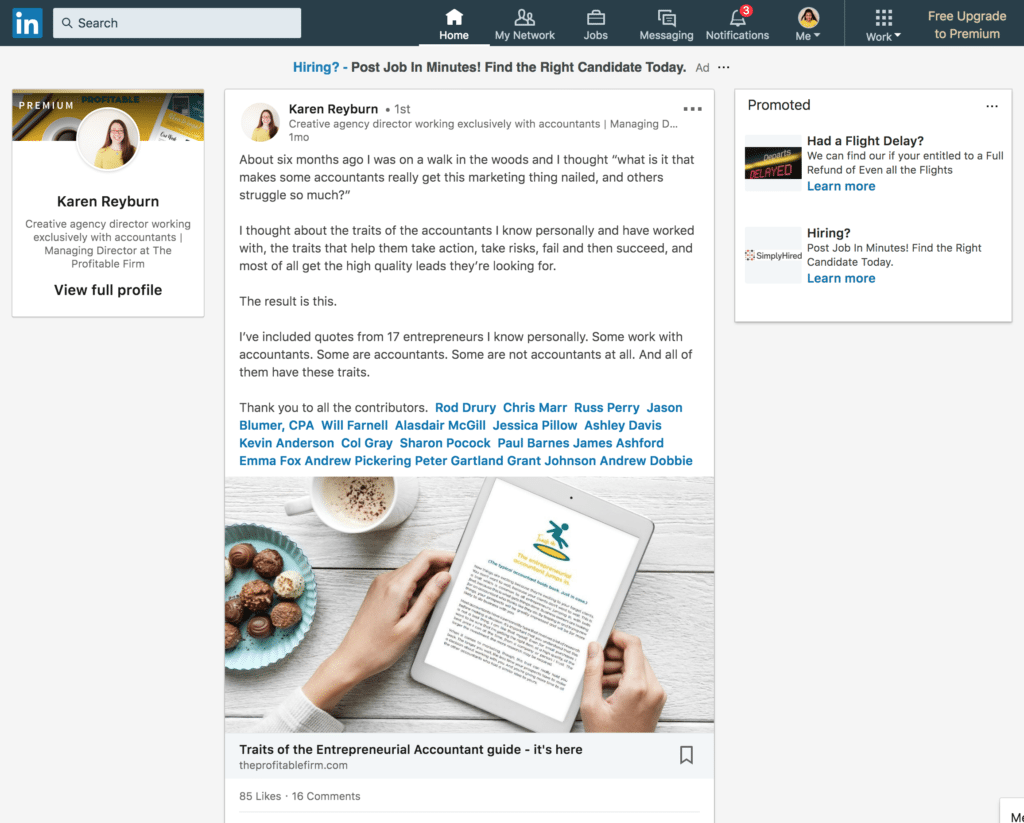
So, why should you care about tagging? Well, let's break it down:
- Increased Visibility: When you tag someone in your post, that post appears on their profile and feeds, exposing it to their network. This can significantly increase the reach of your content.
- Enhanced Engagement: Posts with tags tend to receive higher engagement rates. People love to see their names mentioned and are more likely to like or comment on a post that includes them.
- Building Relationships: Tagging is a fantastic way to nurture professional relationships. By tagging your colleagues or industry leaders, you show appreciation for their work and can spark further discussions.
- Creating Relevant Conversations: When you tag industry-specific accounts or experts, you invite relevant conversations, which can lead to meaningful connections and insights.
For example, imagine you write an insightful article about industry trends and tag thought leaders in that niche. Not only are you likely to catch their attention, but their followers might also engage with your post, leading to discussions that benefit everyone involved.
However, it’s important to tag thoughtfully. Over-tagging or tagging people irrelevant to the post can come off as spammy and disingenuous. Aim for quality over quantity. Always ask yourself:
- Is this person likely to find my post interesting?
- Will they add value to the conversation?
In conclusion, tagging on LinkedIn is more than a mere mention; it’s a strategic tool that, when used wisely, can enhance your networking opportunities and boost your content’s performance. By incorporating thoughtful tagging into your LinkedIn strategy, you can maximize your visibility and foster deeper connections. So, the next time you post, think about who you can tag and how they might engage with your content!
Also Read This: How to Find Recruiters on LinkedIn Effectively
3. How to Tag People and Companies Effectively
Tagging people and companies on LinkedIn can significantly boost the visibility of your posts, but it’s essential to do it thoughtfully. Here are some tips to help you tag effectively:
- Know Your Audience: Before tagging, consider who will benefit from the post. Are you sharing insights relevant to colleagues, clients, or industry leaders? Tailor your tags accordingly.
- Use Relevant Tags: Always tag individuals or companies related to the content. For instance, if you’re discussing a collaboration with a specific company, tag them to attract their audience as well.
- Be Mindful of Frequency: Don’t overdo it—tagging too many people can come off as spammy. Instead, focus on 2-4 relevant tags per post.
When you tag someone, they receive a notification, which can prompt them to engage with the post. This is particularly useful if you're sharing insights or asking for opinions. For example, if you recently attended a conference and are sharing key takeaways, tag the speakers or companies involved. This not only acknowledges their contributions but also encourages them to share your post with their network.
Moreover, always consider the timing of your tags. If you’re posting about an event that occurred, tag those who participated shortly after the event concludes. This keeps the conversation going and fosters relationships within your network.
Also Read This: Should You Connect with Recruiters on LinkedIn? The Benefits and Risks
4. Best Practices for Tagging to Maximize Engagement
Maximizing engagement through tagging requires a strategic approach. Here are some best practices to enhance your tagging game:
- Personalize Your Message: When tagging someone, ensure your message is personalized. Instead of just tagging someone with no context, say something like, “Thanks for your insights, @JohnDoe! Your perspective on digital marketing trends was enlightening.” This not only acknowledges them but also invites their followers to engage.
- Combine Tagging with Questions: After tagging, consider asking a question related to the content. For example, “@JaneSmith, what do you think about the latest updates in our industry?” This encourages dialogue and attracts comments from others.
- Engage with Comments: When someone responds to your post, engage with them! Responding to comments not only boosts visibility but also fosters community. If you tagged someone and they comment, thank them for their response or ask a follow-up question.
Another effective tactic is to tag thought leaders or influencers in your industry. Their engagement can amplify your post’s reach, exposing it to a broader audience. However, ensure that the content is relevant to them; otherwise, it can seem inauthentic.
Lastly, keep an eye on LinkedIn analytics to understand which tagged posts perform better. Use insights to refine your strategy over time, focusing on who to tag and how it impacts engagement. Don’t hesitate to experiment with different approaches to find what resonates best with your network.
Also Read This: Recovering Your LinkedIn Account: What to Do When You Lose Access
5. Common Mistakes to Avoid When Tagging on LinkedIn
Tagging on LinkedIn can be a powerful way to enhance your post's visibility, but there are several pitfalls you should steer clear of. Avoiding these common mistakes will help ensure your posts reach the right audience and maintain a professional tone.
- Over-Tagging: One of the biggest mistakes is tagging too many people in a single post. This can come off as spammy and may annoy your connections. Instead, focus on tagging relevant individuals who will truly benefit from the content. Aim for 1 to 3 tags to keep it meaningful.
- Inappropriate Tags: Ensure the people you tag are directly related to the content. For instance, if you’re sharing an article about marketing strategies, tag colleagues or industry experts who contributed to the topic. Tagging random connections can damage your credibility.
- Ignoring Privacy Settings: Be cautious of the privacy settings of tagged individuals. If you tag someone who has a private profile, your post may not be visible to their connections, which diminishes the potential reach of your content.
- Using Tags as a Crutch: Relying solely on tagging to boost visibility is a mistake. Quality content is key! Make sure your posts are engaging and valuable. Tagging should supplement great content, not replace it.
- Neglecting to Engage: After tagging, don’t just sit back and wait for the likes to roll in. Engage with comments and reactions! If someone responds to your post, acknowledge their input. This interaction can lead to greater visibility as your post continues to generate conversation.
By being mindful of these common mistakes, you can ensure that your tagging strategy is effective and enhances your professional reputation on LinkedIn.
6. Analyzing the Impact of Tagging on Your Post Reach
Once you’ve implemented tagging strategies, it’s time to analyze their effectiveness. Understanding the impact of tagging on your post reach is crucial for refining your approach and maximizing engagement.
Here are some key metrics to consider:
- Engagement Rate: Keep an eye on likes, comments, and shares. Compare posts where you tagged individuals versus those where you didn’t. If tagged posts generate significantly higher engagement, you’re on the right track!
- Post Impressions: Review how many people viewed your posts. LinkedIn provides insights into post impressions, which can help you gauge whether tagging is expanding your reach. A higher number of impressions suggests that your tags are effectively drawing interest.
- Connection Growth: After tagging, monitor any changes in your connection requests or follower count. If you notice an uptick following a tagged post, it may indicate that your tagging strategy has caught people’s attention and encouraged them to connect.
- Audience Feedback: Pay attention to the type of feedback you receive. Are people more likely to comment or reach out after you tag certain individuals? This qualitative data can offer valuable insights into which tags resonate with your audience.
By regularly analyzing these metrics, you can refine your tagging strategy and enhance your overall post visibility on LinkedIn. Remember, the goal is to connect meaningfully with your audience while sharing valuable insights.
 admin
admin








