Welcome to the world of Getty Images! If you're a content creator, marketer, or just someone who loves visuals, you’ve likely encountered this vast repository of stunning photography, illustrations, and videos. Getty Images has been a pioneer in the stock photo industry, providing high-quality visuals for over 25 years. But with great visuals comes great responsibility—especially when it comes to using them correctly. In this post, we’ll explore how to navigate the waters of image attribution and usage, ensuring you honor copyright while enhancing your content.
Understanding Image Licensing
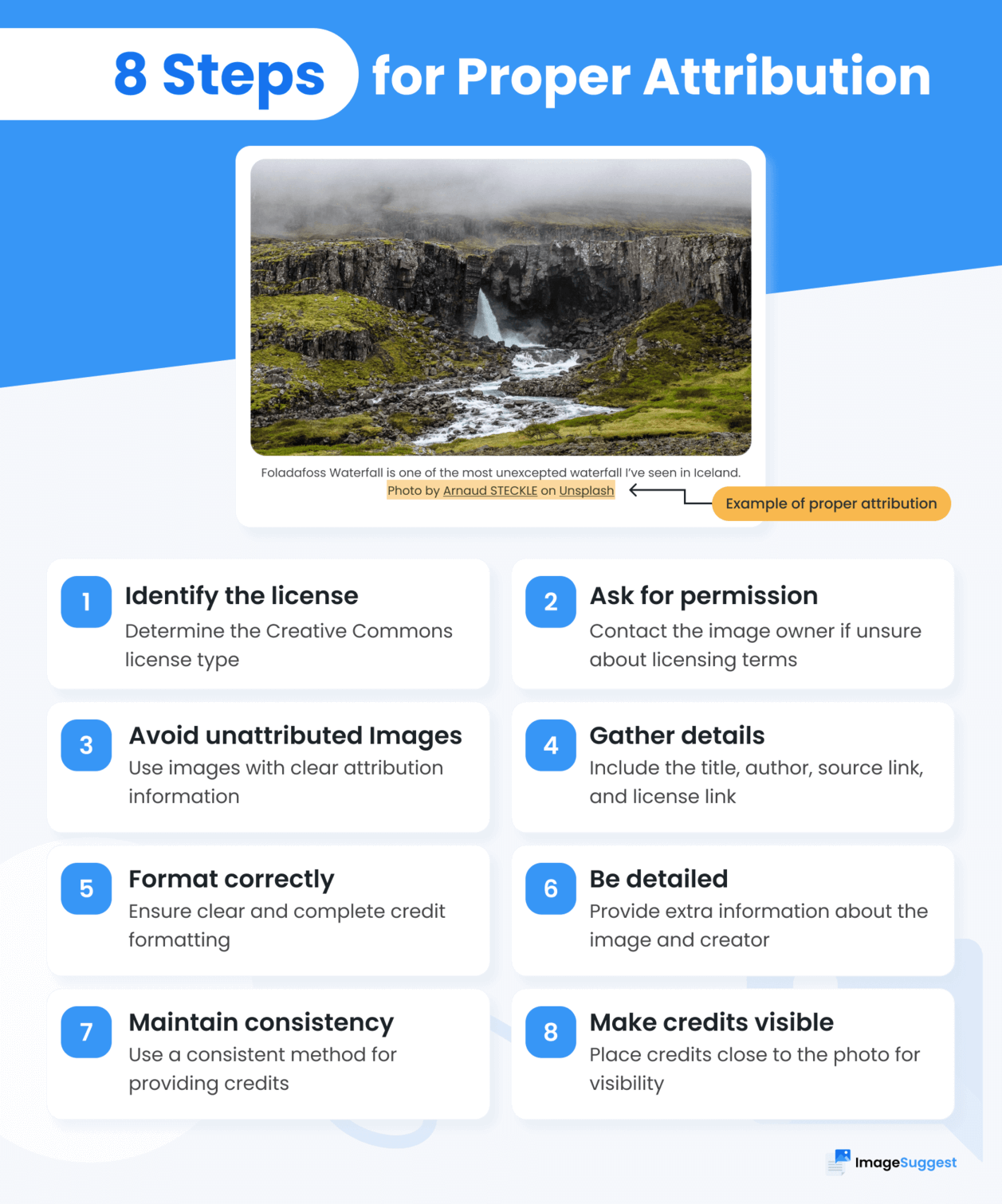
When you think about using an image from Getty, the first thing that pops up is licensing. Understanding how licensing works is crucial in avoiding legal pitfalls and ensuring that your content remains compliant. Let’s break this down!
Getty Images offers various types of licenses, primarily categorized into two types:
- Royalty-Free (RF): This license allows you to pay a one-time fee to use the image multiple times without additional costs. However, there are restrictions on how you can use it. For instance, you cannot use RF images for merchandise or in a way that suggests an endorsement without further permissions.
- Rights-Managed (RM): This type is more specific and requires you to pay based on how you intend to use the image. Factors like duration, location, and the audience size can affect the pricing. The more exclusive the use, the higher the cost. If you choose RM, make sure to understand the terms thoroughly.
Now, let’s dive deeper into why understanding these licenses is essential:
- Compliance: Using an image without the proper license can lead to legal action. Getty Images is known for protecting its assets, and violating their terms can result in hefty fines.
- Quality Control: When you use licensed images, you're assured of quality and professionalism. This can significantly enhance your brand's image and the overall quality of your content.
- Creative Freedom: Knowing what you can and cannot do with an image allows you to be more creative. For instance, if you have a Royalty-Free image, feel free to edit and incorporate it into your designs without worrying about additional costs.
Before you hit that download button, always check the specific terms associated with the image. Getty Images provides detailed descriptions and guidelines for each image to help you make informed decisions.
In conclusion, understanding image licensing is not just about avoiding fines; it’s about respecting the artists and photographers who create these incredible images. So, next time you choose a Getty image, take a moment to appreciate the thought and talent behind it, and ensure you’re using it correctly!
Also Read This: Leveraging Getty Images for Editorial Photography: Guidelines and Best Practices
3. Steps to Find the Right Image on Getty

Finding the perfect image on Getty can feel like searching for a needle in a haystack, but with a few handy tips, you can streamline the process. Here’s a step-by-step guide to help you navigate:
- Define Your Needs: Before diving in, take a moment to clarify what you need. Are you looking for a specific subject, like "urban architecture," or a particular mood, such as "nostalgic"? Writing down your requirements can help narrow your search.
- Use Specific Keywords: Getty’s search function is powerful, but it thrives on specificity. Instead of searching for “dog,” try “golden retriever playing fetch.” This will help you get more relevant results.
- Apply Filters: Once you’ve entered your keywords, use filters to refine your search. You can sort images by orientation (landscape or portrait), color, and even image type (photograph, illustration, etc.). This is especially useful if you have a vision in mind.
- Explore Collections: Getty regularly curates collections based on themes, seasons, or current events. Checking out these collections can offer unexpected gems that fit your needs perfectly without having to search extensively.
- Check Licensing Options: As you browse, pay attention to the licensing options available for each image. Getty provides a variety of licenses, including rights-managed and royalty-free. Understanding these will help you choose images that align with your intended use.
- Save Your Favorites: If you come across images that resonate with you, use the “Save” feature. This allows you to revisit your favorites later, making the final selection process much easier.
- Preview in Context: Many images come with tools that let you see how they look in context—be it on a website, social media post, or print layout. This can save you time and ensure you’re making the right choice.
By following these steps, you’ll not only find the right image more efficiently but also enjoy the process of discovery along the way!
Also Read This: Mastering the Art of Selling Video and Photos to Getty to Expand Your Reach as a Contributor
4. How to Properly Attribute Getty Images
Correctly attributing images from Getty is crucial for respecting copyright and maintaining ethical standards in your work. Here are the essential steps to ensure your attribution is spot-on:
- Read the License Agreement: Each image comes with a specific license that outlines how you can use it. Always check the requirements for attribution. Some licenses may require explicit credit, while others may not.
- Use the Recommended Format: Typically, Getty recommends including the following information when attributing an image:
- The name of the photographer or artist
- The title of the work (if applicable)
- The source (Getty Images)
For example: “Photo by John Smith / Getty Images”
- Placement Matters: Where you place the attribution is just as important as the content. Ideally, it should be near the image or at the bottom of the page, ensuring it’s easily visible but not intrusive.
- Use HTML for Online Content: If you’re using images online, consider using HTML to embed the attribution. For instance:
<img src="imageurl.jpg" alt="Description" /> <p>Photo by John Smith / Getty Images</p>
- Include in Print Materials: For printed materials, make sure the attribution is included in a legible font size. It should be part of the image's caption or a footnote.
- Stay Updated: Attribution guidelines can change, so keep an eye on Getty’s official site to make sure you’re following the latest rules.
By attributing images properly, you not only adhere to legal standards but also show respect for the creative work of photographers and artists. It’s a small step that goes a long way in the creative community!
Also Read This: How to Remove Getty Images Watermark Easily
5. Common Usage Scenarios for Getty Images
When it comes to incorporating visuals into your projects, Getty Images offers a vast repository of high-quality images, videos, and music that can enhance your content significantly. Here are some common usage scenarios where Getty Images can be a game-changer:
- Blog Posts and Articles: Blog writers and content creators often use Getty Images to visually complement their written content. A captivating image can engage readers and make the text more digestible. For example, a travel blog featuring a stunning landscape from Getty Images can evoke emotions and transport readers to that location.
- Social Media Marketing: Social media platforms thrive on visuals. Businesses frequently source images from Getty to create eye-catching posts that boost engagement. A well-chosen image can increase likes, shares, and comments, significantly expanding your reach.
- Presentations and Reports: In the corporate world, presentations often rely on visuals to communicate ideas effectively. Using Getty Images in slides can help illustrate points, making them more memorable. For instance, a financial report could use an image of a bustling stock exchange to highlight market activity.
- Advertisements: Marketing campaigns greatly benefit from high-quality imagery. Brands use Getty Images to create compelling ads that resonate with their target audience. An advertisement for a luxury watch, featuring a sleek product shot from Getty, can convey sophistication and attract potential buyers.
- Website Design: A website's aesthetics heavily depend on its imagery. Designers often select images from Getty to create a cohesive look and feel. For example, a restaurant website might feature mouth-watering food photography from Getty to entice visitors.
Each of these scenarios highlights the versatility of Getty Images. However, it’s essential to use these images correctly to respect copyright laws and avoid legal issues.
Also Read This: How Do I Sell Photos on Getty Images: A Guide to Earning Money with Your Photography
6. Avoiding Copyright Issues with Getty Images
When utilizing Getty Images, understanding copyright is crucial to avoid potential legal pitfalls. Here are some tips to help you steer clear of copyright issues:
- Read the License Agreement: Every image on Getty comes with specific licensing terms. Before downloading, make sure to read the license agreement thoroughly. This will clarify how you can use the image and any restrictions in place.
- Attribution: Some licenses require you to credit the photographer or Getty Images when using the image. If this is the case, ensure you provide proper attribution in the format specified by Getty. For example, you might include a caption like, “Image by [Photographer’s Name]/Getty Images.”
- Usage Limits: Be mindful of the limits placed on certain images. For instance, some images may only be used for editorial purposes and not for commercial use. Check the specific use cases allowed by your license.
- Use the Search Filters: Getty Images offers search filters that can help you locate images with appropriate licenses for your needs. Using filters such as “Royalty-Free” or “Rights-Managed” can save you from selecting images that you cannot legally use.
- Keep Receipts: Always save your purchase receipts or license agreements. These documents can serve as proof of your legal right to use the images, should any disputes arise in the future.
By being proactive and informed about the usage of Getty Images, you can ensure that your projects are not only visually appealing but also legally compliant. Happy creating!
Also Read This: Getty Images vs iStock: Analyzing Features, Pricing, and Image Selection
7. Best Practices for Using Getty Images in Your Content
Using Getty Images can significantly enhance your content, but it's essential to do so correctly to respect copyright laws and maintain professionalism. Here are some best practices to keep in mind:
- Choose the Right License: Getty Images offers various licensing options, including royalty-free and rights-managed images. Make sure to select the license that aligns with your intended use. For instance, a royalty-free license allows you to use an image multiple times without paying additional fees.
- Attribute Properly: When using images, always adhere to the attribution guidelines specified by Getty. This often includes providing the photographer's name and a link back to the image source. For example, "Photo by John Doe on Getty Images."
- Check Image Resolution: Ensure the image resolution is suitable for your platform. For blog posts, high-resolution images are essential for quality, but consider the load speed of your website. Use optimized images for web use to maintain a balance.
- Respect Content Context: Make sure the image aligns with your content theme. Using an image that feels out of place can confuse your audience. For example, if you’re writing about healthy eating, using a food image that’s unhealthy can send mixed messages.
- Avoid Manipulation: Don’t alter the image without permission. This includes cropping, filtering, or adding elements that could misrepresent the original work. If you need to customize an image, look for options that allow modifications under the licensing terms.
- Keep a Record: Maintain a log of the images you use, including their licenses and attribution details. This practice helps you stay organized and ensures you can easily reference the necessary information if needed.
- Stay Updated: Getty Images frequently updates its policies and offerings. Regularly check their website for new guidelines or changes to licensing terms. This keeps your approach current and compliant.
By following these best practices, you not only protect yourself legally but also enhance the overall quality and professionalism of your content. Remember, the right image can make your message resonate more deeply with your audience!
8. Conclusion: Making the Most of Getty Images
Incorporating Getty Images into your content strategy can be a game-changer. They bring life to your articles, convey emotions, and help illustrate your points effectively. However, the key to leveraging these powerful visuals lies in understanding and respecting their use.
To recap:
- Always choose the correct license that fits your needs.
- Provide proper attribution to honor the creators of the images.
- Ensure the images are relevant and of high quality.
- Keep a detailed record of your image usage.
As you move forward, think about how images can complement your storytelling. For example, if you're writing a blog about travel, consider using stunning landscape images from Getty to transport your readers to exotic locations. Or, if you're discussing technology, images of innovative gadgets can provide a visual break and enhance understanding.
By incorporating these practices, you’ll not only adhere to legal standards but also elevate the quality of your content. Remember, visuals can captivate your audience and strengthen your message. So, dive into Getty Images with confidence and creativity, and watch your content shine!
 admin
admin








