Buying images for personal projects can feel overwhelming, especially when you're not sure where to start. Getty Images offers a vast library of stunning visuals, making it a go-to resource for many. In this post, we'll break down the essential steps to help you easily navigate the purchasing process and ensure you get the perfect images for your needs.
Understanding Getty Images and Its Offerings

Getty Images is one of the leading providers of stock photography, offering millions of high-quality images, illustrations, and videos for various uses. Whether you're creating a blog, working on a presentation, or crafting a personal project, Getty Images can be a treasure trove of inspiration.
Here’s what you should know:
- Types of Content: Getty Images offers various content types, including:
- Stock Photos: High-quality photographs that can be used for anything from social media to print.
- Vector Graphics: Scalable images that are perfect for logos and infographics.
- Videos: Stock footage that can enhance your multimedia projects.
- Licensing Options: Understanding the licensing options is crucial. Getty Images typically offers two types:
- Royalty-Free: Once you purchase the image, you can use it multiple times without paying additional fees. This is ideal for personal projects!
- Rights-Managed: This type is more restrictive and is often used for commercial projects with specific usage rights.
- Search Functionality: The website is user-friendly, allowing you to search by keywords, categories, or color schemes. For example, if you need images of “sunsets,” just type that in, and you’ll get a curated list of options.
- Image Quality: Getty Images prides itself on high-quality visuals, ensuring your projects look professional. You can preview images in different sizes and resolutions before making a purchase.
With this understanding, you’re better equipped to navigate the rich offerings of Getty Images. Let’s dive deeper into the purchasing process in the next section!
Also Read This: How to See When a Getty Image Was Uploaded: Tracking Image History
3. Why Choose Getty Images for Personal Use?

When it comes to finding high-quality images for personal projects, Getty Images stands out as a top choice. But why should you consider it over other stock photo websites? Here are a few compelling reasons:
- Extensive Library: Getty Images boasts a vast collection of over 200 million images, ranging from breathtaking landscapes to stunning portraits. Whether you're working on a blog, social media post, or personal project, you’re sure to find the perfect image that resonates with your vision.
- High Quality: The quality of images on Getty is top-notch. Unlike some platforms that offer mediocre options, Getty Images prioritizes quality, ensuring you get crisp, clear visuals that enhance your projects.
- Exclusive Content: Getty Images provides access to unique and exclusive content from renowned photographers and artists. This means you can find images that you won’t see elsewhere, helping your work stand out.
- User-Friendly Search: The search functionality on Getty Images is intuitive and user-friendly. You can easily filter results by orientation, color, and even image type, making it easier to find exactly what you need.
- Licensing Options: Getty offers flexible licensing options tailored to personal use. Whether you need an image for a blog or a personal project, you can choose the right license that fits your needs without any fuss.
In short, Getty Images not only provides a plethora of options but also focuses on quality and exclusivity. For anyone looking to enhance their personal projects with stunning photography, it’s a no-brainer!
Also Read This: How to Link Your Portfolio on Getty Images for Easy Sharing
4. Step-by-Step Guide to Buying Getty Images

Ready to dive in and purchase your favorite images from Getty? Follow this step-by-step guide to make the process smooth and straightforward:
- Create an Account: First things first, head to the Getty Images website and create a free account. This will enable you to save your favorite images and streamline the purchasing process.
- Search for Images: Use the search bar to find the images you need. You can type keywords related to your project, and don’t forget to utilize the filters to narrow down your options based on orientation, color, or even category.
- Select Your Image: Once you find an image that catches your eye, click on it to view more details. Here, you can see the licensing options available for personal use, along with the price.
- Choose the Right License: Getty Images typically offers various licensing agreements. For personal use, ensure you select the correct license that allows you to use the image as intended – whether for a blog, social media, or personal project.
- Add to Cart: After selecting your license, click on the “Add to Cart” button. You can continue browsing if you’d like to purchase more images, or you can proceed to checkout.
- Checkout Process: Go to your cart and review your selected images. When you’re ready, click on the “Checkout” button. You’ll need to enter your payment information and confirm your purchase. Don’t worry; Getty Images uses secure payment gateways to protect your information.
- Download Your Images: Once the transaction is complete, you’ll receive a link to download your images. Save them to your device, and you’re all set to start using them in your projects!
And there you have it! With these easy steps, you can effortlessly navigate the world of Getty Images and find the perfect visuals for your personal use. Happy image hunting!
Also Read This: How to Use Getty Images on Instagram: A Complete Guide for Marketers
5. Choosing the Right License for Your Needs
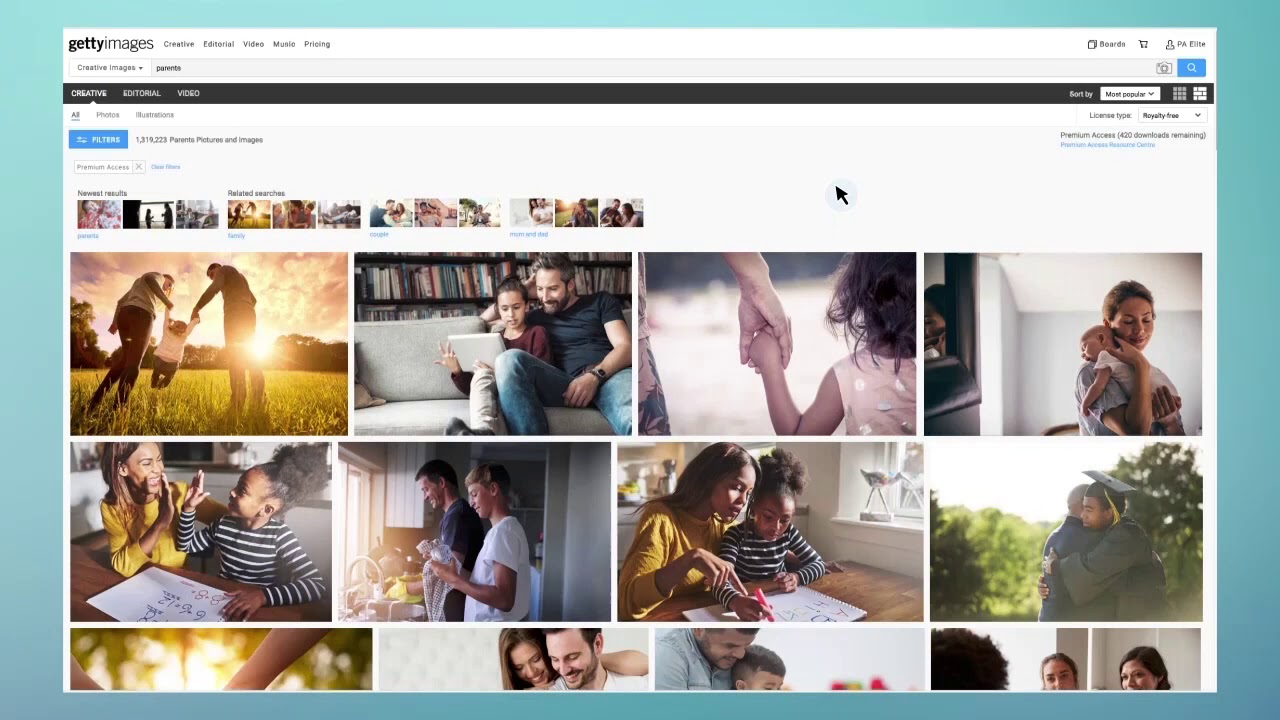
When it comes to purchasing images from Getty, one of the most crucial steps is understanding the different licenses available. This ensures that your usage aligns perfectly with legal requirements and your project’s goals. Getty Images offers two primary types of licenses: Rights Managed (RM) and Royalty Free (RF).
Rights Managed (RM) licenses are typically tailored for specific projects. They allow you to use the image in a predetermined way, usually for a set time and in specific locations. This means you may pay a higher fee, but the image is exclusive to your use, preventing others from using it in the same context. For example, if you’re creating a marketing campaign for a luxury product, opting for RM ensures that no one else can use that image for a similar purpose.
On the other hand, Royalty Free (RF) licenses give you more flexibility. Once you purchase an RF image, you can use it multiple times across various projects without paying additional fees. This is ideal if you’re a blogger or small business owner looking to incorporate visuals into different platforms, like social media, websites, and newsletters. Just keep in mind, while RF images are versatile, they might be available to others as well, so they won’t have the same exclusivity that RM images provide.
To choose the right license, consider the following:
- Usage Intent: Are you using the image for personal use, commercial use, or editorial content?
- Exclusivity: Do you need to ensure no one else can use the same image for a similar purpose?
- Budget: How much are you willing to spend? RM images can be pricier than RF.
After determining your project’s needs, take your time to explore the licenses attached to specific images on Getty. They usually provide clear descriptions to help guide your decision-making process, ensuring you get the perfect fit for your project.
Also Read This: How to Sell Your Images on Getty Images and Reach a Global Audience
6. Payment Options and Checkout Process
Once you’ve selected the images and decided on the appropriate licenses, it's time to wrap things up by navigating through the payment options and checkout process. Getty Images offers a user-friendly experience to make your purchasing journey as smooth as possible.
At checkout, you’ll encounter several payment methods, including:
- Credit and Debit Cards: Most major credit cards like Visa, MasterCard, and American Express are accepted.
- PayPal: If you prefer not to share your card information directly, PayPal provides a secure alternative.
- Getty Credits: For frequent buyers, Getty offers a credit system where you can purchase credits in bulk and use them later. This is especially handy if you plan on making multiple purchases!
After choosing your preferred payment method, the checkout process is straightforward:
- Review Your Selections: Ensure you have the correct images and licenses in your cart.
- Enter Payment Information: Input your payment details securely.
- Confirm Purchase: Double-check everything and hit that confirm button!
Upon completion, you’ll receive a confirmation email detailing your purchase. This email is essential, as it serves as your proof of licensing, which you may need for future reference.
In case you encounter any issues during the checkout process, Getty’s customer support is readily available to assist. Just reach out to them via their help center for prompt assistance.
Purchasing images from Getty is not only simple but also ensures you have access to high-quality visuals that can elevate your projects. With the right license and a smooth checkout experience, you’ll be ready to create stunning content in no time!
Also Read This: How to Find Your Portfolio on Getty Images
7. Downloading Your Images
So, you've found the perfect images on Getty that speak to your heart and project needs! Exciting, right? Now, let’s get down to the nitty-gritty of downloading those beauties. Here’s a simple step-by-step guide to make the process seamless:
- Review Your License: Before you hit that download button, double-check the license type associated with each image. Getty Images offers various licenses, including Royalty-Free and Rights Managed. For personal use, a Royalty-Free license usually suffices.
- Select the Image Size: When you're ready to download, you’ll often see options for image sizes. Choose the one that fits your project best. For instance, if you’re using the image for a social media post, a smaller size might work, but for a print project, opt for a higher resolution.
- Click the Download Button: Once you've made your selections, simply click the download button. The image will typically save directly to your computer’s default download folder. If prompted, you might want to rename the file to something more memorable.
- Check Your Downloads: After the download completes, navigate to your downloads folder and open the image to ensure everything is in order. It’s always a good idea to confirm that the image quality meets your expectations.
And there you have it! Downloading images from Getty is as easy as pie. Remember, once you download your images, treat them well. They’re not just pretty pictures; they’re works of art that deserve the utmost respect.
8. Best Practices for Using Getty Images in Personal Projects
Using Getty Images can elevate your personal projects immensely. However, there are some best practices to keep in mind to ensure you're using these images effectively and ethically. Here are some handy tips:
- Always Credit Your Sources: Even if you purchase an image, it's good practice to credit the photographer or the source when possible. This not only shows respect for the artist’s work but also builds your integrity as a creator.
- Understand the License: Each image comes with its own licensing agreement. Make sure you comprehend what you can and can't do with the image. For example, some images may not be used for commercial purposes, even if they’re for social media.
- Modify with Care: If you plan to edit or alter the images, keep in mind that some licenses may have restrictions on modifications. Always check your license terms before making changes.
- Stay Within Your Project's Theme: When selecting images, ensure they resonate with the theme of your project. For instance, if you're creating a calming blog about nature, opt for serene and tranquil images.
- Keep Track of Your Downloads: Organize your downloaded images in folders based on projects or themes. This way, you won’t be scrambling to find that perfect image later on.
By following these best practices, you'll not only enhance your projects but also respect the creative community. Remember, great visuals can make a significant impact, so choose wisely and enjoy the process!
 admin
admin








