Sharing links on LinkedIn can significantly boost your professional presence and engage your audience. However, understanding how to do it effectively is crucial. In this post, we’ll explore LinkedIn’s post guidelines and the myriad benefits of sharing links. Let’s dive right in!
Understanding LinkedIn Post Guidelines
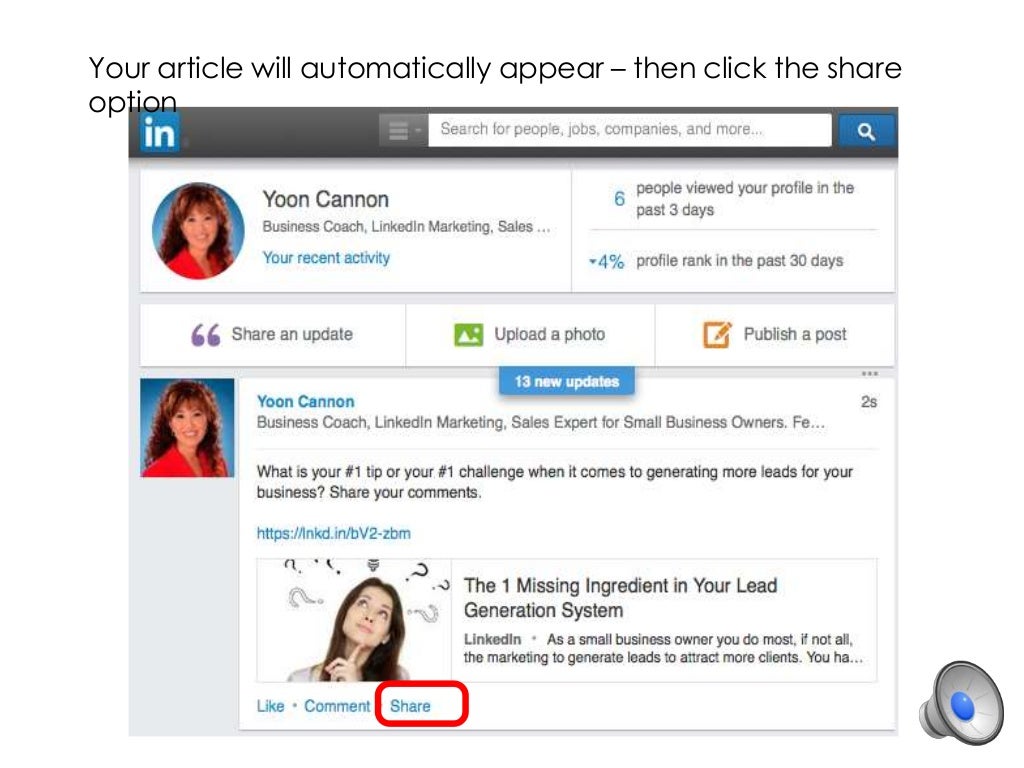
When it comes to sharing links on LinkedIn, adhering to their guidelines ensures your posts reach your audience effectively. Here are some key points to consider:
- Character Limit: LinkedIn allows up to 3,000 characters in a post. This gives you plenty of room to add context to your link.
- Link Previews: When you paste a link, LinkedIn generates a preview. Make sure your linked content has an eye-catching title and image.
- Hashtags: Use relevant hashtags (up to three) to enhance discoverability. Think of terms your audience might search for.
- Visuals Matter: Posts with images or videos tend to perform better. Include a visual element related to the link you’re sharing.
- Engagement Encouragement: Invite discussion by asking questions or prompting feedback related to the content you're linking to.
Additionally, remember that LinkedIn is a professional network. Keep the tone professional and avoid sharing overly personal or unrelated links. Stick to content that adds value to your network.
When crafting your post, think about your audience’s needs. Ask yourself: what would they find useful? What insights can you provide around the link? The more tailored your content, the more engaging it will be.
Also Read This: How to Block a Person on LinkedIn: A Step-by-Step Guide to Managing Your Connections
The Benefits of Sharing Links on LinkedIn
Sharing links on LinkedIn isn’t just about self-promotion; it’s a strategic move that can enhance your professional image and foster connections. Here are some standout benefits:
- Establish Thought Leadership: By sharing insightful articles or reports, you position yourself as a knowledgeable resource in your field. For example, if you share a link to a recent study on industry trends, you’re showcasing your awareness and expertise.
- Drive Traffic to Your Content: If you’re a content creator, sharing links to your blog or website can drive traffic and increase viewership. A compelling post about your latest article can encourage followers to check it out.
- Encourage Networking: When you share valuable resources, it opens doors for discussions, comments, and connections. Engaging with commenters can lead to fruitful professional relationships.
- Stay Updated: Sharing news articles or updates about your industry keeps your network informed and engaged. It shows you’re on top of current events and trends.
- Boost Engagement: LinkedIn’s algorithm favors posts that encourage interaction. By sharing interesting links, you invite likes, shares, and comments, which can extend your reach.
Ultimately, sharing links on LinkedIn is an opportunity to contribute to your professional community. Whether it’s sharing a helpful tool, a thought-provoking article, or your own work, your audience appreciates the insights you bring. Remember to tailor your posts for maximum impact, and watch as your engagement grows!
Also Read This: How Do I Publish an Article on LinkedIn? A Complete Guide
5. Tools to Enhance Your LinkedIn Posts
When it comes to making your LinkedIn posts stand out, leveraging the right tools can be a game changer. Here’s a rundown of some fantastic resources that can help you create engaging content and effectively share your links:
- Canva: This user-friendly graphic design tool allows you to create stunning visuals for your posts. Whether you’re designing infographics, quote cards, or promotional images, Canva’s templates make it easy to produce eye-catching graphics.
- Buffer: A social media management platform that allows you to schedule your posts in advance. This ensures that your content reaches your audience at the optimal time, maximizing engagement with your links.
- Linktree: If you have multiple links to share, Linktree can consolidate them into one easy-to-share link. This is particularly handy for directing your audience to various resources without cluttering your post.
- Grammarly: Nothing undermines a great post like typos or grammatical errors. Grammarly checks your writing for clarity and correctness, helping you present a professional image.
- Hootsuite: Similar to Buffer, Hootsuite allows you to manage multiple social media accounts and track engagement metrics. It’s an excellent way to analyze which links are performing best and refine your strategy accordingly.
By incorporating these tools into your LinkedIn strategy, you can create polished, professional posts that not only stand out but also effectively drive traffic to your shared links. Remember, the goal is to provide value to your audience while making it easy for them to engage with your content!
6. Common Mistakes to Avoid When Sharing Links
Even the most experienced LinkedIn users can stumble when it comes to sharing links. Here are some common pitfalls to watch out for:
- Neglecting Context: Simply dropping a link without any context is like handing someone a book without telling them what it’s about. Always provide a brief description explaining why the link is relevant and what value it offers to your audience.
- Overloading with Links: Sharing too many links in a single post can overwhelm your audience. Focus on one or two key links and make them the centerpiece of your content.
- Using Generic Link Text: Avoid using generic phrases like "click here" for your links. Instead, use descriptive text that tells readers what they can expect when they click. For example, "Read our latest market analysis" is more informative and engaging.
- Ignoring Analytics: Failing to track the performance of your links means you're missing out on valuable insights. Use LinkedIn’s analytics to monitor engagement and adjust your strategy based on what works best.
- Not Engaging with Comments: After sharing a link, be proactive in engaging with your audience. Respond to comments and questions promptly to foster relationships and encourage further interaction.
By steering clear of these common mistakes, you’ll enhance your LinkedIn presence and ensure your shared links have the impact you desire. Remember, effective communication is key!
 admin
admin








