In today’s digital world, images are everywhere! From social media to websites, visuals play a crucial role in communication. But have you ever wondered if those stunning images are free to use? Understanding copyright in images is essential for anyone who creates or shares visual content. Copyright protects the rights of creators, ensuring they receive credit and compensation for their work. In this post, we’ll dive into how to identify copyrighted images and navigate the often-confusing landscape of copyright laws.
Understanding Copyright Laws

Copyright laws exist to protect the rights of creators, including photographers, artists, and graphic designers. When someone creates an image, they automatically hold the copyright to that image, which gives them exclusive rights to use, distribute, or modify it. Let's break down some key aspects of copyright laws that are particularly relevant to images.
1. Automatic Protection
When an artist captures a photo or creates a graphic, they don’t need to register their work for it to be copyright-protected. The moment it is created and fixed in a tangible form, copyright applies. This means that even if you find an image online, it doesn't mean it's free to use!
2. Duration of Copyright
Copyright protection lasts for the life of the creator plus 70 years. After that period, the work enters the public domain, meaning anyone can use it without permission. For instance, if a photographer takes a picture of a landscape in 2020, that image will be protected until 2090.
3. Fair Use Doctrine
Under certain circumstances, using copyrighted images may fall under the "fair use" doctrine. This typically applies to uses for criticism, commentary, news reporting, teaching, or research. However, fair use is a gray area and can be subjective. For example, using a small snippet of a photo in a review might be considered fair, while using the entire image in a marketing campaign likely wouldn’t be.
4. Creative Commons Licenses
Some creators allow their images to be used under specific conditions through Creative Commons licenses. These licenses can vary, so it’s vital to understand the terms. For example, some may require attribution, while others might restrict commercial use. Sites like Flickr and Unsplash feature Creative Commons images that can be used freely, but always check the license!
5. Impact of Copyright Infringement
Using copyrighted images without permission can lead to serious consequences, including legal action. This can result in hefty fines and even having to cease using the image. Always ensure you have the right to use an image to avoid any legal headaches.
Understanding copyright laws is essential for anyone involved in visual media. By respecting these laws, you not only protect yourself legally but also honor the hard work that goes into creating beautiful images. So next time you're tempted to use an image you find online, do a little digging to ensure you’re in the clear!
Also Read This: MOV vs MP4 Which Format Is Better for Uploading YouTube Videos
3. Methods to Check Image Copyright Status

Determining the copyright status of an image can feel like a daunting task. However, there are several methods you can use to find out if an image is copyrighted or if it’s safe to use. Let’s dive into some practical approaches!
1. Check the Image Source: The first step is to look at where you found the image. If it’s on a stock photo website, there are usually clear licensing terms. Websites like Shutterstock or Adobe Stock typically provide detailed information about the usage rights associated with each image. Always read the licensing agreements!
2. Look for Watermarks: Many photographers use watermarks on their images to indicate copyright. If an image has a watermark, it usually means that the image is protected, and using it without permission could lead to legal issues. If you’re unsure, it’s best to avoid using it until you check.
3. Use Copyright Databases: There are several online databases where you can check the copyright status of an image. For instance, the U.S. Copyright Office allows you to search for registered works. While this might not cover every image, it can be a good start, especially for well-known works.
4. Contact the Owner: If you’re still uncertain about an image’s copyright status, consider reaching out to the owner directly. If you find a photographer or artist's contact information, don’t hesitate to ask them about the rights associated with their work. Most creators appreciate your respect for their art and may grant permission for usage.
In summary, knowing how to check if an image is copyrighted is crucial for anyone who uses images in their work. By following these methods, you can confidently decide whether it’s safe to use a particular image or if you need to seek permission. Happy image hunting!
Also Read This: Starting a Reality Show on YouTube and Growing Your Audience
4. Using Reverse Image Search Tools
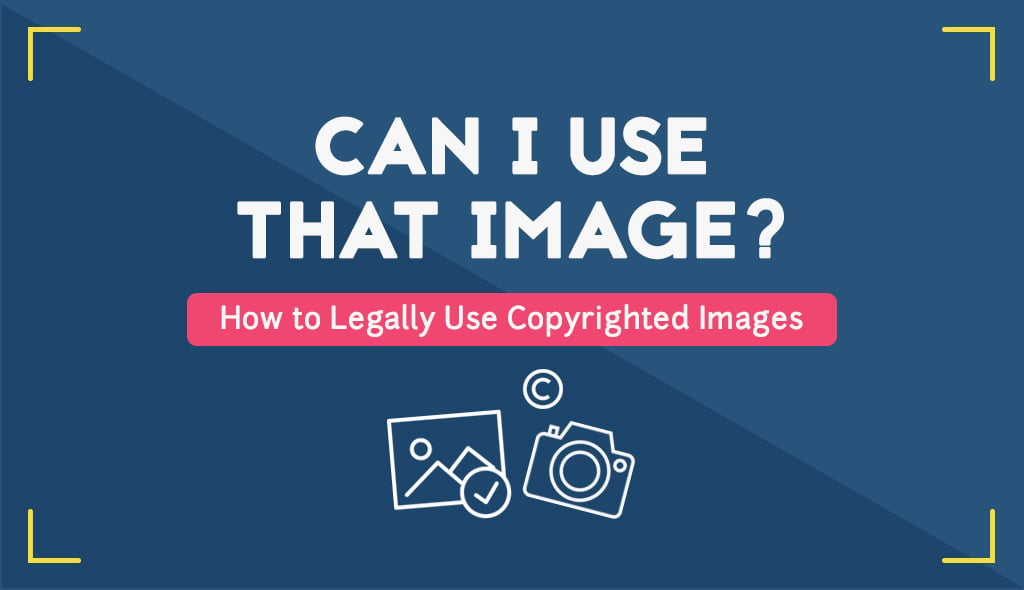
Reverse image search tools are a fantastic resource for checking the copyright status of an image. They allow you to upload an image or paste a URL to find other instances of that image online. Let’s explore how these tools can help you!
1. Google Reverse Image Search: One of the most popular tools is Google’s reverse image search. Simply go to Google Images, click on the camera icon, and either upload your image or paste the URL. Google will show you where else that image appears on the web. This can help you identify the original source and any potential copyright indicators.
2. TinEye: TinEye is another powerful reverse image search tool that specializes in finding images. Just upload your image, and TinEye will scan the internet for matches. It’s particularly useful for identifying where an image has been used and whether it’s been modified or watermarked. Check it out at tineye.com.
3. Bing Visual Search: Bing also offers a visual search feature that’s quite effective. Similar to Google, you can upload an image, and it will provide links to other instances of that image online. You can access this tool through Bing Images.
4. Image Rights and Context: Besides finding the image online, these tools often lead you to the original website where the image is hosted. This can help you understand the context and any copyright statements associated with it. Always look for multiple sources to confirm the copyright status.
By using reverse image search tools, you can save yourself from potential copyright headaches. They not only help you find the source but also give you clarity on how to use the image legally. So next time you come across an image, don’t forget to utilize these handy tools!
Also Read This: how to tell if the image water mark
5. Checking Licensing Information
When it comes to determining whether an image is copyrighted, checking the licensing information is your best friend. This step is crucial because it tells you what you can and cannot do with an image. Let’s break down how to navigate this process smoothly.
First, look for a license statement. Many images are published with a specific license that outlines usage rights. Common licenses include:
- All Rights Reserved: The creator retains all rights, and you cannot use the image without permission.
- Creative Commons: These licenses allow for certain uses without needing to ask the creator, but specific rules apply based on the type of Creative Commons license.
- Royalty-Free: This usually means you can use the image without paying royalties, but there may still be restrictions on how you can use it.
Where can you find this information? Here are a few tips:
- Check the website where the image is hosted. Look for a section labeled "Licensing" or "Usage Rights."
- Inspect the image itself by right-clicking and selecting "Properties" (on Windows) or "Get Info" (on Mac) to see if any metadata includes licensing details.
- Visit reputable stock image sites. They often categorize their images by license type, making it easier to filter your options.
Remember, just because an image is online does not mean it’s free to use. Always respect the creator's rights. If you’re ever in doubt, it’s best to reach out to the creator or website for clarification. A simple email can go a long way in avoiding potential legal issues!
Also Read This: How to Purchase Getty Images for Your Projects
6. Identifying Public Domain and Creative Commons Images
Understanding the difference between public domain and Creative Commons images can save you a lot of headaches, not to mention legal trouble. Let’s dive into how to spot these types of images and how they can be beneficial for your projects.
Public Domain Images are those whose copyright has expired, been forfeited, or are inapplicable. This means you can use them freely without asking for permission or paying fees. Here’s how to find them:
- Check resources like Wikimedia Commons, which has a vast collection of public domain images.
- Explore Public Domain Pictures, where you can browse thousands of free images.
- Visit Library of Congress, which often features historical images that are in the public domain.
On the other hand, Creative Commons licenses allow creators to share their work while retaining some rights. There are different types of Creative Commons licenses, and understanding them is key:
| License Type | Description |
|---|---|
| CC BY | Use the image freely as long as you credit the creator. |
| CC BY-SA | Similar to CC BY, but you must share any derived works under the same license. |
| CC BY-ND | Allows use without modifications, with credit to the creator. |
| CC BY-NC | You can use the image non-commercially, with attribution. |
To find Creative Commons images, you can use specific search engines like Creative Commons Search or filter results on sites like Flickr by license type. Just remember to check the specific requirements of the license to ensure you comply with the terms.
In conclusion, knowing how to identify public domain and Creative Commons images will empower you to use visuals without fear. Always do your homework, and your creative projects will thrive while respecting copyright laws!
Also Read This: How to Create Stunning Brochures with VectorStock
7. Risks of Using Copyrighted Images
Using copyrighted images without permission can lead to a host of legal and financial troubles. It's essential to understand these risks, especially if you’re running a business, managing a website, or creating content for social media. Here’s a breakdown of the potential pitfalls:
- Legal Consequences: The most immediate risk is legal action from the copyright owner. This could result in a cease-and-desist letter, or worse, a lawsuit. Legal fees can quickly add up, even if you think you have a strong defense.
- Financial Penalties: If found liable for copyright infringement, you could face hefty fines. Courts can impose damages that range from hundreds to thousands of dollars, depending on the severity of the infringement.
- Loss of Reputation: Using copyrighted material without permission can damage your brand's reputation. Clients and customers may view you as untrustworthy, which can lead to a loss of business and credibility.
- Removal of Content: Platforms like social media and blogging sites often have strict policies against copyright infringement. If you're reported, your post or account could be suspended or removed entirely.
- Time and Resource Drain: Dealing with copyright disputes can be time-consuming. You’ll likely have to divert resources away from your main projects to address any legal issues, which can impact productivity.
In short, the risks of using copyrighted images are significant. It's always better to err on the side of caution. When in doubt, seek permission or opt for images that are clearly labeled as public domain or Creative Commons licensed.
8. Conclusion and Best Practices for Image Use
In our digital age, images are everywhere, and while they can enhance your content, it’s crucial to use them responsibly. Here are some best practices to keep in mind:
- Always Check Licensing: Before using an image, check its licensing terms. Websites like Unsplash and Pixabay offer images that are free to use, but always be sure to read the fine print.
- Credit the Creator: If you use an image that requires attribution, give credit to the creator. This not only complies with licensing terms but also builds goodwill within the creative community.
- Consider Stock Images: Invest in stock images from reputable sources like Shutterstock or iStock. This ensures you have the rights to use the images without legal worries.
- Use Your Own Images: Whenever possible, create your own images. This not only avoids copyright issues but also gives your content a unique touch that aligns with your brand.
- Stay Updated on Copyright Laws: Copyright laws can change. Make it a habit to stay informed about the latest developments in image copyright to avoid pitfalls.
In conclusion, the world of images is vast and complex. By understanding copyright and following best practices, you can use images effectively and ethically. So, the next time you’re tempted to grab an image off the internet, remember: it’s always better to play it safe and make informed choices!
 admin
admin








