Are you a photographer looking to showcase your work to a global audience? Getty Images is one of the leading platforms for licensing stock photos, making it a fantastic avenue for photographers to gain exposure and earn income from their creativity. With millions of users, including businesses, advertisers, and media outlets, getting your images featured on Getty can significantly enhance your career. In this guide, we’ll walk you through everything you need to know to successfully upload your photos to this prestigious platform.
Understanding Getty Images' Submission Guidelines
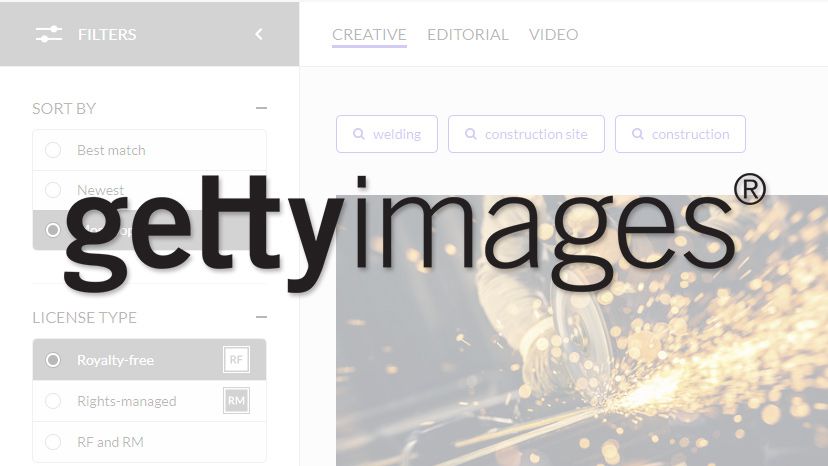
Before you dive into uploading your photos, it's crucial to understand Getty Images' submission guidelines. These guidelines are designed to maintain high standards and ensure that only the best content is featured. Here’s a breakdown of the key points you need to consider:
- Quality Over Quantity: Getty Images prioritizes high-quality images. Ensure your photos are clear, well-composed, and technically sound. A blurry or poorly lit image won’t make the cut.
- Relevance: Your images should be relevant to current trends and themes. Research popular topics or styles that are in demand to better align your work with what Getty is looking for.
- Metadata: Properly tagging your photos with relevant keywords and descriptions is essential. This helps potential buyers find your images easily. Aim for accurate and descriptive metadata that reflects the content of your photos.
- Model and Property Releases: If your images feature recognizable people or private property, you’ll need to obtain signed releases. This legal protection is crucial for commercial use and licensing.
- File Specifications: Getty Images has specific requirements for file formats and sizes. Typically, JPEG is the preferred format, and images should be at least 4MB in size. Make sure to check the latest specifications on their website.
- Editing Standards: While some editing is acceptable, avoid excessive manipulation. Your images should look natural and authentic, aligning with the realistic style that Getty promotes.
By following these guidelines, you increase your chances of acceptance and ensure that your submissions meet Getty's standards. Remember, each photo you upload is a reflection of your brand as a photographer, so take the time to prepare and polish your work before submitting it!
Also Read This: How to Sell a Photo to Getty Images and Get Paid for Your Work
3. Preparing Your Photos for Upload
Before you dive into uploading your photos to Getty Images, it’s essential to ensure that they're ready for prime time. High-quality images not only stand out but also increase your chances of being accepted. Let’s break down the key steps:
- Choose High-Resolution Images: Always upload images with a resolution of at least 300 DPI (dots per inch). This is crucial for print quality and makes your photos more appealing to potential buyers.
- File Format: Getty Images accepts several file formats, but the most common are JPEG and TIFF. JPEG is preferred for ease of use and smaller file sizes.
- Edit and Enhance: Use photo editing software to enhance your images. Adjust the brightness, contrast, and saturation. Crop out any unnecessary elements to focus on the subject.
- Check for Legal Clearances: Make sure you have the appropriate rights for any recognizable people or property in your photos. Obtain model releases for people and property releases for private locations.
- Metadata Matters: Adding relevant metadata is crucial. Use descriptive keywords, titles, and captions that accurately represent your work. This will help potential buyers find your images.
- Organize Your Portfolio: Group your photos by theme or subject matter. A well-organized portfolio makes it easier for clients to browse your work.
By following these preparation steps, you’ll not only improve the quality of your submissions but also streamline the upload process. Remember, first impressions count!
Also Read This: How to Find Free Getty Images for Marketing Campaigns
4. Creating Your Getty Images Account
Now that your photos are ready to shine, it’s time to create your Getty Images account. This is your gateway to sharing your work with a global audience. Here’s a simple step-by-step guide to get you started:
- Visit the Getty Images Website: Head over to Getty Images. Look for the "Sign Up" or "Join" button, usually found in the top right corner.
- Choose Your Account Type: Getty Images offers different types of accounts, such as contributor and buyer. For uploading photos, select the contributor option.
- Fill in Your Details: Provide your personal information, including your name, email address, and a secure password. Make sure to use an email you check frequently, as it will be your primary mode of communication with Getty.
- Verify Your Email: After submitting your details, check your inbox for a verification email. Click the link provided to confirm your account.
- Complete Your Profile: Once verified, log in and complete your profile. Add a bio that showcases your photography style and interests. This helps buyers connect with you better.
- Set Up Payment Information: To get paid for your sales, you’ll need to set up your payment preferences. Provide your banking details or preferred payment method for seamless transactions.
And voilà! You’re now on your way to becoming a Getty Images contributor. With a solid account setup, you’re all set to begin uploading and sharing your stunning photos with the world!
Also Read This: How to Sell Photos on iStock for Maximum Earnings
5. Step-by-Step Process to Upload Your Photos
Alright, let’s get to the meat of it! Uploading your photos to Getty Images is a straightforward process, but there are a few steps to ensure everything goes smoothly. By following this simple guide, you’ll be able to share your stunning images with the world in no time!
Step 1: Log In to Your Contributor Account
First things first, you need to log into your Getty Images contributor account. If you don’t have one yet, you’ll need to sign up and get approved. This could take a little time, so be patient!
Step 2: Navigate to the Upload Section
Once you’re logged in, find the “Upload” button on your dashboard. It’s usually quite prominent, so you won’t have to look too hard. Click on that, and you’ll be taken to the upload interface.
Step 3: Select Your Images
Now it’s time to select the images you want to upload. You can either drag and drop them into the designated area or click to browse your computer. Make sure your images meet Getty’s requirements in terms of size and quality!
Step 4: Review Your Selections
Before you officially upload, take a moment to review your selections. It’s a good idea to ensure you’re uploading the right files. Nobody wants to accidentally upload a blurry vacation snap instead of that perfect landscape shot!
Step 5: Click Upload
Once you’ve confirmed everything looks good, hit that upload button! Depending on your internet speed and the number of images, this might take a little while. During this time, you can grab a coffee or check your email!
Step 6: Confirmation
After the upload is complete, you should see a confirmation message. This means your photos have successfully been uploaded to Getty Images and are now ready for the next important step: adding metadata and keywords.
Also Read This: Getty Images vs Adobe Stock: Comparing Two Prominent Stock Image Providers
6. Adding Metadata and Keywords to Your Images
Now that your beautiful photos are uploaded, it’s time to add some metadata and keywords. This is where you get to help potential buyers find your images. Think of it as giving your photos a digital map to guide viewers!
Why Metadata Matters
Metadata is essential because it provides context to your images. It can include information like the title, description, and keywords. When buyers search for images, they rely heavily on this metadata to find what they need.
Step 1: Input a Descriptive Title
Your title should be catchy yet descriptive. Think about what someone might search for when looking for your image. For example, instead of just “Sunset,” you might use “Vibrant Sunset Over Mountain Range.” This adds specificity!
Step 2: Write a Detailed Description
Next up is the description. This is your chance to tell a story about the image. Include details like location, mood, or any interesting facts. A richer description not only helps with SEO but also engages potential buyers.
Step 3: Choose Relevant Keywords
- Think like a buyer: What words would they use?
- Include both general and specific terms (e.g., “beach,” “sunset beach sunset,” “tropical vacation”).
- Aim for 5-10 keywords for optimal searchability.
Step 4: Review and Save
After you’ve added your title, description, and keywords, take a moment to review everything. Once you’re satisfied, hit that “Save” button! This final step ensures your images are ready for buyers to discover.
And there you have it! By following these steps, you’re not just uploading photos; you’re creating opportunities for your art to be appreciated and purchased. So, keep snapping those shots and sharing your unique perspective with the world!
Also Read This: How Do You Sell Photos to Getty Images: A Step-by-Step Guide for New Sellers
7. Reviewing and Submitting Your Uploads
Once you’ve uploaded your stunning photos to Getty Images, the real fun begins! It’s time to review and submit your work. This step is crucial because it ensures your images meet Getty’s standards and are ready for potential buyers.
First, take a moment to review your uploaded images. Getty provides a user-friendly interface where you can see thumbnails of all your submissions. Click on each image to check the following:
- Image Quality: Are they sharp and clear? Make sure there are no blurs or unwanted artifacts.
- Correct Orientation: Ensure your images are oriented correctly, as upside-down or sideways photos won't be accepted.
- Metadata: Double-check the titles, keywords, and descriptions you attached to each photo. Accurate metadata helps buyers find your images more easily.
After reviewing, the next step is submission. Click on the submit for review button within the platform. But hold on! Before you hit that button, consider these tips:
- Take a final look at Getty’s submission guidelines to ensure you haven’t missed anything.
- If possible, ask a friend or fellow photographer to give feedback on your selections.
Once everything looks good, submit your uploads. You'll receive an email confirmation from Getty Images, and from there, you’ll need to patiently wait for the review process. Typically, you can expect feedback within a few days. If there are any issues, they’ll provide specific guidance on what needs to be corrected before your images can be accepted.
8. Tips for Successful Photo Acceptance
Getting your photos accepted by Getty Images can feel like a daunting task, but with the right approach, you can boost your chances of success! Here are some tried-and-true tips that can help:
- Understand the Market: Familiarize yourself with the type of images that are currently trending on Getty. Browse through the most popular collections and note the styles and themes that catch your eye.
- Focus on Quality: Always prioritize high-quality images. Use the best camera settings and ensure proper lighting. Post-processing is also vital—make sure your edits enhance the photo without being overdone.
- Diversity is Key: Submit a varied portfolio. Include different subjects, styles, and compositions to appeal to a broader audience. Think outside the box—unique perspectives can set you apart!
- Caption Effectively: Captions are as important as keywords. Provide context that adds value to your images. A good caption can tell a story and make your photo more relatable.
- Stay Informed: Follow Getty Images’ updates, workshops, and photo contests. Engaging with their community can provide insights and even lead to opportunities.
Lastly, don’t get discouraged by rejections. Every photographer experiences them. Use feedback constructively, refine your work, and keep submitting. The more you practice, the better your chances of success!
 admin
admin








