Welcome to your ultimate guide on posting videos on Dailymotion! If you're looking to share your creativity with the world or promote your brand, Dailymotion is a fantastic platform to consider. In this step-by-step video guide, we’ll break down the process, making it easy for you to get started. No more confusion—just straightforward tips to help you navigate the platform like a pro!
Understanding Dailymotion and Its Features
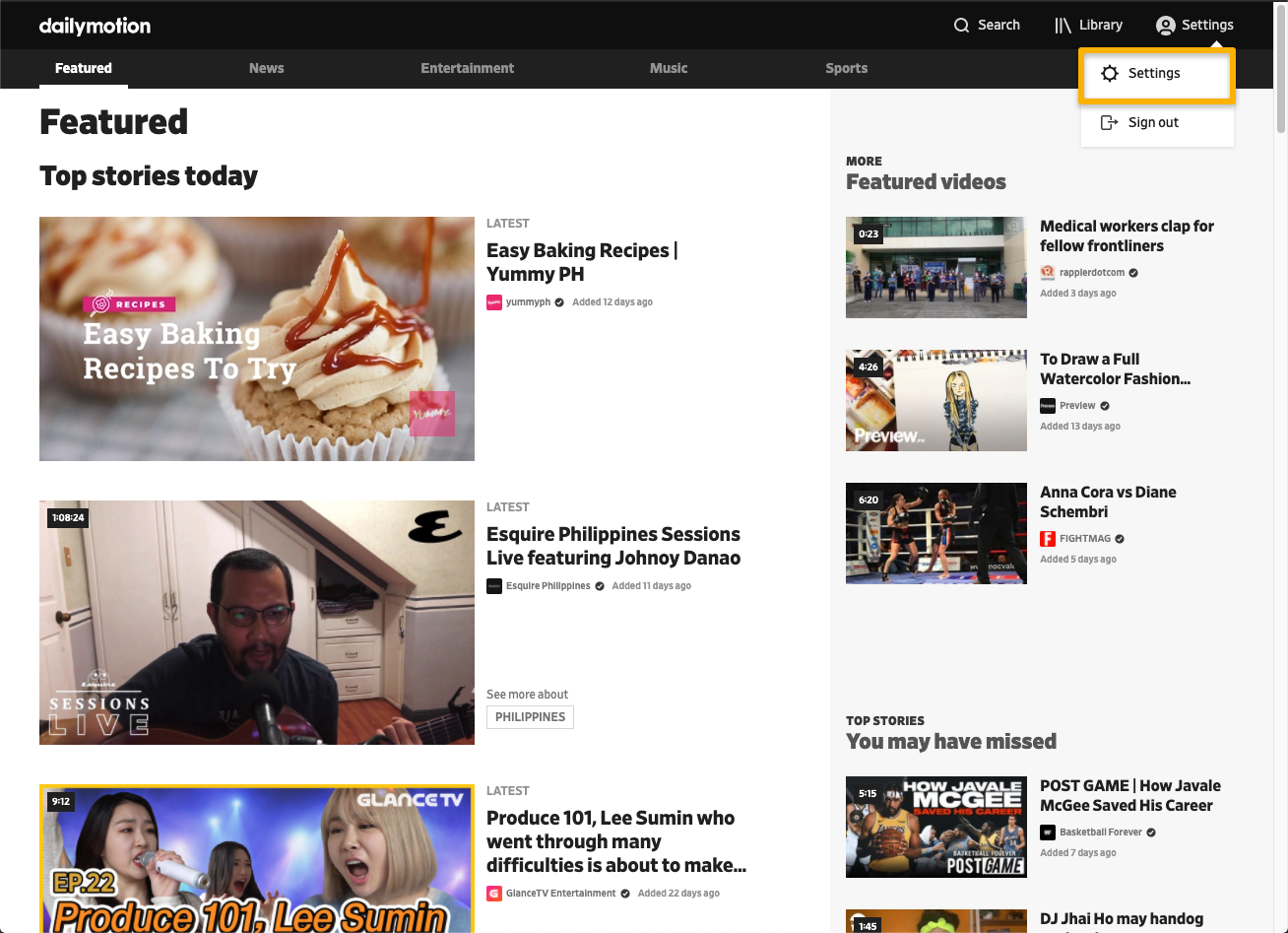
Dailymotion is more than just a video-sharing platform; it’s a vibrant community that connects creators and viewers alike. Launched in 2005, it boasts over 250 million unique monthly visitors, making it a great alternative to other video-sharing giants. Here’s a closer look at what Dailymotion offers:
- User-Friendly Interface: The layout is clean and intuitive, making it easy for both creators and viewers to navigate. You can find trending videos, channels, and categories without any hassle.
- High-Quality Video Uploads: Dailymotion supports high-definition video formats, which means your content will look sharp and professional. You can upload videos up to 2 hours long and up to 2GB in size for free!
- Creative Tools: The platform offers various tools to enhance your videos. You can add titles, captions, and even music to make your videos more engaging. Plus, there are options for live broadcasting!
- Analytics Dashboard: Understanding how your videos perform is crucial. Dailymotion provides comprehensive analytics that tracks views, engagement rates, and audience demographics. This data can help you refine your content strategy.
- Monetization Opportunities: For those looking to earn from their content, Dailymotion offers monetization options through ad revenue. You can easily apply for the Partner Program if you meet the criteria.
- Community Engagement: The platform encourages interaction through comments and shares. Building a community around your content can lead to more followers and greater exposure.
Each of these features plays a significant role in making Dailymotion a favorable choice for video creators. As you explore the platform, take advantage of these tools to enhance your content and reach a broader audience. In the following sections, we will dive deeper into the specific steps for uploading your videos and engaging with your audience effectively.
Also Read This: How to Change Family Filter on Dailymotion for Safe Viewing
3. Creating Your Dailymotion Account

Setting up your Dailymotion account is the first step toward sharing your videos with the world. It’s a straightforward process, and I’ll guide you through it! Let’s dive in.
First, head over to the Dailymotion homepage. Here’s what you need to do:
- Click on the “Sign Up” Button: Look for the “Sign Up” option, usually located at the top right of the page. It will take you to the registration form.
- Fill in Your Details: You’ll need to provide some basic information, including:
- Your email address
- A username (make it catchy!)
- A strong password
And voila! You now have a Dailymotion account ready to go. If you encounter any issues during registration, don’t hesitate to check Dailymotion’s help section for assistance.
Also Read This: Achieve 6-Pack Abs at Home with Expert Workouts from Dailymotion
4. Preparing Your Video for Upload

Now that you’ve created your Dailymotion account, it’s time to prepare your video for upload. This step is crucial to ensure your content shines and reaches your audience effectively. Let’s break this down!
Here are some essential tips for preparing your video:
- Choose the Right Format: Dailymotion supports various video formats, including MP4, AVI, and MOV. Stick to formats like MP4 for the best compatibility.
- Check Video Quality: Ensure your video has good resolution. Dailymotion recommends a minimum of 720p for high-quality viewing. Consider using editing software to enhance your video’s visuals and sound.
- Create an Eye-Catching Thumbnail: Your thumbnail is the first thing viewers will see, so make it engaging! Use bright colors, clear images, and text overlays that capture the essence of your video.
Additionally, here are some practical tips:
- Write a Compelling Title: Your video title should be descriptive yet catchy. It helps viewers understand what to expect and improves searchability.
- Add a Description: Provide a detailed description of your video content. Include relevant keywords that people might search for. This is your chance to draw viewers in!
- Include Tags: Tags help categorize your video. Use tags that reflect the content and themes of your video to help users discover it more easily.
Once you’ve taken care of these elements, you’re all set for a smooth upload process. Preparation is key; the better your video is before hitting that upload button, the more likely it is to attract viewers!
Also Read This: Explore How to Find and Download Videos from 9GAG Similar Websites
5. How to Upload Your Video to Dailymotion
Alright, so you've got your video ready and it's time to hit that upload button! Uploading a video to Dailymotion is a straightforward process, but let’s break it down step-by-step to make sure you don’t miss anything crucial.
- Create Your Account: If you haven't done so already, head over to Dailymotion and create an account. It’s quick and easy. Just fill in your details, verify your email, and you're good to go!
- Log In: Once your account is set up, log in using your credentials.
- Click on the Upload Button: On the homepage, you’ll see an 'Upload' button, usually located at the top right corner. Click it, and you'll be taken to the upload page.
- Select Your Video: Now, it’s time to choose your video file. Click on the 'Select files' button, and browse your computer for the video you want to upload. Dailymotion supports a variety of formats like MP4, AVI, and MOV, so make sure your video is in one of these formats!
- Fill in Video Details: As your video uploads, you’ll need to provide some details. Here are the essential fields:
- Title: Choose a catchy and relevant title that describes your video.
- Description: Write a brief description. This is crucial for engaging viewers and improving SEO.
- Tags: Add tags that relate to your content. This helps people discover your video.
- Thumbnail: Select a thumbnail or upload a custom image. Thumbnails are the first thing viewers will see, so make it attractive!
- Choose Privacy Settings: Decide if you want your video to be public, private, or unlisted. For maximum exposure, set it to public!
- Finalize the Upload: Once everything is filled out and the upload is complete, click ‘Publish’. Congratulations, your video is now live on Dailymotion!
And there you have it! You’ve successfully uploaded your video. But the journey doesn’t stop here—next up, let’s talk about how to optimize your video for search and engagement.
Also Read This: How to Make a Monster Tail Loom Band Fun Crafting Tutorial on Dailymotion
6. Optimizing Your Video for Search and Engagement
Now that your video is uploaded, it's time to optimize it for search engines and viewer engagement. This step is crucial if you want your content to reach a wider audience. Here are some practical tips to get you started:
- Craft an Engaging Title: Your title should be catchy yet descriptive. Think about what keywords people might use to find your video. For example, instead of “My Trip,” try “Exploring the Beauty of Bali: A Travel Vlog.”
- Write a Compelling Description: Your description should give viewers a clear idea of what to expect. Include relevant keywords naturally within the first few sentences. For example:
“In this video, we explore the breathtaking landscapes of Bali, sharing travel tips and hidden gems. Join us on this unforgettable journey!”
- Use Relevant Tags: Tags are vital for categorization. Use specific tags related to your video content. For instance, if your video is about cooking, you might use tags like “easy recipes,” “cooking tips,” and “healthy meals.”
- Engage with Your Audience: Encourage viewers to leave comments and ask questions. Responding to comments can help build a community around your content and improve engagement.
- Create Playlists: If you have multiple videos on a similar topic, create playlists. This not only helps with organization but also encourages viewers to watch more of your content.
- Promote on Social Media: Don’t just rely on Dailymotion for views! Share your video on platforms like Facebook, Twitter, and Instagram. You can use snippets or teasers to attract attention.
- Monitor Analytics: After your video is live, keep an eye on the analytics. See how it’s performing and use that data to improve future videos. Look at metrics like views, watch time, and engagement rates.
By following these steps, you’ll not only increase the visibility of your video but also enhance viewer engagement. Remember, the more effort you put into optimizing your content, the greater the rewards will be! Happy uploading!
Also Read This: Is Dailymotion Safe from Viruses in 2022? The Platform’s Security Features
7. Sharing and Promoting Your Video
Now that you've successfully uploaded your video to Dailymotion, it’s time to share and promote it! Simply hitting “upload” isn’t enough; you want your video to reach as many viewers as possible. Here are some effective strategies to get your video out there:
- Utilize Social Media: Share your video on platforms like Facebook, Twitter, Instagram, and LinkedIn. Create engaging posts with a catchy description and a link to your Dailymotion video. Don't forget to use relevant hashtags to increase visibility!
- Embed Your Video: If you have a blog or website, embed your Dailymotion video directly on your page. This not only boosts your views but also encourages visitors to engage with your content.
- Engage with Your Audience: Respond to comments on your video, whether they are on Dailymotion or social media. Building a community around your content can lead to more shares and higher engagement.
- Collaborate with Others: Partner with other creators or influencers in your niche. They can share your video with their audience, giving your content a wider reach.
- Leverage Email Marketing: If you have an email list, send out a newsletter featuring your new video. Provide a quick overview, a compelling reason to watch, and a direct link to your video.
Remember, the more proactive you are in promoting your video, the better your chances of attracting viewers. Keep experimenting with different platforms and strategies to see what works best for you!
8. Analyzing Video Performance on Dailymotion
After sharing your video, the next crucial step is to analyze its performance. Understanding how your video is doing can provide valuable insights into your audience's preferences and help you refine your future content. Here’s how to effectively analyze your video’s performance on Dailymotion:
- Access Analytics: Dailymotion provides a robust analytics tool. Go to your account dashboard and click on the video you want to analyze. You'll find metrics such as views, likes, comments, and shares.
- Track Engagement Rates: Look at how long viewers are watching your video. High drop-off rates may indicate that your content isn’t engaging enough or that it doesn’t meet viewers' expectations. Aim for a longer average view duration.
- Monitor Traffic Sources: Understand where your viewers are coming from. Are they finding your video through Dailymotion's search, social media, or embedded links? This information can help you focus your promotional efforts on the most effective channels.
- Audience Demographics: Check the demographics of your viewers, such as age, gender, and location. This could provide insights into whether your content resonates with the intended audience or if adjustments are needed.
- Compare with Past Videos: Analyze how this video stacks up against your previous uploads. Look for trends in what types of videos perform better in terms of views and engagement, and try to replicate that success in future projects.
By regularly monitoring your video performance, you can fine-tune your content strategy and grow your audience over time. Keep in mind that success on platforms like Dailymotion often comes from continuous learning and adapting!
 admin
admin








