Hey there! If you've ever wondered how to effectively connect with people on LinkedIn beyond your immediate network, then you're in the right place. InMail credits are your golden ticket to reaching out to professionals who aren't part of your connections. Whether you’re hunting for a new job, seeking business partnerships, or expanding your network, understanding InMail credits can help you make the most of your LinkedIn experience. Let’s dive into what these credits are all about!
What Are InMail Credits?
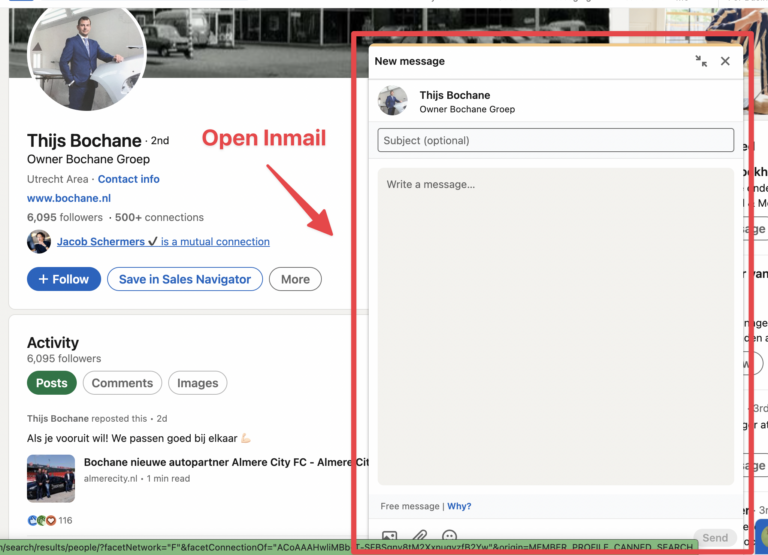
InMail credits are special tokens that allow you to send direct messages to LinkedIn members who are not in your network. Unlike regular messages, which can only be sent to your first-degree connections, InMail gives you the ability to reach out to anyone on the platform, making it incredibly useful for job seekers, recruiters, and sales professionals.
Here’s a quick breakdown of how InMail credits work:
- Types of Accounts: InMail credits are generally available to LinkedIn Premium users. Depending on your subscription level, you can receive a certain number of credits each month. For example, a LinkedIn Premium Business account gives you 15 InMail credits per month.
- Expiry: InMail credits do not roll over indefinitely. If you don’t use them within a month, you may lose those unused credits. However, any remaining credits will carry over for up to three months, so it’s wise to plan your outreach accordingly.
- Usage: Each InMail message you send consumes one credit, regardless of whether the recipient responds. But here’s the fun part: If the recipient replies to your InMail, LinkedIn will refund that credit to you!
Now, you might be wondering about the effectiveness of InMail. Well, studies show that InMails have a significantly higher response rate compared to standard emails. Why? Because they’re personalized and targeted, plus they come directly from a trusted platform. Here’s how to ensure your InMail messages stand out:
- Personalize Your Message: Start your InMail with the recipient's name and mention any mutual connections or shared interests. This builds rapport and increases the likelihood of a response.
- Be Clear and Concise: State your purpose clearly. Whether you’re looking for advice or proposing a collaboration, let them know right away.
- Include a Call to Action: Encourage a response by asking a specific question or suggesting a follow-up chat. This directs the conversation and shows your intent.
In summary, InMail credits are a powerful tool on LinkedIn that can help you expand your professional network significantly. By understanding how they work and implementing best practices, you can turn cold outreach into meaningful connections. So, go ahead, explore the world of InMail, and watch your LinkedIn game soar!
Also Read This: How to Ask to Connect on LinkedIn: Writing the Perfect Message
3. How to Purchase InMail Credits on LinkedIn
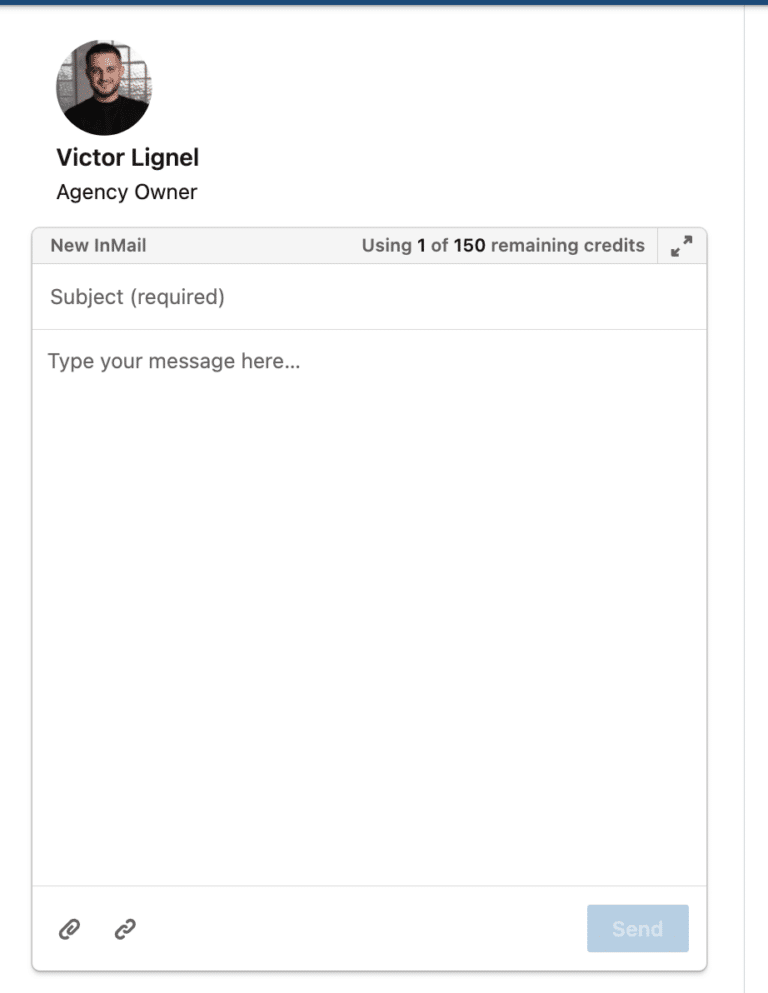
Buying InMail credits on LinkedIn is a straightforward process, and I’m here to guide you through it step by step! Before diving in, make sure you're logged into your LinkedIn account. Ready? Let’s go!
First, navigate to the LinkedIn Sales Navigator page if you have a subscription. If you don't, you’ll need to subscribe to Sales Navigator or LinkedIn Premium to access InMail functionalities. Here’s how you can purchase those credits:
- Go to the Sales Navigator: Click on the Sales Navigator icon located on the top menu.
- Access Account Settings: On the Sales Navigator page, find your profile picture at the top right corner and click on it. From the dropdown menu, select Settings.
- Find InMail Settings: In the settings menu, look for the section labeled InMail Settings. This is where you can view your current InMail balance and purchase more credits.
- Purchase Credits: Click on Purchase InMail Credits. You’ll be presented with options to buy credits based on your needs. Choose the amount you want to purchase.
- Confirm Payment: After selecting the desired number of credits, follow the prompts to complete your payment. This usually involves confirming your payment method and clicking Submit.
Once your transaction is complete, your new InMail credits will be added to your account immediately. You can then start sending messages to users outside your network, helping you expand your connections and communicate with potential clients!
Also Read This: How to Find Saved Jobs on LinkedIn: Easy Steps to Access Your List
4. Understanding the Cost of InMail Credits
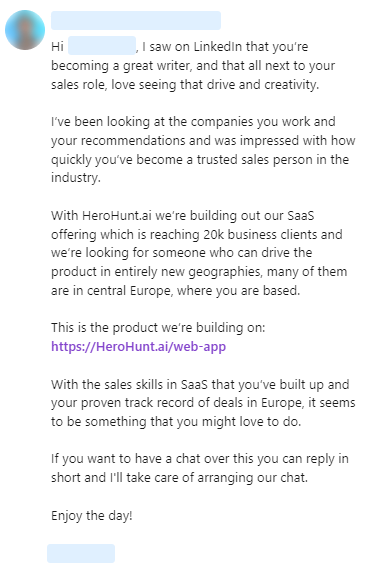
Now that you know how to purchase InMail credits, let's talk about their cost. Understanding pricing can help you make informed decisions and budget effectively for your LinkedIn outreach.
InMail credits are not free, and their pricing can vary based on your subscription plan. Here’s a breakdown:
- LinkedIn Premium Career: Typically, this plan offers a limited number of InMail credits each month. Additional credits can be purchased at a fixed rate.
- LinkedIn Premium Business: This plan usually provides a higher monthly allocation of InMail credits, along with options to buy more at a reduced rate.
- Sales Navigator Plans: These are the most robust options for InMail usage. Depending on the tier (Core, Advanced, and Advanced Plus), you can receive numerous credits monthly, with additional credits available for purchase.
As for the actual cost of purchasing extra InMail credits, it can range from $10 to $20 per credit based on the plan and the number of credits you buy. Always check LinkedIn’s official pricing page for the most accurate and up-to-date information, as these rates can change.
In summary, investing in InMail credits can be a valuable strategy for networking and expanding your professional opportunities. Just keep an eye on your budget, and consider how effectively you’re using those credits to ensure you’re getting the best return on your investment!
Also Read This: How to Remove Connections on LinkedIn: A Simple Process
5. How InMail Credits Work for Messaging
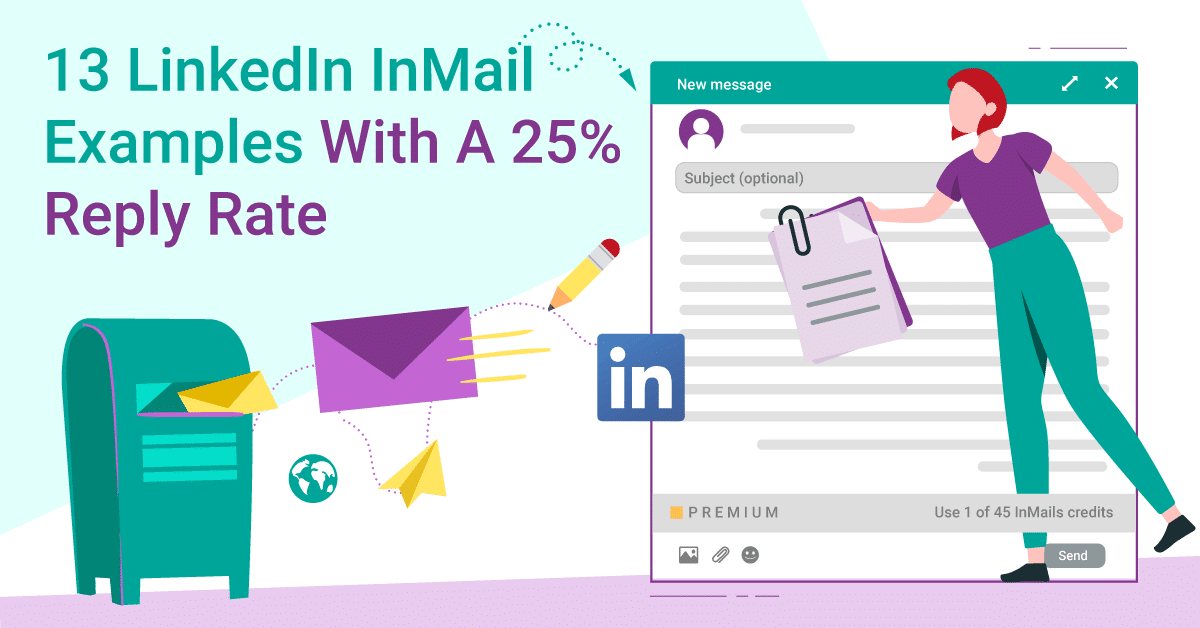
InMail credits are a unique feature of LinkedIn that allows you to reach out directly to other LinkedIn members with whom you aren’t connected. Here’s how it works:
- Credit System: LinkedIn allocates a certain number of InMail credits to users, typically on a monthly basis, depending on your subscription type. For instance, a Premium Business account usually comes with 15 InMail credits per month.
- Sending Messages: When you send an InMail, one credit is deducted from your balance. If the recipient responds, you get that credit back, essentially making it a risk-free way to engage with potential contacts.
- Message Length: InMails allow for a generous character limit, typically up to 2,000 characters. This gives you ample space to craft a compelling message that introduces yourself and your intentions.
- Response Tracking: LinkedIn provides insights into your InMail performance, including open rates and response times. This feedback can be invaluable in refining your approach.
- Expiration: Keep in mind that InMail credits do not roll over. If you don’t use them within the month, you lose them. So, it’s best to strategize your InMail efforts wisely.
Understanding how these credits work is crucial for maximizing your networking potential. Whether you're looking for job opportunities, partnerships, or sales leads, using InMail effectively can significantly expand your reach.
Also Read This: How to Take the LinkedIn Skill Assessment: A Full Guide
6. Benefits of Using InMail Credits
So, why should you consider using InMail credits? The benefits are numerous and can greatly enhance your LinkedIn experience:
- Direct Access: InMail gives you the ability to connect with decision-makers and industry leaders who may not be in your immediate network. This direct access can open doors to opportunities that might otherwise be out of reach.
- Professional Presentation: Sending a well-crafted InMail can help you present yourself professionally. Unlike a generic message, InMail allows you to tailor your outreach to the individual, making it more personal and impactful.
- Higher Response Rates: Research shows that InMail messages tend to have higher response rates compared to regular email. People are more likely to respond when they see you’re using a platform they already trust.
- Building Relationships: InMail isn’t just about making a sale or landing a job; it’s also about building long-term relationships. By reaching out thoughtfully, you can establish connections that may benefit you in the future.
- Networking Beyond Borders: Whether you're looking to connect with someone in a different city or even a different country, InMail breaks down geographical barriers, allowing for a more global networking approach.
In summary, the benefits of using InMail credits on LinkedIn are significant. They provide you with a powerful tool for networking, presenting yourself as a professional, and reaching out to individuals who can help you advance your career or business!
Also Read This: Does LinkedIn Tell You When Someone Was Last Online? What You Should Know
7. Best Practices for Using InMail Effectively
Using LinkedIn InMail can be a game changer when it comes to networking and reaching out to potential clients, partners, or job seekers. However, to truly maximize its effectiveness, consider these best practices:
- Personalize Your Message: Always start with a personalized greeting. Mention something specific about the recipient's profile or recent activity. For example, “I noticed you recently shared an article on AI trends—great insights!” This shows you’ve done your homework.
- Get to the Point: InMails have a character limit, so be concise. State who you are, why you're reaching out, and what you’re hoping to achieve, all in a few sentences. For instance, “I’m looking to collaborate on a project related to your expertise in digital marketing. Would you be open to a brief chat?”
- Include a Clear Call to Action: End your message with a specific request. Whether it’s setting up a meeting, asking for feedback, or inviting them to an event, make it clear what you want them to do next.
- Follow Up: If you don’t hear back, it’s okay to send a polite follow-up message after a week or so. Sometimes messages get lost in the shuffle, and a gentle reminder can reignite the conversation.
- Use InMail Analytics: LinkedIn provides insights on how your InMail messages are performing. Keep an eye on open and response rates to understand what works and adjust your strategy accordingly.
- Avoid Salesy Language: InMails that feel like a hard sell are often ignored. Instead of jumping into a pitch, focus on building a relationship first. Share valuable information or insights that could benefit the recipient.
- Be Mindful of Timing: Consider when you send your InMail. Sending it during business hours on weekdays increases the likelihood of it being seen promptly. Plus, avoid sending messages on weekends when professionals may be less likely to check LinkedIn.
By applying these best practices, you can enhance your InMail strategy and increase your chances of achieving meaningful connections on LinkedIn.
8. Conclusion: Maximizing Your LinkedIn InMail Experience
InMail can be one of the most powerful tools in your LinkedIn arsenal, but like any tool, its effectiveness hinges on how you use it. In summary, here are key takeaways to help you maximize your LinkedIn InMail experience:
- Understand Your Audience: Tailor your messages based on the recipient's industry, role, and interests. A well-researched approach will resonate far more than a generic pitch.
- Keep It Professional: LinkedIn is a professional networking site. Maintain a tone that reflects professionalism but also shows your personality. Strive for a balance that feels authentic yet polished.
- Utilize InMail Credits Wisely: Budget your InMail credits by prioritizing high-value contacts. Focus on leads that promise the best return on your investment.
- Track Your Progress: Regularly review your InMail analytics to refine your approach. What messages garnered responses? Which ones fell flat? Use this data to evolve your strategy.
- Always Be Open to Feedback: If a recipient engages with your message, ask for their thoughts on your outreach approach. This can provide insights not only for that individual but can help shape your future communications.
Ultimately, mastering InMail isn’t just about sending messages; it’s about building relationships. By being genuine, strategic, and thoughtful in your outreach, you’ll not only make a lasting impression but also create valuable connections that can transform your professional landscape. Happy InMailing!
 admin
admin








