Rumble is a growing video-sharing platform that allows users to upload, share, and monetize their videos. With its focus on free speech and content creator support, many users are flocking to Rumble to showcase their talents and ideas. However, as with any platform, there might be times when you need to manage your content, which includes deleting videos. Whether it’s due to outdated information, personal reasons, or a simple desire to declutter your channel, knowing how to remove your videos is essential. Let’s dive into the process!
Step-by-Step Guide to Deleting Your Video on Rumble
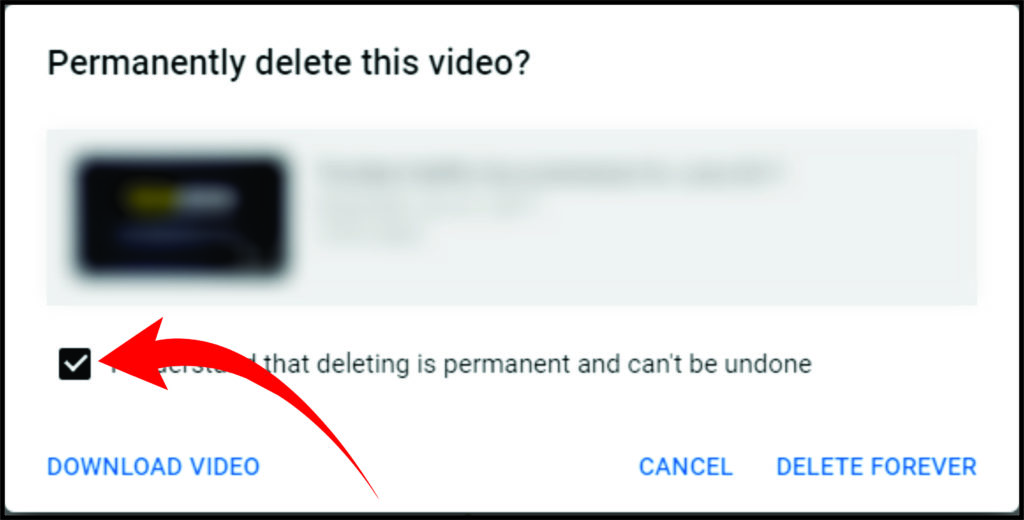
Deleting a video on Rumble is a straightforward process, but it's important to follow each step carefully to ensure the video is permanently removed from your account. Let’s break it down:
- Log into Your Rumble Account
- Navigate to Your Profile
- Select the Video You Want to Delete
- Access Video Settings
- Choose the Delete Option
- Confirm the Deletion
- Check Your Videos List
Start by visiting the Rumble website and logging into your account. Use your registered email and password. If you’ve forgotten your password, there’s an option to reset it on the login page.
Once you’re logged in, click on your profile picture or avatar, usually located in the top right corner of the screen. This will take you to your profile page, where all your uploaded videos are listed.
Scroll through your video library to find the specific video you wish to remove. Click on the video thumbnail to open the video page.
On the video page, look for options related to video management. You should see an option that says “Edit Video” or a gear icon. Click on this to proceed to the settings.
Within the video settings, you’ll find various options regarding your video. Look for a button or link that says “Delete Video.” This is usually located at the bottom of the settings menu.
After clicking the delete option, a confirmation prompt will appear, asking if you’re sure you want to delete the video. This is your last chance to reconsider! If you’re certain, click on “Yes, Delete” to permanently remove the video from your account.
Once you’ve confirmed the deletion, return to your profile page to ensure that the video has been successfully removed. It’s good practice to double-check that everything looks correct!
And there you have it! Following these steps will help you effectively manage your content on Rumble by removing videos that no longer align with your goals. Remember, once a video is deleted, it cannot be recovered, so make sure you’re ready to say goodbye!
Also Read This: How Do They Put Rumble Strips in the Road? A Guide to the Installation Process of Rumble Strips
3. Understanding Rumble's Content Removal Policies
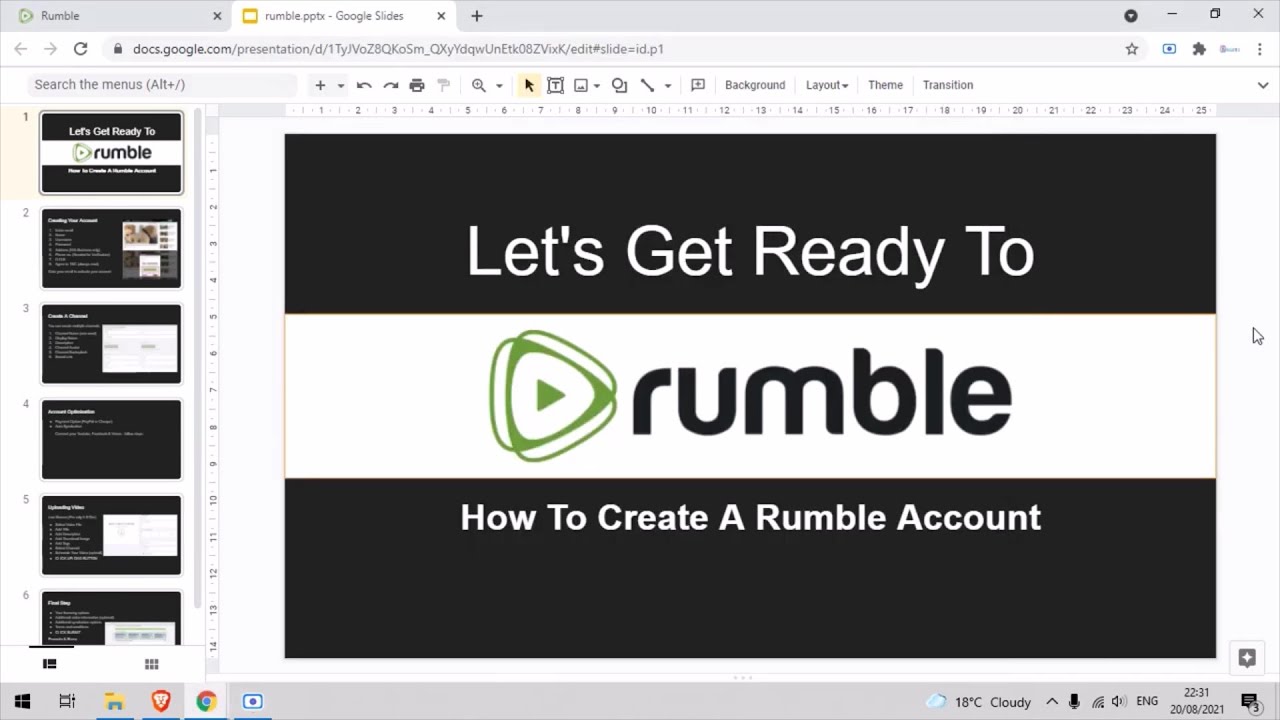
When it comes to managing your videos on Rumble, it's crucial to understand their content removal policies. Rumble aims to maintain a safe and respectful community, which means they have specific guidelines about what can and cannot be posted. Here’s a breakdown of what you need to know:
- Copyright Violations: If your video contains copyrighted material without proper permission, it may be removed. Always ensure you have the rights to use any music, clips, or images in your content.
- Inappropriate Content: Rumble prohibits videos that contain hate speech, graphic violence, or explicit adult content. If your video violates these standards, it could be flagged for removal.
- Spam and Misleading Content: Videos that are considered spammy or misleading in nature, such as clickbait titles that don't reflect the video content, may also be removed to protect viewers.
- Community Reports: If users flag your content for violations, Rumble will review the reports and decide whether to take action, which could include removing your video.
To avoid any surprises, it's a good idea to familiarize yourself with Rumble's official content policies. This will not only help you keep your content up but also ensure you’re contributing positively to the community.
If you find that your video has been removed, Rumble typically provides options for appealing the decision. You can submit a request for review, explaining why you believe your content adheres to their guidelines. However, be prepared to provide evidence of your case and be patient, as these reviews can take time.
Also Read This: Can You Livestream on Rumble? How to Start Your Own Rumble Channel
4. Alternative Options for Managing Your Content on Rumble
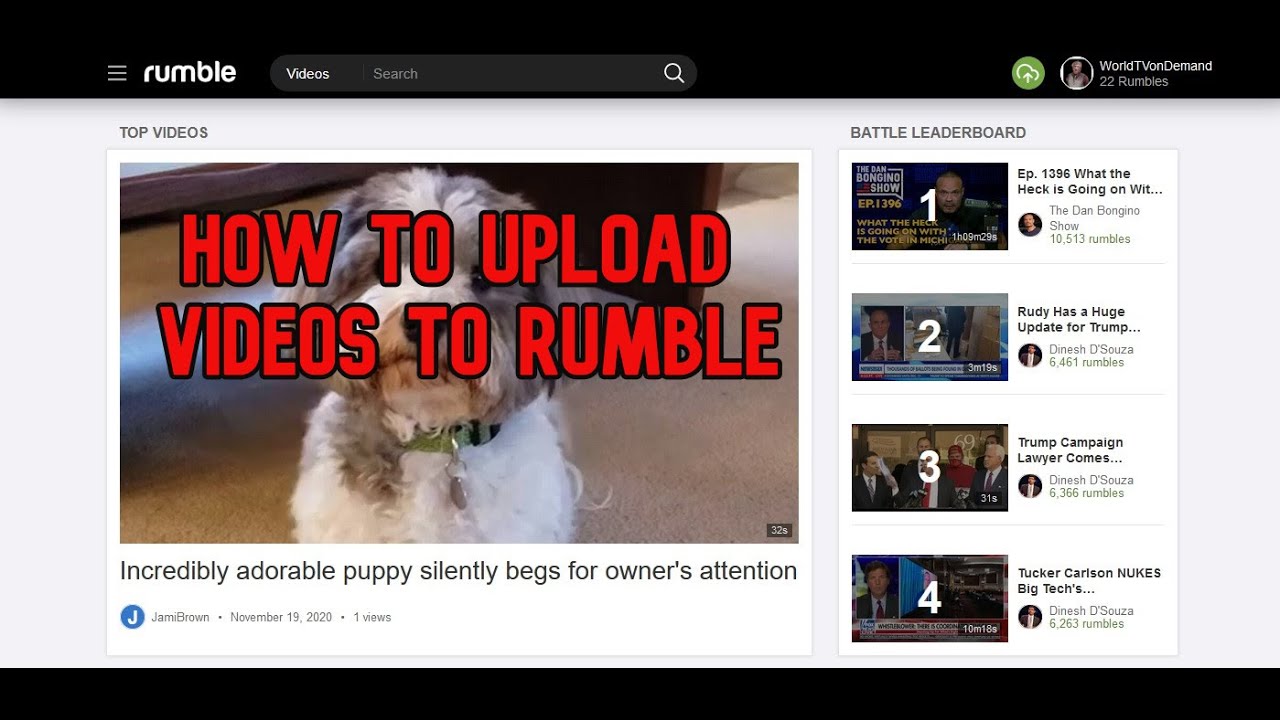
If you're considering deleting a video or just want to manage your content better, Rumble offers several alternative options that can help you curate your channel effectively. Here are a few strategies to consider:
- Edit Your Videos: Instead of deleting a video, consider editing it. Rumble allows you to make changes to your existing videos, whether it’s cutting out segments, adding new information, or tweaking the title and description to make it more appealing.
- Privacy Settings: If you're unsure about a video but don’t want to delete it outright, you can change the privacy settings. Rumble gives you the option to set videos as private, meaning only you can view them while deciding their fate.
- Promote Alternative Content: If a video isn’t performing well or doesn’t fit your brand anymore, instead of deleting it, create new content that highlights your best work. Use annotations or links in your other videos to guide viewers to your more recent or relevant content.
- Engage with Your Audience: Sometimes, feedback from your viewers can provide insights on what content works best. Encourage comments and suggestions, and use this feedback to refine your future videos.
Managing your content doesn’t have to be a stressful process. By exploring these alternative options, you can keep your Rumble channel fresh and engaging without the need to remove videos hastily. Remember, the goal is to build a community and share your voice effectively!
Also Read This: Who Won the Royal Rumble 2014? Revisiting an Epic WWE Event
5. Common Issues When Deleting Videos and How to Solve Them
So, you've decided to delete a video from Rumble, but things aren’t going as smoothly as you hoped? No worries! Let’s dive into some common issues you might encounter and how to tackle them head-on.
1. Video Not Appearing in Your Dashboard
One of the most frustrating issues is when the video you want to delete isn't showing up in your Rumble dashboard. This can happen due to a glitch or if you’re logged into the wrong account.
- Solution: Double-check that you’re logged into the correct account. If the issue persists, try refreshing the page or clearing your browser cache.
2. Error Messages During Deletion
You might encounter error messages when attempting to delete a video. These can vary from “Video cannot be found” to “Unable to process your request.”
- Solution: Ensure that the video is fully uploaded and not in a pending state. If it’s still causing issues, try logging out and back in, or use a different browser.
3. Video Still Appearing in Search Results
After successfully deleting a video, it can be annoying to see it still pop up in search results or on your profile.
- Solution: Give it some time! It might take a little while for Rumble’s servers to update. If it’s still there after several hours, consider reaching out to Rumble support for assistance.
4. Account Deletion and Video Recovery
If you decide to delete your entire Rumble account, be aware that all your content will be removed. However, users often wonder if they can recover deleted videos.
- Solution: Unfortunately, once your account is deleted, the videos are gone permanently. Always back up your content before making such decisions!
Remember, the key to resolving these common issues is patience and persistence. If all else fails, Rumble’s support team is there to help guide you through any hiccups!
6. Conclusion: Best Practices for Managing Your Rumble Content
Managing your content on Rumble doesn’t have to be a chore! Here are some best practices to keep your channel organized and engaging.
1. Regularly Review Your Content
Take the time to go through your videos periodically. This helps you assess what’s performing well and what might need to be deleted. It’s a great way to keep your channel fresh!
2. Use Descriptive Titles and Tags
When uploading new videos, ensure that your titles and tags are descriptive and relevant. This not only improves your visibility but also helps you keep track of your content more easily.
3. Keep Backups of Your Videos
Before deleting any videos, make sure you have backups stored safely. This will save you from potential regrets down the line!
4. Engage with Your Audience
Pay attention to your audience’s feedback on your videos. Their insights can guide you on whether to keep or delete certain content. Engaging with them also fosters a community around your channel!
5. Stay Updated with Rumble Policies
Rumble’s policies can change, so make sure you keep yourself informed about any updates. This will help you avoid any unexpected issues with your content.
By following these best practices, you’ll not only streamline your content management process but also enhance your growth on Rumble. Remember, it’s all about creating quality content and maintaining a clear, engaging presence on the platform!
 admin
admin








