Are you looking to keep a copy of your creative journey? Downloading your Behance portfolio is a great way to showcase your work offline, preserve your projects, and even share them during interviews or presentations. In this blog post, we’ll walk you through the ins and outs of downloading your portfolio from Behance, ensuring you have everything you need to keep your creativity accessible and organized.
Why You Might Want to Download Your Portfolio
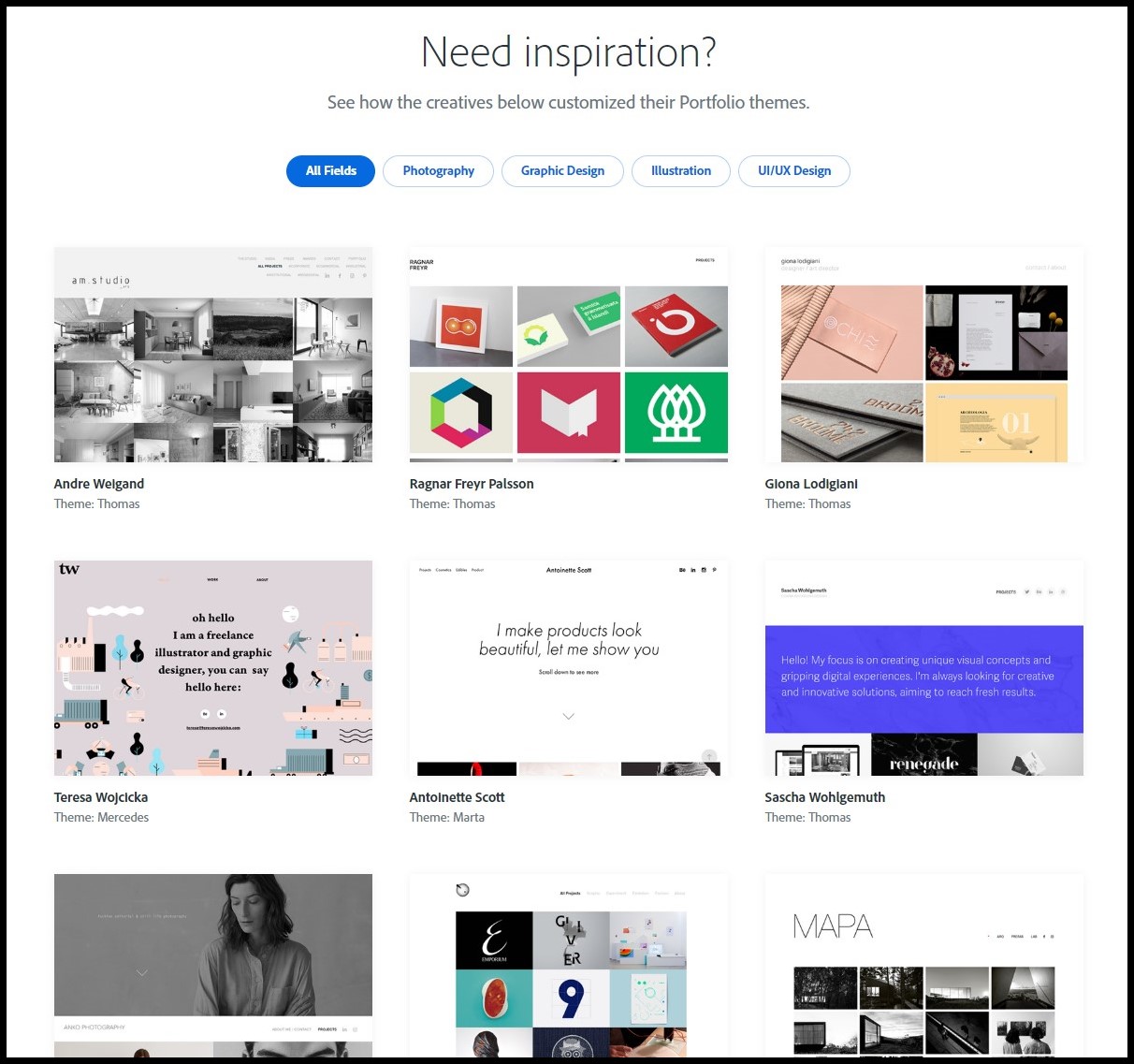
There are several compelling reasons to download your Behance portfolio. Let's dive into a few of them:
- Offline Access: Having a local copy means you can showcase your work anytime, anywhere, without relying on an internet connection.
- Backup Security: Technology can be unpredictable. By downloading your portfolio, you safeguard your work against potential platform issues or data loss.
- Easy Sharing: Presenting your work in interviews or meetings is seamless when you have a downloadable version ready to go. You can also share it directly via USB or email.
- Personal Archives: Creating a personal archive of your work allows you to track your progress over time and reflect on your growth as a creative.
Overall, downloading your portfolio not only gives you control over your work but also enhances your ability to present it in various settings. Whether you're applying for jobs, freelance gigs, or simply want a keepsake of your creative efforts, having that offline version can be incredibly beneficial.
Also Read This: How to Connect Behance with LinkedIn: Linking Your Portfolio to Your LinkedIn Profile
3. Step-by-Step Guide to Downloading Your Portfolio from Behance
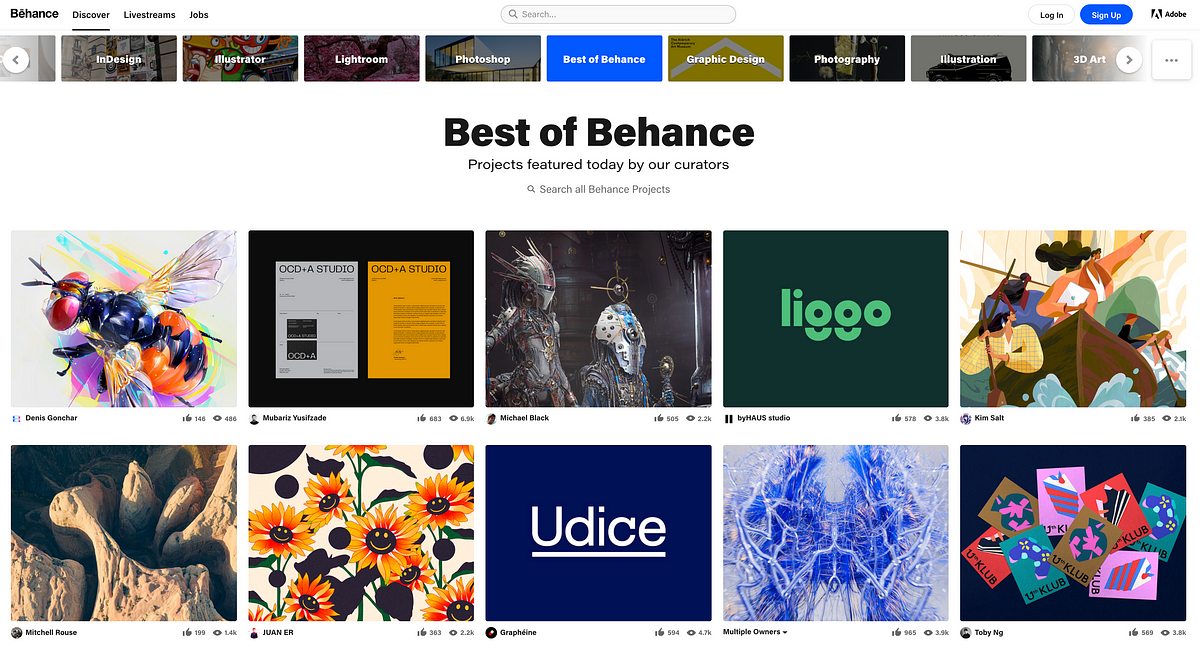
Downloading your Behance portfolio for offline access is a simple and straightforward process. Follow these steps to get your portfolio ready to be viewed anytime, anywhere:
- Log into Your Behance Account: Start by navigating to Behance.net. Enter your credentials and click on the login button.
- Go to Your Profile: Once logged in, click on your profile picture in the top right corner. This will take you to your profile page, where you can see all your projects and collections.
- Select the Project You Want to Download: Scroll through your projects and choose the specific one you wish to download. Click on it to open the project page.
- Find the Download Option: Look for the three dots (⋮) icon or a download button, usually located at the top or bottom of the project description. Click on it to reveal the options.
- Download Your Project: After selecting the download option, you may see different formats available (like PDF or image files). Choose the format that suits you best and click the download button.
- Check Your Downloads Folder: Once the download completes, navigate to your computer’s downloads folder. You should find your project file ready for offline viewing!
And that’s it! You’re now equipped with your Behance project for offline access. Keep in mind that the download may contain images and illustrations but will not include interactive elements or embedded media.
Also Read This: How to Add a Project on Behance – The Complete Guide to Uploading Your Work
4. Troubleshooting Common Issues When Downloading
While downloading your Behance portfolio is usually a breeze, you might encounter some hiccups along the way. Here are some common issues and how to resolve them:
- Download Button Not Working: If you find that the download button is unresponsive, try refreshing the page or logging out and back in. Sometimes a simple reset can solve the problem.
- File Format Compatibility Issues: If you download the project but can’t open it, ensure you have the necessary software. For PDFs, make sure you have a PDF reader installed. For images, check that your image viewer supports the file type.
- Incomplete Downloads: If your download starts but doesn’t finish, your internet connection might be unstable. Try connecting to a more reliable network and attempt the download again.
- Missing Content: If you notice that some parts of your project are missing after downloading, remember that Behance may not include certain interactive elements in the download. Always double-check your original project for completeness.
- Account Permissions: If you're unable to download due to permission issues, ensure you are logged into the account that created the project. If it’s a collaboration, verify that you have the right access levels.
If you continue to have trouble despite trying these solutions, consider reaching out to Behance's support team. They can provide specific guidance tailored to your situation. Happy downloading!
Also Read This: Sharing Your Behance Profile Link to Showcase Your Portfolio
5. Best Practices for Saving Your Portfolio Offline
When it comes to saving your Behance portfolio offline, a few best practices can make the process smoother and ensure that your work is well-preserved. Here are some tips to keep in mind:
- Choose the Right Format: When downloading your portfolio, consider saving it in a PDF format. PDFs are universally accessible and maintain the integrity of your design elements. This way, your images and layouts won't shift or get distorted.
- Organize Your Files: Before you download, take some time to organize your projects on Behance. Group similar works together or arrange them in the order you prefer. This will save you time later when you compile everything into one cohesive document.
- Include Descriptions: Don't forget to save the project descriptions along with the images. These descriptions provide context to your work and can help potential clients or collaborators understand your creative process.
- Test Your Downloads: After downloading, open the files to ensure everything looks as expected. Check for high-quality images, correct layouts, and that all links (if any) are functioning. You wouldn't want to discover an issue when you need to present your portfolio.
- Backup Regularly: Just like any important document, it's wise to back up your portfolio. Consider using cloud storage options, such as Google Drive or Dropbox, in addition to local storage on your computer. This way, your work is safe even if there's a technical glitch on your device.
By following these best practices, you can effectively save your Behance portfolio for offline access, ensuring that your creative efforts are both preserved and presented well.
6. Conclusion and Additional Resources
Downloading your Behance portfolio for offline access is not just a practical step; it’s also an essential part of showcasing your artistry. As the creative landscape evolves, having a readily accessible version of your work can open doors to opportunities, whether you're applying for jobs, collaborating with other artists, or showcasing your skills to potential clients.
In conclusion, remember the following key points:
- Utilize the download feature on Behance to get a quick snapshot of your work.
- Follow best practices for formatting and organizing your portfolio to ensure it looks professional.
- Always back up your files to prevent any data loss.
For further exploration, consider checking out these resources:
- Behance Help Center - A great place to find answers to any questions about using Behance.
- Adobe Creative Cloud - Tools that can enhance your portfolio presentation and design.
- Canva - A user-friendly design tool for creating custom portfolio layouts, if you want something beyond PDF.
Happy creating, and may your portfolio impress everyone who views it!
 admin
admin








