If you're a photographer looking to get your work seen, Getty Images is one of the world's leading platforms for stock photography. Founded in 1995, Getty has built a vast collection of high-quality images, making it a go-to resource for businesses, advertisers, and media outlets. What sets Getty apart? It provides not just a marketplace for images, but also a chance for photographers to earn money and gain exposure. Whether you’re a seasoned pro or just starting out, understanding Getty Images can transform your photography journey!
Understanding the Submission Process

Submitting your photos to Getty Images might seem daunting, but it’s a straightforward process once you break it down. Here’s how to navigate it like a pro!
1. Create an Account: Before you can submit any photos, you need to set up a contributor account. Visit the Getty Images website and find the contributor section. Fill in your details, and verify your email address.
2. Know the Requirements: Getty has specific guidelines for submissions. Here are the key points to remember:
- Image Quality: Photos should be high-resolution (at least 4 MB) and in JPEG format.
- No Watermarks: Your images should not have any watermarks or logos.
- Content Restrictions: Avoid submitting images that are overly staged, contain branding, or infringe on copyrights.
3. Prepare Your Photos: Before uploading, ensure your images are properly edited. This includes:
- Adjusting brightness and contrast
- Removing distracting elements
- Enhancing colors
It’s also helpful to categorize your images accurately. This can improve your chances of being discovered.
4. Uploading Your Images: Once your photos are ready, it’s time to upload. Use the intuitive uploader on the Getty Images website. You can upload multiple images at once, which saves time.
5. Adding Metadata: After uploading, you’ll need to fill in metadata for each image. This includes:
- Title: A brief and catchy title that encapsulates the essence of the photo.
- Description: A detailed description that provides context or tells a story about the image.
- Keywords: Keywords help potential buyers find your images. Think like a buyer—what words would they use?
6. Submit for Review: Once everything is filled out, hit submit! Getty’s editorial team will review your photos, usually within a few days. They look for quality, relevance, and adherence to their guidelines.
7. Await Approval: If your photos meet their standards, congratulations! You’ll get an email notification about your approval, and your images will be live on their platform. If not, don’t be discouraged. You’ll receive feedback on why your submission was rejected.
Remember, persistence is key. Keep honing your skills and submitting your best work! With time, you’ll find your place in the vast world of Getty Images.
Also Read This: Does Getty Images Have a Free Trial? Exploring Options for Exploring the Platform
3. Preparing Your Photos for Submission
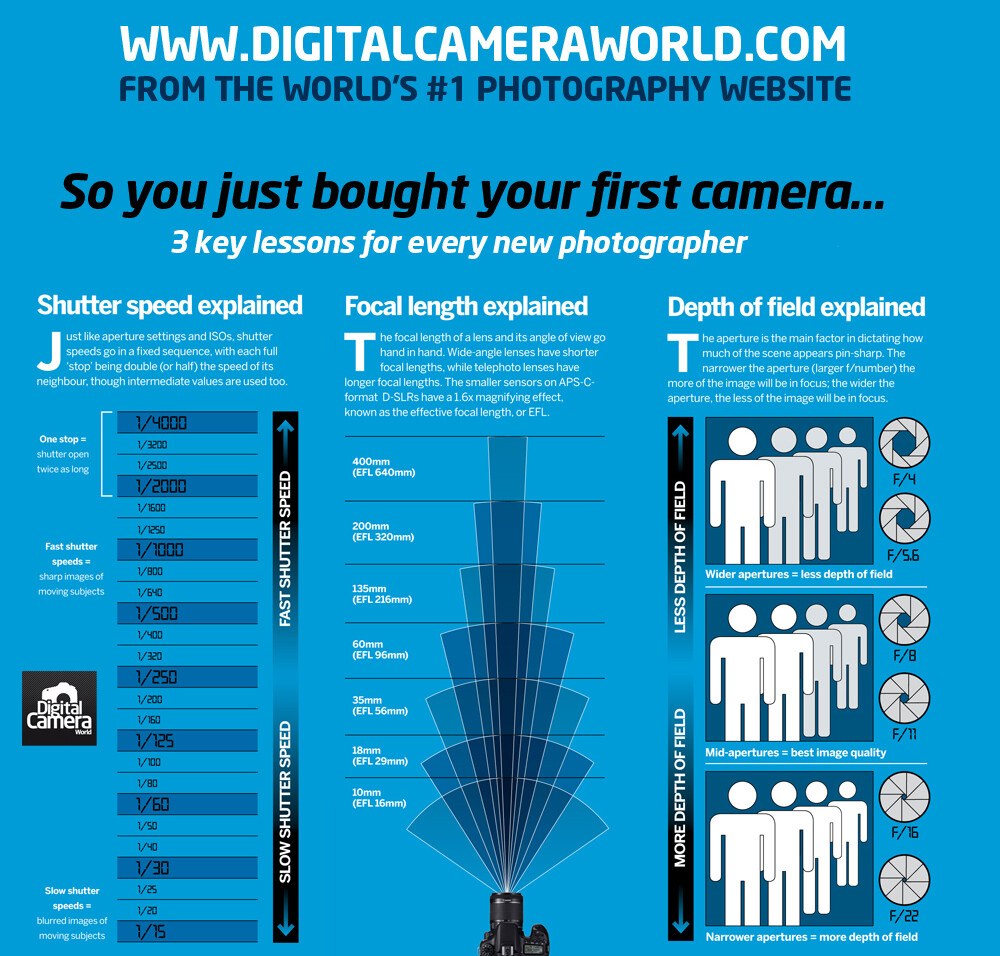
Getting your photos ready for submission to Getty Images is a crucial step in the journey to becoming a contributor. You want to ensure that your images stand out and meet the platform's quality standards. Here are some essential tips to prepare your photos effectively:
- High Resolution: Always shoot in high resolution. The minimum requirement for Getty Images is typically 4MP (megapixels), but higher resolutions are encouraged. This ensures that your images can be used in various formats, from web to print.
- File Format: Getty accepts JPEG files. Save your photos in this format, ensuring they are well-compressed without losing quality.
- Editing: Use editing software to enhance your images. Adjust brightness, contrast, and color balance. However, avoid over-editing; the goal is to make the photo look natural and appealing.
- Metadata: Before submission, add relevant keywords and descriptions to your images. This helps potential buyers find your photos more easily. Think about what a buyer might search for and include those terms.
- Model and Property Releases: If your photos feature identifiable people or private properties, ensure you have the appropriate releases. This is vital for legal reasons and can make your photos more marketable.
Lastly, it’s essential to review Getty’s submission guidelines thoroughly. Each category may have specific requirements regarding content and quality, so double-check your photos against these standards to maximize your chances of acceptance.
Also Read This: How to End My Adobe Stock Seller Account
4. Creating an Account on Getty Images
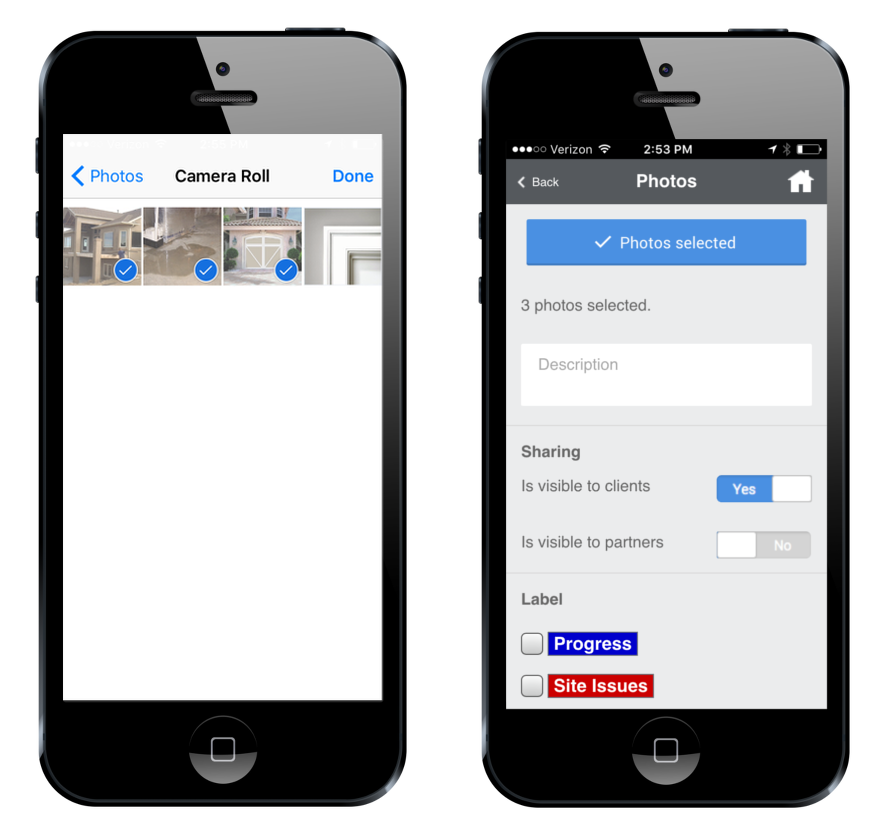
Now that your photos are polished and ready to go, the next step is setting up your account on Getty Images. This is a straightforward process, and I’ll walk you through it.
- Visit the Getty Images Contributor Portal: Start by navigating to the Getty Images Contributor site. This is where you’ll set up your profile and submit your images.
- Sign Up: Click on the “Sign Up” button. You’ll need to provide some basic information, including your name, email address, and a password. Make sure to choose a strong password to keep your account secure.
- Profile Setup: After confirming your email, log in to your new account. Here, you’ll need to fill out your profile. Include a brief bio that reflects your photography style and interests. This helps establish your presence and can attract potential buyers.
- Banking Information: To receive payments, you’ll need to provide your banking details. Getty offers various payment methods, so choose the one that’s most convenient for you. This step is crucial, as you won’t get paid for your work without it!
- Review the Contributor Agreement: Before you can start submitting photos, you’ll have to agree to the Contributor Agreement. Take the time to read through it carefully to understand your rights and responsibilities as a contributor.
Once your account is set up, you’re ready to start uploading your photos! Keep in mind that building a successful portfolio takes time and effort, so be patient and persistent. Good luck on your exciting journey with Getty Images!
Also Read This: How to Tell if Someone Bought Your Getty Image Tracking Your Sales and Licensing
5. How to Upload Your Photos
Uploading your photos to Getty Images is a breeze once you’re familiar with the process! First things first, you’ll need to log in to your Getty Images contributor account. If you haven’t created one yet, it’s time to do so. Once you’ve got your account set up, follow these simple steps:
Step 1: Choose Your Photos
Before you hit that upload button, make sure you have selected the best images that align with Getty’s requirements. High-resolution photos are a must, so ensure your images are at least 4 MB in size and are minimum 300 DPI for optimal quality.
Step 2: Access the Upload Tool
Once you’re logged in, navigate to the “Upload” section. This is where the magic happens! You’ll find an intuitive interface that allows you to drag and drop your images. You can upload multiple photos at once, which saves you time.
Step 3: Fill in Photo Details
After uploading, you’ll need to provide details for each photo:
- Title: Give your photo a catchy title that accurately reflects its content.
- Description: Write a brief description that provides context. Be specific—what’s happening in the photo?
- Keywords: Add relevant keywords to help people find your image. Think about what terms someone might use to search for your photo.
Step 4: Review and Submit
Take a moment to review your uploads. Ensure all details are correct and images meet Getty’s guidelines. Once you’re satisfied, hit the submit button! Your photos will then be sent for review by the Getty Images team.
Remember, patience is key! The review process may take a few days, but getting your work out there is worth it! Keep an eye on your email for updates regarding your submissions.
Also Read This: Does Getty Images Accept iPhone Photos? Guidelines for Mobile Photography Submissions
6. Navigating Licensing Options
Understanding licensing options is crucial when you’re submitting your photos to Getty Images. They offer various licensing types, and knowing the differences can help you maximize your earnings. Let’s break it down:
1. Royalty-Free (RF) Licensing
This is the most common licensing option. When you sell a photo under RF, buyers can use it for multiple projects without paying additional fees. However, your photos may be used by others in ways you may not control. Popular uses include:
- Websites
- Advertisements
- Social media posts
2. Rights Managed (RM) Licensing
With RM, buyers pay based on how they intend to use your image. This could be for a specific project, duration, or geographical area. It's more restrictive but often offers higher payouts. Examples of RM uses include:
- Magazine covers
- Billboards
- Limited edition prints
3. Editorial Licensing
Editorial use is for images that inform or report on newsworthy events. Photos used under this license cannot be used for commercial purposes. Think of images used in newspapers or magazines reporting current events. Make sure you understand this option if your work fits this category!
4. Extended Licensing
This option allows for additional uses not covered by standard RF or RM licenses. If a buyer wants to use your image for merchandise or in a way that goes beyond typical use, they can opt for extended licensing, often resulting in a higher fee for you.
In conclusion, familiarize yourself with these licensing types as they can significantly impact how and when your photos are used. Understanding the nuances can help you make informed decisions and optimize your profits as a Getty Images contributor!
Also Read This: How Much Can You Earn By Selling Images Online
7. Tips for Increasing Your Chances of Acceptance
Submitting your photos to Getty Images can be a daunting experience, especially if you’re just starting out. But don’t worry! Here are some insider tips to help boost your acceptance rate and get your images noticed by Getty’s team:
- Understand the Guidelines: Before submitting, thoroughly read Getty Images’ submission guidelines. Each category may have specific requirements, so familiarize yourself with them to avoid unnecessary rejection.
- Quality Over Quantity: It’s better to submit fewer high-quality images than a large number of mediocre ones. Ensure your photos are sharp, well-composed, and properly exposed.
- Relevant Keywords: Use appropriate and descriptive keywords when tagging your images. This not only helps in searchability but also aligns your submission with what Getty is currently looking for.
- Trendy Subjects: Keep an eye on current trends and hot topics. For example, if there’s a surge in demand for remote working images, consider submitting photos that reflect that lifestyle.
- Diverse Content: Aim for variety in your submissions. Getty Images is always looking for unique perspectives. Experiment with different styles, subjects, and concepts.
- Model Releases: If you’re featuring people in your photos, make sure to obtain signed model releases. This protects you legally and increases the likelihood of acceptance.
- Stay Professional: Present your work in a professional manner. This includes having a clear portfolio and maintaining a great online presence to showcase your skills and reliability.
Lastly, remember that rejection is part of the process. Even experienced photographers encounter it. Learn from feedback, refine your skills, and keep submitting! Every no brings you closer to a yes.
Also Read This: How Do Getty Images Work: Understanding Licensing, Pricing, and Contributor Benefits
8. Tracking Your Submissions and Earnings
Once you’ve submitted your photos to Getty Images, you might be wondering how to keep tabs on your submissions and earnings. Here’s how you can efficiently manage your portfolio:
- Use the Contributor Dashboard: Getty Images provides a dedicated Contributor Dashboard. This is your central hub for tracking submissions, viewing the status of your images, and monitoring sales performance.
- Set Up Alerts: Consider setting up alerts for your images. This way, you’ll receive notifications when your photos are downloaded or purchased, keeping you informed in real time.
- Organize Your Portfolio: Regularly update and organize your portfolio on the dashboard. This helps you quickly identify which images are performing well and which ones may need to be replaced or improved.
- Track Earnings: Keep an eye on your earnings over time. The dashboard provides a clear view of your sales statistics, including which photos are your top sellers and how much you’re earning from each.
- Analyze Trends: Look for patterns in your submissions. Are certain types of images consistently selling better? Use this information to guide your future submissions and hone in on what works.
- Take Notes: Maintain a separate document or spreadsheet where you note down your submissions, rejections, and earnings. This can help you track your progress and make informed decisions moving forward.
By keeping a close eye on your submission status and earnings, you can make data-driven decisions to improve your photography business. Remember, success doesn’t happen overnight, but with persistence and smart tracking, you’ll be on your way!
Also Read This: How to Cite a Getty Image in APA Format
9. Common Mistakes to Avoid When Submitting
Submitting your photos to Getty Images can feel like navigating a maze, especially for beginners. To help you on this journey, let's highlight some common pitfalls you should steer clear of:
- Ignoring Technical Specifications: Getty has specific requirements regarding image size, resolution, and format. Always double-check these specifications before uploading. For instance, images should typically be at least 4 MB and in JPEG format.
- Overlooking Metadata: Properly tagging your images with relevant keywords is crucial. If you skip this step, your photos might get lost in the vast Getty library. Think of keywords as the breadcrumbs that will lead buyers to your images.
- Submitting Low-Quality Images: Quality is king in stock photography. Avoid submitting images that are blurry, pixelated, or poorly lit. Instead, focus on sharp, well-composed shots. If you wouldn’t want to buy it, don’t submit it!
- Neglecting Model and Property Releases: If your photos include recognizable people or private property, make sure you have the necessary releases in place. Failing to do so could lead to legal issues and rejections.
- Using Watermarks: While it’s tempting to protect your work with a watermark, Getty requires submissions to be watermark-free. Instead, trust that your images will be safe once uploaded.
- Ignoring Trends: The stock photography market is constantly evolving. Stay updated on the latest trends and themes that buyers are looking for. Check Getty’s “What’s New” section or browse through popular collections to get inspiration.
- Submitting Too Many Images at Once: Quality over quantity! It’s better to submit a handful of your best photos than overwhelm reviewers with mediocre shots. Take your time to curate your portfolio effectively.
By avoiding these common mistakes, you can enhance your chances of getting accepted and making sales on Getty Images. Remember, every submission is a learning opportunity!
10. Conclusion and Final Thoughts
Congratulations on reaching the end of this guide! As you embark on your journey with Getty Images, keep in mind that success in stock photography doesn’t happen overnight. It requires dedication, creativity, and a willingness to learn.
Here are some final takeaways:
- Be Patient: It may take time for your photos to gain traction. Don’t be discouraged by initial rejections; use them as feedback to improve.
- Stay Engaged: Join photography communities, attend workshops, and keep your skills sharp. Networking can open doors and provide valuable insights.
- Experiment and Evolve: Don't be afraid to try new styles, techniques, or subjects. The more diverse your portfolio, the more appealing it becomes to buyers.
- Keep Learning: The world of stock photography is dynamic. Stay updated with changing trends, and always seek to enhance your photography skills.
By following the steps outlined in this guide and avoiding common pitfalls, you’re well on your way to creating a successful portfolio on Getty Images. So grab your camera, start shooting, and happy submitting!
 admin
admin








