Introduction to LinkedIn Banners
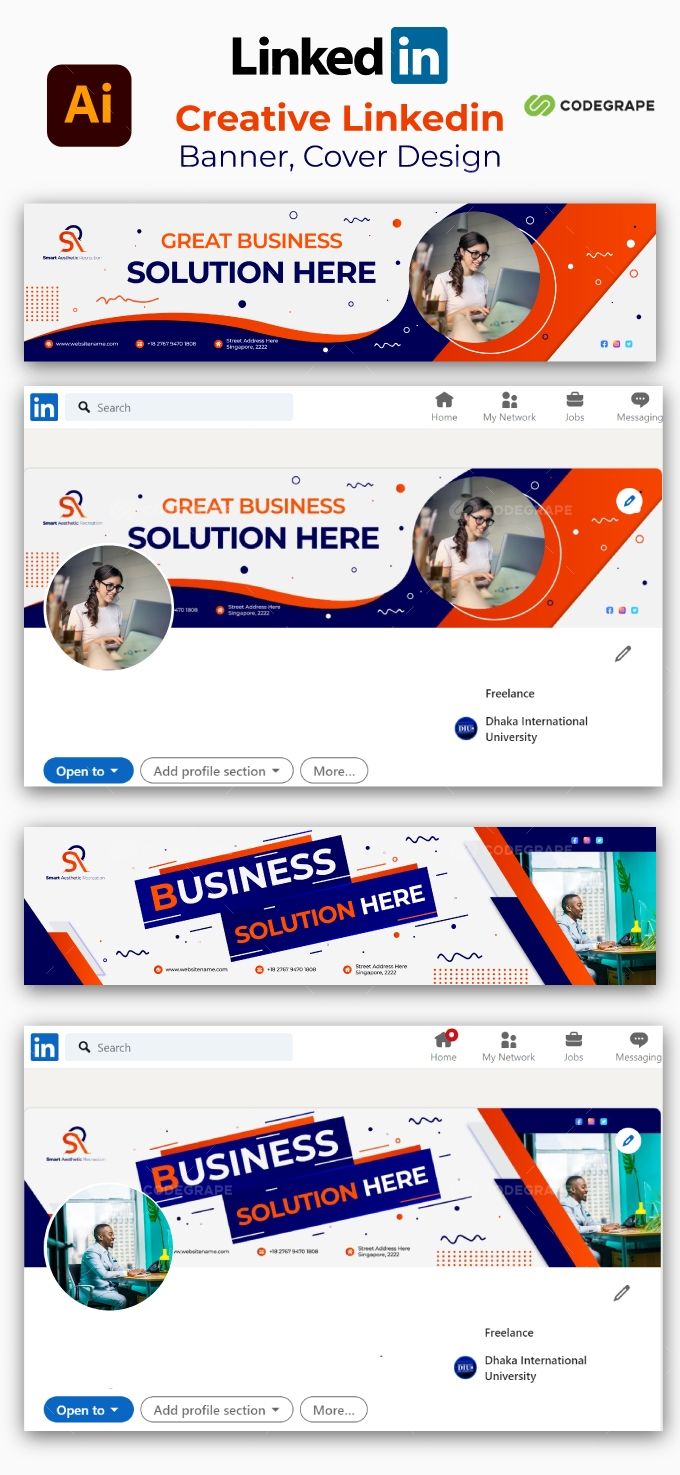
Have you ever scrolled through LinkedIn and noticed how some profiles stand out? One key element is their LinkedIn banner! It’s the large image at the top of your profile that sets the tone for your personal brand. Think of it as your digital business card—an opportunity to make a memorable first impression. A well-designed banner can reflect your personality, showcase your skills, and even highlight your career goals. So, let's dive into the world of
Also Read This: How Many Photos Can You Post on LinkedIn at Once?
Importance of a Professional Banner

Now, you might be wondering, “Why should I invest time in creating a professional banner?” Well, let’s break it down:
- First Impressions Matter: Your banner is the first visual element that people see when they visit your profile. A professional design can grab attention and pique interest.
- Branding Opportunity: Your banner is a canvas for your brand. Use it to convey your industry, skills, or even a personal motto. For instance, a graphic designer might showcase their portfolio, while a marketer might display a quote that inspires them.
- Visual Storytelling: A banner can tell a story about your career journey. Incorporate elements that symbolize your achievements, like awards or significant projects. For example, if you’ve worked in tech, using imagery related to innovation can effectively communicate your background.
- Professionalism: A polished banner signals to potential employers or clients that you take your career seriously. It shows you’ve invested time and effort in your personal brand.
Let’s explore some statistics that highlight the impact of a professional banner:
| Statistic | Impact |
|---|---|
| Profiles with custom banners receive 14 times more profile views. | Higher visibility can lead to more networking opportunities. |
| Professionals with strong branding are 2.5 times more likely to be contacted for job opportunities. | Enhances your chances of landing that dream job! |
In conclusion, a professional LinkedIn banner is more than just a pretty picture. It’s an essential tool for creating a strong presence on the platform. Whether you’re job hunting or looking to expand your network, investing time into your banner design can pay off significantly!
Also Read This: How to Locate Draft Posts on LinkedIn
3. Key Design Principles for LinkedIn Banners
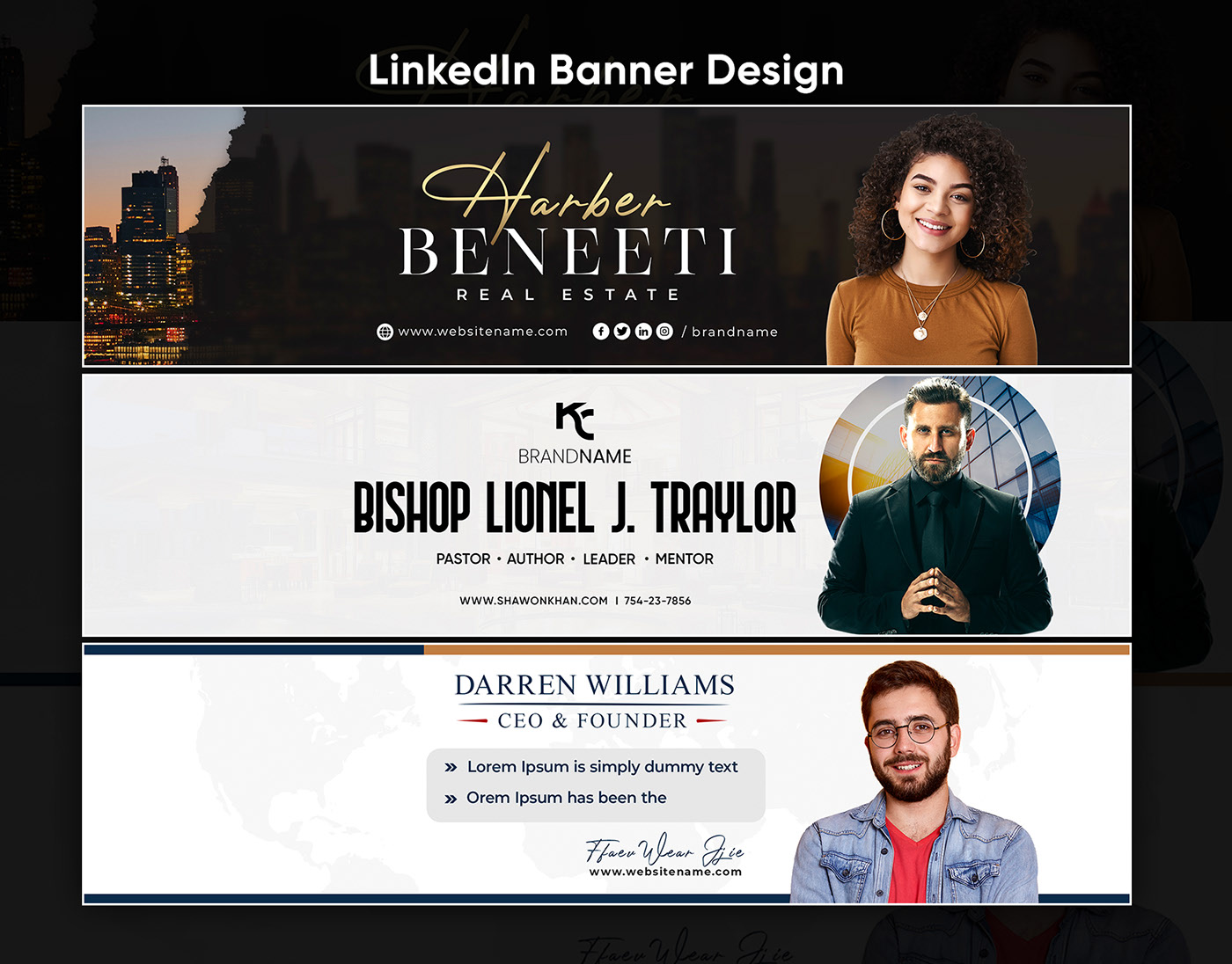
When creating an eye-catching LinkedIn banner, it’s essential to understand a few key design principles that can elevate your profile from ordinary to extraordinary. Let’s dive into some of these principles:
- Consistency: Your banner should align with your personal brand. Use colors, fonts, and styles that reflect your professional identity. For example, if you're in a creative field, a vibrant and artistic banner might suit you, while a corporate professional might prefer a more subdued and polished look.
- Hierarchy: This refers to how elements are arranged. Important information or visuals should be prominent. For instance, if you're showcasing a particular skill or service, place that element in the center or at the top where it naturally draws the eye.
- Contrast: Use contrasting colors to make text and images pop. If your background is dark, consider using lighter text. This not only enhances readability but also makes your banner visually appealing. Imagine a deep blue background with bright white or yellow text – it’s striking!
- Space: Don’t overcrowd your banner. White space, or the area that’s left empty, is crucial. It allows your key messages to breathe. Think of it as creating a visual pause that guides the viewer's attention to what matters most.
- Alignment: Ensure that your text and images are well-aligned. This creates a clean and organized appearance, making it easier for viewers to digest the information. For example, aligning text to one side can provide a professional edge.
By incorporating these design principles, your LinkedIn banner can effectively communicate who you are while capturing the attention of your audience. Remember, a well-designed banner not only enhances your profile but also leaves a lasting impression.
Also Read This: How to Find and Share Your LinkedIn Profile URL
4. Choosing the Right Images and Graphics
Images and graphics are the backbone of your LinkedIn banner. They can tell your story at a glance and convey your professional ethos. Here’s how to choose the right visuals:
- Relevance: Select images that resonate with your industry and personal brand. If you’re in tech, consider using sleek, modern graphics or even a circuit board design. For someone in education, an inspiring classroom or a stack of books might be more fitting.
- Quality: Always opt for high-resolution images. Blurry or pixelated visuals can give off an unprofessional vibe. Websites like Unsplash or Pexels offer stunning, free images that can elevate your banner’s quality.
- Simplicity: Sometimes less is more. A single, powerful image can be more effective than a collage of several. Think about iconic banners that use a lone city skyline or a serene nature scene. These can evoke feelings and draw viewers in.
- Branding Elements: If you have a logo or specific brand colors, incorporate them! This not only reinforces your brand identity but also creates a cohesive look across your LinkedIn profile.
- Personal Touch: If appropriate, consider using a personal photograph that showcases you in action—maybe speaking at a conference or engaging with a team. This adds authenticity and helps potential connections relate to you.
In conclusion, selecting the right images and graphics is a crucial step in designing your LinkedIn banner. By aligning your visuals with your professional narrative, you create a more inviting and engaging presence on the platform. So get creative and let your banner speak volumes about you!
Also Read This: How to Ask for a Recommendation on LinkedIn? Crafting the Perfect Request for Recommendations
5. Color Schemes and Typography Choices
When it comes to creating an attractive LinkedIn banner, *color schemes and typography* play a pivotal role in expressing your brand's personality. Choosing the right colors can evoke emotions and set the tone for your professional image. For instance, if you’re in the creative industry, vibrant colors might represent your innovative spirit. Conversely, muted tones may be more appropriate for finance or legal sectors.
Here are some tips for selecting the right color schemes:
- Stick to a Palette: Choose 2-3 main colors that complement each other. Tools like Adobe Color can help you find harmonious color combinations.
- Consider Contrast: Ensure that your text stands out against the background. For example, if you use a dark blue background, white or light gray text will ensure readability.
- Use Brand Colors: If you have established brand colors, incorporate them into your banner. This consistency helps in building brand recognition.
Typography is equally important. The font you choose should reflect your brand while remaining easy to read. Here are some considerations:
- Limit Your Fonts: Stick to 1-2 fonts to maintain a clean look. For example, use one font for your name and another for your tagline.
- Hierarchy is Key: Use different font sizes to create a visual hierarchy. Your name should be prominent, while your job title or quote could be smaller.
- Avoid Clichés: Steer clear of overly common fonts like Comic Sans. Instead, opt for modern, professional fonts like Montserrat or Open Sans.
Remember, the goal is to create an inviting and professional appearance that accurately represents who you are. By thoughtfully combining your color choices and typography, you can make a banner that not only attracts attention but also leaves a lasting impression.
Also Read This: How to Temporarily Deactivate Your LinkedIn Account: A Full Guide
6. Using Branding Elements Effectively
Branding elements are like the spices in a dish; used well, they enhance the flavor and make everything come together. For your LinkedIn banner, incorporating branding elements can help you stand out in a crowded space while telling your unique story.
Here are some effective ways to use branding elements:
- Logo Placement: If you have a personal or company logo, place it in a prominent yet unobtrusive spot. Typically, the upper left or center of the banner works well. Make sure it's high-resolution to maintain professionalism.
- Tagline or Motto: Including a brief tagline can communicate your value proposition at a glance. For instance, “Empowering Businesses to Thrive” can set the tone for what you offer.
- Consistent Imagery: Use images or icons that align with your brand. Whether you opt for photographs or graphics, ensure they complement your overall theme and message.
Moreover, consider adding a subtle watermark of your logo in the background, which can enhance brand recognition without overpowering the main content. This subtle touch can reinforce your brand identity every time someone views your profile.
Finally, don’t forget to reflect your personality through these branding elements. Whether you’re quirky, serious, or somewhere in between, let your banner reflect who you are. This authenticity will resonate with your audience, making your LinkedIn profile memorable.
Also Read This: How to Delete Someone from LinkedIn: A Quick Tutorial
7. Tools and Resources for Designing Your Banner
Creating an eye-catching LinkedIn banner doesn't have to be a daunting task! Luckily, there are plenty of tools and resources available that can help bring your vision to life. Here are some of the best options out there:
- Canva: This is a favorite among non-designers. Canva offers a user-friendly interface with a plethora of templates specifically for LinkedIn banners. You can easily drag and drop elements, adjust colors, and even upload your own images.
- Adobe Spark: If you want some creative flexibility, Adobe Spark is an excellent option. It allows customization with text overlays, icons, and images, giving your banner a professional flair.
- Crello: Similar to Canva, Crello provides a vast library of templates and design elements. Its animated banner options are perfect if you're looking to add a bit of movement to your profile.
- Visme: Ideal for those who want to incorporate infographics or data visuals in their banner. Visme not only helps you design banners but also allows you to create interactive content.
- Pixlr: For those who prefer a more photo-editing approach, Pixlr is an online tool that offers advanced editing features without needing to install software.
- Figma: If you're comfortable with design software, Figma is a collaborative tool that allows you to create and prototype your banner with precision.
In addition to these tools, consider exploring online resources for inspiration:
- Behance: A platform where designers showcase their work. You can find LinkedIn banner designs that can spark your creativity!
- Dribbble: Similar to Behance, this site features a variety of design projects. Searching for "LinkedIn banners" can yield some stunning visuals.
With these tools and resources at your disposal, you can start crafting a LinkedIn banner that truly represents your professional identity!
Also Read This: How to Update Your LinkedIn Profile Without Notifying Everyone
8. Step-by-Step Guide to Designing Your LinkedIn Banner
Ready to dive into the design process? Follow these simple steps to create a LinkedIn banner that stands out:
- Define Your Brand Identity: Before jumping into design, think about what you want to convey. Consider your industry, personal brand, and the message you want to communicate. For example, if you're in finance, you might opt for a clean, professional look; whereas, a creative professional might choose vibrant colors and unique graphics.
- Select the Right Dimensions: The optimal size for a LinkedIn banner is 1584 x 396 pixels. Most design tools have preset dimensions, but double-check to ensure it fits perfectly on your profile.
- Choose a Template: Use a template from one of the tools mentioned earlier. This can save you time and provide a solid foundation. Customize it to reflect your style.
- Add Visual Elements: Incorporate images, shapes, or icons that resonate with your brand. If you're a marketer, a graphic of a graph or pie chart could be impactful. Keep it relevant!
- Incorporate Text: If you wish to add text, keep it clear and concise. A tagline or your job title can work well here. Use fonts that are easy to read, even on smaller screens.
- Play with Colors: Color psychology can influence perception. Choose colors that align with your brand. For instance, blue conveys trustworthiness, while orange can evoke creativity.
- Review and Revise: Once you've created your banner, take a step back. Look at it from the perspective of your audience. Get feedback from friends or colleagues before finalizing.
- Upload and Test: Finally, upload your banner to LinkedIn! Check how it looks on both desktop and mobile views. Make adjustments if necessary, ensuring it looks great across devices.
By following these steps, you'll not only create a LinkedIn banner that showcases your professionalism but also one that captures attention and leaves a lasting impression!
Also Read This: How to Change Email Address for LinkedIn: Updating Your Contact Information on LinkedIn
9. Examples of Effective LinkedIn Banners
Visual inspiration can be a game-changer when crafting your LinkedIn banner. Let’s explore some standout examples that demonstrate how design can elevate your professional profile.
1. The Minimalist Approach: A clean, simple design with a monochromatic color scheme often resonates well. Think of a banner that features just your brand’s logo and a tagline. This style is effective for professionals in fields like consulting or finance, where clarity and professionalism are paramount.
2. The Storytelling Banner: Some LinkedIn banners weave a narrative. For instance, a graphic designer might showcase a carousel of their best works or an artist might use a collage of their projects. This approach not only displays creativity but also invites viewers into their world. Imagine a designer’s banner filled with snapshots of their projects, telling a visual story of their journey.
3. The Data-Driven Design: If you’re in tech or analytics, why not use your banner to showcase some impressive statistics? A banner featuring a striking infographic can demonstrate your expertise and catch the eye of potential employers or clients. For example, a data analyst could highlight a project’s success metrics, making a compelling case for their skills.
4. The Professional Photo: Utilizing a high-quality, professional photo as a background can create a personal touch. This works particularly well for coaches, consultants, or anyone in a people-centric field. Just be sure that the image is not too distracting; your profile information must remain the focal point.
5. The Color-Pop Banner: Don’t shy away from vibrant colors! A bold color scheme can draw attention and convey energy. Think about a marketing professional who uses a bright orange and teal combination to reflect a dynamic and innovative brand. Just remember to ensure that the colors align with your personal brand and maintain readability.
6. The Professional Landscape: If you work in a field connected to nature or travel, a beautiful landscape as a banner can be captivating. An environmental consultant could use a stunning image of a forest or ocean to emphasize their commitment to sustainability.
7. The Quote Inspiration: Don’t underestimate the power of a well-chosen quote. A banner displaying an inspiring quote related to your profession can set the tone for your profile. For instance, a sales executive might use a motivational quote about success to engage and inspire visitors.
These examples illustrate that effective LinkedIn banners not only reflect personal branding but also enhance the overall appeal of your profile. Experiment with various designs that resonate with your professional identity, and don’t hesitate to update your banner as your career evolves!
10. Conclusion and Final Tips
Creating an attractive LinkedIn banner is more than just a design task; it’s about conveying your professional identity and engaging your audience. As we wrap up, here are some final tips to keep in mind:
- Be Authentic: Your banner should reflect who you are and what you stand for. Stay true to your brand.
- Keep It Simple: Avoid clutter. A clean design will make your banner more effective and visually appealing.
- Update Regularly: As your career progresses, so should your banner. Don’t hesitate to refresh it with new achievements or changes in your professional focus.
- Test for Impact: Don’t be afraid to experiment with different designs. Seek feedback from trusted colleagues or friends on what resonates with them.
- Use Quality Images: Ensure your images are high resolution. A blurry or pixelated banner can detract from your professionalism.
In conclusion, your LinkedIn banner is a powerful visual tool that can significantly impact how you’re perceived in your professional network. By following these design tips and looking at effective examples, you can create a banner that not only stands out but also tells your unique story. Happy designing!
 admin
admin








