Introduction to Vector Images

Ever stumbled upon a stunning graphic and wished you could create something similar? Enter vector images! These graphics are not just pretty pictures; they’re scalable art pieces. Unlike raster images, which can lose quality when resized, vector images maintain their crispness no matter how large or small you go. This makes them perfect for everything from business logos to intricate illustrations. Let’s dive deeper into what makes vector images so special and where to find them!
Also Read This: Blending Multiple VectorStock Graphics for Unique and Creative Results
Benefits of Using High-Quality Vector Images
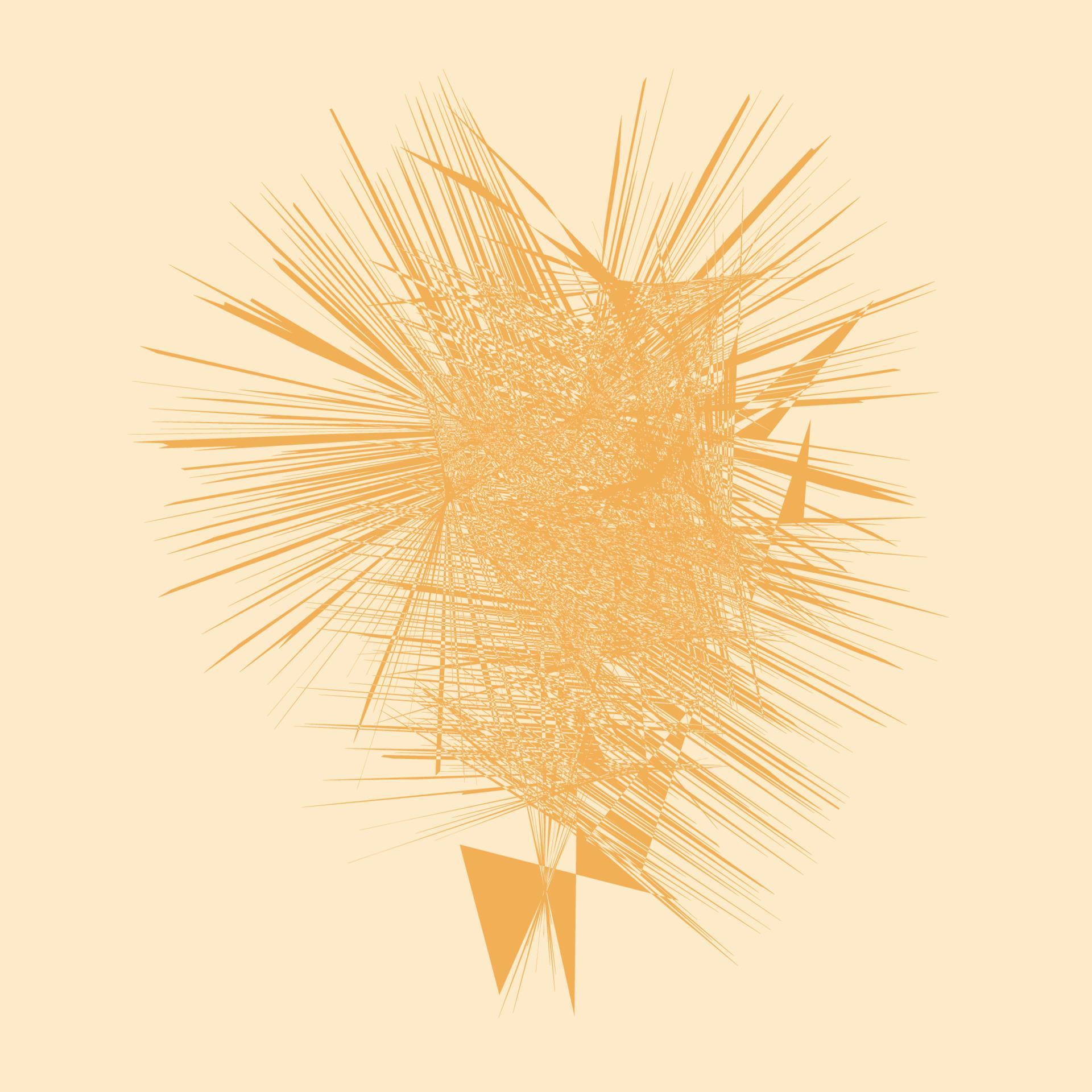
Using high-quality vector images can transform your projects and presentations. Here are some key benefits:
- Scalability: As mentioned, vector images can be resized without losing quality. This flexibility allows you to use the same image for a business card or a billboard without any worry.
- Smaller File Sizes: Vector files are typically smaller than raster images because they contain mathematical equations rather than pixel data. This can help keep your website or app running smoothly.
- Editability: Unlike raster images, which can be challenging to modify, vector images can be easily edited. You can change colors, shapes, and even combine multiple vectors to create something unique.
- Print-Ready Quality: Vectors are ideal for printing. Their resolution-independent nature means your designs will look sharp and professional, whether on paper or merchandise.
- Versatility: From logos and icons to illustrations and infographics, vector images can be used across various mediums and styles, making them incredibly versatile for any project.
In a nutshell, high-quality vector images are essential tools for designers, marketers, and anyone looking to create visually appealing content. With their scalability, editability, and versatility, they can elevate your projects to the next level.
Also Read This: Top Ways to Use VectorStock Graphics in Advertising Campaigns
3. Where to Search for Vector Images
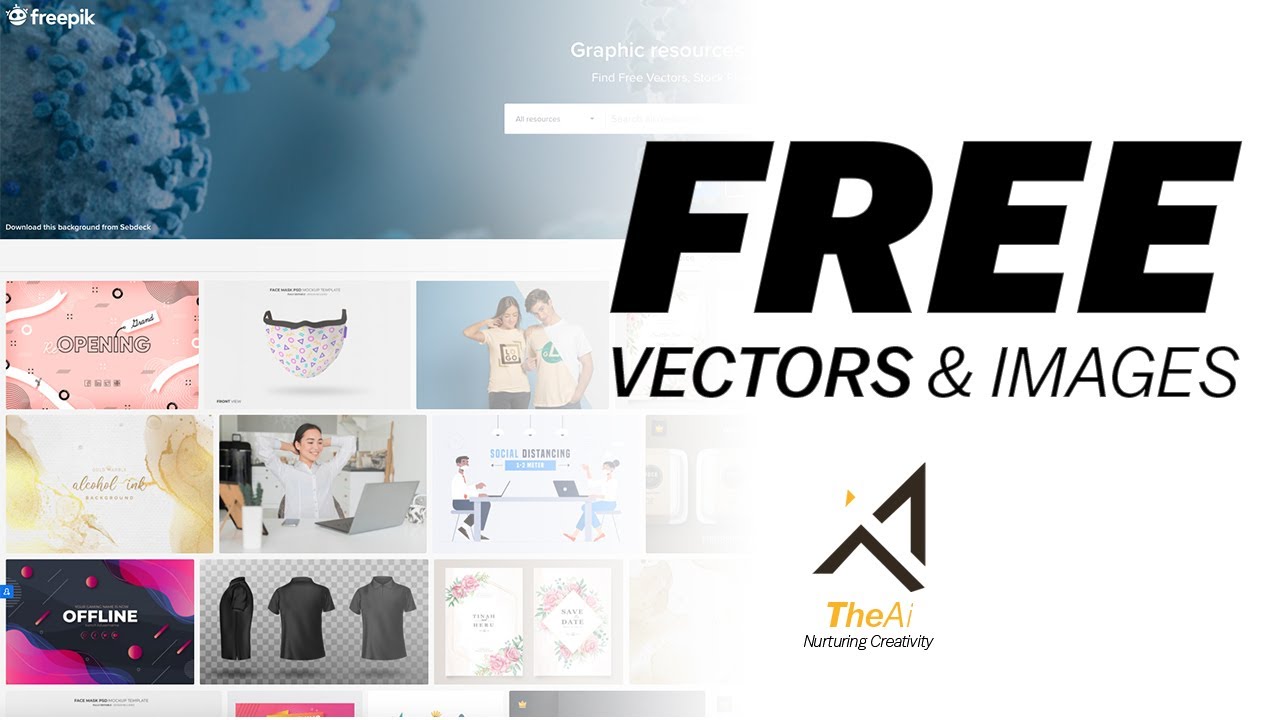
Finding high-quality vector images doesn't have to be a daunting task. In fact, there are several effective strategies you can use to locate the perfect visuals for your projects. Here’s a friendly guide to help you navigate the vast world of vector images.
Firstly, consider using search engines effectively. Websites like Google allow you to filter your image searches by type. Just type in your desired subject followed by “vector” and then use the “Tools” option to filter by license type. This way, you can find vectors that are free to use or available for purchase.
Another great approach is to explore social media platforms. Sites like Pinterest and Instagram are teeming with creative artists who share their vector artwork. You can follow relevant hashtags such as #vectorart or #vectorgraphics to discover fresh and inspiring designs. Just make sure to check the licensing terms if you want to use them for commercial purposes!
You can also dive into graphic design forums and communities. Platforms like Reddit have specific subreddits (e.g., r/graphic_design or r/vectors) where users share resources and links to high-quality vector images. Engaging with these communities can lead you to hidden gems and unique finds.
Lastly, don’t overlook stock photo websites. Many of these sites have extensive libraries of vector images specifically categorized for easy access. Some offer free trials or limited free downloads, which can be perfect for those on a budget. So, keep your eyes peeled for promotional offers!
Also Read This: Is VectorStock Free? Exploring Its Pricing and Subscription Options
4. Top Websites for Downloading Vector Images
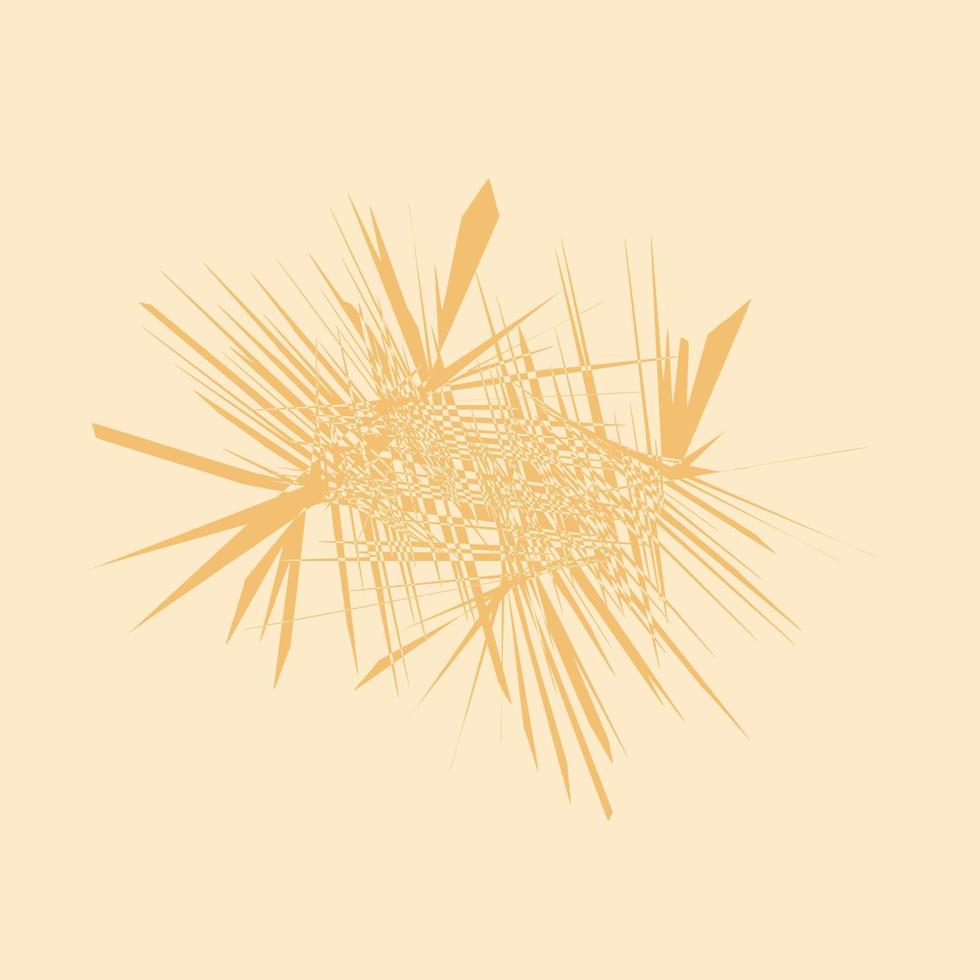
Now that you know where to look, let’s get into the nitty-gritty of the top websites to snag those high-quality vector images. Here’s a curated list that’s sure to enhance your design arsenal:
- Shutterstock: Known for its extensive library, Shutterstock offers millions of vector images. With a user-friendly interface and advanced search options, it’s perfect for both beginners and seasoned designers.
- Freepik: One of the most popular resources for free vectors, Freepik boasts a vast collection. Many images are free with attribution, and a premium subscription opens up even more high-quality options.
- Adobe Stock: If you use Adobe Creative Cloud, Adobe Stock is a seamless option. It offers high-quality vectors that integrate directly with your design software, making your workflow smoother.
- Vecteezy: This platform offers a mix of free and premium vector images. Its community aspect allows users to upload and share their work, often resulting in unique and creative designs.
- VectorStock: With a focus exclusively on vector graphics, VectorStock has a comprehensive library that’s perfect for all types of projects. Their competitive pricing makes it an attractive choice for designers.
Each of these websites has its unique strengths, so it’s worth exploring a few to find the one that best suits your needs. Remember to always check the licensing agreements to ensure you’re using the images legally and ethically.
Happy searching, and may your next design project be visually stunning with the right vector images!
Also Read This: Why Digital Marketing Agencies Rely on VectorStock for Visual Content
5. Tips for Choosing the Right Vector Images
When it comes to selecting the perfect vector images for your projects, it can be a bit overwhelming with so many options available. But don't worry! Here are some handy tips to help you choose wisely:
- Consider Your Purpose: Think about how and where you plan to use the vector image. For instance, if you’re creating a logo, you might want something clean and simple. On the other hand, for a poster, a detailed illustration might work better.
- Check the Style: Make sure the vector image matches the style of your project. If you’re designing a modern website, opt for sleek, minimalist illustrations. For a vintage look, look for retro designs.
- Pay Attention to Color: Colors can drastically affect the feel of your design. Choose images with a color palette that aligns with your brand or project theme. If you’re unsure, consider images that come with multiple color variations.
- Resolution Matters: Though vectors are scalable, ensuring the image is high quality is still important. Look for files that are labeled as high-resolution to avoid pixelation when printed or displayed on large screens.
- Licensing is Key: Always check the licensing of the vector image. Some are free for personal use but may require a fee for commercial projects. Make sure you’re clear on what you can and can’t do with the image!
By keeping these tips in mind, you’ll be well on your way to finding vector images that not only look great but also serve your project's needs effectively!
Also Read This: Why VectorStock Is a Hidden Treasure Trove for Artists and Designers
6. How to Download Vector Images Safely
Downloading vector images can be a breeze, but it’s essential to do it safely to protect your computer and projects. Here’s a quick guide on how to download vector images safely:
- Use Trusted Sources: Stick to reputable sites known for high-quality vectors, such as Freepik or Vecteezy. Avoid random sites that may host malware or low-quality images.
- Scan for Viruses: Before opening any downloaded files, make sure to scan them with antivirus software. This step is especially crucial for files downloaded from lesser-known sources.
- Check File Formats: Ensure you’re downloading files in formats compatible with your design software. The most common vector formats include .AI, .EPS, and .SVG. If you’re unsure, read the specifications of your software.
- Read User Reviews: Before downloading, take a minute to read reviews or ratings for the images. Feedback from other users can give you insight into the quality and usability of the vector images.
- Backup Your Files: Once you’ve downloaded your vector images, consider backing them up on a cloud service or external drive. This way, you won’t lose them if something happens to your computer.
By following these safety tips, you can enjoy a seamless experience while building your design projects with high-quality vector images!
Also Read This: A Step-by-Step Guide to Designing Infographics with VectorStock
7. Editing and Customizing Vector Images
Editing and customizing vector images is one of the most appealing aspects of using vectors. Unlike raster images, which can become pixelated when resized, vector graphics maintain their quality no matter how much you stretch or shrink them. This flexibility allows you to personalize designs to fit your specific needs. Here’s a quick guide on how to effectively edit vector images:
- Choose the Right Software: You’ll need a vector editing program. Some popular choices are Adobe Illustrator, CorelDRAW, and free options like Inkscape. Each of these tools has a unique set of features that can help you manipulate vector graphics seamlessly.
- Change Colors and Gradients: Want to match the image to your brand colors? Most vector editing software allows you to easily change colors. You can also apply gradients to give your image depth and personality. For instance, in Adobe Illustrator, simply select the object and use the color picker.
- Modify Shapes: Vectors are made up of paths that can be adjusted. You can drag points, change curves, or even add new shapes to create something entirely unique. This is particularly useful for logos or icons where a distinct look is essential.
- Combine Elements: If you have multiple vector files, consider merging elements. For example, if you have a tree and a house as separate vectors, you can combine them to create a cozy scene. Simply import both images into your software and align them as you wish.
- Export in Various Formats: Once you’re done editing, you can export your vector image in various formats like SVG, EPS, or PDF, depending on where you plan to use it. SVG is particularly popular for web use, while EPS is favored for printing.
Remember, practice makes perfect! The more you experiment with editing tools, the more skilled you’ll become at customizing vector images to fit your vision.
8. Conclusion and Final Thoughts
Finding and downloading high-quality vector images has never been easier, thanks to the plethora of resources available online. Whether you’re a graphic designer, a small business owner, or just someone looking to enhance a personal project, knowing where to find the right vectors is crucial.
In summary:
- Exploit Free Resources: Websites like Freepik, Vecteezy, and Pixabay offer a treasure trove of free vector images that you can use without breaking the bank.
- Consider Subscription Services: If you require vectors regularly, investing in a subscription service like Adobe Stock or Shutterstock could save you time and provide access to premium images.
- Learn to Edit: Once you have your vectors, don't hesitate to edit and customize them. This can elevate your projects and make them stand out from the crowd.
In conclusion, high-quality vector images can significantly enhance any project, turning ordinary designs into extraordinary visuals. So go ahead, explore the wonderful world of vectors, and unleash your creativity!
 admin
admin








