Welcome to your go-to guide for purchasing photos multiple times on Depositphotos! Whether you're a designer, marketer, or content creator, finding the right images can elevate your projects. Depositphotos offers a vast library of stunning visuals, but understanding their purchasing process and licensing options is key. Let’s dive in and explore how to make the most of this resource!
Understanding Depositphotos and Its Licensing Options
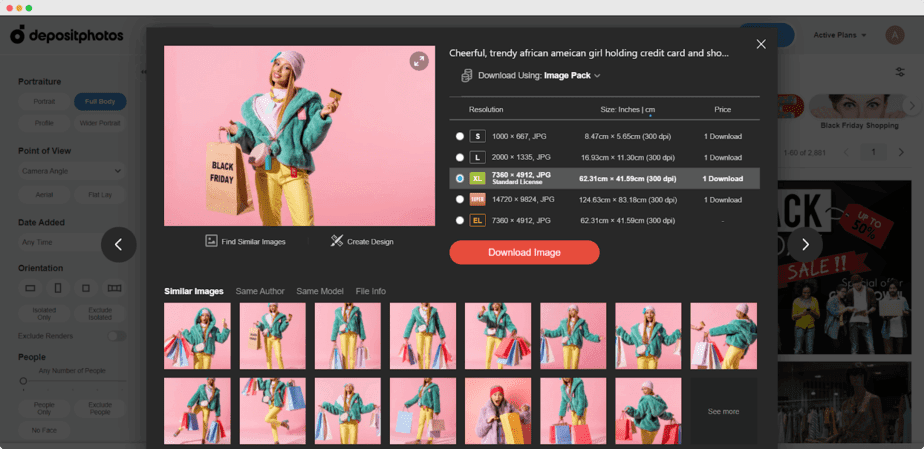
Depositphotos is a fantastic platform that provides access to millions of high-quality stock photos, vectors, and videos. With such a diverse collection, it’s ideal for anyone looking to enhance their visual content. However, before you jump into purchasing, it’s crucial to grasp the various licensing options available. This knowledge will ensure you use the images legally and effectively.
Depositphotos offers two primary types of licenses:
- Standard License: This is the most common option, allowing you to use the images for a wide range of applications. You can use these images for websites, blogs, and even in electronic formats like eBooks. However, there are limitations, such as restrictions on print runs over 500,000 copies.
- Extended License: If you’re planning to use images in a commercial manner, the extended license might be your best bet. This license permits you to create merchandise, use in print projects without limitations, and even incorporate the images into products for resale.
When purchasing photos multiple times, it's essential to understand the implications of each license. For instance, if you're running an ad campaign and plan to use the same image across multiple platforms, ensure that your chosen license covers those uses. If you think you'll need the image for something beyond what the standard license allows, consider opting for the extended license upfront.
Another important aspect to consider is the subscription model Depositphotos offers. With a subscription, you can download a set number of images monthly at a reduced price. This is an excellent option for businesses or individuals who frequently need new visuals, as it allows for flexibility and cost savings.
In addition to licenses, familiarity with Depositphotos’ search features can significantly enhance your experience. You can filter results by orientation, color, and even style, helping you find the perfect image to match your vision. Make sure to utilize these tools to save time and get the most bang for your buck!
In summary, understanding Depositphotos and its licensing options can make a world of difference in your purchasing strategy. By selecting the right license and leveraging subscription models, you can ensure that you have the visuals you need while adhering to legal guidelines. Happy hunting for those perfect photos!
Also Read This: Understanding Depositphotos Purchase Options for Individual Images
3. Step-by-Step Process to Purchase a Photo More Than Once

So, you've found the perfect photo on Depositphotos, and you're thinking, "Why not use this beauty in more than one project?" Great idea! Let’s walk through the step-by-step process of purchasing that photo multiple times. It's easier than you might think!
Step 1: Create Your Account
If you haven’t already, start by creating an account on Depositphotos. You’ll need it to access your purchases and downloads. Just head to their website, click on "Sign Up," and follow the prompts.
Step 2: Search for Your Desired Photo
Use the search bar to find the photo you want. You can type keywords, or if you have a specific image in mind, use filters to narrow down your results. Once you find your image, click on it to view the details.
Step 3: Choose Your License Type
Before purchasing, make sure to check the licensing options. Depositphotos offers various licenses, so select the one that fits your needs. If you plan on using that photo across multiple projects, consider the Extended License for more flexibility.
Step 4: Add to Cart
Click on the “Add to Cart” button. You can keep browsing or proceed to checkout if you’re ready to finalize your purchase. If you decide to add more photos, repeat this step for each image.
Step 5: Checkout
When you’re ready, go to your cart. Review your selected images and click on “Checkout.” You’ll be prompted to enter your payment information. Complete this step to finalize your purchase.
Step 6: Download Your Photo
After your payment is processed, you’ll receive a confirmation. Now, head to your “Downloads” section in your account to retrieve your purchased photos. You can download the images multiple times, so feel free to keep them organized!
And there you have it! You’re all set to use that stunning photo as many times as you want. Just remember to adhere to the licensing agreements, and you’re good to go!
Also Read This: Adding Transparent Images in Google Slides
4. Tips for Efficient Photo Management on Depositphotos
Managing your photos on Depositphotos doesn’t have to be overwhelming. Here are some savvy tips to keep your collection organized and easily accessible.
1. Create Folders for Different Projects
Just like you would organize files on your computer, create folders on Depositphotos to group images by project type, theme, or client. This way, when you need a photo for a specific project, it’s just a few clicks away!
2. Use the “Favorites” Feature
If you come across images you love but aren’t ready to purchase, use the “Favorites” feature. This allows you to save potential images for later, making it easier to revisit them when you're ready to buy.
3. Label and Tag Your Photos
Take advantage of any tagging features provided by Depositphotos. Adding tags like “social media,” “blog,” or “marketing” can help you quickly find the right image when time is of the essence.
4. Regularly Review Your Collection
Set aside time every month or quarter to review your downloaded images. Remove duplicates and any photos you no longer need. This helps in keeping your collection fresh and manageable.
5. Keep Track of Your License Types
Different images may come with various licensing options. Keep a note of which photos have extended licenses if you plan to use them broadly or in commercial settings. This will save you from potential licensing issues down the line.
By following these tips, your photo management on Depositphotos will become a breeze. Happy downloading and organizing!
Also Read This: How to download Foap Image without watermark for free
5. Common Issues and How to Resolve Them
When it comes to purchasing photos multiple times on Depositphotos, you might encounter a few hiccups along the way. Don’t worry; many users face similar issues, and most have straightforward solutions. Let’s dive into some of the common problems and how you can resolve them!
1. Payment Issues
One of the most frequent concerns is payment processing. Sometimes, transactions may not go through due to issues like insufficient funds or incorrect payment details. If you experience this:
- Check your account balance to ensure you have enough funds.
- Verify that your payment information is correctly entered; double-check the card number and expiry date.
- If using PayPal, ensure your account is linked and in good standing.
2. Download Problems
After you've successfully purchased your photos, you might face difficulties downloading them. This can be frustrating, especially if you need the images right away. If this happens:
- Refresh your browser or try using a different browser.
- Clear your browser cache, as stored data can sometimes cause conflicts.
- Ensure that pop-up blockers are disabled, as they might prevent download prompts.
3. Licensing Confusion
Understanding licenses can sometimes be tricky. You might be unsure about how many times you can use a photo or in what contexts. To clarify:
- Review the licensing agreements provided on Depositphotos.
- Contact customer support for specific inquiries about your intended use.
- Check the FAQ section on the site—it’s a treasure trove of useful information!
4. Account Issues
If you can’t access your account, it could be due to forgotten passwords or account lockouts. Here’s what to do:
- Use the “forgot password” feature to reset your password.
- If you suspect your account was compromised, contact support immediately.
- Make sure your email address is verified in your account settings.
By being aware of these common issues and their resolutions, you can navigate your photo purchasing experience on Depositphotos with ease. Remember, their customer service is always ready to help if you find yourself stuck!
6. Conclusion
In conclusion, purchasing photos multiple times on Depositphotos can be an efficient and beneficial process, especially with a little knowledge under your belt. Whether you're a designer, marketer, or simply someone who loves high-quality visuals, understanding the ins and outs of this platform will empower you to make the most of your purchases.
To recap, here are a few key points to remember:
- Choose the right subscription plan that aligns with your needs—whether it's for personal projects or professional use.
- Be mindful of licensing terms to ensure you’re compliant with usage rights.
- Stay on top of your downloads and keep track of your purchases for a streamlined workflow.
- Don’t hesitate to reach out for support when encountering issues; they’re there to help!
With these insights, you’re now better equipped to navigate your photo purchases smoothly. Happy downloading, and may your creative projects flourish with the perfect images from Depositphotos!
 admin
admin








