Ever clicked on a YouTube video because the thumbnail caught your eye? Thumbnails are like the storefronts of video content—they grab attention and entice viewers to click. Essentially, a thumbnail is a small image that represents a video. It’s the first impression you get before diving into the content. With millions of videos uploaded daily, having an eye-catching thumbnail can mean the difference between a click or a scroll. So, let’s unpack what makes these little images so significant!
Why High-Resolution Thumbnails Matter
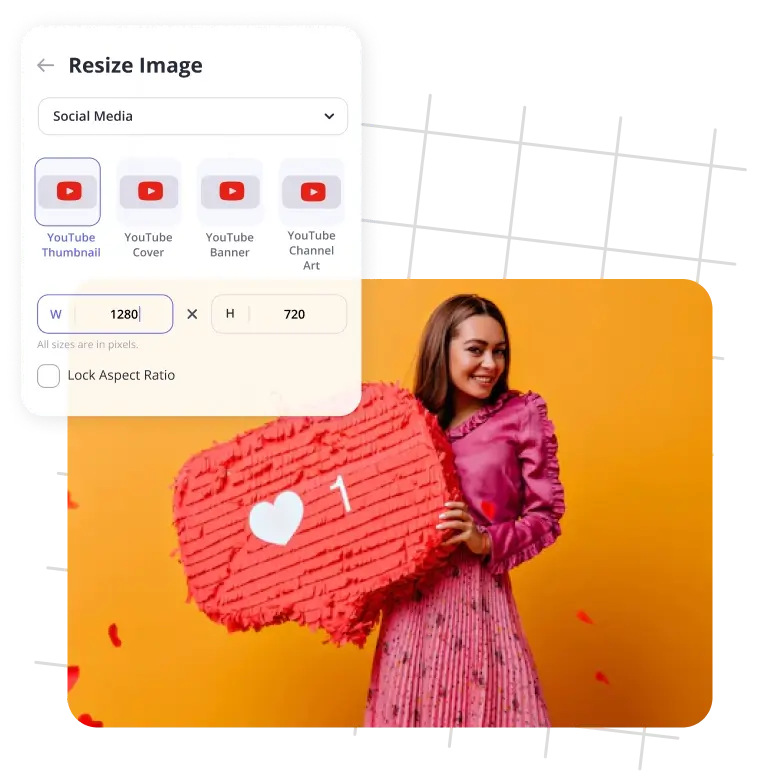
High-resolution thumbnails are not just about aesthetics; they play a crucial role in your video’s success. Here’s why:
- Visual Appeal: A crisp, clear image stands out. Think about it—would you rather click on a blurry image or one that’s vibrant and detailed? High-resolution thumbnails pop, attracting viewers’ attention instantly.
- Brand Identity: Consistency is key! Using high-quality thumbnails helps establish your branding. For instance, if you regularly create cooking videos, maintaining a specific style or color scheme in your thumbnails can make your brand recognizable among your audience.
- Click-Through Rate (CTR): Studies show that engaging thumbnails can significantly increase your CTR. A high-res thumbnail conveys professionalism and care, encouraging viewers to choose your video over others. For example, a vibrant image of a dish might entice someone to click on a cooking tutorial instead of the one with a dull, pixelated photo.
- Mobile Friendliness: With more viewers using mobile devices, high-resolution thumbnails ensure that your content looks great on smaller screens. A well-designed thumbnail retains its integrity on various devices, making it crucial for reaching a broader audience.
- SEO Benefits: While not directly tied to search algorithms, an attractive thumbnail can lead to higher engagement metrics, which can positively influence your video's search ranking. The more people click on your video, the more likely it is to be recommended by YouTube!
In essence, investing time and effort into creating high-resolution thumbnails can pay off in higher views, better engagement, and an overall improved viewing experience for your audience. So, the next time you’re crafting a thumbnail, remember that quality matters!
Also Read This: What Happened to Steven Evans on YouTube? Updates on His Channel's Status
3. How to Access High-Resolution Thumbnails on YouTube
If you've ever wondered how to view YouTube thumbnails in high resolution, you're not alone! Many users want to see those vibrant, detailed images that creators put so much effort into. Luckily, accessing high-resolution thumbnails is quite simple once you know the trick. Here’s how to do it:
- Find the Video: First, navigate to the YouTube video whose thumbnail you want to view. You can do this through a search or by going directly to the video link.
-
Access the Thumbnail URL: Once you have the video open, look at the URL in your browser. It should look something like this:
https://www.youtube.com/watch?v=VIDEO_ID. Here,VIDEO_IDis the unique identifier for the video. -
Modify the URL: To access the high-resolution thumbnail, simply append
https://img.youtube.com/vi/VIDEO_ID/maxresdefault.jpgto the video ID. For example, if your video ID isdQw4w9WgXcQ, your new URL would be:https://img.youtube.com/vi/dQw4w9WgXcQ/maxresdefault.jpg. - View the Thumbnail: Paste this modified URL into your browser, and voila! You now have the high-resolution thumbnail displayed.
Keep in mind that not all videos have a high-resolution thumbnail available. If the creator didn’t upload a high-res version, you might not see the improved quality. However, this method works for most videos, and it’s a quick way to get a closer look at those stunning visuals!
Also Read This: How to Download Audio from YouTube: A Step-by-Step Guide
4. Using Third-Party Tools for Better Thumbnail Viewing
If you want even more functionality when it comes to viewing YouTube thumbnails, consider using third-party tools. These can enhance your experience by providing additional features, like bulk downloading or exploring thumbnails from multiple videos. Here are some popular options:
- Thumbnail Grabber: This online tool allows you to fetch thumbnails from any YouTube video just by entering the video URL. It’s user-friendly and supports various resolutions.
- TubeChaser: This is a comprehensive platform that not only lets you view thumbnails but also helps you get insights into video statistics and trends.
- Video Thumbnail Downloader: If you’re looking to save high-quality thumbnails to your device, this tool lets you quickly download thumbnails directly from YouTube URLs.
Most of these tools are straightforward to use—simply enter the video link, and the thumbnail will pop up for you to view or download. They often come with additional features like bulk downloading, allowing you to grab multiple thumbnails at once, which is fantastic for content creators or marketers.
Always remember to respect copyright when using these thumbnails, especially if you plan to utilize them for anything beyond personal use. Happy thumbnail hunting!
Also Read This: Recording NFL Games on YouTube TV: Can You Do It?
5. Tips for Finding Great YouTube Thumbnails
Finding that perfect YouTube thumbnail can be a game-changer for any creator. It’s not just about aesthetics; a captivating thumbnail is your ticket to increased views and engagement. Here are some tips to help you discover thumbnails that really stand out:
- Analyze Successful Channels: Take a look at the thumbnails used by popular channels in your niche. Notice their color schemes, images, and text styles. For instance, channels like MrBeast and PewDiePie have unique, eye-catching thumbnails that often feature bold colors and expressive faces.
- Use High-Quality Images: Thumbnails should always be high-resolution. Images that are blurry or pixelated can turn viewers away. Aim for at least 1280x720 pixels, as this ensures clarity across devices.
- Incorporate Text Wisely: Adding text can help convey your video’s content quickly. Use large, easy-to-read fonts, and ensure the text contrasts well with the background. For example, using a bright yellow or white text on a dark background can grab attention.
- Utilize Tools and Templates: Platforms like Canva and Adobe Spark offer templates specifically for YouTube thumbnails. These tools provide design elements that make it easier to create visually appealing thumbnails.
- Test and Iterate: Don’t be afraid to experiment! Try different thumbnail styles and analyze which ones perform best. YouTube Analytics can be a valuable resource for understanding your audience's preferences.
With these tips in your toolkit, you’ll be well on your way to crafting thumbnails that not only attract attention but also reflect the quality of your content. Remember, your thumbnail is the first impression viewers get of your video, so make it count!
6. Conclusion and Final Thoughts
In today’s fast-paced digital landscape, standing out on YouTube is more important than ever. Thumbnails play a crucial role in capturing the viewer's interest, and understanding how to create and find compelling visuals can significantly impact your channel’s success.
Whether you're a seasoned creator or just starting, keep these key points in mind:
- Keep It Relevant: Ensure your thumbnail accurately reflects the content of your video. Misleading thumbnails might get clicks, but they can also lead to viewer disappointment.
- Stay Consistent: Develop a recognizable style for your thumbnails. This can help build your brand identity on the platform and make your videos easily identifiable to your audience.
- Engage with Your Audience: Don’t hesitate to ask your viewers for feedback on your thumbnails. This not only shows you care about their opinions but also helps you improve your content.
- Emphasize Emotion: Thumbnails that showcase emotions or reactions tend to perform better. Faces with expressive features can evoke curiosity and encourage clicks.
- Stay Updated: Trends on YouTube change rapidly. Keep an eye on popular practices and adapt your thumbnail strategy accordingly.
In conclusion, while the journey to creating captivating YouTube thumbnails may require some trial and error, the rewards are well worth the effort. With the right approach, you can enhance your video's appeal and connect with your audience in a more meaningful way.
 admin
admin








