Welcome to the vibrant world of Behance, a platform where creatives showcase their work and connect with others in the industry. Whether you’re a graphic designer, illustrator, or photographer, Behance is your canvas to display your talent. Now, imagine adding animated GIFs to your portfolio! These lively visuals can breathe life into your static projects, making them more engaging and memorable. Let’s dive into why incorporating GIFs into your
Why Use GIFs in Your Behance Portfolio?
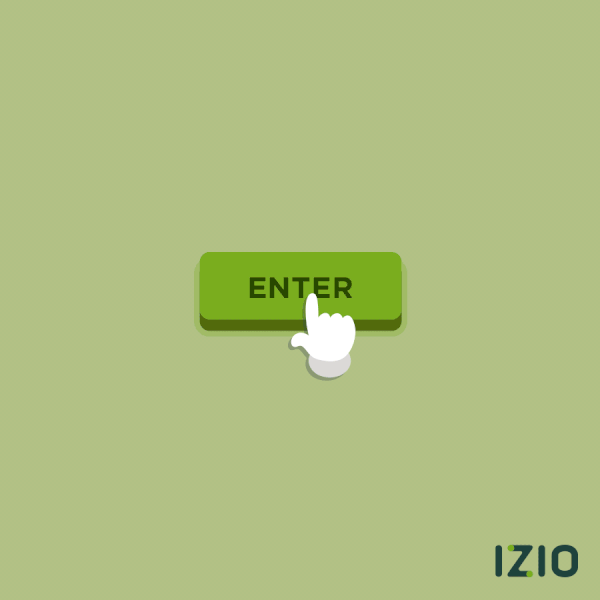
Using GIFs in your Behance portfolio is a game changer. Here are some compelling reasons why you should consider this dynamic medium:
- Enhanced Visual Appeal: GIFs grab attention. An animated piece can capture a viewer’s gaze much quicker than a still image. For instance, if you're a web designer, showcasing a site’s interactive elements as a GIF can illustrate your skills far better than a static screenshot.
- Showcase Your Process: GIFs aren’t just for final products; they can effectively illustrate your creative process. Imagine a short GIF showing the different stages of an illustration, from rough sketches to the polished finish. It tells a story that resonates with potential clients.
- Increased Engagement: Viewers are naturally drawn to movement. A well-placed GIF can encourage visitors to linger longer on your page, increasing the likelihood of them exploring your other work. Think of it as a friendly nudge that invites further interaction.
- Communication of Complex Ideas: Some concepts are hard to convey through images alone. A GIF can demonstrate functionality or complex processes in a digestible format. For example, if you design apps, a GIF showing the app in action can clarify its features more effectively than text could.
- Character and Personality: GIFs allow a bit of your personality to shine through. By selecting GIFs that reflect your style or brand voice, you create a more relatable and engaging portfolio experience. Whether it’s playful animations or sophisticated transitions, your unique touch becomes evident.
Incorporating GIFs into your Behance portfolio isn’t just about aesthetics; it’s about telling your story and showcasing your skills in a compelling way. With the right approach, your portfolio can stand out in the sea of creativity, captivating your audience and leaving a lasting impression.
Also Read This: How Big Should My Profile Picture Be in Behance
3. Step-by-Step Guide to Uploading GIFs on Behance
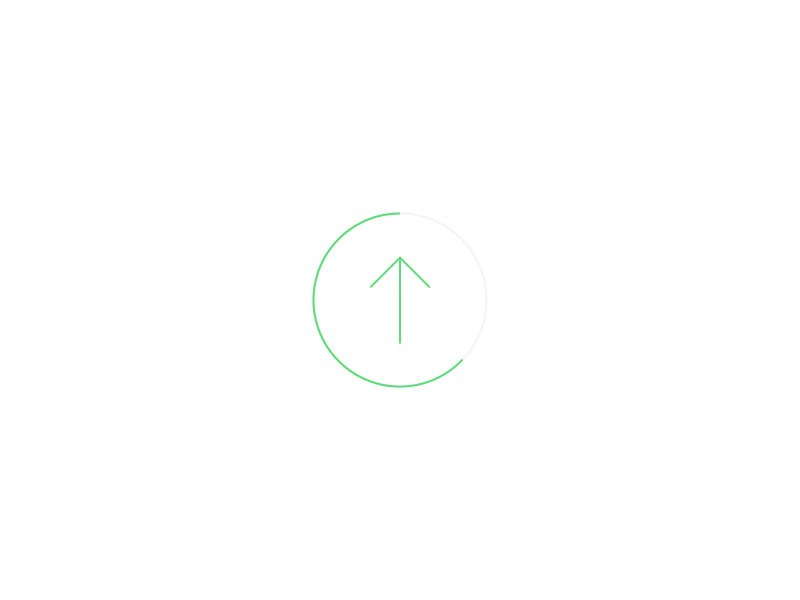
So, you’ve created some amazing GIFs and want to showcase them on your Behance portfolio? Great choice! GIFs can add a dynamic touch, making your work stand out. Here’s a straightforward guide to help you upload your GIFs seamlessly.
- Log into Your Behance Account: Start by heading over to the Behance website and logging into your account. If you don’t have an account yet, it’s easy to sign up.
- Create a New Project: Click on the “Create a Project” button on your dashboard. This will take you to the project editor where you can start adding your content.
- Add a Cover Image: Behance will prompt you to upload a cover image for your project. Choose a stunning still from your GIF that represents your work well.
- Upload Your GIF: Now, it's time to add your GIF! Click on the “Upload Files” button and select your GIF from your computer. Remember, Behance supports GIFs, so no worries there!
- Arrange Your Content: You can drag and drop your GIF to position it as you like within the project. Consider the flow of your project and how viewers will interact with the content.
- Write Descriptions: Don’t forget to add a description! Explain what the GIF showcases, the process behind it, or what inspired you. This adds context to your work.
- Choose Tags: Adding the right tags is crucial. Use tags like “animation,” “GIF,” “digital art,” or any relevant keywords that describe your work. This will help others find your project.
- Publish Your Project: Once you’re satisfied with everything, hit that “Publish” button. Congratulations! Your GIF is now live and viewable to the world.
That’s it! You’ve successfully uploaded your GIF to Behance. Now, let’s make sure your GIFs are not just uploaded but are also appealing to your audience.
Also Read This: How Behance Generates Revenue Through Its Business Model
4. Best Practices for GIFs to Improve Portfolio Appeal
Creating eye-catching GIFs is not just about the animation; it’s also about how they fit into your overall portfolio. Here are some best practices to ensure your GIFs shine:
- Keep It Short: The best GIFs are usually brief, lasting just a few seconds. Aim for 2-6 seconds to hold viewers’ attention without overwhelming them.
- Focus on Quality: High-resolution GIFs look more professional. Make sure your images are clear and vibrant to enhance your portfolio’s overall aesthetic.
- Tell a Story: Use your GIFs to tell a mini-story or convey an idea. Whether it’s a quick transformation or a fun loop, narrative elements can engage viewers.
- Choose Relevant Content: Make sure the GIFs you upload are relevant to your portfolio theme. If you’re a graphic designer, showcase animations that highlight your design skills.
- Optimize for Load Times: Large GIF files can slow down the loading of your project. Compress your GIFs without sacrificing quality to ensure they load quickly.
- Experiment with Looping: The loop can be a powerful tool. A well-timed loop can make a GIF mesmerizing. Play around with how your GIF restarts to create a seamless experience.
- Use Captions Wisely: If necessary, add brief captions or annotations directly in the GIF to clarify the context or message. Just keep it minimal!
By following these best practices, your GIFs will not only enhance your Behance portfolio but also actively engage and impress viewers, making them want to explore more of your work!
Also Read This: 123RF vs Getty Images: Comparing Two Leading Stock Photography Platforms
5. Examples of Effective GIF Use in Portfolios
When it comes to enhancing your portfolio on Behance, GIFs can be a game-changer. They can showcase your work in a dynamic way that still images simply can’t match. Here are a few examples of effective GIF use that can inspire you:
- Animation in Graphic Design: Designers often use GIFs to illustrate their design process. For instance, a graphic designer might create a GIF that transitions from a sketch to a final product. This not only shows the evolution of their work but also highlights their skills in a visually captivating way.
- Product Demos: If you’re a product designer, using GIFs to demonstrate how a product works can be incredibly effective. Imagine a GIF that shows your product being used in various scenarios. This gives potential clients or employers a clear understanding of its functionality and appeal.
- Web Design Walkthroughs: Web designers can create GIFs that showcase the interactivity of a website. A simple looped GIF that highlights hover effects or transitions can communicate the user experience much better than static screenshots.
- Artistic Process: Artists can utilize GIFs to display the progression of their artwork. Whether it's painting, illustration, or digital art, a time-lapse GIF that shows the steps taken can create a captivating visual story that engages viewers.
- Typography and Motion: If typography is your thing, consider creating a GIF that animates text in creative ways. This could be anything from kinetic typography to playful letterforms that draw attention and showcase your skills in a fun manner.
By incorporating these kinds of GIFs into your Behance portfolio, you're not just displaying your work; you're telling a story. It adds depth and context, making your portfolio more engaging and memorable. Just remember, while GIFs are great, they should serve a purpose and enhance your narrative rather than distract from it.
6. Conclusion and Final Tips for Portfolio Enhancement
As we wrap up our exploration of using GIFs to elevate your Behance portfolio, let’s summarize some key takeaways:
- Quality Over Quantity: Always prioritize high-quality GIFs that reflect your best work. Ensure they are optimized for web use to maintain loading speed without sacrificing quality.
- Keep It Relevant: Use GIFs that are relevant to your projects. They should enhance your storytelling and highlight the skills you want to showcase, not just be flashy for the sake of it.
- Balance Your Media: While GIFs can enhance your portfolio, make sure they don’t overwhelm your other work. A balanced approach—mixing images, text, and GIFs—can create a more cohesive presentation.
- Engage Your Audience: Use GIFs to provoke questions or thoughts. A well-placed GIF can encourage viewers to engage with your content and leave comments, further enhancing your interaction on the platform.
- Stay Updated: Trends in design and portfolio presentation evolve, so keep an eye on what others are doing. This doesn’t mean you have to follow every trend, but being aware can inspire your creativity and help you stay relevant.
In conclusion, incorporating GIFs into your Behance portfolio is an excellent way to showcase your creativity and skills. When done right, they can make your work stand out and leave a lasting impression. So, take these tips, experiment with GIFs, and watch your portfolio shine!
 admin
admin








