iStock, a renowned platform for stock photos and design assets, has become a go-to resource for designers and creators. Among its vast offerings, PSD mockups stand out as an essential tool for presenting design concepts. These mockups allow you to showcase your creative work in a realistic context, making it easier for clients and audiences to visualize the final product. Whether you're designing a logo, a product packaging, or social media graphics, iStock's extensive library of PSD mockups can elevate your presentations and streamline your workflow.
Benefits of Using PSD Mockups in Design Projects
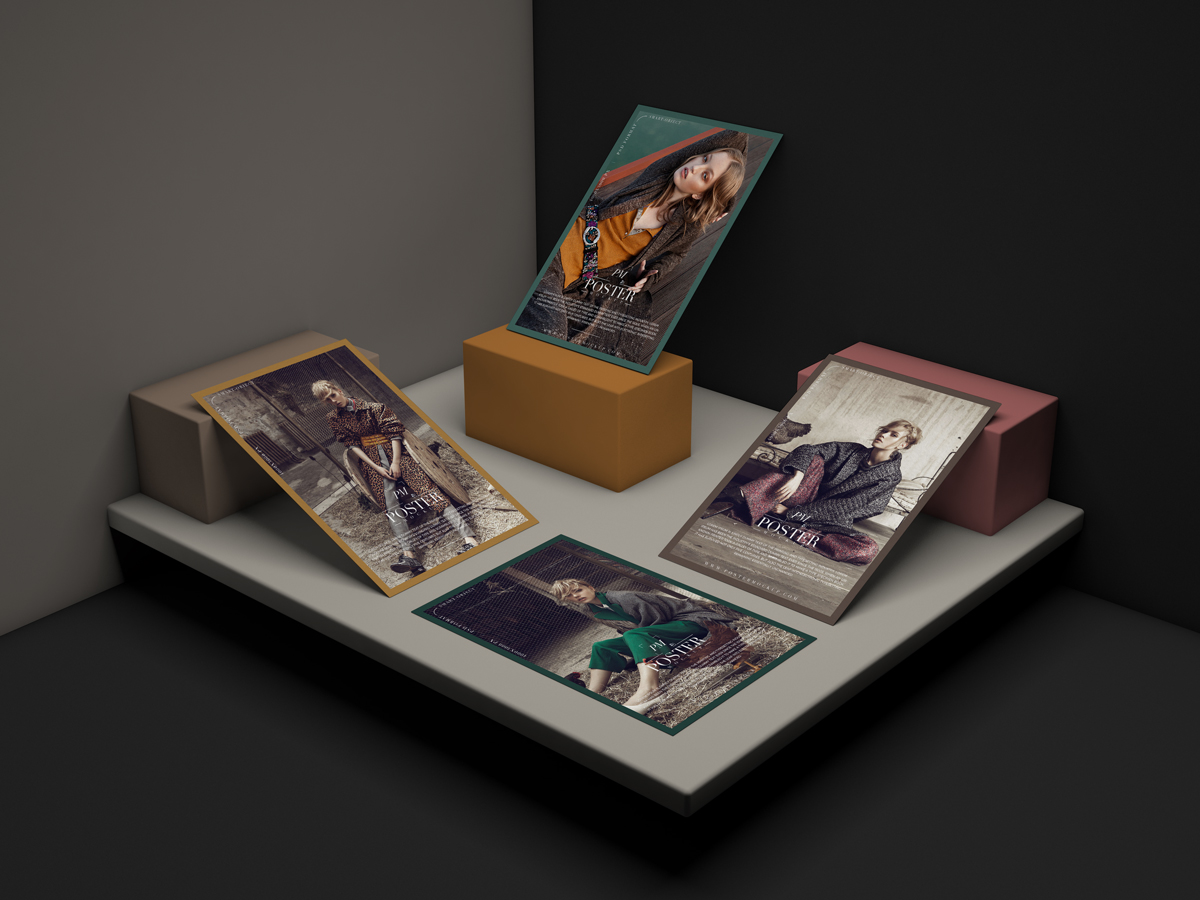
Using PSD mockups in your design projects comes with a plethora of advantages that can enhance your creative process and improve client interactions. Here are some key benefits:
- Realistic Presentations: PSD mockups allow you to display your designs in real-world contexts, whether it's a billboard, a digital device, or stationery. This realistic representation can make your designs more convincing and impactful.
- Time-Saving: Instead of creating elaborate presentations from scratch, you can simply place your designs into pre-made mockups. This speeds up the process significantly, allowing you to focus on creativity rather than technicalities.
- Versatility: iStock offers a wide range of mockup categories—everything from apparel to packaging. This diversity means you can find the perfect mockup for any project, no matter the industry.
- Professional Look: High-quality PSD mockups lend a professional touch to your presentations. Clients are more likely to be impressed with polished visuals that communicate your ideas effectively.
- Easy Customization: Most PSD mockups are user-friendly, allowing for easy editing and customization. You can adjust shadows, colors, and textures to align with your branding and creative vision.
Moreover, using PSD mockups can enhance collaboration. When you present a design in a mockup, it becomes easier for clients or team members to provide feedback. They can visualize how the design will look in a real-world application, leading to more productive discussions and less ambiguity.
In conclusion, integrating PSD mockups into your design workflow not only showcases your work effectively but also streamlines the process, making it a smart choice for both novice and experienced designers. iStock's extensive library ensures that whatever your project needs, you can find the right mockup to make your vision come to life.
Also Read This: Are iStock Images Copyright Free
3. How to Access PSD Mockups on iStock
Accessing PSD mockups on iStock is straightforward and user-friendly, even for those who might not be tech-savvy. Here’s a step-by-step guide to help you navigate through the process:
- Create an Account: If you don’t already have an iStock account, head over to their website and sign up. You can either create a free account or choose a subscription plan that suits your needs.
- Use the Search Function: Once logged in, use the search bar at the top of the page. Type in "PSD mockups" or more specific terms like "t-shirt mockups" or "branding mockups" to narrow down your search.
- Filter Your Results: iStock offers several filtering options to help you find exactly what you’re looking for. You can filter by category, orientation, color, and even by the type of license you need.
- Preview and Select: Browse through the results. Each mockup will have a preview image. Click on any that pique your interest to see additional details, including file information and customization options.
- Add to Cart: Once you find a mockup you love, select it and click "Add to Cart." If you have a subscription, you may have the option to download it immediately. If not, you’ll need to purchase credits or a plan to download.
- Download: After your purchase, go to your downloads section and get your mockup file. Most PSD files come with instructional notes, making it easy to customize for your project.
And that’s it! You’re all set to explore a world of creativity with iStock’s PSD mockups. The process is designed to be seamless, allowing you to focus more on your designs and less on the technicalities.
Also Read This: Can Multiple People Log In to One iStock Account? Exploring Account Sharing Policies
4. Types of PSD Mockups Available on iStock
iStock boasts an impressive variety of PSD mockups that cater to the diverse needs of designers and creators. Here’s an overview of some popular types you’ll find:
- Product Mockups: Whether it’s packaging, electronics, or cosmetics, product mockups allow you to showcase your designs in realistic settings. For example, you might find a coffee cup mockup that lets you visualize your branding on a café favorite.
- Apparel Mockups: Perfect for fashion designers, these mockups feature items like t-shirts, hoodies, and hats. They often come in various poses and settings, helping you present your clothing line effectively.
- Stationery Mockups: If you’re working on branding projects, stationery mockups can be invaluable. Think of business cards, letterheads, and envelopes beautifully arranged to showcase your design work.
- Social Media Mockups: With the rise of digital marketing, these mockups are crucial for presenting your content. From Instagram posts to Facebook ads, these templates help visualize how your design will appear online.
- Website Mockups: For web designers, iStock offers mockups that simulate browser windows and devices. This allows you to present your website designs as they would appear on actual screens, enhancing client presentations.
In summary, iStock provides a rich library of PSD mockups across different categories, making it easier for you to find the perfect fit for your project. Whether you're working on a branding strategy or launching a new product, these mockups can elevate your designs and help you convey your vision effectively.
Also Read This: Should You Sell Photos on iStock? Key Considerations for Creators
5. Tips for Choosing the Right Mockup for Your Project
Choosing the right mockup can feel overwhelming, especially with the plethora of options available on iStock. But don't worry! Here are some handy tips to help you find the perfect match for your design needs:
- Consider Your Brand Aesthetic: Before selecting a mockup, think about your brand's visual identity. Does it lean towards minimalism, vintage, or a modern look? A mockup that aligns with your brand aesthetic will enhance your message.
- Think About the Use Case: Are you showcasing a logo design, a product packaging, or perhaps a website layout? Select a mockup that best represents the application of your design. For instance, if it’s a coffee shop logo, a mockup featuring a coffee cup or shop signage would be ideal.
- Pay Attention to Perspective: The angle and perspective of the mockup can significantly impact how your design is perceived. Choose a perspective that flatters your design while still being realistic. This can make your project more engaging and professional.
- High Resolution is Key: Always opt for high-resolution mockups. This ensures that your design looks crisp and professional, whether it’s for a digital portfolio or print. Nobody wants their hard work displayed in blurry pixels!
- Read Reviews and Check Ratings: If you're unsure about a specific mockup, check user reviews and ratings. Feedback from other designers can provide insights into the quality and usability of the mockup.
Remember, the right mockup can elevate your design, so take your time to explore and choose wisely!
6. Alternatives to iStock for PSD Mockups
While iStock offers a fantastic selection of PSD mockups, it’s always good to know your options. If you’re looking for alternatives, here are some platforms that also provide high-quality mockups for designers:
- Envato Elements: A subscription-based service that offers unlimited downloads of mockups, templates, and other design resources. Their library is extensive, and you’ll find everything from product packaging to branding mockups.
- Creative Market: This marketplace features a wide array of mockups created by independent designers. You can find unique styles and niche mockups that might not be available on larger sites.
- Placeit: An excellent tool for quickly generating mockups without the need for design skills. You simply upload your design, and Placeit automatically creates a mockup for you, offering a range of customizable options.
- MockupWorld: A free resource that aggregates high-quality mockups from various creators. It’s a great place to find free and paid options without spending too much time searching.
- Freepik: Known for its vast library of graphic resources, Freepik also houses a good collection of mockups. Some are free, but others may require a premium subscription.
These alternatives provide a variety of styles and pricing models, so you can find the perfect mockup that fits your project and budget.
 admin
admin








