In today’s digital age, having a professional online portfolio is essential, especially for creatives. Behance, a platform owned by Adobe, stands out as a premier destination for showcasing your work. Whether you're a graphic designer, photographer, or illustrator, Behance offers a vibrant community and exposure to potential clients and collaborators. This article will guide you through the significance of
Why is Behance important?
- Visibility: Your work gets showcased to millions worldwide, making it easier to attract opportunities.
- Networking: Connect with other creatives and professionals in your field, opening doors for collaborations.
- Feedback: Gain constructive criticism from peers to improve your skills.
- Project Management: Organize and present your work in a way that tells a story about your creative journey.
Behance isn’t just a portfolio site; it’s a community where creativity thrives. By leveraging its tools and features, you can present your work in a polished, engaging manner that captures attention. So, if you’re ready to step into the spotlight, let’s dive into how to set up your Behance account!
Setting Up Your Behance Account
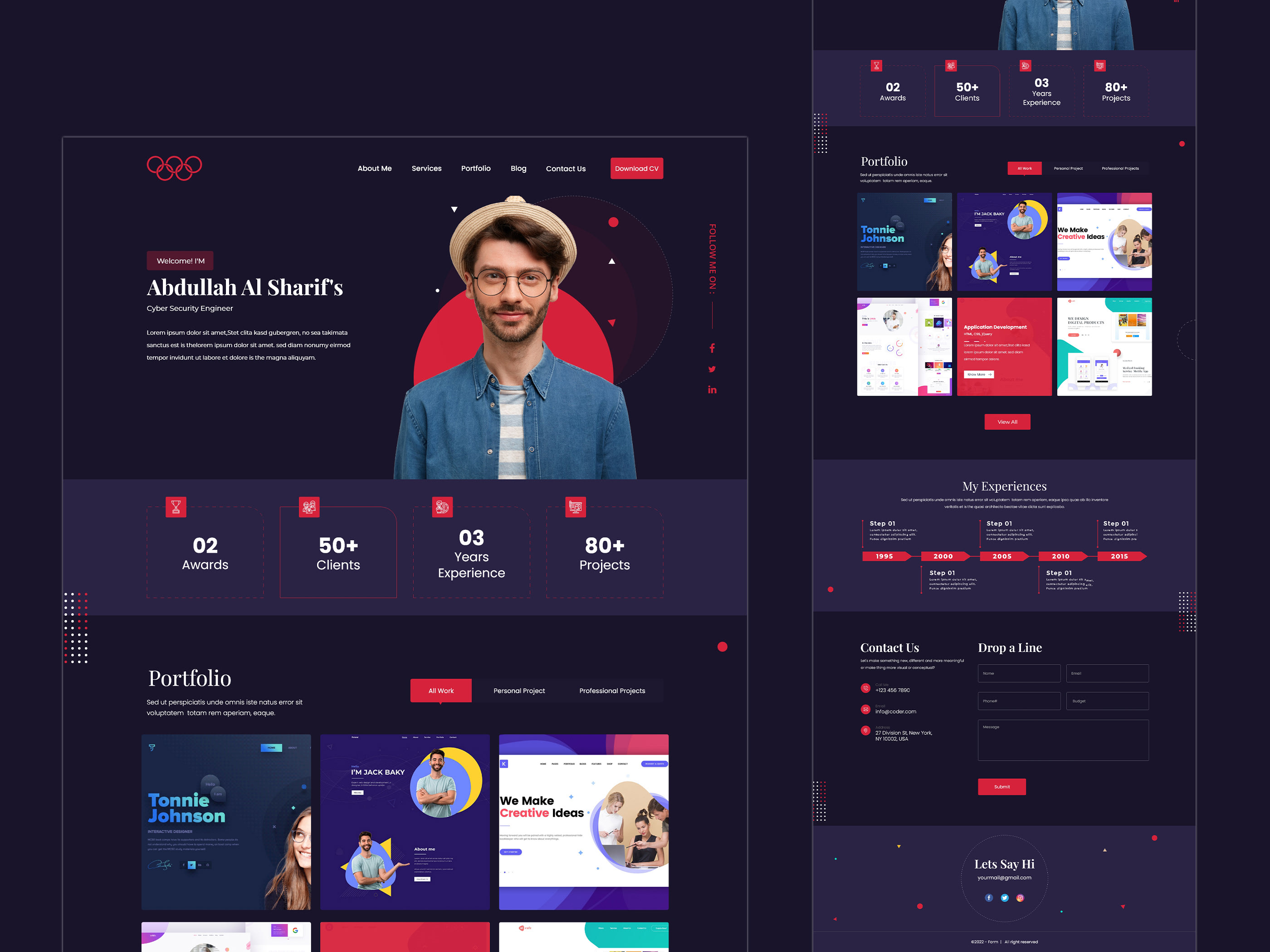
Getting started on Behance is a breeze! Just follow these simple steps to create your account and begin curating your portfolio.
- Sign Up: Head over to the Behance website. Click on the “Sign Up” button. You can register using your Adobe account, or connect via Facebook or Google. Choose the method that works best for you!
- Choose Your Username: Your username is your identity on Behance. Pick something memorable and relevant to your creative brand. It’s your first impression, so make it count!
- Build Your Profile: Once signed up, complete your profile. Upload a professional profile picture and write a compelling bio. Include your skills, interests, and what you’re passionate about. This is your chance to let your personality shine!
- Add Your Work: Click on the “Create a Project” button to start uploading your work. You can include images, videos, and even detailed descriptions of each project. Make sure to showcase your best pieces—quality over quantity!
- Organize Your Projects: Use the project organization tools to categorize your work. This makes it easier for viewers to navigate through your portfolio. Consider grouping by medium, style, or theme.
- Engage with the Community: Don’t just upload your work—interact! Follow other creatives, appreciate their projects, and leave thoughtful comments. Building relationships can lead to fruitful collaborations.
- Promote Your Portfolio: Share your Behance link on social media, your email signature, and your personal website. The more you promote your portfolio, the more visibility you gain!
By following these steps, you’ll have a polished Behance portfolio ready to impress. Remember, your portfolio is a reflection of you—so be creative, authentic, and most importantly, have fun with it! Building your online presence on Behance can lead to incredible opportunities in your creative career.
Also Read This: How to Add Video on Behance Uploading and Displaying Video Content
3. Designing Your Portfolio: Key Elements to Include
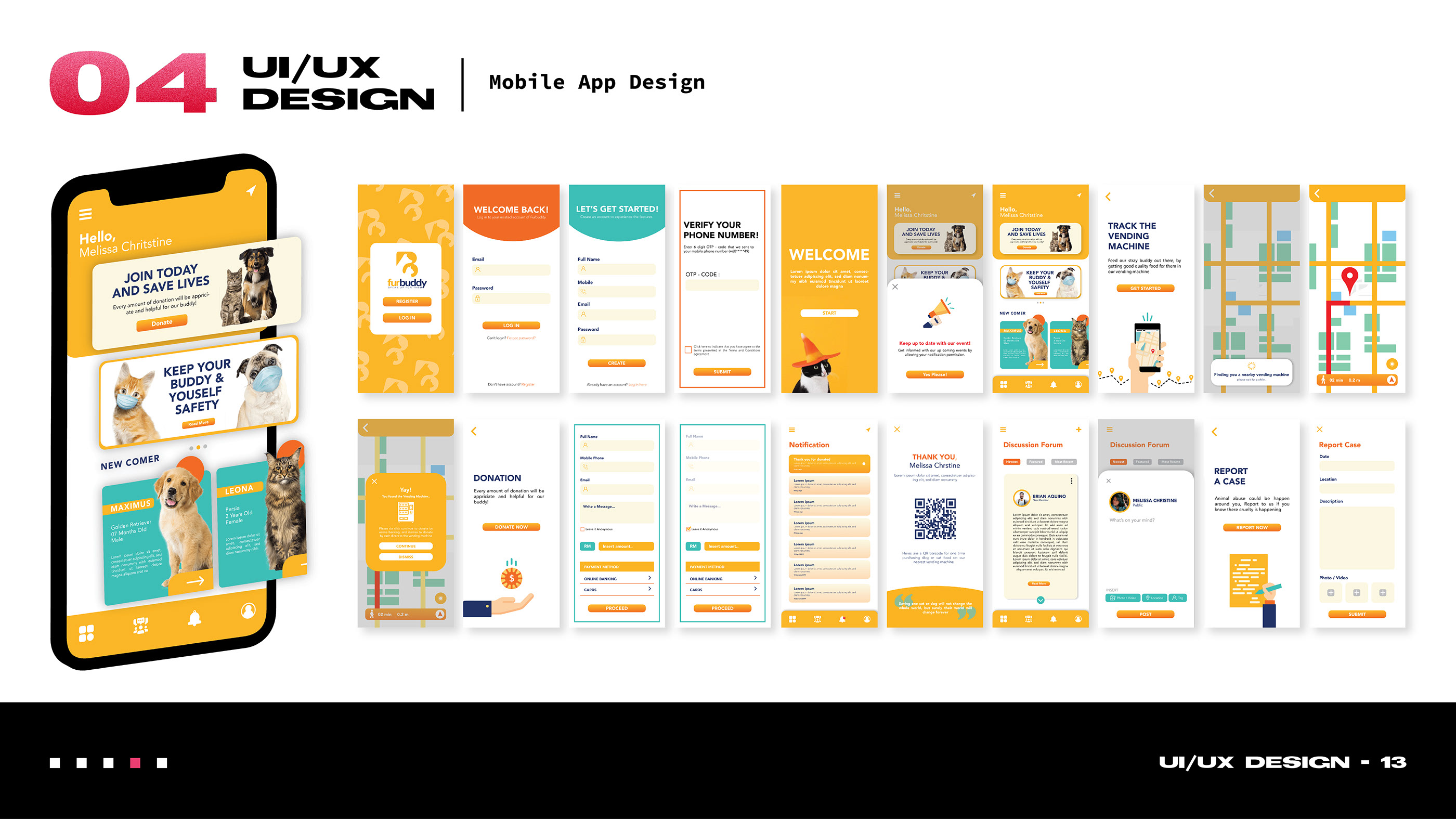
Creating a stunning online portfolio on Behance is not just about showcasing your work; it's also about how you present it. Think of your portfolio as your digital storefront—first impressions matter! Here are some key elements you should include to make your portfolio stand out:
- Professional Profile Picture: Choose a clear, high-quality image of yourself. This adds a personal touch and builds trust with potential clients or collaborators.
- Compelling Bio: Write a concise bio that highlights your skills, experience, and what you’re passionate about. Try to incorporate your personality here—don’t be afraid to let your unique voice shine!
- Showcase Projects Strategically: Include a variety of work that reflects your range. Whether it's graphic design, photography, or illustration, ensure that each project includes high-quality images, an engaging description, and the tools used.
- Case Studies: For select projects, consider creating case studies that detail your process from concept to completion. These can provide insight into your problem-solving abilities and creative thinking.
- Testimonials: If you have positive feedback from clients, include it. A few quotes can make a significant difference in establishing credibility.
- Contact Information: Make it easy for viewers to reach you. Include a contact form or your email address. You can also link to your social media profiles if they’re relevant to your work.
Remember, your portfolio is a reflection of your brand. Keep the design clean and cohesive to allow your work to shine. Use consistent typography and a harmonious color palette to create a polished look. Lastly, don’t forget to optimize for mobile viewing—many potential clients will access your portfolio on their phones!
Also Read This: Filtering Out AI Art on Google Images
4. Tips for Showcasing Your Work Effectively
Once you've designed a great portfolio, it's time to focus on how to showcase your work effectively. Here are some tips to elevate your presentation and make your projects pop:
- High-Quality Visuals: Always use high-resolution images. Blurry or pixelated visuals can detract from even the best work. Consider using mockups to present your designs in context.
- Engaging Descriptions: Alongside each project, provide context. Explain your role, the challenges faced, and the solutions you implemented. This narrative helps viewers understand your thought process.
- Variety of Formats: Don’t limit yourself to just images. Use video walkthroughs, animations, or interactive elements to engage viewers. This adds depth and can make your portfolio more memorable.
- Prioritize Your Best Work: Curate your projects carefully. It’s better to have fewer, high-quality pieces than to showcase everything. Aim for 10-15 projects that highlight your strengths effectively.
- Regular Updates: Keep your portfolio fresh by regularly updating it with new projects or skills. An active portfolio shows you’re engaged in your field and always evolving.
- Utilize Tags and Categories: Behance allows you to categorize your projects. Use relevant tags to help people find your work. Think about what potential clients might search for!
Finally, don’t forget to share your portfolio! Promote it on social media, in your email signature, and within your professional network. The more visibility you gain, the greater the chances of attracting the right clients and opportunities!
Also Read This: Presenting Your Work and Projects on Behance Effectively
5. Optimizing Your Portfolio for Searchability
When you create a stunning portfolio on Behance, the next step is making sure it gets seen! Just like putting up a beautiful painting in a gallery, you want to ensure people can find it easily. Here are some tips to optimize your portfolio for searchability:
- Use Relevant Keywords: Think about the words your potential clients or collaborators might use to find work like yours. For example, if you're a graphic designer specializing in branding, you might want to incorporate keywords like "branding," "logo design," and "visual identity" into your project titles and descriptions.
- Craft Compelling Project Titles: Your project title is the first thing people see. Make it catchy but descriptive. Instead of "Project 1," try "Revitalizing Brand Identity for XYZ Company." This tells viewers exactly what to expect.
- Detailed Descriptions: Don’t just slap on a few lines; use the project description to tell your story. Explain your creative process, the challenges you faced, and the solutions you provided. This not only showcases your skills but also enhances your portfolio's searchability.
- Tag Strategically: Behance allows you to use tags to categorize your work. Make sure to choose tags that accurately represent your projects. If you're an illustrator, tags like "illustration," "digital art," or "character design" can help your work show up in relevant searches.
- Update Regularly: Search engines love fresh content! Regularly updating your portfolio with new projects not only keeps it relevant but also signals to search engines that your profile is active.
By implementing these strategies, you’re not just creating art; you're creating visibility. Remember, the more people can find your work, the more opportunities you have to connect with future clients and collaborators.
Also Read This: Unlock Exclusive Content with 123RF
6. Engaging with the Behance Community
One of the most rewarding aspects of using Behance is the chance to connect with a vibrant community of creative professionals. Engaging with others not only helps you grow as a designer but also increases your portfolio's visibility. Here’s how to make the most of your interactions:
- Follow Other Creatives: Start by exploring projects that catch your eye. When you find someone whose work you admire, follow them! This not only supports other artists but can also lead to fruitful collaborations down the line.
- Leave Meaningful Feedback: When you come across a project that resonates with you, take a moment to comment. Genuine feedback encourages others and helps you build relationships. Share what you loved about their work and ask questions about their process.
- Participate in Challenges: Behance often hosts creative challenges that inspire users to push their boundaries. Joining these challenges not only showcases your skills but also connects you with others participating in the same event.
- Share Your Process: Don’t hesitate to share behind-the-scenes glimpses of your projects. Whether it’s a sketch, a work-in-progress shot, or a video, sharing your process can spark discussions and inspire others.
- Join Groups: Look for groups that align with your interests or skills. Engaging with these smaller communities can lead to more focused conversations and connections with like-minded individuals.
Remember, Behance is not just a platform for showcasing your work; it’s a place to foster relationships, learn from others, and grow in your creative journey. Dive in, connect, and watch your network flourish!
Also Read This: How to Create a Behance Account: Setting Up Your Profile to Showcase Your Work
7. Analyzing Portfolio Performance and Gathering Feedback
Once your portfolio is live on Behance, the real work begins! It’s not just about setting it up; it's about understanding how it performs and how you can make it even better. Analyzing your portfolio's performance is crucial for growth and improvement. Here's how you can do it:
1. Track Visitor Analytics: Behance offers built-in analytics that let you see how many people are viewing your projects, where they're coming from, and how long they stay on your pages. This data is invaluable. For instance, if you find that most of your views come from social media, you might want to focus your sharing efforts there.
2. Monitor Engagement: Look at the number of appreciations and comments each project receives. High engagement on certain pieces can indicate what resonates with your audience. Use this to your advantage! If a particular style or theme gets more love, consider creating similar work in the future.
3. Utilize Feedback: Don't shy away from feedback! Encourage viewers to leave comments, and pay attention to what they say. Constructive criticism can help you refine your skills and enhance your projects. You might even consider reaching out to fellow creatives for more in-depth critiques.
4. Ask Questions: Use your project descriptions or social media platforms to ask specific questions about your work. For example, “What do you think of my color choices?” This can prompt more thoughtful responses and give you deeper insights.
5. Adjust Based on Insights: Don't just gather data; use it! If you notice that certain projects aren’t performing well, analyze why that might be. Is it the presentation? The subject matter? Sometimes a simple tweak can make a huge difference.
Lastly, remember that analyzing your portfolio is not a one-time task. Regularly check your analytics and be open to adapting your strategy based on what you learn. This ongoing process will ensure your portfolio evolves and remains relevant in the ever-changing creative landscape.
8. Conclusion: Maximizing Your Presence on Behance
In the digital age, having a standout online portfolio is essential for any creative professional. Behance, with its vibrant community and user-friendly interface, offers a fantastic platform to showcase your work. But to truly maximize your presence, it takes more than just uploading projects. Here’s a quick recap of actionable steps to elevate your Behance game:
- Create High-Quality Content: Focus on quality over quantity. Each project should reflect your best work and unique style.
- Optimize Your Profile: Your profile is your calling card. Make sure it’s complete, with a professional bio and links to your other platforms.
- Engage with the Community: Follow other creatives, appreciate their work, and leave thoughtful comments. This builds relationships and increases your visibility.
- Promote Your Portfolio: Don’t wait for viewers to find you. Share your work across social media, email newsletters, and even your own website.
- Stay Updated: Regularly update your portfolio with new projects and insights from your analytics. This keeps your work fresh and relevant.
Ultimately, maximizing your presence on Behance requires dedication and strategy. Embrace the platform, interact with others, and continuously seek to improve your craft. By doing so, you’ll not only build a strong portfolio but also a network of like-minded creatives who can inspire and uplift you along your journey.
 admin
admin








