Welcome to our comprehensive guide on accessing WiFi passwords tailored specifically for Dailymotion users! Whether you're trying to connect your device to a friend's network or re-establishing your connection at home, knowing how to find WiFi passwords is crucial. In this post, we'll break down the process simply and effectively, ensuring you can enjoy seamless streaming without interruptions.
Understanding WiFi Security
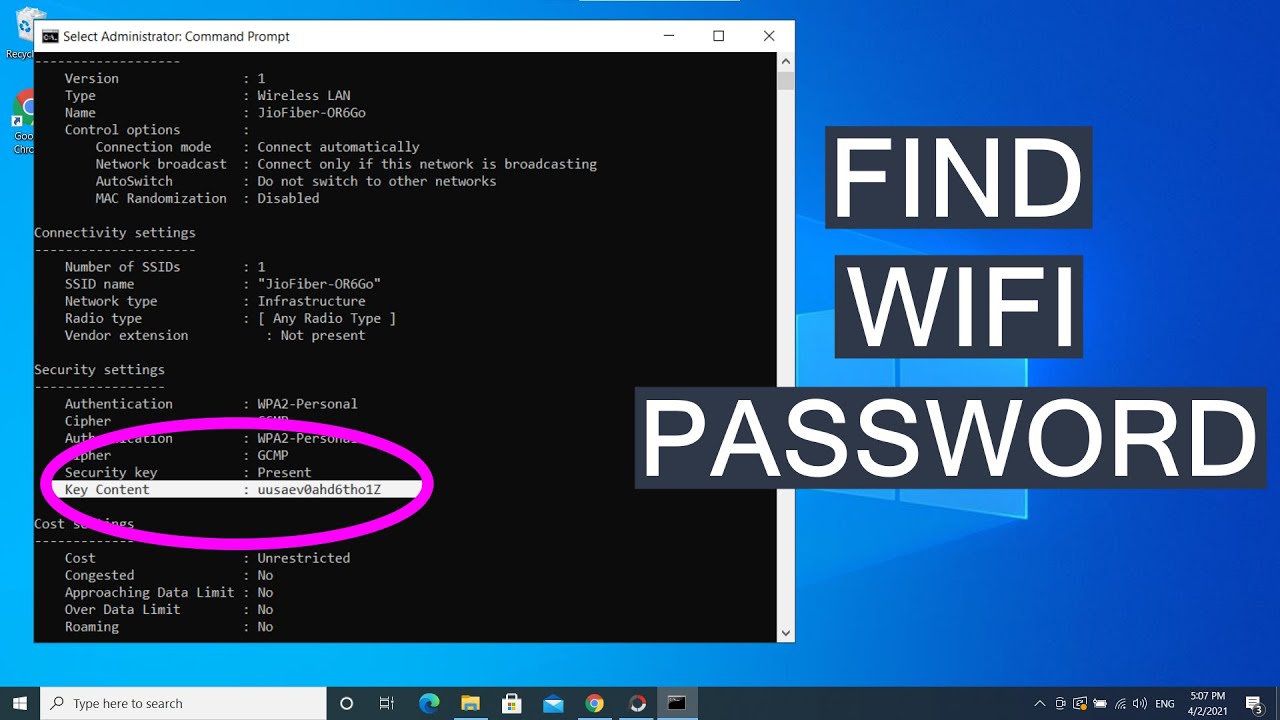
WiFi security is all about protecting your network from unauthorized access. When you join a WiFi network, you’re trusting that it’s secure and that your personal information is safe. Here are a few key concepts to understand:
- WPA/WPA2 Encryption: Most modern networks use WPA (WiFi Protected Access) or WPA2, which encrypt your data to keep it safe from prying eyes. This is more secure than the older WEP (Wired Equivalent Privacy) protocol, which is easily compromised.
- SSID (Service Set Identifier): This is the name of your WiFi network. While it’s not a security measure on its own, it’s what you’ll look for when connecting to a network.
- Default Router Passwords: Many routers come with a default password that can be easily accessed online. Always change this to something unique to enhance security.
Understanding these elements can help you troubleshoot connection issues and ensure you’re accessing the right network. Here are some tips for maintaining WiFi security:
- Change Default Credentials: Make sure to change the default username and password of your router. This prevents unauthorized users from accessing your settings.
- Use a Strong Password: Create a complex WiFi password combining letters, numbers, and symbols. A strong password significantly lowers the risk of unauthorized access.
- Regularly Update Firmware: Keep your router’s firmware up to date. Manufacturers release security updates that can protect against vulnerabilities.
By understanding WiFi security, you'll not only help yourself but also those around you. Staying informed ensures a safer online experience, especially when streaming content on platforms like Dailymotion.
Also Read This: Step-by-Step Guide to Puff Hairstyles: Watch Tutorials on Dailymotion
3. Common WiFi Password Cracking Methods
Accessing WiFi passwords can sometimes be necessary, especially if you’ve forgotten your own or need to connect to a friend’s network. However, it’s important to approach this responsibly. Let's explore some common methods used to crack WiFi passwords, but remember, only use these techniques on networks you have permission to access!
1. Dictionary Attack
This method involves using a list of potential passwords (the "dictionary") to gain access to a WiFi network. Hackers often use software tools that automate this process, trying each password one by one until they find the right one. If you suspect your password is a common word or phrase, be aware that it might be easily cracked this way.
2. WPS PIN Cracking
Wi-Fi Protected Setup (WPS) allows users to connect to a secure wireless network easily. However, it has a flaw. Attackers can use tools to exploit this vulnerability and attempt to guess the WPS PIN, which can then be used to gain access to the network. This method can be particularly effective on routers that do not have strong security protocols.
3. Packet Sniffing
Tools like Wireshark can capture data packets being transmitted over a network. If the data is not encrypted, a hacker can intercept and analyze it to discover passwords. This method requires some technical know-how but can be quite effective if the network's security is weak.
4. Social Engineering
Sometimes, the simplest way is just to ask! Social engineering involves tricking individuals into revealing their passwords. This method relies heavily on psychology rather than technical skills. Be cautious; this approach can lead to serious ethical dilemmas.
Always remember that while these methods exist, they should only be used in legitimate scenarios. Respecting privacy and adhering to ethical guidelines is crucial in today’s digital world.
Also Read This: How to Get Rid of Annoying Ads While Watching Dailymotion Videos
4. Legal and Ethical Considerations
When it comes to accessing WiFi passwords, legality and ethics should always be at the forefront of your mind. Here’s what you need to know:
Understanding Local Laws
WiFi hacking can lead to serious legal repercussions depending on your location. In many places, unauthorized access to a network is considered a crime. For instance, in the United States, the Computer Fraud and Abuse Act (CFAA) prohibits accessing a computer system without authorization. Make sure to familiarize yourself with the laws in your region to avoid fines or even jail time.
Ethical Hacking
If you’re interested in exploring WiFi security, consider becoming an ethical hacker. These professionals are often hired by companies to test their network security legally. Ethical hackers use their skills to identify vulnerabilities and help businesses strengthen their defenses. It’s a rewarding career path that allows you to use your talents positively!
Respect for Privacy
Even when you have the technical skills to crack a WiFi password, it’s crucial to respect others' privacy. Accessing someone else's network without permission is not only illegal but also unethical. Always seek consent before attempting to connect to a network that isn’t yours.
In summary, while the temptation to crack WiFi passwords may arise, it’s essential to navigate the waters of legality and ethics carefully. Always prioritize respectful and lawful access methods, and you’ll contribute to a healthier online community.
Also Read This: Comprehensive Guide to Stitching Salwar Kameez with Dailymotion Videos
5. Step-by-Step Guide to Accessing WiFi Passwords
Accessing your WiFi password can sometimes feel like searching for buried treasure, especially if you’ve forgotten it. Don’t worry! Here’s a simple step-by-step guide that will lead you right to it. Whether you’re using a Windows PC, a Mac, or even a smartphone, we’ve got you covered.
For Windows Users:
- Click on the WiFi icon in your system tray (bottom right corner).
- Select Network & Internet settings.
- Go to Status and click on Network and Sharing Center.
- Click on your WiFi network name.
- In the WiFi Status window, click on Wireless Properties.
- Navigate to the Security tab.
- Check the box that says Show characters. Voilà! Your password appears!
For Mac Users:
- Open Keychain Access (you can find it in Applications > Utilities).
- In the search bar, type your WiFi network name.
- Double-click on your network name from the results.
- Check the box that says Show password. (You may need to enter your Mac password to view it.)
For Android Users:
- Go to Settings and select Network & Internet.
- Tap on WiFi, then select the network you’re connected to.
- Look for an option that says Share.
- You might need to use your fingerprint or enter your PIN to confirm.
- A QR code will appear; tap on it to view the password.
For iPhone Users:
Unfortunately, iPhones don’t allow you to view saved WiFi passwords without a computer. However, you can access it through your Mac if both devices are connected to the same Apple ID!
Also Read This: How to Create a Viber Account on Dailymotion: A Simple Tutorial for Beginners
6. Tools and Software for WiFi Access
Sometimes the built-in methods just won't cut it, especially if you’re trying to recover a password from a forgotten network. That’s where dedicated tools and software come into play. Here’s a rounded-up list of some excellent tools you can use to access WiFi passwords.
1. WirelessKeyView:
This free utility is perfect for Windows users. It retrieves the keys (passwords) of all wireless networks that you’ve connected to. It’s small, portable, and doesn’t require installation. Just download it, run the executable, and you’ll see all your WiFi passwords in a neat list.
2. WiFi Password Revealer:
This is another Windows tool that’s user-friendly and effective. Just run the software, and it will show you all your saved WiFi passwords in one window. It’s particularly helpful if you have a lot of networks saved.
3. Aircrack-ng:
For those who are a bit more tech-savvy, Aircrack-ng is a suite of tools to assess WiFi network security. While it’s primarily for ethical hacking, it can help you recover passwords, especially for WEP and WPA/WPA2 networks.
4. WiFi Explorer (Mac):
This tool provides a powerful yet straightforward way to visualize your WiFi networks. It doesn’t directly reveal passwords but helps if you’re troubleshooting connectivity issues. Plus, it’s great for finding less congested channels!
5. PassFab WiFi Key:
This software is particularly useful if you’ve forgotten your router’s admin password as well. It can recover lost WiFi passwords, making it a handy tool for anyone who frequently changes networks. It’s available for both Windows and Mac.
Remember, while these tools can be immensely helpful, always use them responsibly! Accessing someone else's WiFi without permission is illegal and unethical. Stick to your networks, and you’ll be just fine!
Also Read This: How to Make a Rose with Ribbon: Creative DIY Tutorial on Dailymotion
7. Best Practices for WiFi Security
When it comes to safeguarding your WiFi network, a few best practices can make a world of difference. Think of these as your WiFi security toolkit! Here are some essential tips:
- Change the Default Password: Most routers come with a default password that's easily exploitable. Change it to something unique and complex. Aim for a mix of upper and lower case letters, numbers, and symbols!
- Use WPA3 Encryption: If your router supports it, enable WPA3 encryption. It provides the best security available, making it much harder for intruders to access your network.
- Regularly Update Your Router Firmware: Router manufacturers often release firmware updates to patch security vulnerabilities. Check for updates regularly and install them to keep your network secure.
- Enable Network Encryption: Always ensure your network is encrypted. If your router allows it, opt for a higher encryption standard for added security.
- Set Up a Guest Network: If you have visitors who need internet access, create a guest network. This keeps your primary network secure while allowing guests to connect without sharing your main WiFi password.
- Monitor Connected Devices: Keep an eye on the devices connected to your network. Most routers provide an interface that shows connected devices. If you see anything suspicious, take action immediately!
- Disable WPS: WiFi Protected Setup (WPS) might seem convenient, but it can be a security risk. Disable it to prevent unauthorized access through this method.
By following these best practices, you can significantly enhance the security of your WiFi network and protect your personal information while enjoying services like Dailymotion without worry.
8. Conclusion
Accessing WiFi passwords may seem like a daunting task, especially for Dailymotion users looking to stream content without interruptions. However, with the right tools and knowledge, it's entirely feasible. Remember, while it's important to know how to access WiFi passwords, maintaining the security of your own network should be your top priority.
In summary:
- Understanding how to access WiFi passwords responsibly can enhance your viewing experience on platforms like Dailymotion.
- Implementing best practices for WiFi security ensures that you and your data remain protected.
- Always prioritize legal and ethical methods when accessing or sharing WiFi passwords.
We hope this guide has equipped you with the insights you need to navigate the world of WiFi passwords while enjoying your favorite videos on Dailymotion. So go ahead, stream away, and remember—security first!
 admin
admin








