Are you tired of those pesky YouTube ads interrupting your viewing experience on your iPad? You’re not alone! Many users seek ways to enjoy ad-free content while watching their favorite videos. Fortunately, there are several methods to block these ads effectively. In this guide, we'll delve into the nature of YouTube ads and explore practical solutions to reclaim your uninterrupted streaming experience.
Understanding YouTube Ads
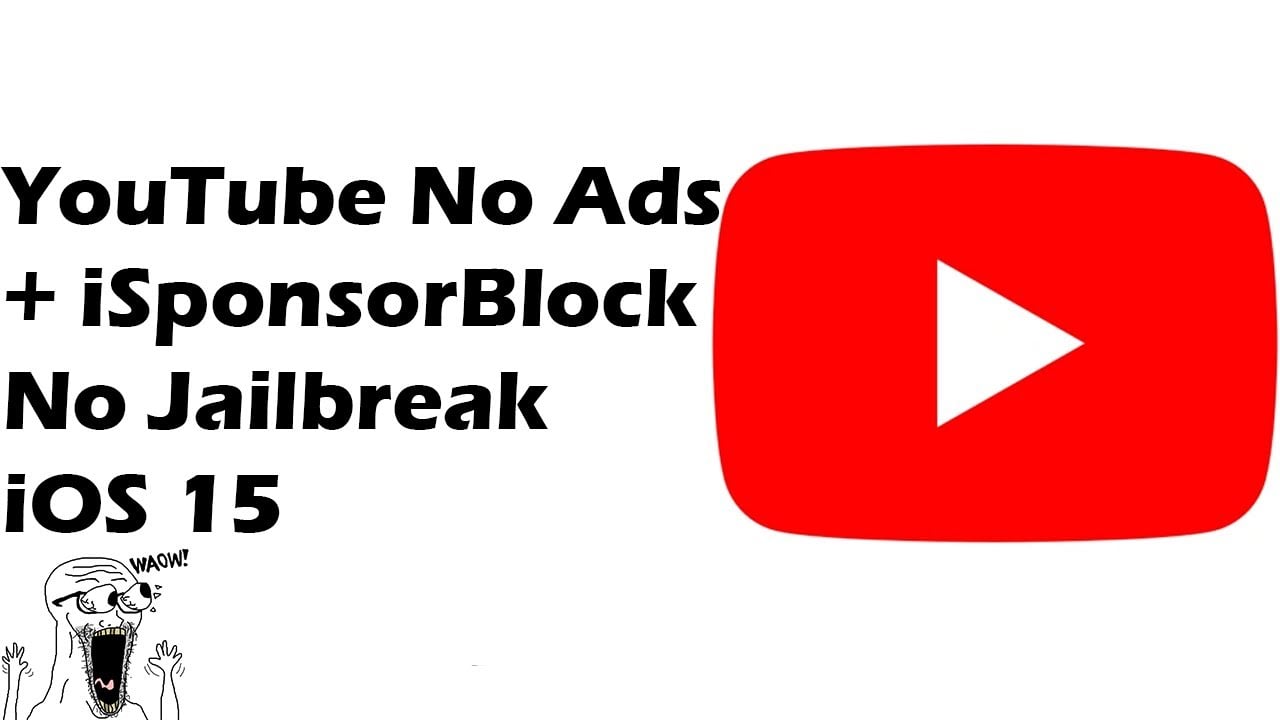
YouTube ads can be a major buzzkill, especially when you're in the middle of an exciting video. But what exactly are they, and why do they pop up so often? Let’s break it down!
Primarily, YouTube ads come in various formats, including:
- Display Ads: These ads appear on the right sidebar of the video, often promoting products or services.
- Overlay Ads: Semi-transparent ads that show up at the bottom of a video, usually for a few seconds.
- Skippable Video Ads: These ads play before or during the video and can be skipped after a few seconds.
- Non-Skippable Video Ads: These ads must be watched in their entirety, often lasting 15-30 seconds.
- Bumper Ads: Short, non-skippable ads that last up to 6 seconds and play before the main video.
Why does YouTube use ads, you might wonder? Well, it’s all about revenue. YouTube creators earn money through ad views, and
In the next sections, we’ll explore effective strategies to block these ads on your iPad, allowing you to enjoy content without interruptions!
Also Read This: How to Compress a PNG for YouTube Thumbnails: A Quick Guide
Methods to Block YouTube Ads on iPad

Are pesky YouTube ads ruining your viewing experience on your iPad? Don’t worry! There are several effective methods to block these interruptions and enjoy your favorite videos ad-free. Let’s explore these options together.
- Adjusting YouTube Premium: One of the simplest ways to enjoy ad-free content is by subscribing to YouTube Premium. This service not only removes ads but also offers additional features like background play and offline downloads. While it comes at a cost, many find it worth the investment for an uninterrupted experience.
- Using Safari Content Blockers: Safari on iPad allows you to use content blockers, which can filter out ads. Download a reputable content blocker from the App Store, then enable it in your Safari settings. This method can significantly reduce intrusive ads while browsing YouTube.
- Utilizing a VPN: Some VPNs come with built-in ad-blocking features. By routing your connection through a VPN, you may be able to access YouTube without ads. Make sure to choose a VPN known for its ad-blocking capabilities.
Also Read This: How to Create a YouTube Account Without a Google Account in 2024
Using Ad Blocker Apps
If you’re looking for a more robust solution to eliminate YouTube ads on your iPad, consider using dedicated ad blocker apps. These apps can provide a cleaner browsing experience and keep those annoying ads at bay.
Here are a few popular ad blocker apps you might want to check out:
| App Name | Features |
|---|---|
| AdGuard | Blocks ads across all apps, customizable filters, and privacy protection. |
| 1Blocker | Easy to use, blocks trackers, and provides advanced filtering options. |
| BlockBear | User-friendly interface and effective ad-blocking capabilities. |
To use these apps, download them from the App Store, follow the setup instructions, and ensure they are activated in your device settings. With the right ad blocker, you can transform your YouTube viewing experience into a seamless, ad-free delight!
Also Read This: Making Changes to Your YouTube Video After Upload
5. Utilizing YouTube Premium
If you're a regular YouTube user, one of the best ways to enjoy ad-free content is by subscribing to YouTube Premium. This service not only eliminates ads but also offers some fantastic additional features that enhance your overall viewing experience.
- Ad-Free Viewing: With YouTube Premium, you can watch your favorite videos without any interruptions from ads. This means you can dive straight into the content you love.
- Background Play: You can continue listening to videos even when you switch to other apps or lock your iPad. This is perfect for music videos or long podcasts.
- Offline Downloads: YouTube Premium allows you to download videos and watch them offline. This feature is a lifesaver during long flights or road trips.
- YouTube Music: Enjoy an ad-free experience on YouTube Music, too! This is great for music lovers looking for a seamless listening experience.
Subscribing to YouTube Premium is simple. Just open the YouTube app, tap on your profile picture, and select "Get YouTube Premium." The subscription fee is quite reasonable, and considering the benefits, it can be an excellent investment for avid users.
Also Read This: Harvesting Black Walnuts and Sharing Your Journey on YouTube
6. Adjusting Safari Settings
Did you know that tweaking your Safari settings can help reduce the number of ads you encounter while browsing YouTube? Here are some steps to help you out:
- Enable Content Blockers: Go to Settings > Safari > Content Blockers. Here, you can use apps like AdBlock or AdGuard to block ads effectively.
- Prevent Cross-Site Tracking: In the Safari settings, enable Prevent Cross-Site Tracking. This feature helps maintain your privacy and reduces targeted ads.
- Block All Cookies: Under Settings > Safari, you can choose to block all cookies. This can help limit the ads you see, though it might affect your login sessions on some sites.
By adjusting these settings, you can create a more enjoyable browsing experience on YouTube. Remember, though, that while you can minimize ads, completely blocking them may not always be possible, especially on certain types of videos.
How to Block YouTube Ads on iPad and Enjoy Ad-Free Content
YouTube ads can be quite interruptive, but there are several effective methods to block them on your iPad, allowing you to enjoy an uninterrupted viewing experience. Below are some of the best ways to achieve this.
1. Use YouTube Premium
The most straightforward way to block ads on YouTube is by subscribing to YouTube Premium. This service offers an ad-free experience along with other benefits:
- Background play
- Offline downloads
- Access to YouTube Music
2. Install an Ad Blocker
Another effective method is using a third-party ad blocker. Popular options for iPad include:
- AdGuard
- 1Blocker
- AdBlock
These apps can be configured to block ads across browsers, including Safari, where you might watch YouTube videos.
3. Use Safari Browser Settings
You can also adjust settings in Safari to minimize ads:
- Go to Settings.
- Scroll down and select Safari.
- Enable Block Pop-ups and Prevent Cross-Site Tracking.
4. Consider Using Alternative Apps
Some alternative apps, like VLC or NewPipe, allow you to watch YouTube videos without ads. Note that these apps may have varying levels of compatibility and features.
In conclusion, enjoying ad-free YouTube content on your iPad can be easily achieved through YouTube Premium, ad blockers, Safari settings, or alternative apps. Choose the method that best suits your preferences for a smoother viewing experience.
 admin
admin








