Uploading a video on Dailymotion is just the first step; the real magic happens when you enhance its visibility with an eye-catching thumbnail. A thumbnail serves as your video’s first impression, and we all know how crucial first impressions can be! In this guide, we’ll dive into why thumbnails matter and how they can significantly boost your engagement on the platform. Let's get started!
Understanding the Importance of Thumbnails
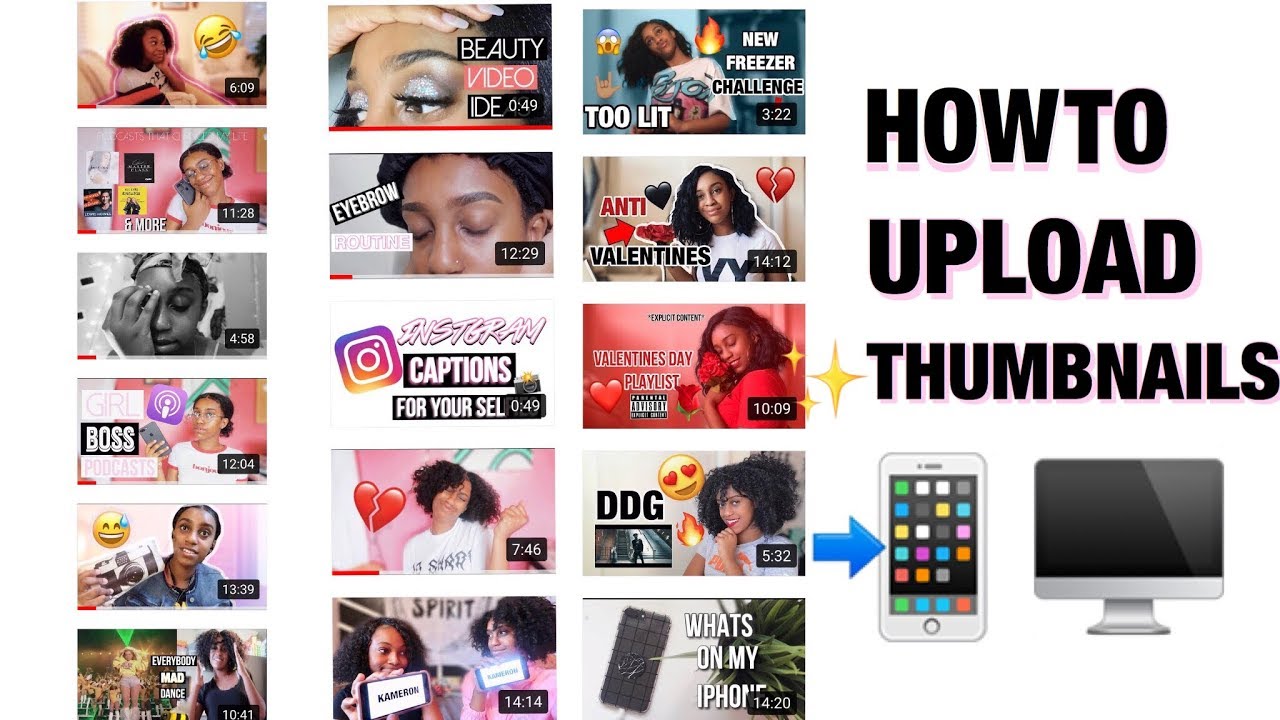
Thumbnails are like the cover of a book; they give potential viewers a sneak peek into what your video is about. Here’s why investing time into creating a compelling thumbnail is essential:
- First Impressions Matter: A visually appealing thumbnail grabs attention instantly. If your thumbnail looks professional and intriguing, viewers are more likely to click on your video.
- Enhanced Visibility: Thumbnails play a significant role in search results and recommendations. A standout thumbnail can make your video pop among a sea of content, increasing its chances of being viewed.
- Encourages Clicks: Thumbnails can create curiosity. For instance, if you’re sharing a cooking video, a thumbnail showing a delicious dish can entice food lovers to click and watch.
- Brand Recognition: Consistent styling of your thumbnails can reinforce your brand identity. Using specific colors, fonts, or logos helps viewers recognize your content instantly.
Let’s face it; in a world where attention spans are short, a great thumbnail can be the difference between a click and a scroll. So, take the time to create a thumbnail that reflects your video's content and resonates with your audience. After all, you want to invite viewers into your video, not just hope they stumble upon it!
Also Read This: Enhance Your Appearance by Growing Strong Nails Naturally
Step-by-Step Guide to Upload a Thumbnail
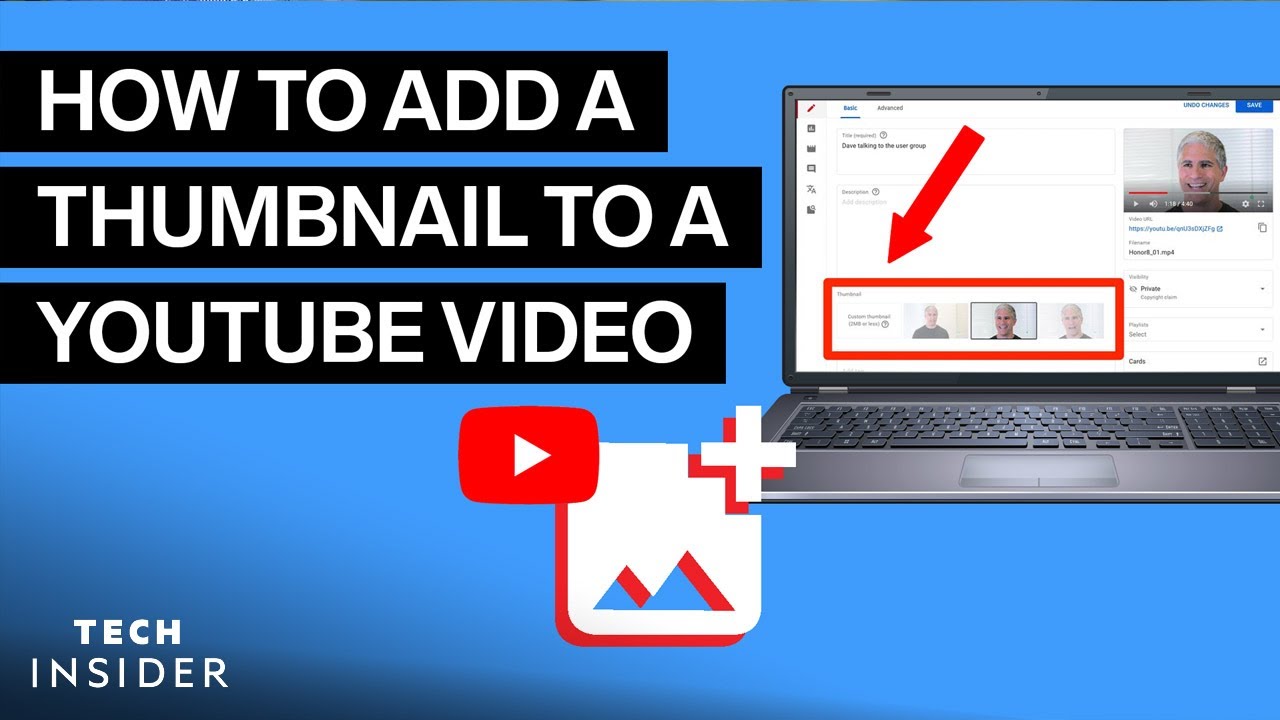
Uploading a thumbnail to your Dailymotion video is a straightforward process, but getting it right can significantly enhance your video's appeal. Here’s how to do it in just a few steps:
- Log In to Your Dailymotion Account: Start by logging into your Dailymotion account. If you don’t have one, you’ll need to create an account first.
- Select Your Video: Navigate to the “My Videos” section from your profile. Here, you’ll see a list of all your uploaded videos. Click on the video you want to edit.
- Click on 'Edit': Once you’re on the video page, look for the 'Edit' button. This allows you to access the video settings.
- Choose a Thumbnail: In the editing options, you’ll see a section for the thumbnail. You can either select one of the automatically generated thumbnails or upload a custom one.
- Upload Your Custom Thumbnail: If you want to upload your own image, click on the “Upload Thumbnail” option. Make sure your thumbnail image meets Dailymotion’s requirements (ideally 1280x720 pixels).
- Save Changes: After uploading, don’t forget to save your changes! This ensures your new thumbnail is applied to your video.
And just like that, you’re all set! Your new thumbnail is now live, ready to catch the eye of potential viewers.
Also Read This: How to Create a Balloon-Based Mobile Cover on Dailymotion
Best Practices for Creating Effective Thumbnails

Creating an eye-catching thumbnail is key to drawing viewers in. Here are some best practices to help you design a thumbnail that stands out:
- Use High-Quality Images: Ensure your image is high resolution. A blurry or pixelated thumbnail can turn viewers away.
- Keep It Relevant: Your thumbnail should reflect the content of your video. If your video is about cooking, for example, consider using an image of the finished dish.
- Incorporate Text: Adding a few words to your thumbnail can help convey the video’s message quickly. Use bold, easy-to-read fonts.
- Choose Bright Colors: Thumbnails with vibrant colors tend to catch the eye more effectively. Think about contrasting colors to make your image pop.
- Maintain Consistency: If you have a brand or a specific color palette, try to keep your thumbnails consistent. This helps with brand recognition.
By following these best practices, you'll not only enhance your video’s visibility but also improve viewer engagement. Happy creating!
Also Read This: How to Unblock Dailymotion in India Using Reliable Methods
Common Mistakes to Avoid
Uploading a thumbnail to your Dailymotion video is a crucial step in maximizing engagement, but several common pitfalls can hinder your efforts. Here are some mistakes to steer clear of:
- Using Low-Quality Images: A blurry or pixelated thumbnail can turn viewers away. Always opt for high-resolution images that clearly represent your video content.
- Ignoring Branding: Consistency is key! Failing to incorporate your brand colors or logo can make your thumbnails less recognizable. Stick to a cohesive style that reflects your brand identity.
- Overcomplicating Design: While creativity is important, too much text or clutter can confuse viewers. Aim for simplicity—one or two focal points work best to grab attention.
- Neglecting the Audience: Your thumbnail should resonate with your target audience. Forgetting to consider their preferences can result in low engagement. Think about what would appeal to them!
- Not Testing Variations: Sticking with the first thumbnail you create can be a missed opportunity. Test different designs to see what performs best and make adjustments accordingly.
By avoiding these common mistakes, you'll be on your way to creating eye-catching thumbnails that enhance viewer engagement effectively!
Conclusion
In summary, uploading an eye-catching thumbnail to your Dailymotion video can significantly enhance viewer engagement. Remember, your thumbnail is often the first impression potential viewers will have, so make it count!
To recap, consider the following:
- Choose high-quality, relevant images that reflect your video’s content.
- Keep your design simple and visually appealing, avoiding clutter.
- Maintain brand consistency to reinforce recognition and trust.
- Regularly test and tweak your thumbnails based on performance analytics.
By implementing these strategies, not only will you attract more clicks, but you'll also build a loyal audience who looks forward to your content. So, go ahead and give your Dailymotion videos the thumbnails they deserve! Happy uploading!
 admin
admin








