In today's digital age, your LinkedIn profile is often as important as your resume. It acts as an online extension of your professional self, showcasing not only your skills and experiences but also your personality and professional connections. Including your LinkedIn profile on your resume can provide potential employers with a more comprehensive view of who you are, making it a critical component in your job application toolkit.
Importance of Including Your LinkedIn Profile
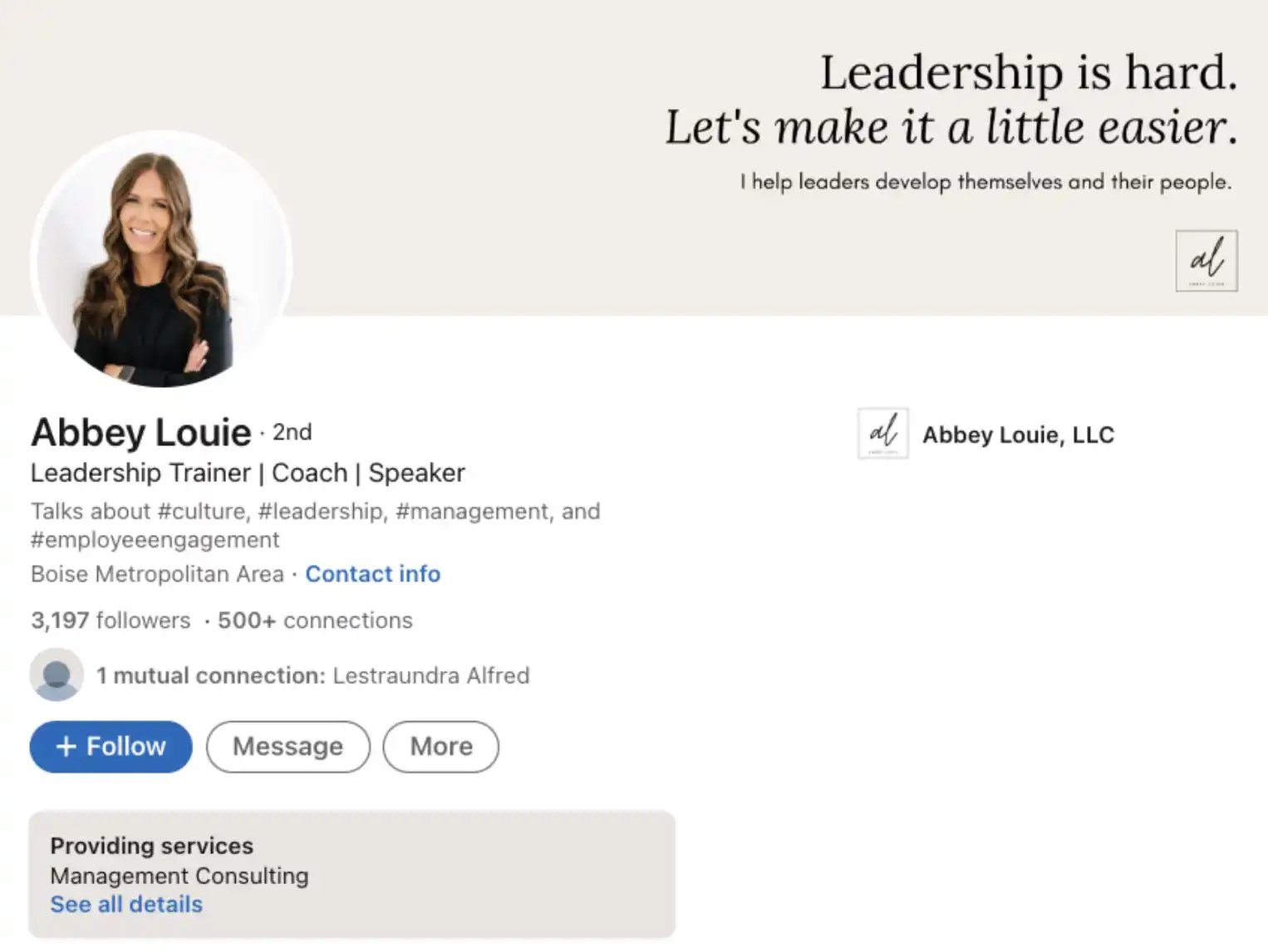
Integrating your LinkedIn profile into your resume offers several significant advantages. Let’s explore why it’s important:
- Enhanced Credibility: A well-maintained LinkedIn profile adds credibility to the information on your resume. Employers can easily verify your skills, experiences, and recommendations.
- Expanded Networking Opportunities: Including your LinkedIn profile encourages employers to connect with you, potentially opening doors for future opportunities and collaborations.
- Showcasing a Professional Brand: Your LinkedIn profile allows for a more dynamic presentation of your professional brand. You can highlight multimedia projects, share articles, and display endorsements that reflect your expertise.
- Illustrating Engagement: An active LinkedIn profile indicates to employers that you stay engaged with your industry. Sharing posts or participating in discussions shows your enthusiasm and commitment to your field.
- Easy Access to Recommendations: Your LinkedIn profile can feature recommendations from colleagues and clients, providing compelling testimonials that can enhance your application.
In short, including your LinkedIn profile on your resume not only adds depth to your application but also gives potential employers a full picture of your professional journey. It’s a strategic way to stand out in a competitive job market!
Also Read This: How to Take a Headshot for LinkedIn at Home: Tips for Creating a Professional Profile Picture
3. How to Format the LinkedIn Link
When it comes to including your LinkedIn profile on your resume, how you format the link can make a big difference in its effectiveness. A well-structured link can enhance professionalism and ensure that hiring managers can easily access your profile.
Here are some tips for formatting your LinkedIn link:
- Use a Custom URL: LinkedIn allows you to customize your profile URL. This not only makes the link shorter but also looks cleaner. For example, instead of using
linkedin.com/in/john-doe-123456, you can change it tolinkedin.com/in/johndoe. - Hyperlink the Text: Instead of displaying the entire URL, hyperlink the text. For example, you can write “Visit my LinkedIn profile” and link it to your profile. This keeps your resume looking tidy and professional.
- Include the Link in Your Contact Information: Place your LinkedIn link in the header of your resume alongside your email and phone number. This makes it easy for employers to find it without scrolling through your entire resume.
Remember, the goal is to make your LinkedIn profile easily accessible while presenting a polished appearance. A well-formatted link can leave a positive impression on potential employers!
Also Read This: How to Get Emails from LinkedIn Profiles Without Violating Policies
4. Choosing the Right Content to Highlight
When showcasing your LinkedIn profile on your resume, it’s essential to choose the right content to highlight. This not only reflects your skills and experiences but also aligns with the job you're applying for.
Here are some key aspects to consider:
- Relevant Experience: Highlight your most relevant work experiences that directly relate to the position. Use bullet points to summarize your achievements in each role, focusing on measurable outcomes.
- Key Skills: Showcase skills that are in demand for the job. If the job description mentions specific skills, ensure they’re prominent on your LinkedIn profile. You could even add a section to your resume titled “Key Skills” to mirror what’s on LinkedIn.
- Endorsements and Recommendations: If you have received endorsements for critical skills or strong recommendations, consider referencing them. Highlighting social proof can enhance your credibility.
- Projects and Certifications: Be sure to mention any relevant projects or certifications. These can set you apart from other candidates and showcase your commitment to professional growth.
By carefully selecting and highlighting the right content on your LinkedIn profile, you can create a cohesive narrative that resonates with potential employers and increases your chances of landing an interview.
Also Read This: What Is a Good Number of Impressions on a LinkedIn Post? Analyzing Metrics
Tips for Keeping Your LinkedIn Profile Updated
Keeping your LinkedIn profile fresh and relevant is crucial, especially when you're on the job market or looking to expand your professional network. Here are some practical tips to ensure your profile always shines:
- Regularly Update Your Experience: Whenever you take on a new role, complete a project, or acquire a new skill, make sure to update your profile. This gives potential employers a clear view of your recent accomplishments.
- Engage with Content: Share articles, comment on posts, or write your own content. This keeps your profile active and demonstrates your engagement with industry trends.
- Revise Your Summary: Your summary should reflect your current career goals and aspirations. Take a moment every few months to ensure it aligns with where you see yourself heading.
- Seek Recommendations: Ask colleagues or clients for recommendations. A glowing endorsement can boost your profile's credibility and attractiveness.
- Check for Consistency: Ensure that the information on your LinkedIn aligns with your resume. Discrepancies can raise red flags for potential employers.
By following these tips, you’ll not only keep your profile updated but also enhance your visibility and appeal to recruiters.
Also Read This: How to Add Languages to LinkedIn Updating Your LinkedIn Profile with Language Skills
Common Mistakes to Avoid
While crafting a compelling LinkedIn profile is important, there are several pitfalls you should steer clear of. Here are some common mistakes that can hinder your professional image:
- Using a Generic Profile Picture: Your profile picture is the first impression many people will have of you. Opt for a professional headshot instead of a casual or blurry photo.
- Ignoring the Header Image: The header image is a prime opportunity to showcase your personality or industry. Don't leave it blank or use a default image.
- Writing in Passive Voice: Use active voice to make your experiences stand out. Instead of saying, "Was responsible for managing projects," say, "Managed multiple projects successfully."
- Neglecting Skills and Endorsements: Make sure you've listed relevant skills and sought endorsements from colleagues. These validate your capabilities in the eyes of potential employers.
- Failing to Customize Your URL: A customized LinkedIn URL is more professional and easier to share. Make sure to personalize it to include your name.
Avoiding these common mistakes can significantly improve your LinkedIn profile's effectiveness and attractiveness to potential employers.
Best Practices for Displaying Your LinkedIn Profile on Your Resume
In today's digital age, a well-crafted LinkedIn profile can significantly enhance your resume. Here are some best practices for effectively displaying your LinkedIn profile on your resume:
- URL Formatting: Use a shortened URL for your LinkedIn profile. This makes it cleaner and easier to read. For example, instead of
https://www.linkedin.com/in/yourname123456/, uselinkedin.com/in/yourname. - Placement: Position your LinkedIn URL near your contact information at the top of your resume. This way, it’s one of the first things a recruiter will see.
- Consistency: Ensure that the information on your LinkedIn profile matches your resume. Discrepancies can raise questions about your credibility.
- Highlight Key Achievements: Consider adding a line under your LinkedIn URL, such as: “See my LinkedIn for endorsements and project highlights.”
- QR Code: Consider adding a QR code that links directly to your LinkedIn profile. This tech-savvy touch can make it easier for employers to visit your profile instantly.
| Element | Best Practice |
|---|---|
| URL | Shortened, clean format |
| Placement | Near contact information |
| Information | Consistent with your resume |
| Additional Info | Highlight key achievements |
| Innovation | Use a QR code for easy access |
By following these best practices, you can create a cohesive and effective representation of your professional identity that will impress potential employers and make your resume stand out.
 admin
admin








