In our fast-paced digital world, managing screen time has become essential, especially when it comes to platforms like YouTube. With endless videos at our fingertips, it's easy to lose track of time and find ourselves binge-watching for hours. This blog post will guide you through setting time limits on YouTube for PC, helping you take control of your viewing habits and ensuring a healthier balance between screen time and other activities.
Understanding YouTube's Time Management Features
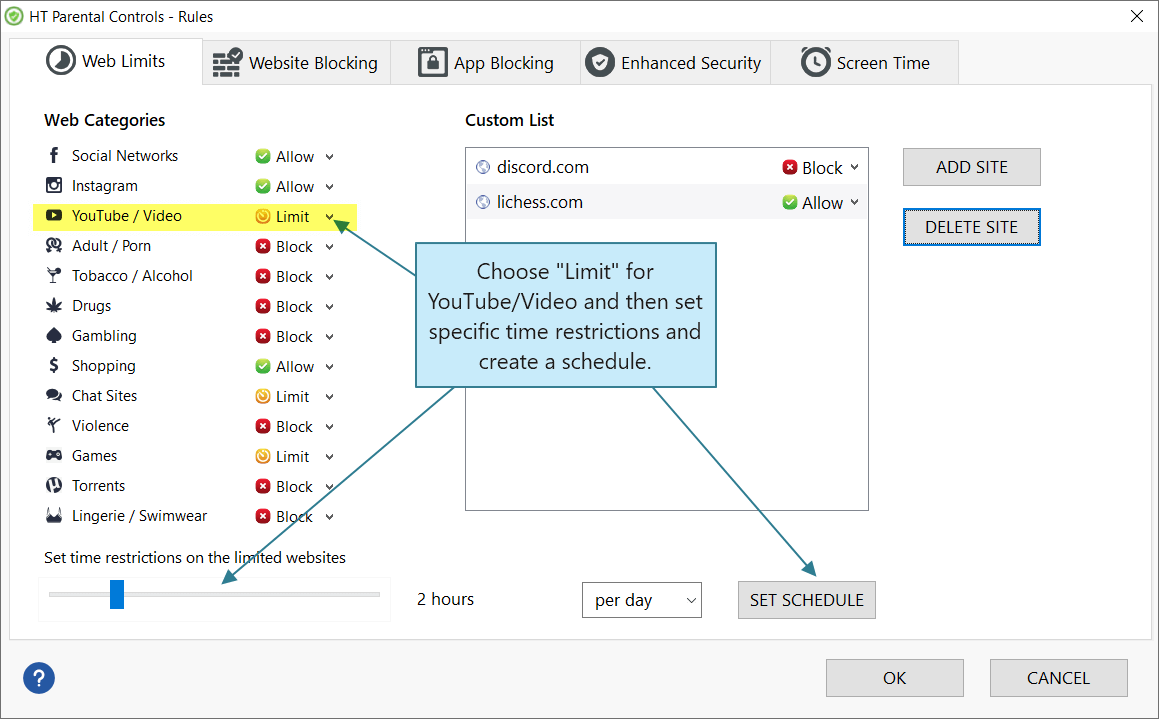
YouTube has recognized the need for users to manage their viewing habits more effectively. To support this, the platform offers several tools designed to help you keep track of your screen time. Here’s a closer look at these features:
- Time Watched Feature: This feature provides a comprehensive view of how much time you've spent watching videos over a specific period. You can access this by navigating to your account icon and selecting "Time watched." You'll find a daily average, total watch time, and even a breakdown of your viewing by day.
- Reminders to Take Breaks: YouTube allows you to set reminders that prompt you to take a break after a certain period of watching. This can be incredibly helpful in preventing marathon viewing sessions. You can customize how often these reminders appear, whether it’s every hour or after watching a specific number of videos.
- Bedtime Reminders: For those who tend to watch late into the night, YouTube offers bedtime reminders that can notify you when it's time to log off and go to bed. This feature can encourage healthier sleep habits by discouraging late-night screen time.
Understanding and utilizing these features can significantly enhance your ability to manage your screen time effectively. By incorporating them into your viewing routine, you can enjoy your favorite content while maintaining a balanced lifestyle.
Also Read This: When is the Best Day to Post on YouTube? Timing Tips for Maximum Reach
Steps to Set Time Limits on YouTube for PC

Setting time limits on YouTube can significantly help you manage your screen time and maintain productivity. Here’s a straightforward way to do it:
- Open YouTube: Start by launching your browser and navigating to the YouTube website.
- Sign In: If you haven’t already, log into your YouTube account to access your settings.
- Access Settings: Click on your profile picture in the top right corner, then select Settings from the dropdown menu.
- Location of Time Settings: Within settings, look for the Notifications tab. This is where you’ll find options related to your viewing activity.
- Manage Time: You can check your watch history and even enable Time Watched statistics, which help you see how much time you’re spending on the platform.
- Use Reminders: Set up reminders to notify you when you’ve reached your designated viewing limit. This feature is available in the Time Watched section.
By following these steps, you can effectively keep your YouTube usage in check and make more mindful choices about your screen time.
Also Read This: Can You Watch FETV on YouTube TV? Channel Availability
Utilizing Browser Extensions for Enhanced Control
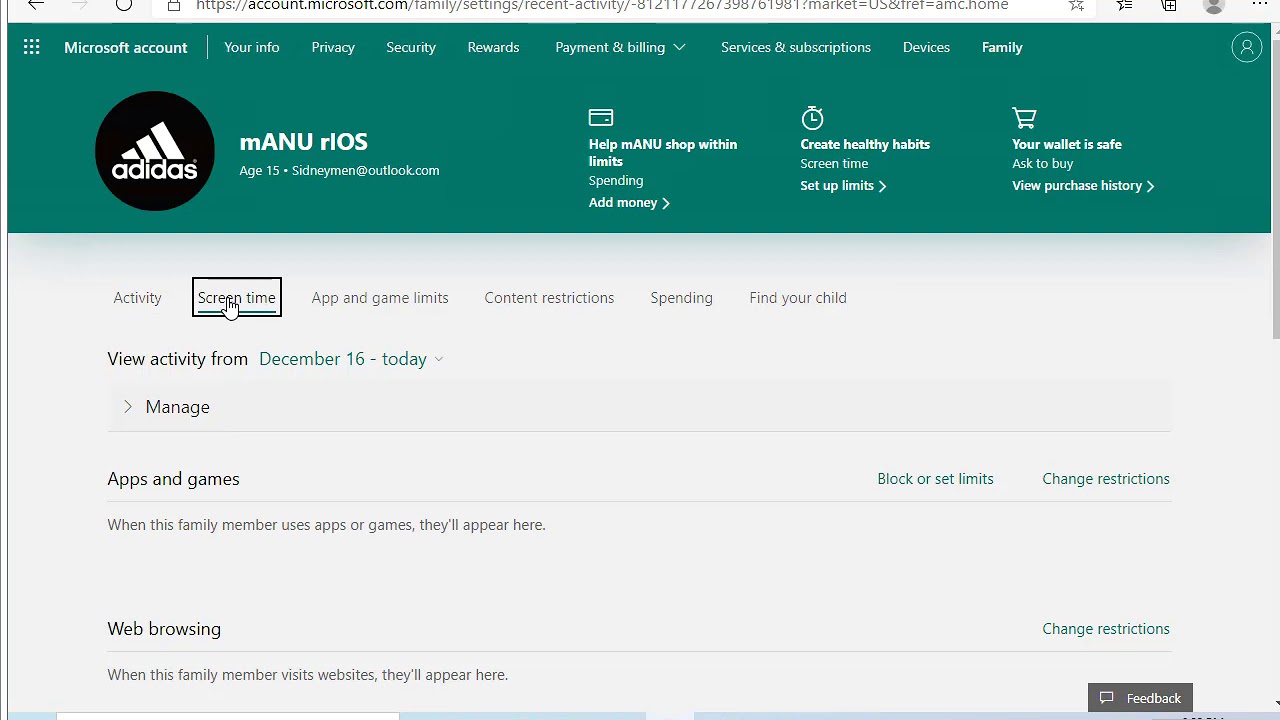
If you’re looking for even more control over your YouTube time, browser extensions can be a game changer. Here are some popular options that can help you manage your screen time:
- StayFocusd: This extension allows you to set time limits on specific websites like YouTube. Once you reach your limit, you won't be able to access the site for the rest of the day.
- WasteNoTime: It provides detailed reports on how much time you spend on various sites, including YouTube, and lets you set daily limits.
- BlockSite: This extension enables you to block distracting websites during specific hours, ensuring you stay focused on your tasks.
To install one of these extensions, simply visit your browser’s extension store, search for the desired tool, and follow the installation prompts. With these tools, you can take control of your YouTube habits and create a balanced digital life!
Also Read This: How to See Who Liked Your Video on YouTube: A Step-by-Step Guide
5. Tips for Effective Screen Time Management
Managing screen time can feel like a daunting task, especially with platforms like YouTube pulling our attention. However, with the right strategies, you can enjoy your favorite content while ensuring you don't lose track of time. Here are some tips to help you effectively manage your screen time:
- Create a Schedule: Designate specific times for watching YouTube. Whether it's an hour after work or a weekend binge, having a set time helps you stay in control.
- Use YouTube's Timer: YouTube allows you to set a timer for your viewing sessions. Take advantage of this feature to remind yourself when it’s time to log off.
- Prioritize Content: Make a list of channels or videos that truly interest you. Focus on those instead of aimlessly scrolling through endless options.
- Engage with Content: Rather than passively watching, engage with the content by taking notes or discussing it with friends. This makes your viewing more intentional.
- Limit Notifications: Turn off unnecessary notifications that can lead to distractions and prolonged viewing sessions.
By incorporating these strategies, you’ll find it easier to maintain a healthy balance between your screen time and other activities, allowing you to enjoy YouTube without it taking over your life.
6. Conclusion
In today’s digital age, managing screen time, especially on platforms like YouTube, is essential for maintaining a balanced lifestyle. By setting time limits, using available tools, and following effective screen time management tips, you can enjoy the wealth of knowledge and entertainment YouTube offers without compromising your daily responsibilities or well-being.
Remember, the goal isn’t to eliminate screen time completely but to ensure it enhances your life rather than detracts from it. So, the next time you settle down to watch your favorite videos, keep these strategies in mind. Happy watching!
 admin
admin








