Are you looking to remove the YouTube Shorts watermark from your videos? You’re not alone! Many creators want to enhance their content’s aesthetics or brand it differently without the watermark. In this post, we’ll dive into what the YouTube Shorts watermark is, why it appears, and explore some methods to either remove or minimize its impact. Let’s get started!
Understanding YouTube Shorts Watermark
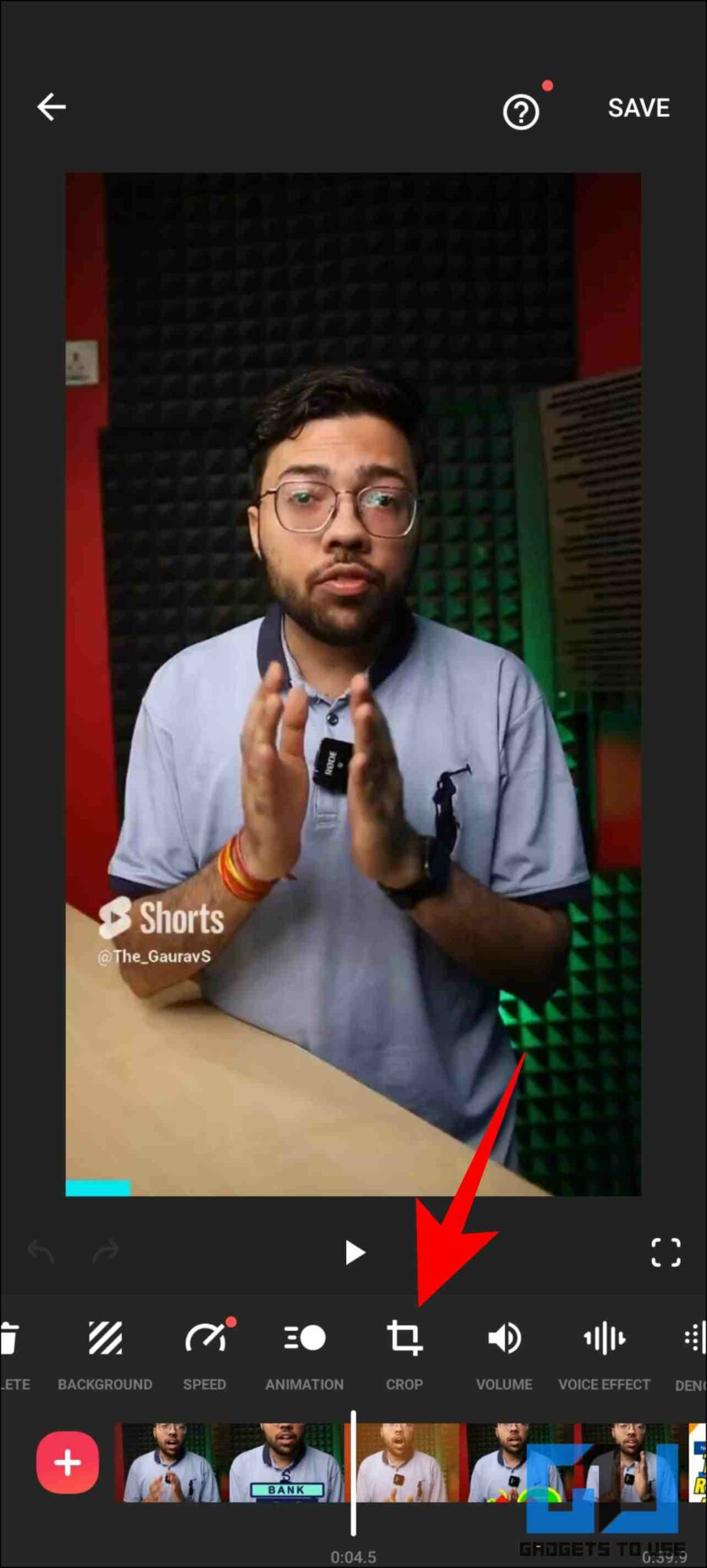
The YouTube Shorts watermark appears on videos created using the Shorts feature, which is YouTube's answer to short-form content platforms like TikTok. This watermark typically includes the
- Purpose of the Watermark: The watermark serves to promote the Shorts platform and ensure that viewers recognize the content as part of YouTube Shorts.
- Brand Visibility: For brands, the watermark can clash with their brand identity, making it essential to find ways to obscure or remove it.
- Placement and Size: The watermark is usually located in the bottom corner of the video, which can obstruct important visuals or text. Its size can vary, but it’s often large enough to catch the viewer’s attention.
- Impact on Viewer Engagement: Some viewers may feel less inclined to engage with content that appears overly branded or cluttered with logos, which can affect your video’s performance.
Understanding the watermark's role and implications can help you strategize your content creation and branding efforts effectively. By knowing what you're up against, you can make informed decisions on how to handle your YouTube Shorts!
Also Read This: Does YouTube TV Feature the SEC Channel? Streaming College Sports Made Easy
Methods to Remove the Watermark
Removing the Shorts watermark from YouTube videos can be a bit tricky, but there are several methods you can try. Each method has its pros and cons, so it’s important to choose one that suits your needs best. Here are some popular options:
- Trimming the Video: This is the simplest method. You can cut out the part of the video where the watermark appears. However, this might result in losing some important content.
- Blurring the Watermark: If you have access to editing tools, you can blur the watermark area. This doesn’t remove it entirely but makes it less noticeable.
- Overlaying Graphics: Consider covering the watermark with a logo or graphic. This is a creative way to disguise it while adding your personal brand to the video.
- Re-uploading Without Watermark: If you have the original footage, re-editing and uploading the video without the Shorts watermark is an effective option.
- Using Online Tools: Some websites offer services to remove watermarks automatically. However, be cautious—these services might not always work as promised.
Each of these methods has its unique benefits, so think about what works best for your specific video project!
Also Read This: Do Employers Look at Your YouTube Account? What to Consider When Sharing Your Videos
Using Video Editing Software
Video editing software provides a more professional approach to removing the Shorts watermark from your YouTube videos. Here’s how you can leverage these tools effectively:
- Choosing the Right Software: Options like Adobe Premiere Pro, Final Cut Pro, and DaVinci Resolve are popular choices among creators. They offer robust features to manipulate your video.
- Steps to Remove Watermark:
- Import your video into the software.
- Use the cropping tool to trim out the watermark area.
- Apply a blur or mosaic effect over the watermark if cropping isn’t an option.
- Alternatively, add a new layer and place your logo over the watermark.
- Export the video in your desired format.
- Advantages of Professional Software: These programs provide superior editing capabilities, allowing for more seamless results. You can enhance the overall quality of your video while removing unwanted elements.
Investing some time in learning these tools can significantly improve your video editing skills and help you produce more polished content!
Also Read This: How to Generate a YouTube Subscribe Link: A Quick and Easy Guide for Creators
Online Tools for Watermark Removal
When it comes to removing watermarks from YouTube videos, several online tools make the process simple and user-friendly. While some of these tools are free, others may require a subscription or a one-time fee. Here’s a look at a few popular options:
- Apowersoft Online Watermark Remover: This tool allows users to upload their videos and select the watermark area for removal. It’s straightforward, with a clean interface, making it suitable for beginners.
- HitPaw Watermark Remover: HitPaw offers a user-friendly desktop and online version. It supports multiple video formats and uses AI technology to fill in the background behind the removed watermark.
- Watermark Remover Online: This tool requires no downloads. Just upload your video, and it will process it quickly, although results can vary based on video complexity.
- Remove Logo Now: A bit more advanced, this software provides options for batch processing and can remove logos from numerous videos at once. However, it’s primarily for desktop use.
While these tools can be effective, keep in mind that the quality of the final video may vary. Always preview the results and consider additional editing for a cleaner look.
Also Read This: Why Is My YouTube Short Not Getting Views
Legal and Ethical Considerations
Removing watermarks from videos, especially in the context of YouTube, raises important legal and ethical questions. Here are some points to consider:
- Copyright Laws: Most watermarks signify copyright ownership. Removing them without permission could infringe on the copyright holder's rights, leading to potential legal action.
- Terms of Service: YouTube has strict policies regarding content ownership. Violating these terms by removing watermarks may result in your video being taken down or your account suspended.
- Attribution: If you’re using someone else's content, it's crucial to properly attribute it. Removing a watermark could mislead viewers about the original creator.
Ethically, consider the intent behind the watermark. It often serves to promote the creator’s brand or protect their work. Instead of removing a watermark, think about reaching out to the creator for permission or collaboration. This approach not only respects their rights but can also open doors to new opportunities!
Removing the Shorts Watermark from YouTube Videos
YouTube Shorts has rapidly gained popularity as a platform for short, engaging videos. However, creators often want to repurpose their content for other social media channels without the distracting watermark that accompanies Shorts. Removing this watermark can enhance the professional appearance of the videos and ensure a seamless viewing experience across platforms. Here’s how you can effectively remove the Shorts watermark.
Here are a few methods to consider:
- Editing with Video Software: Use editing software like Adobe Premiere Pro or Final Cut Pro. Import your video, crop the watermark area, and export the final video.
- Using Online Tools: Websites like Remove.bg allow you to upload your video and utilize their cropping tools to eliminate the watermark.
- Screen Recording: Play the video and use a screen recorder to capture it without the watermark. Tools like OBS Studio or QuickTime Player are great for this.
Each method has its pros and cons, and the right choice depends on your specific needs, the quality of the original video, and your comfort level with video editing.
| Method | Pros | Cons |
|---|---|---|
| Editing Software | High-quality output, precise editing | Requires software purchase, learning curve |
| Online Tools | No software installation, easy to use | Limited features, potential video quality loss |
| Screen Recording | Simple, no editing required | Lower resolution, can capture unwanted elements |
In conclusion, removing the Shorts watermark from YouTube videos can be achieved through various methods, each with its unique advantages and challenges. Choose the one that best fits your skill level and intended use of the content.
 admin
admin








