Streaming content has become an essential part of our daily lives, offering a plethora of entertainment options at our fingertips. Dailymotion, a popular video-sharing platform, allows users to watch, share, and upload videos effortlessly. With devices like Roku and PS4, accessing Dailymotion's vast library is convenient and enjoyable. Whether you’re catching up on the latest trends or exploring unique content, these devices provide a user-friendly experience. However, like any technology, you may encounter some hiccups along the way. Let’s dive into some common issues you might face while streaming
Common Streaming Issues Overview
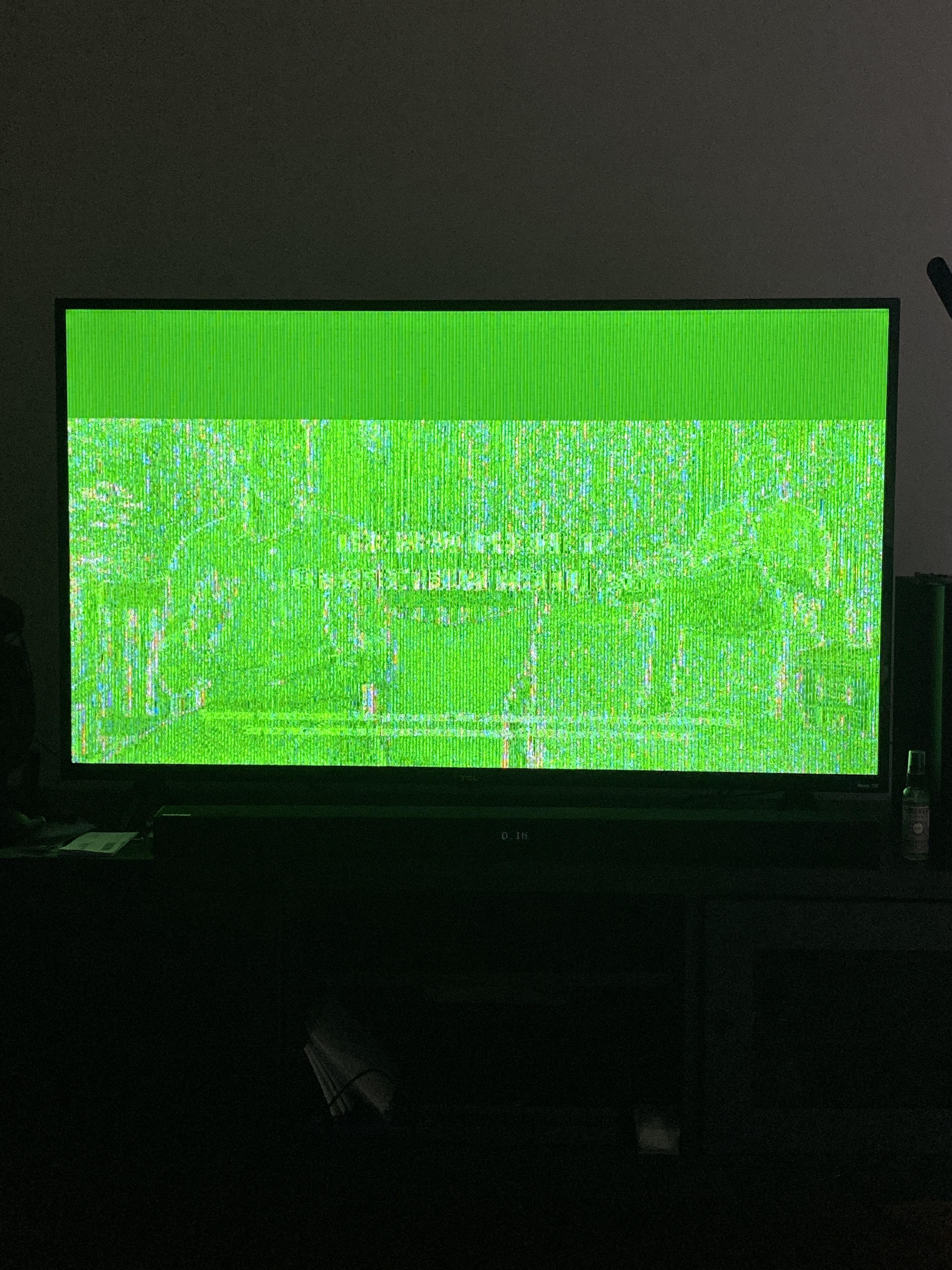
When it comes to streaming Dailymotion on Roku or PS4, users may face various challenges that can hinder their viewing experience. Here are some of the most common issues:
- Buffering Problems: Continuous buffering can be frustrating. It often arises from slow internet connections or server issues on Dailymotion's side.
- App Crashes: The Dailymotion app may crash unexpectedly, which can be due to software bugs or outdated versions of the app.
- Login Issues: Difficulty logging into your account can be caused by incorrect credentials or server outages.
- Video Playback Errors: Sometimes, videos may fail to play altogether, possibly due to compatibility issues or content restrictions.
- Device Compatibility: Not all versions of Roku or PS4 may support the latest features or updates of the Dailymotion app, leading to functionality issues.
Understanding these common problems can help you troubleshoot effectively. In the following sections, we’ll explore solutions to these issues, ensuring you can enjoy uninterrupted streaming on Dailymotion.
Also Read This: Is Dailymotion Down? How to Troubleshoot and Fix Common Issues
3. Checking Your Internet Connection

Before diving into troubleshooting Dailymotion on your Roku or PS4, it's crucial to ensure that your internet connection is stable. A weak or intermittent connection can lead to buffering or even prevent the app from launching altogether. Here’s how to check:
- Test the Connection: On your Roku, go to Settings > Network > Check connection. For PS4, navigate to Settings > Network > Test Internet Connection.
- Speed Test: Use a speed test website or app to determine your current download and upload speeds. Ideally, you should have at least 5 Mbps for smooth streaming.
- Wi-Fi vs. Ethernet: If possible, connect your device directly to the router using an Ethernet cable. Wired connections typically provide a more stable experience than Wi-Fi.
- Router Placement: Ensure your router is in a central location, away from walls and obstructions, to enhance signal strength.
If your internet is slow or dropping out, consider resetting your router or contacting your ISP for assistance. Once you've confirmed a solid connection, you should be ready to enjoy your Dailymotion content!
Also Read This: Creating Handmade Thread Bracelets with Simple Tutorials on Dailymotion
4. Updating the Dailymotion App
Keeping your Dailymotion app up to date is essential for optimal performance and access to the latest features. Sometimes, outdated apps can lead to unexpected glitches or streaming issues. Here’s how to easily update the app on both Roku and PS4:
- On Roku:
- Go to the Home screen and highlight the Dailymotion app.
- Press the button on your remote and select Check for Updates.
- If an update is available, follow the prompts to install it.
- On PS4:
- From the main menu, go to the Library section.
- Find Dailymotion in your list of games and apps.
- Press the options button on your controller and select Check for Update.
- If there's an update, it’ll prompt you to download and install it.
Once your app is updated, restart your device to ensure all changes take effect. Keeping your app current can fix many issues and enhance your overall streaming experience!
Also Read This: How to Make Sausages in a Factory: Industrial Process Explained on Dailymotion
Restarting Your Device
When streaming issues arise on Dailymotion, one of the simplest yet most effective solutions is to restart your device. Whether you're using a Roku or a PS4, this process can help refresh the system's memory and clear minor glitches. Here's how to do it:
- For Roku: Simply unplug the power cord from the back of the device or the wall outlet. Wait for about 10 seconds, then plug it back in. Once it powers up, try launching Dailymotion again.
- For PS4: Press and hold the power button until you hear a second beep, which usually takes about seven seconds. This will put your console in rest mode. After a minute, turn it back on and see if the streaming issue has been resolved.
Restarting your device might seem trivial, but it can often resolve buffering issues, freezing screens, or app crashes that you might encounter while streaming. If the problems persist, consider exploring more in-depth troubleshooting options.
Also Read This: Simple Ways to Prevent Adverts from Appearing on Dailymotion Videos
Clearing Cache and Data on Roku and PS4
Another key step in resolving streaming issues on Dailymotion is to clear the cache and data on your devices. This process helps eliminate old data that may be causing conflicts. Here's a simple guide for both Roku and PS4:
- On Roku:
- Press the Home button on your remote.
- Navigate to Settings > System > Advanced system settings.
- Select Storage > Clear cache.
- On PS4:
- From the home screen, go to Settings.
- Select Storage and then System Storage.
- Choose Saved Data and find the Dailymotion app.
- Select the app and choose Delete to clear the data.
After clearing the cache and data, restart your device and try to stream Dailymotion again. This step can significantly enhance the performance of the app and resolve many common issues!
Also Read This: Easy Tutorials for Creating Handmade Clutch Bags on Dailymotion
7. Adjusting Streaming Quality Settings
Streaming quality can significantly impact your viewing experience on Dailymotion, especially when using devices like Roku or PS4. If you notice buffering or poor video quality, adjusting your streaming quality settings might just do the trick!
Here’s how you can do it:
- On Roku:
- Start by launching the Dailymotion app.
- Navigate to the video you want to watch.
- While the video is playing, press the button on your Roku remote.
- Select “Quality” from the options that appear.
- Choose your desired quality (e.g., 720p, 1080p, etc.).
- On PS4:
- Open the Dailymotion app on your console.
- Select the video you wish to stream.
- Press the Options button on your controller.
- Look for the “Quality Settings” option.
- Adjust the quality to match your internet speeds.
Keep in mind that higher streaming quality requires a stronger internet connection. If you’re on a slower network, opting for a lower quality can help reduce buffering and improve playback.
Also Read This: How to View Dailymotion Videos Offline Enjoy Videos Without an Internet Connection
8. Contacting Customer Support
If you've tried troubleshooting but still face issues while streaming Dailymotion, reaching out to customer support can be your best bet. They're equipped with the knowledge to help you resolve specific problems quickly.
Here’s how you can contact them:
- Dailymotion Support:
- Visit the Dailymotion Help Center.
- Browse through the FAQs to see if your issue is covered.
- If not, you can submit a support request through their contact form.
- Roku Support:
- Go to the Roku Support page.
- Check their troubleshooting guides for specific device issues.
- For further assistance, use the “Contact Us” feature for live chat or phone support.
- PS4 Support:
- Navigate to the PlayStation Support page.
- Look for the “Help” section to find solutions related to app issues.
- You can also reach out for live chat or phone support.
When contacting support, be sure to provide as much detail as possible about the issue, including error messages and what troubleshooting steps you've already taken. This will help them assist you more efficiently!
Also Read This: How to Watch Explicit Content on Dailymotion
Troubleshooting Common Issues When Streaming Dailymotion on Roku or PS4
Streaming Dailymotion on devices like Roku or PS4 can sometimes lead to a few hiccups. Whether it’s buffering issues, unexpected app crashes, or login problems, these common issues can be frustrating. Here’s a comprehensive guide to help you troubleshoot effectively.
1. *Check Your Internet Connection
A stable internet connection is crucial for smooth streaming. Here’s how to check:
- Ensure your device is connected to Wi-Fi.
- Run a speed test using a reliable website.
- Restart your modem and router.
2. Update Your Device and App
Outdated software can cause performance issues. To maintain functionality:
- Update the Roku OS or PS4 system software.
- Ensure the Dailymotion app is the latest version.
3. Clear Cache and Data
Clearing cache can resolve buffering and loading issues:
| Device | Steps to Clear Cache |
|---|---|
| Roku | Press Home 5 times, Up 1 time, Rewind 2 times, Fast Forward 2 times. |
| PS4 | Go to Settings > Storage > System Storage > Applications > Dailymotion > Options > Delete. |
4. Check Server Status
Occasionally, Dailymotion may experience outages. Check websites like Downdetector for real-time updates.
5. Reinstall the App*
If all else fails, uninstalling and reinstalling the Dailymotion app may resolve persistent issues.
By following these troubleshooting tips, you should be able to enhance your streaming experience on both Roku and PS4, ensuring that you enjoy your favorite content without interruption.
Conclusion and Final Tips
Streamlining your Dailymotion experience involves maintaining a solid internet connection, keeping your device updated, and regularly clearing cache. If problems persist, don’t hesitate to reach out to Dailymotion support for assistance.
 admin
admin








